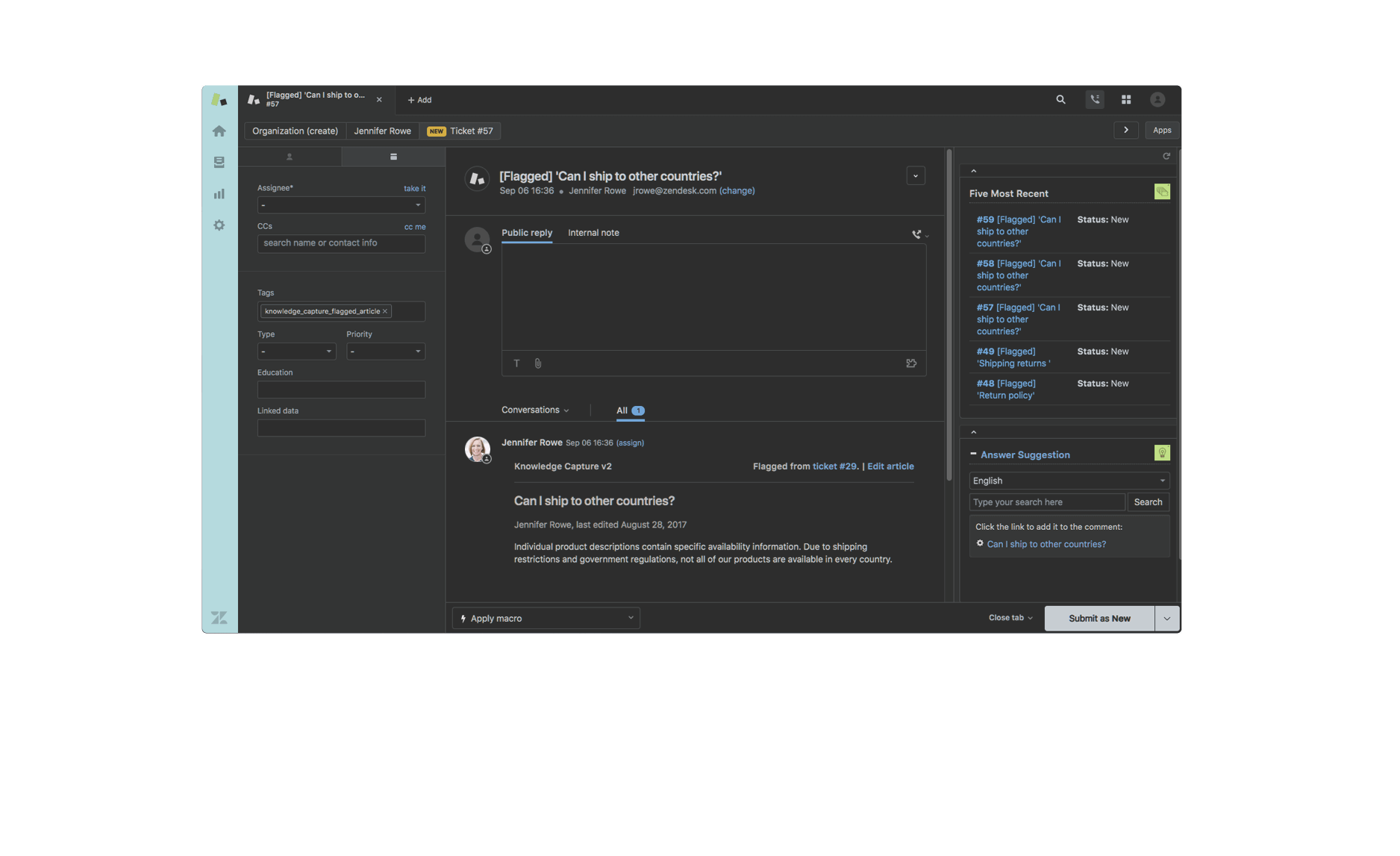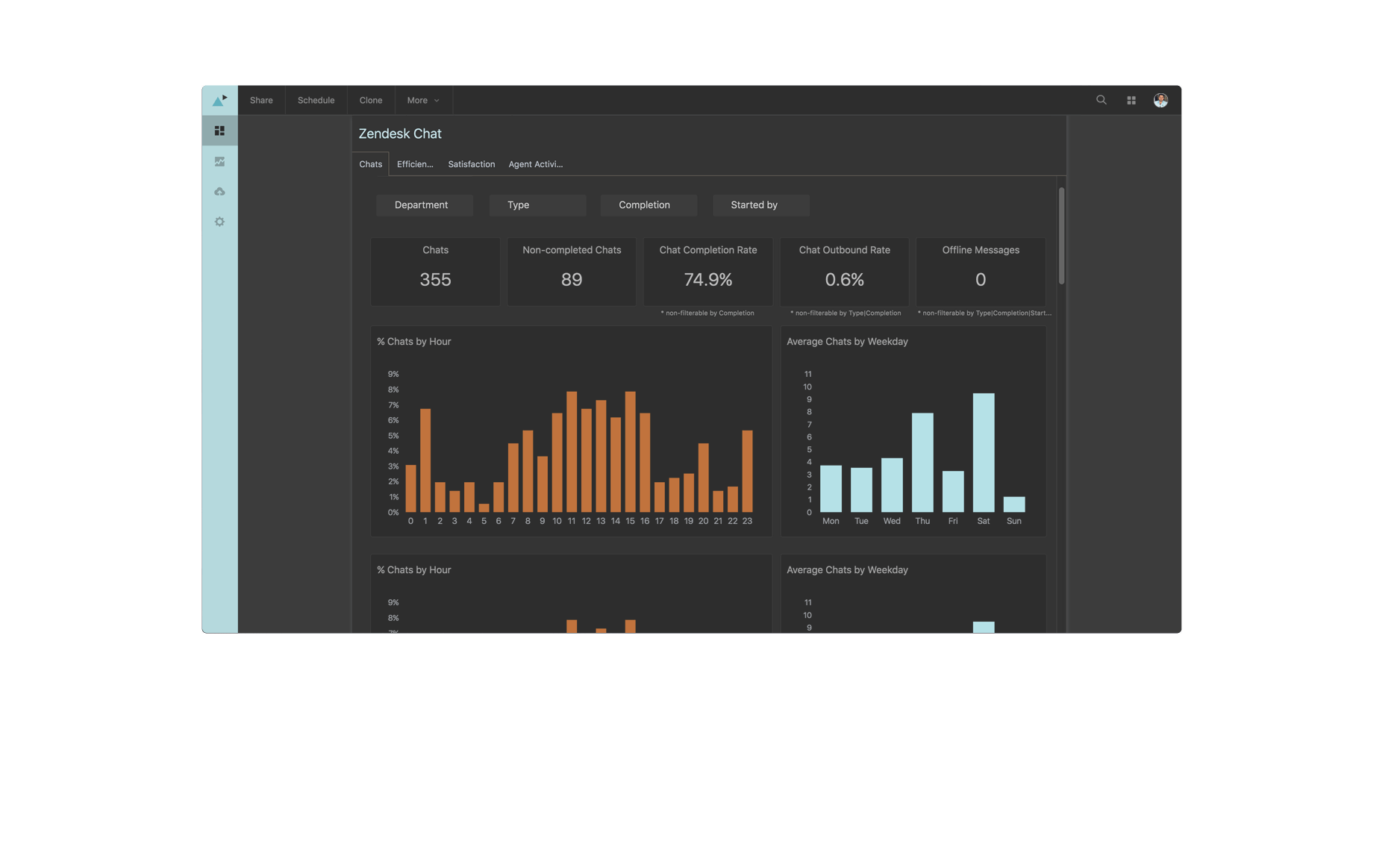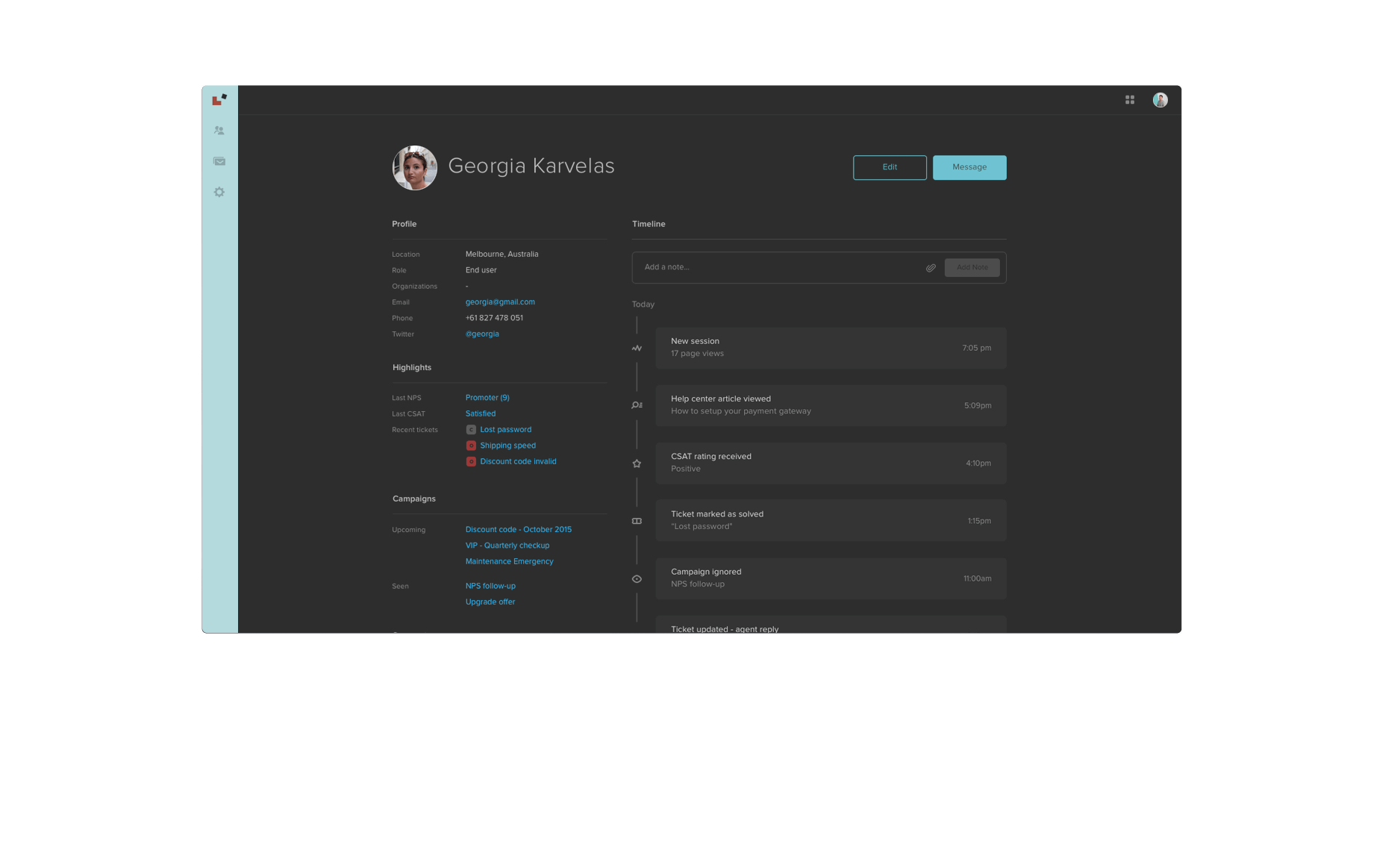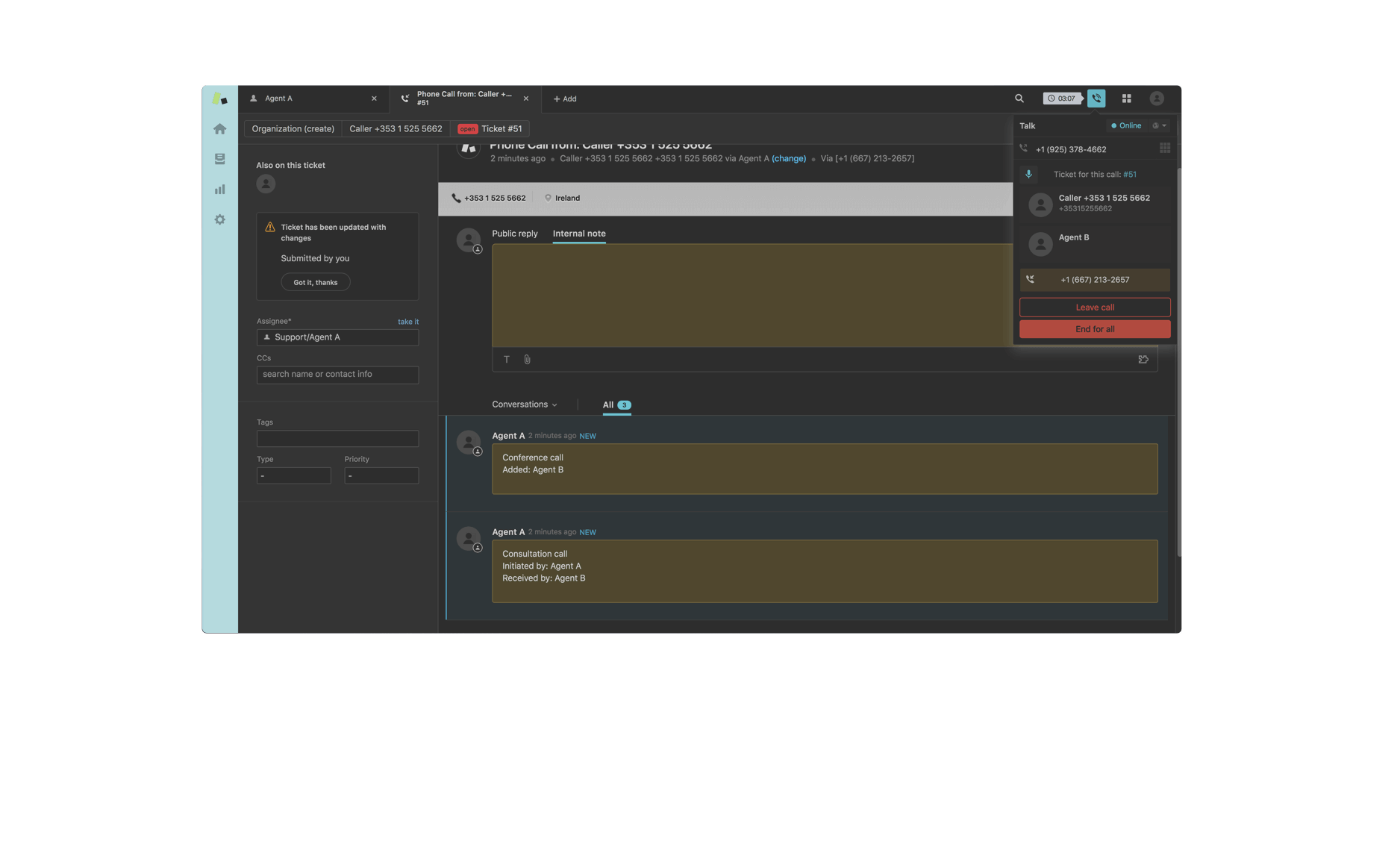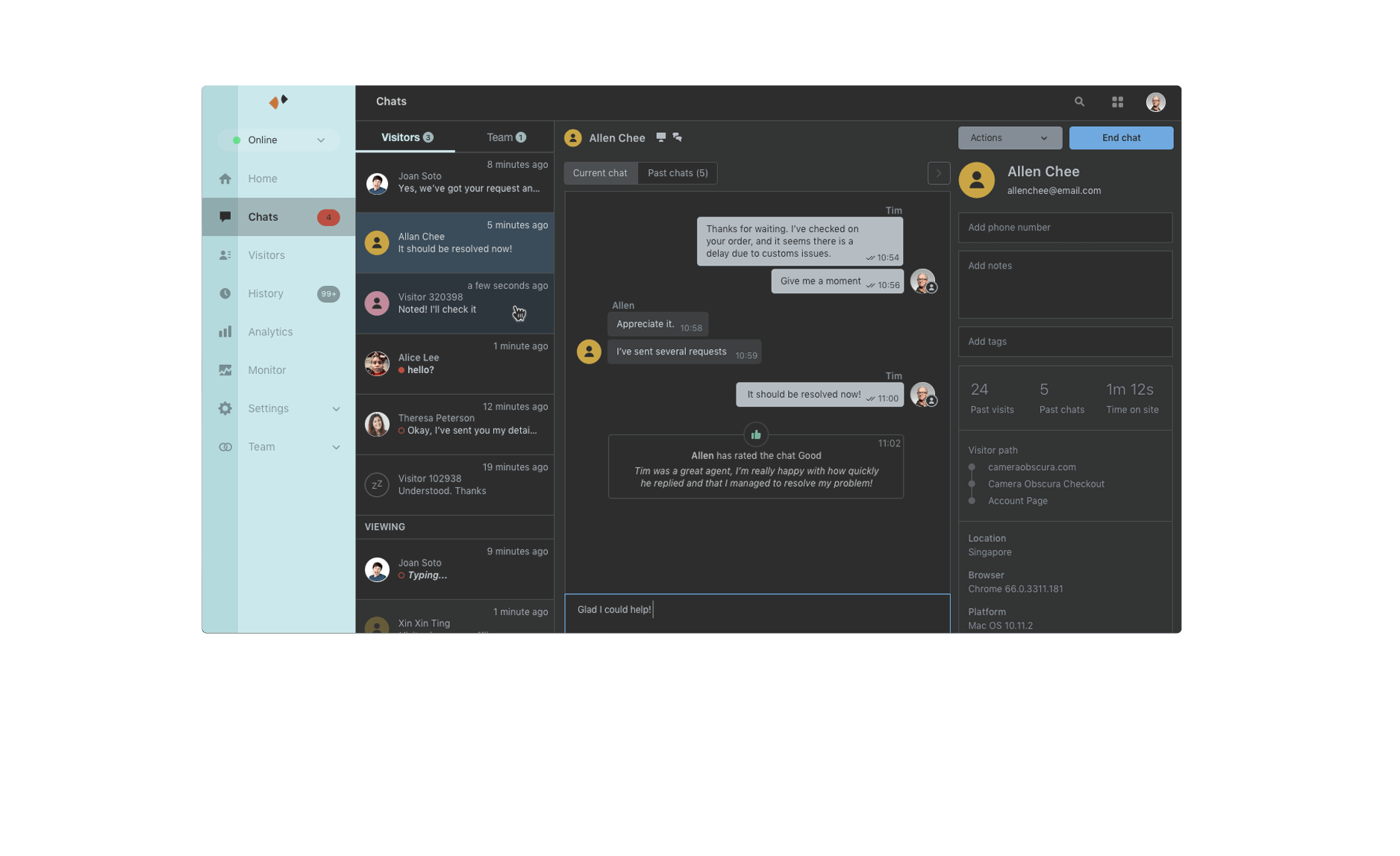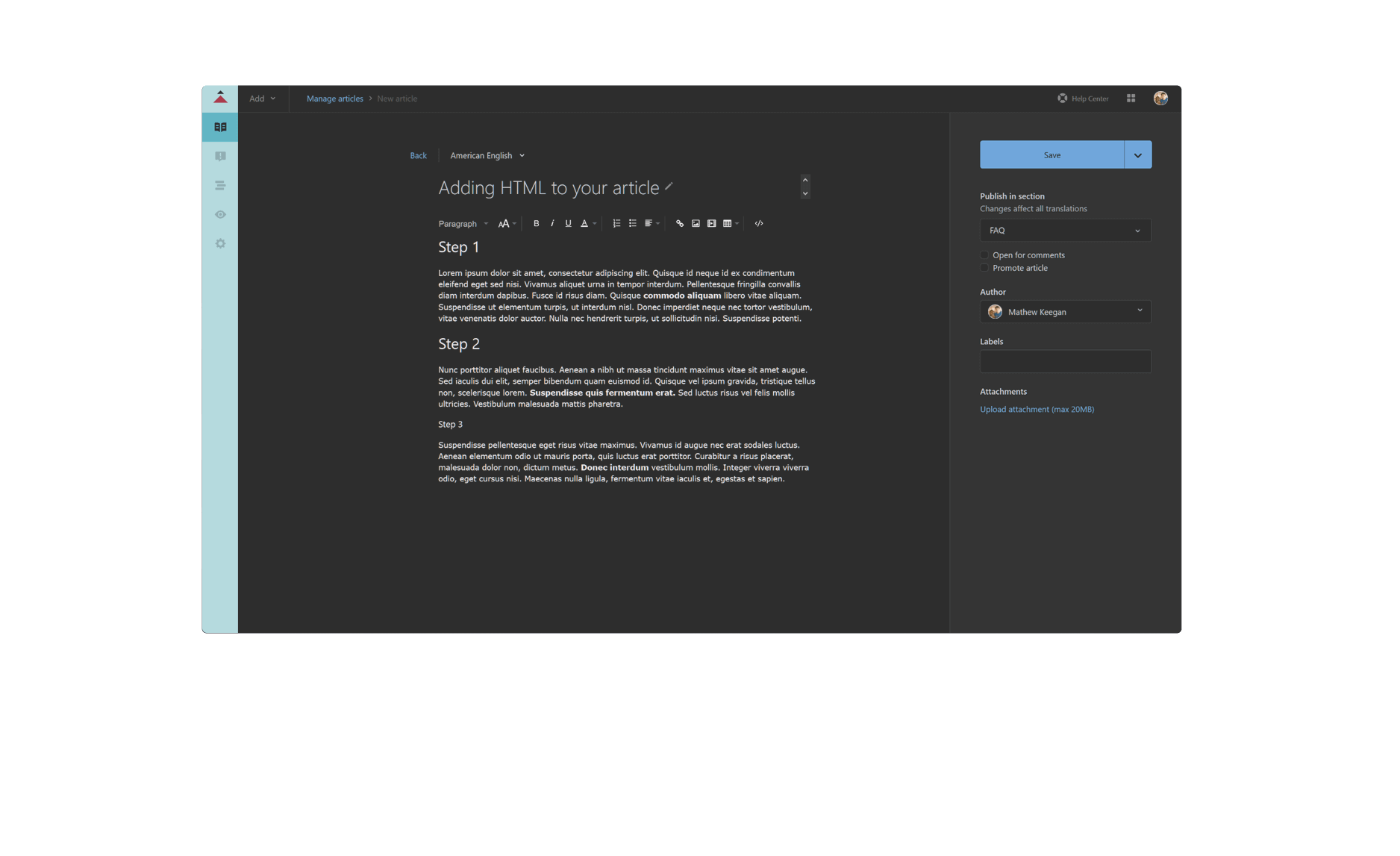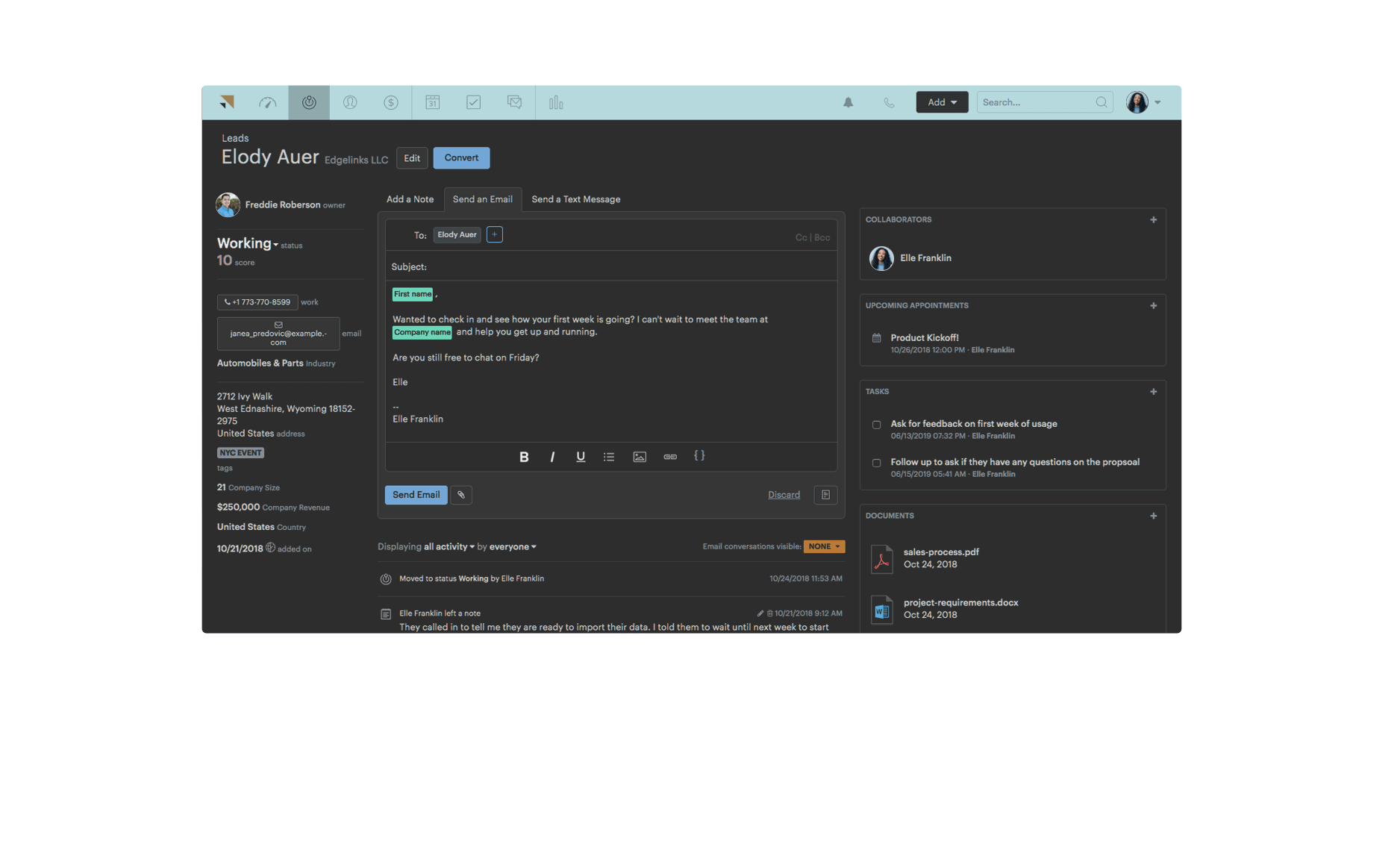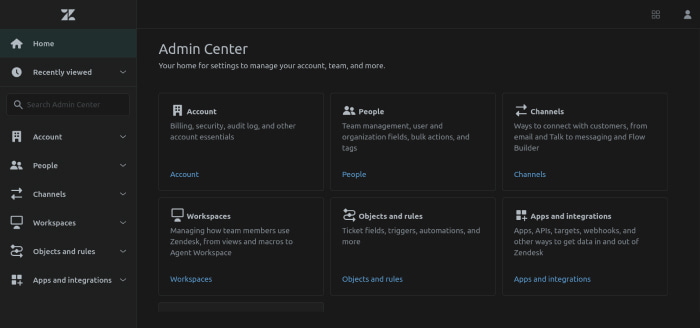Dark mode for Zendesk and other popular platforms
Take care of your eyes day and night using a Dark theme for Zendesk and the following tools and services.
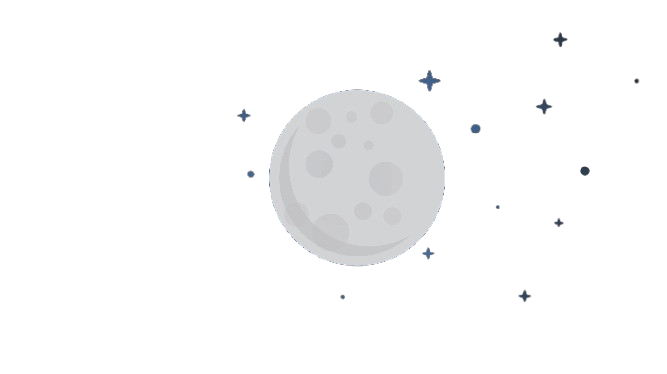
Click your platform to download
Day & Night Protection
Our Zendesk Dark Mode feature provides a comfortable viewing experience that reduces eye strain, especially during nighttime hours. The darker color palette minimizes blue light exposure while maintaining excellent readability and functionality. Enable Dark Mode to enjoy a more pleasant interface whether you're working early mornings, late nights, or in low-light environments. Your eyes will thank you for the reduced glare and improved contrast that makes extended Zendesk sessions much more comfortable.
Put your best work forward
Dark Mode is a dramatic new look that helps you focus on your work. The subtle colors and fine points of your content take center screen as toolbars and menus recede into the background.
Light or Dark Mode
Choose what works best for you — the familiar light appearance or the new Dark Mode.
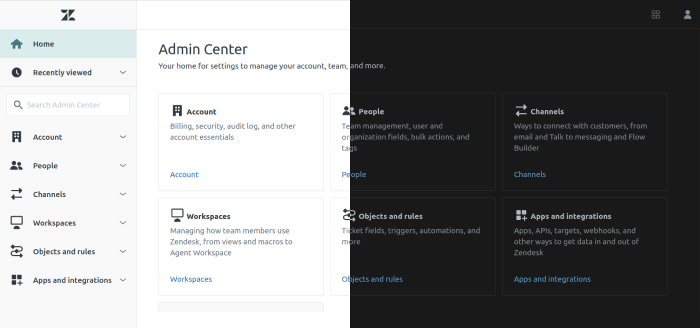
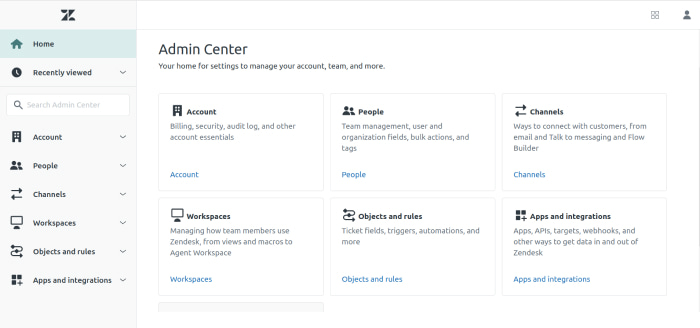
Nightshift
When we are exposed to blue light produced by electronic devices, our body suppresses sleep-inducing hormones. As a result, our biological clocks are thrown off which can lead to harmful consequences for our health.
- Daylight
- Nightshift
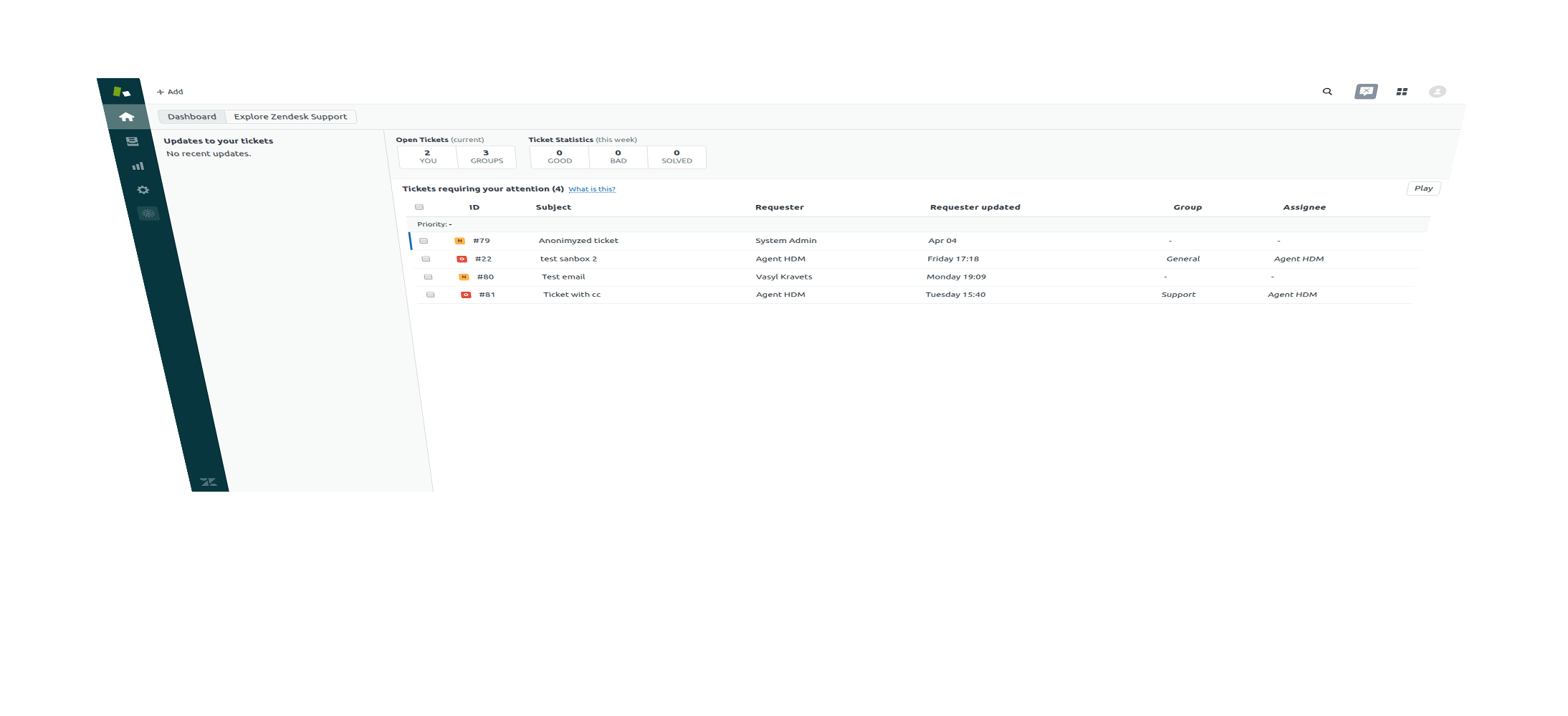
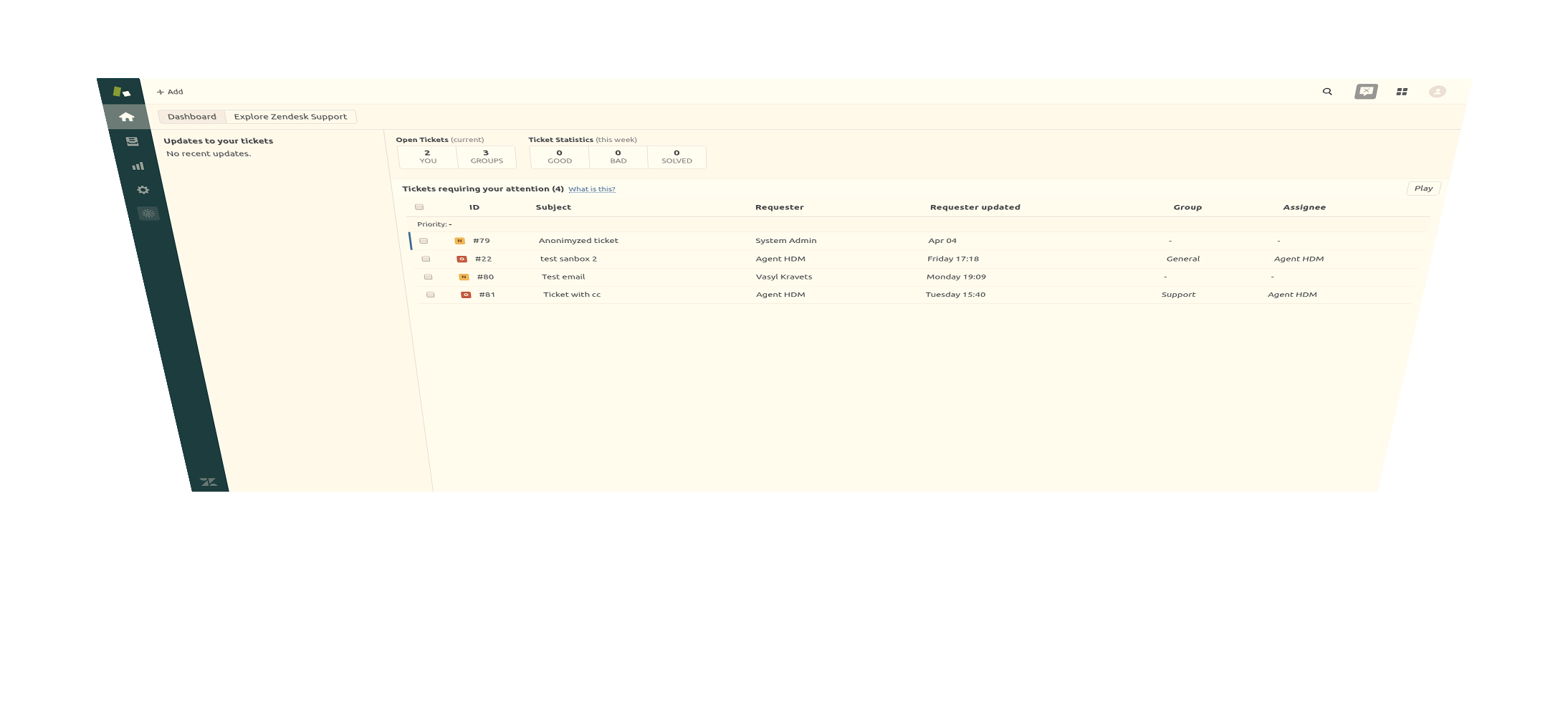
Great privacy
Add-on does not use API. So, there's no way it can access any information on your helpdesk platform.
We don't collect any personal or customers' data from your helpdesk. You need to sign in with Google to subscribe.
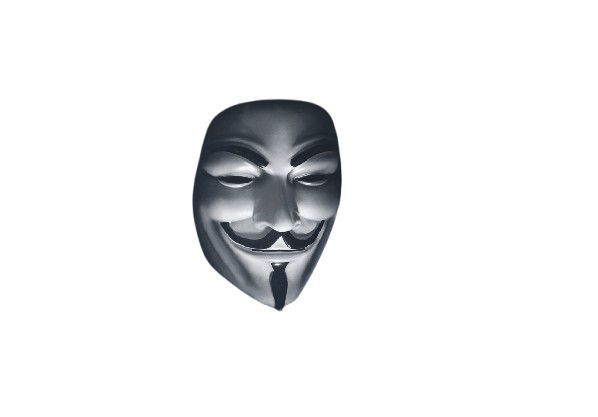
Simple and transparent price for everyone
- Perfectly fit Zendesk, Freshdesk, Hubspot, Intercom, ServiceNow, HelpScout, Gorgias, Front, and Jira helpdesk platforms
- Reduce the harm of blue light on your eyes
- Soft colors help to focus on your work
- Adjust brightness and contrast
- The nightshift option switches colors to warm