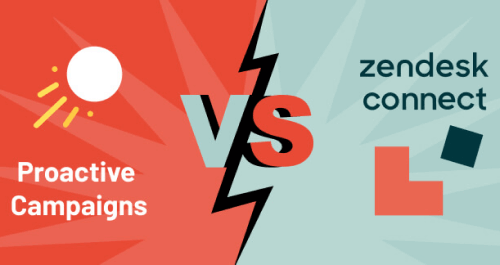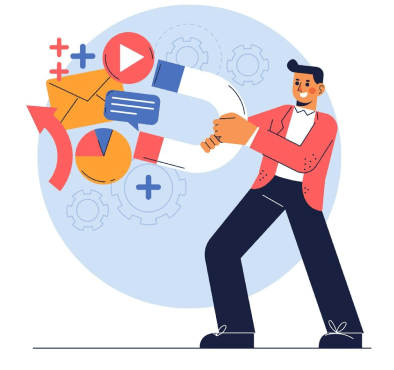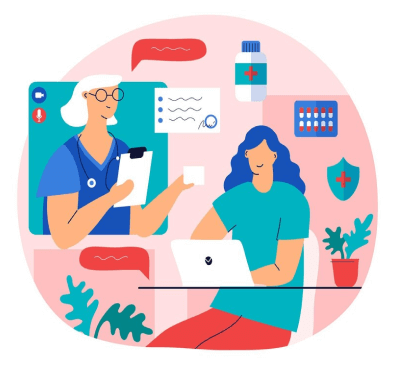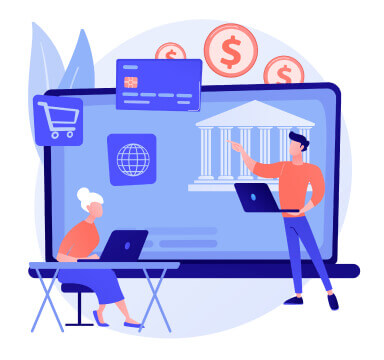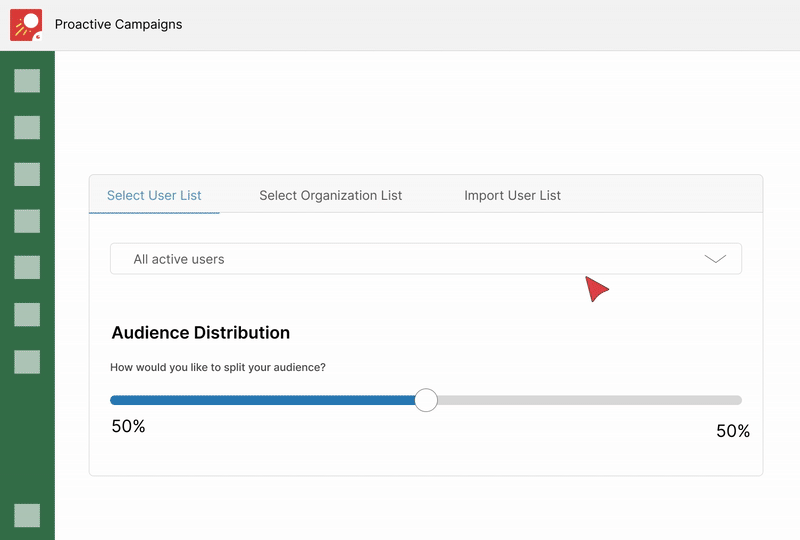 New Feature
New FeatureA/B Testing is here!
Use A/B Testing to find out what your audience responds to — then send the winner to everyone.
Learn moreA/B Testing is here!
Use A/B Testing to find out what your audience responds to — then send the winner to everyone.
Send mass email campaigns from Zendesk® and keep your clients informed
Proactive customer support involves connecting with more people in less time. With Proactive Campaigns for Zendesk®, you can achieve it. Segment customers into Zendesk customer lists and send mass email campaigns with just a few clicks. Proactive Campaigns is an excellent alternative to Zendesk Mailchimp.

Trusted by the world's biggest brands




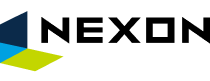

Key Features
Boost up your Zendesk® marketing and support
Create targeted customer lists and launch personalized email campaigns in just a few clicks. Proactive Campaigns sends emails and creates tickets automatically — right from your Zendesk workspace.
Create mailing lists in Zendesk®
Segment your contacts effortlessly using custom criteria — like tags, ticket status, or user fields. Build precise customer lists in seconds to target the right audience.
Optimize Your Emails with A/B Testing
Compare two email variations to see which performs better. A/B Testing helps you send the most effective version by first testing on a small group — then automatically delivering the winner to the rest of your audience.
Upload a CSV file to get customized contacts
Easily upload CSV files to transfer user and ticket data into Zendesk®. Use the field mapping option to ensure all information is correctly mapped for personalized outreach.
Reach Customers with SMS Campaigns
Monitor sends, replies, and performance metrics to improve every campaign. Easily choose SMS as your channel and craft messages in just a few clicks.
Design Branded Email Templates Easily
Use the drag-and-drop Template Editor to create polished, personalized emails — no coding needed. Customize layouts, add dynamic content, and match your brand’s look.
Schedule Follow-Ups with Precision
Create sequences with time delays between messages and reach customers at the perfect moment — without manual follow-ups or active monitoring.
Automate Internal Notes and Field Updates
Apply updates — like tags, custom fields, or user data changes — to selected ticket or user lists. Save time and ensure consistency across your workflow.
Track Email Opens and Link Clicks
Combine Email Tracking with Proactive Campaigns to understand what content resonates, refine your messaging, and improve future outreach.
Assess your Zendesk® email marketing effectivity
View open and reply rates with the Email Tracking add-on to understand customer interest and refine your email marketing strategy.
Key Features
Build customer lists and create personalized email campaigns directly inside Zendesk. With just a few clicks, you can tailor messaging to the right audience — no coding or external tools needed.
Share existing lists and rerun preconfigured campaigns. Save time and keep outreach consistent with just a few clicks.
Improve your open and click rates by testing different subject lines, content, or calls to action. Simply choose what to test, define your sample size, and let the system track results in real-time. The version that performs best is sent to the rest of your list automatically — giving you better results with every send.
Specify which customers should receive proactive messages. Ensure every campaign reaches exactly who it’s meant for — without manual entry.
Send reminders, updates, promotions, or personalized offers via SMS — directly from Zendesk®.
Fine-tune your emails with flexible formatting tools. Use rich-text styling or dive into the source code for full control over your message design.
Set up trigger-based automations in Zendesk® to send personalized emails based on user behavior — like sign-ups, purchases, or support interactions.
Easily inform your team by adding internal notes or replies to multiple tickets at once. No need for complex Zendesk® automation setups.
Get detailed insights into customer engagement by tracking both email opens and link clicks — directly from your Zendesk® campaigns.
Track sent, paused, and draft campaigns directly in Proactive Campaigns. See how many campaigns were created — and which ones succeeded.
Need to provide your customers with timely updates day by day?
7-days FREE trial
Our clients' top-rated features
New Template Editor
Get your first 3 templates for FREE by subscribing on our release updates of a new template editor!
Build your custom email templates with Proactive Campaigns!
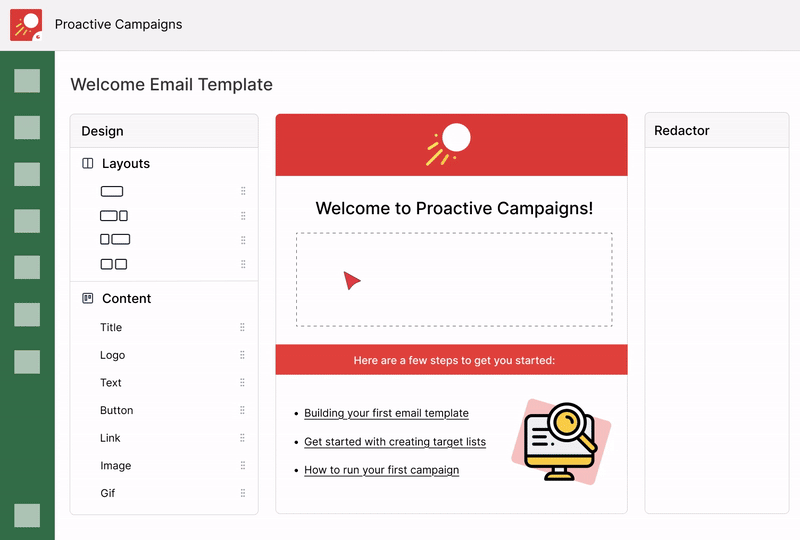
Get started with 7-day free trial
Take a look at how your email marketing can be transformed. No credit card required
Try Proactive CampaignsHow we compare?
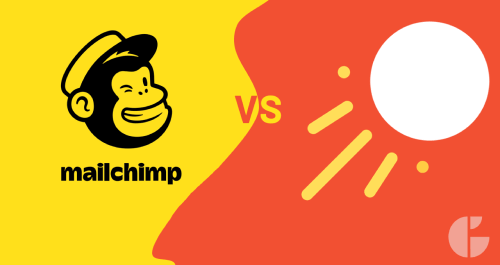
Proactive Campaigns vs. Mailchimp
Zendesk® Marketplace Numbers
Installs
Reviews
Ratings
Check out the app's use cases across various industries
Expand your Zendesk® opportunities
per month
per month
- Up to 1000 emails per campaign
- Run mass follow-ups offline
- Run as many campaigns as you need
- Share contact lists and campaigns
- Import CSV files with users
per month
per month
- Everything in Lite
- Unlimited emails and campaigns
- Update ticket and user fields with CSV Import
- Create 100 email templates using drag and drop editor
- Upload images to send unique emails
per month
per month
- Everything in Pro
- Email Automations
- Unlimited email templates using drag&drop editor
- High-speed campaign sending
Pricing Plan Feature Comparison
| Features | Lite Plan | Pro Plan | Enterprise Plan |
|---|---|---|---|
| One-time email campaigns | |||
| Email Drip Campaigns | |||
| SMS Campaigns | Up to 10 | Up to 100 | Unlimited |
| Import CSV customer base | Only user fields | User and ticket fields | User and ticket fields |
| A/B Testing NEW! | Up to 3 split A/B tests | Unlimited | |
| Template Editor | 50 templates | Unlimited | |
| Source Code Templates | Up to 10 | 50 templates | Unlimited |
| Automated ticket update (internal notes) | |||
| Fast campaigns delivery | |||
| Email quantity limits per campaign | Up to 1000 emails/campaign | More than 1000 emails/campaign | More than 1000 emails/campaign |
| Add Customer experience metrics (CSAT) | |||
| Image upload | |||
| Bulk ticket one-time update (internal notes) | |||
| Background campaigns running | |||
| Share customer lists and campaigns with agents in the app | |||
| Detailed reports of every campaign | |||
| Schedule campaigns | |||
| Placeholder validation | |||
| Macros availability | |||
| Assign tickets to groups, agents, or brands | |||
| Special text formatting | |||
| Email campaigns testing | |||
| Dedicated support | |||
| Custom feature development | |||
| Training and onboarding |
Transform your Zendesk® services today - let's take the first step!
Discover how GrowthDot can boost your team
engagement and enhance customer satisfaction.