Turn off all GDPR Automations Before Deactivating or Deleting the App
The GDPR Compliance automation feature can significantly improve data deletion or anonymization in Zendesk. However, there is a rule you must follow if you don't want to lose your customers' data accidentally.
So, what is the point?
You had better switch off all active automations that delete or anonymize Zendesk data to prevent further data erasing from the platform. This rule relates to cases when you want to deactivate the GDPR Compliance app or remove it.
To do so, open the GDPR Automations page on the left-hand side control panel. Then, find and click on the Pause icon (deactivator) opposite each automation.
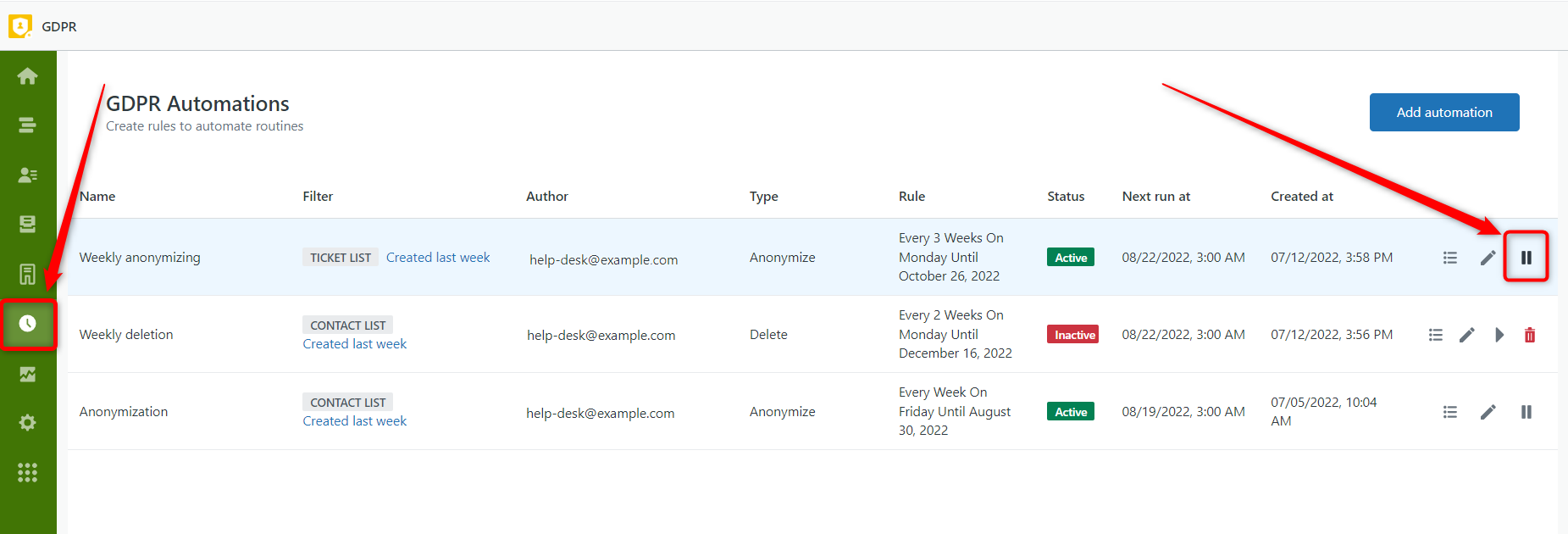
Contact our support team if you still have any questions, propositions, or need help.
