How to Enable Credit Card Number Anonymization in GDPR Compliance
- GDPR Compliance
If you are reading this article, you may already know how Zendesk redacts credit card numbers. Here is a screenshot with obviously incomplete credit card automatic redaction.
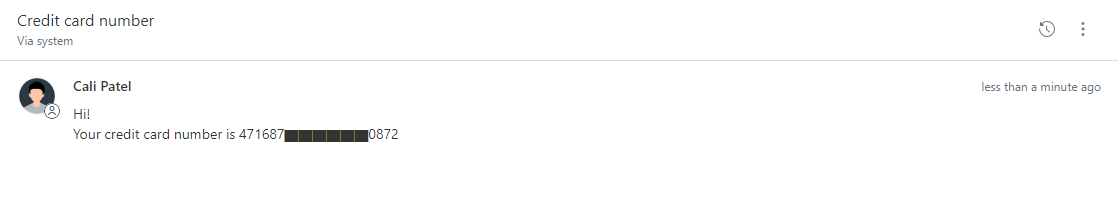
However, if you need the total credit card number anonymization, you may use the GDPR Compliance app. But Zendesk’s proceeding can’t work with GDPR Compliance’s so you need to disable the Automatic Redaction option in Zendesk support to launch the whole number anonymization.
So, follow the next stages to do it:
1. Go to Admin Center > Account > Security > More Settings > disable Automatic Redaction.
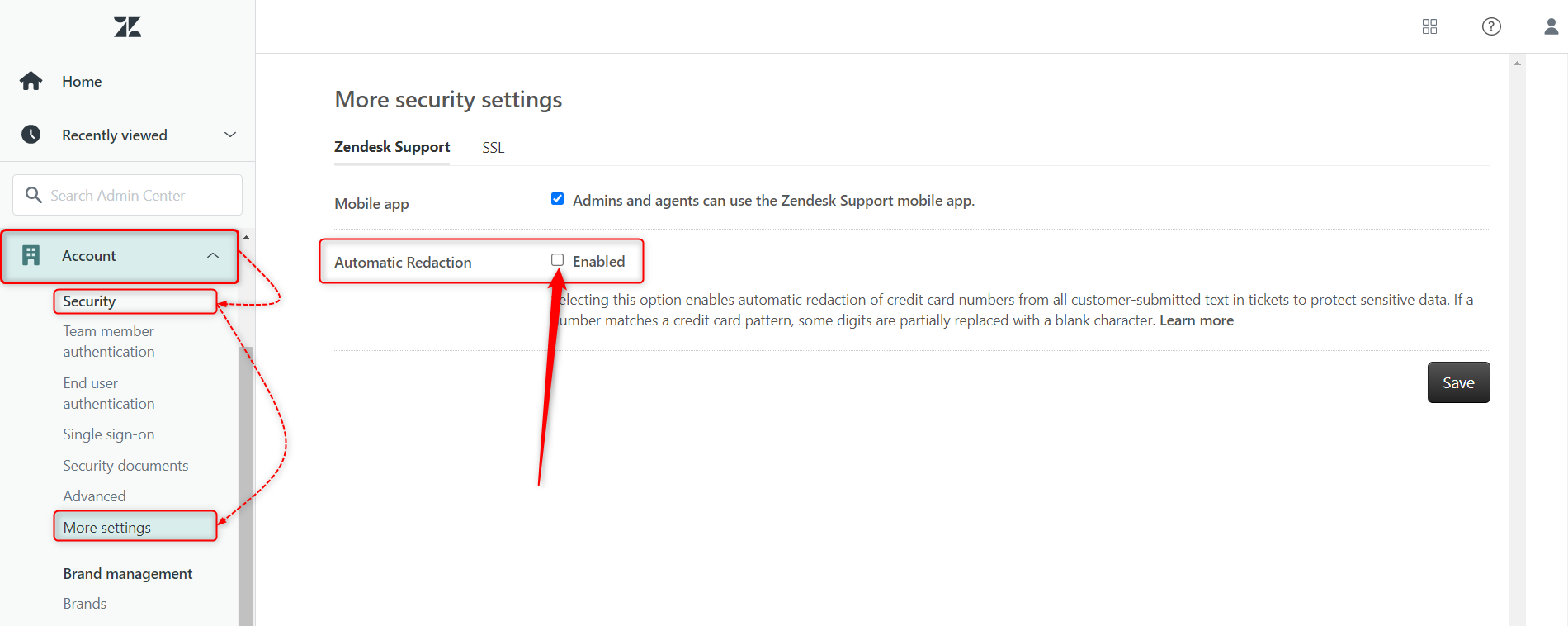
2. Then start the ticket anonymization as usual.
3. Finally, check the result. A credit card number is totally anonymized.




