How to purchase the Attachment Redaction add-on
-
GDPR Compliance
The GDPR Compliance app is not only your go-to tool for protecting customer data but also for optimizing Zendesk storage. With the Attachment Redaction add-on, you can easily remove unnecessary attachments in bulk or individually, ensuring your ticket data stays intact.
Ready to get started? Here’s how you can purchase our add-on.
Step 1: Access the Add-on Settings
1. Open the GDPR Compliance app in your Zendesk account.
2. Navigate to Settings > Subscription, and select Add-ons.
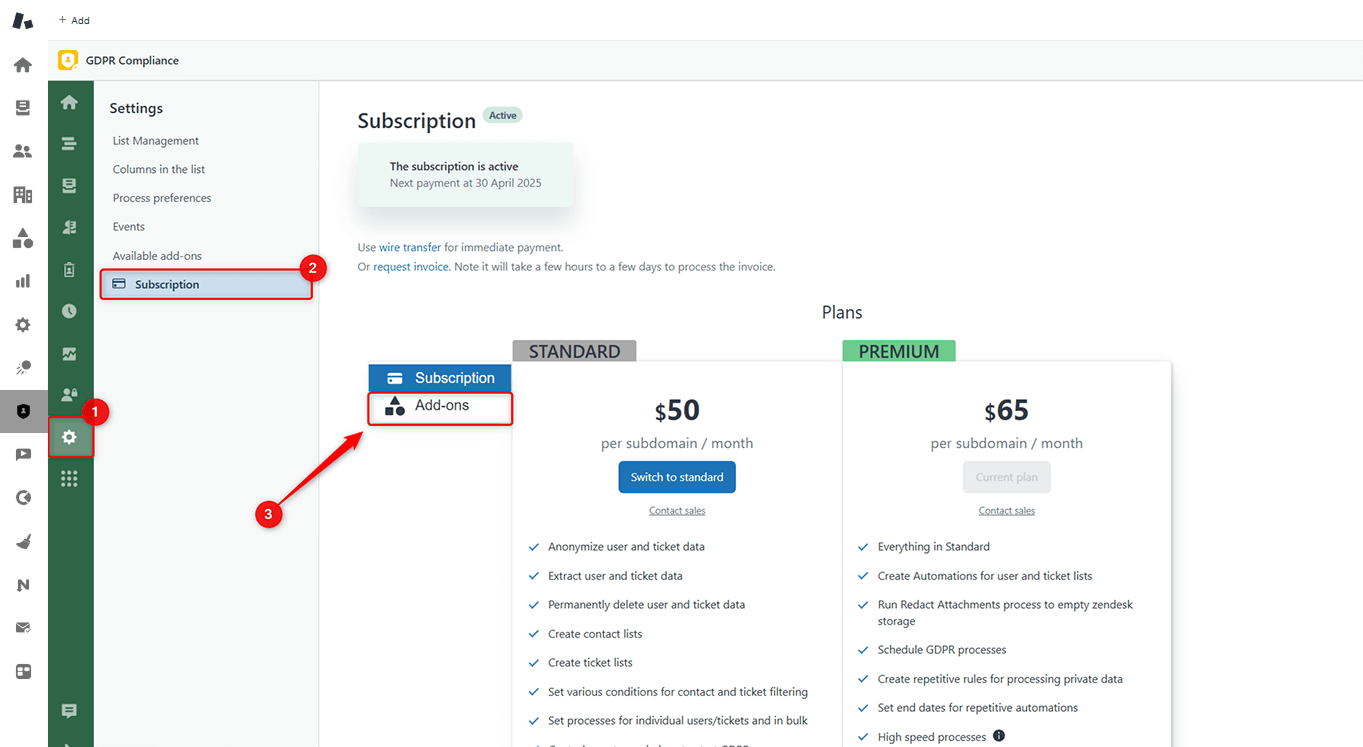
Step 2: Choose Your Plan and Make a Payment
Now, you can see your available limit for redacting attachments, which you can increase at any time. To do so:
1. Select one of the available storage plans: 50 GB, 100 GB, or 150 GB, and click Purchase to proceed.
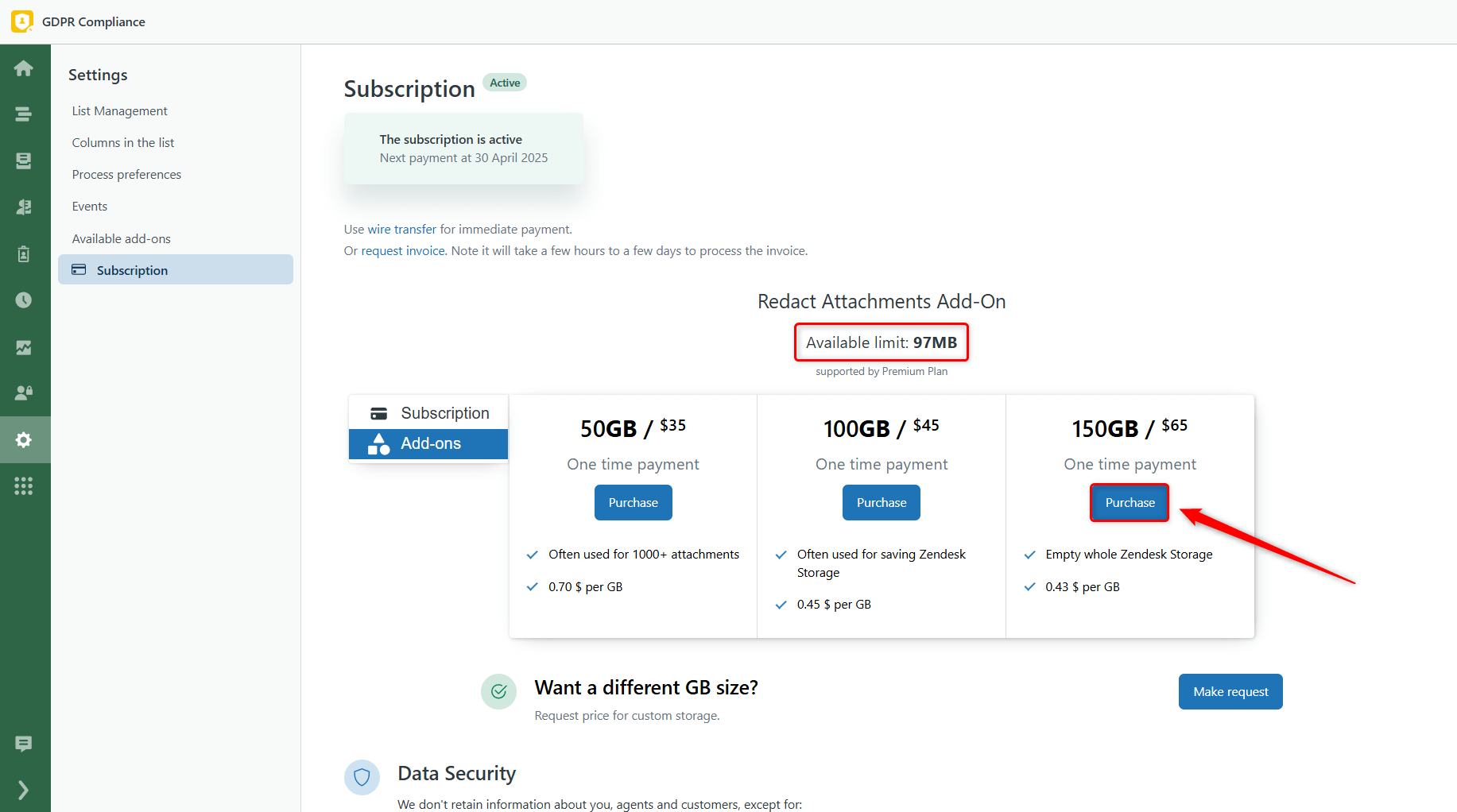
2. In the new tab, you’ll see your order summary on the left. On the right, enter your payment details, including:
- Email address
- Country
- ZIP/Postcode
3. Click Continue.
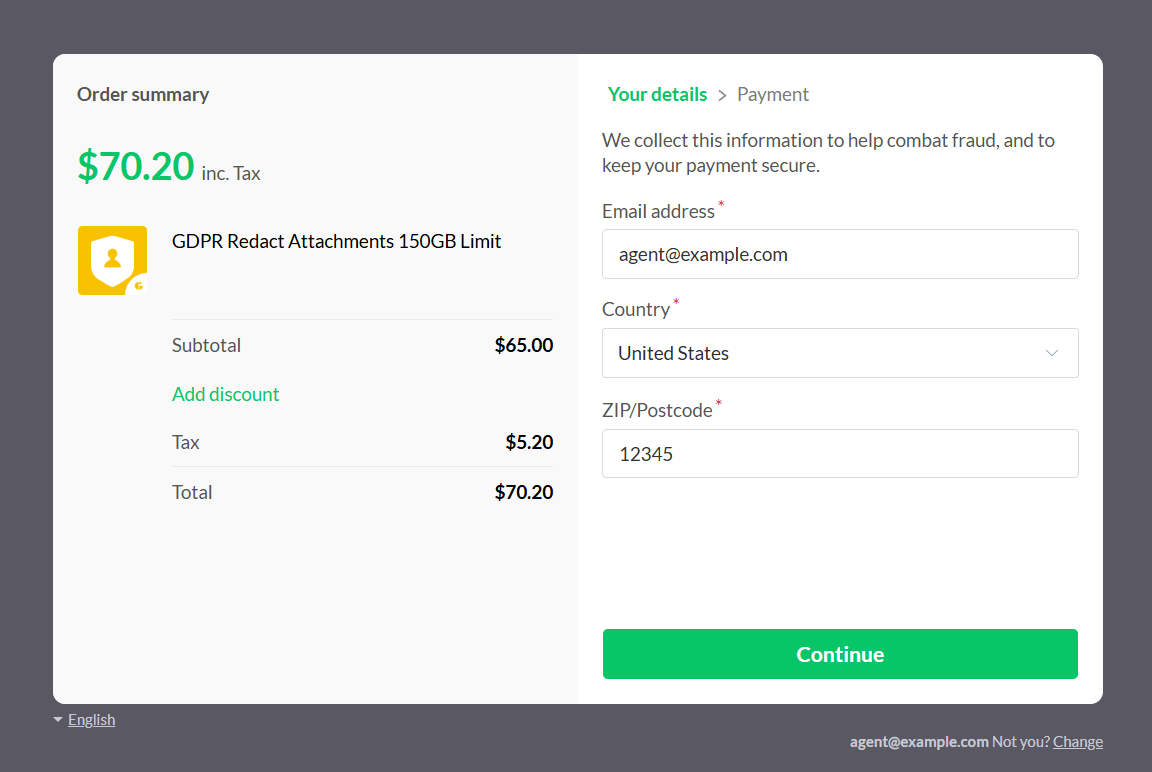
4. Finally, choose your preferred payment method, PayPal or Credit/Debit Card, and provide the necessary information to complete the transaction.
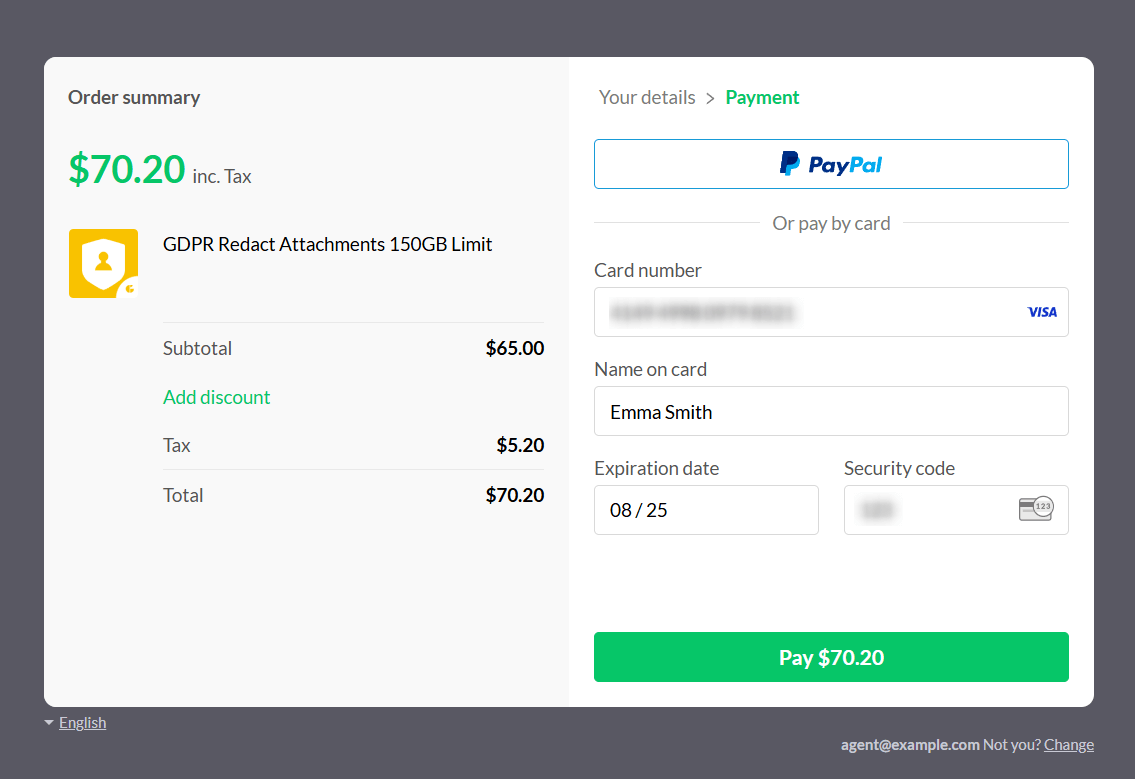
Step 3: Request a Custom Storage Plan (Optional)
If the available plans don’t meet your requirements, you can request a custom storage amount:
1. Click the Make request button under the Add-ons section.
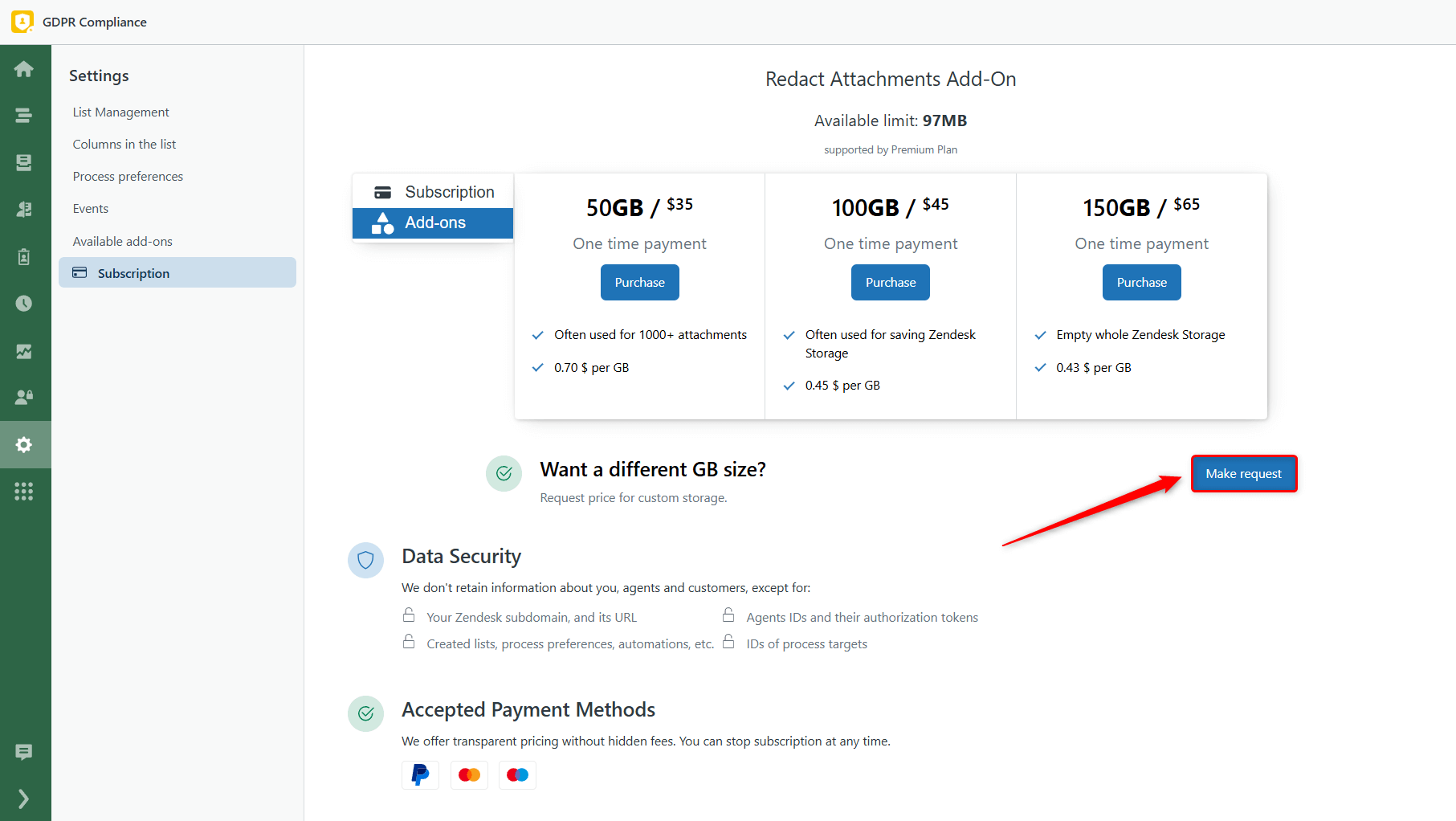
2. In the new modal, fill in the following details:
- Your name
- Your email address
3. Use the slider to set your desired storage amount (up to 10,000 GB) and click Send request.
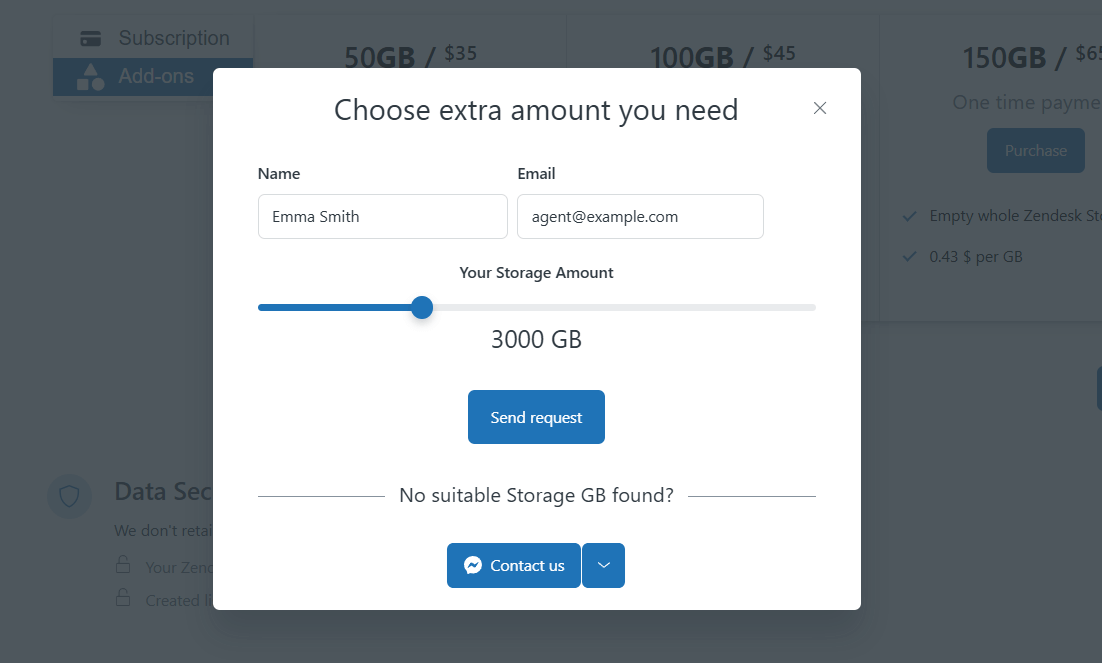
Once we receive your request, we’ll send you an invoice for your custom plan. Complete the payment, and your custom storage will be activated.
We wish you seamless storage management with GDPR Compliance! If you need assistance or have further inquiries, don’t hesitate to contact our support team.



