How to whitelist an IP address in Zendesk
-
General
If you have IP restrictions enabled, then our apps will not be able to connect to your Zendesk and, therefore, operate. To fix this, you can either disable IP restrictions or whitelist our IP address so you can use our apps.
Here's what you need to do to whitelist the IP address:
1. Go to the Admin Center. Then, select Account > Security > Advanced > IP Restrictions. Then, put the checkmark in the front of the Enable IP restrictions block.
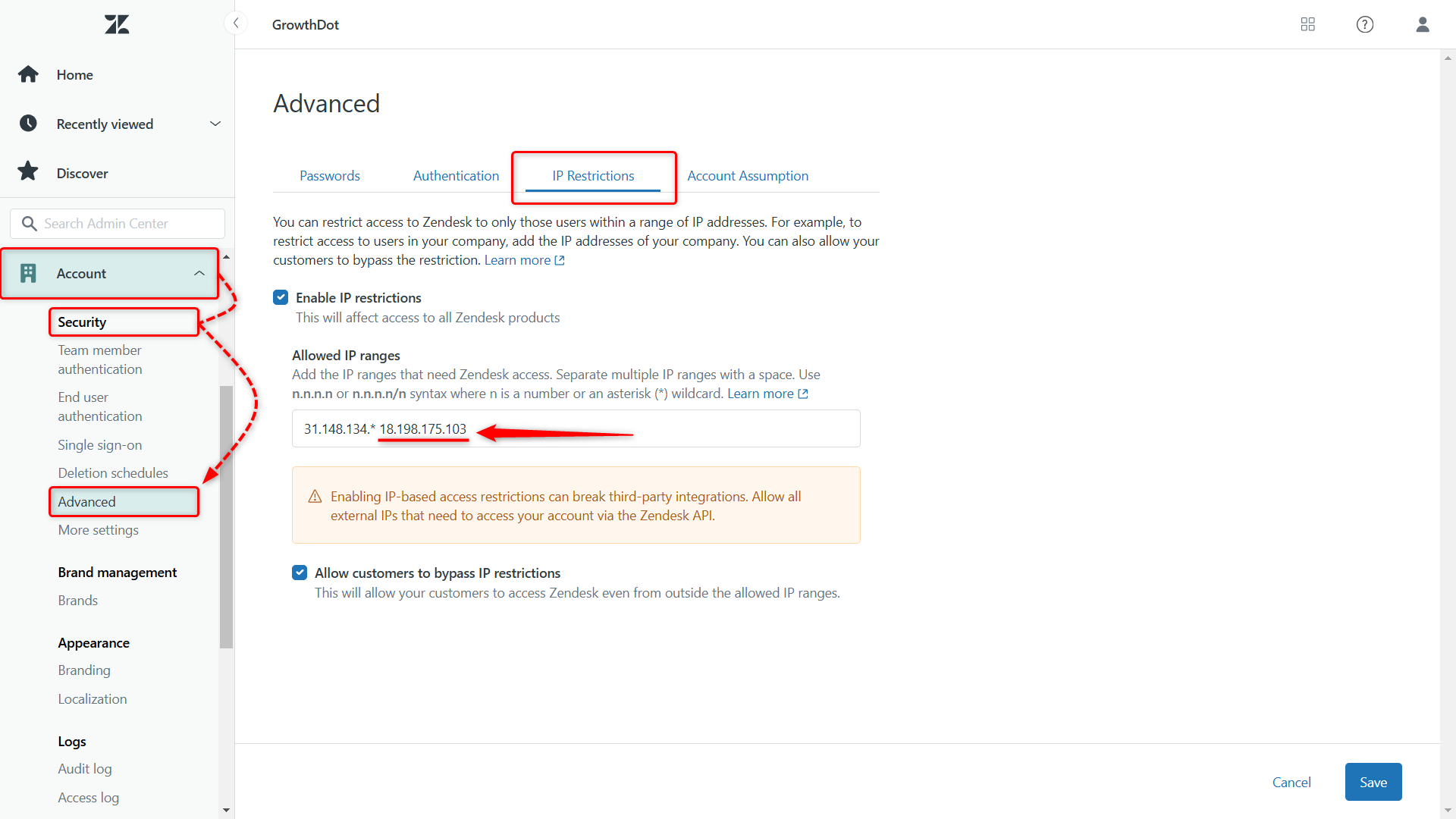
2. Next, in Allowed IP ranges, input the IP address you need to whitelist: 18.198.175.103. If you have multiple IPs in this field, separate them with a space.
3. Save settings when you're done.
If you need any further assistance, please contact us.



