Why Ticket or Contact list’s view in GDPR Comlpliance may be different to admins and agents
-
GDPR Compliance
From now on, agents without admin roles can process data with the admin’s approval. However, if the agent has no appropriate permission he can see, for instance, only the tickets assigned to him. As a result, you could face the situation when an agent creates a list of 7 users and adds a new request. Then, the admin opens the request and checks out a list with 16 users as he has advanced permissions and can see tickets assigned to all agents. In such a case, the admin most likely rejects the request.
It is worth saying that the admin has no technical opportunity to check the same list in both views created according to specific permissions. So, the only way to avoid this issue is to change the settings of the agent’s role. To do it, go to Admin Center > People > Team > Roles > Edit and select appropriate permission which was formerly limited. Consequently, the agent can create an extended list with the same view as for an admin.
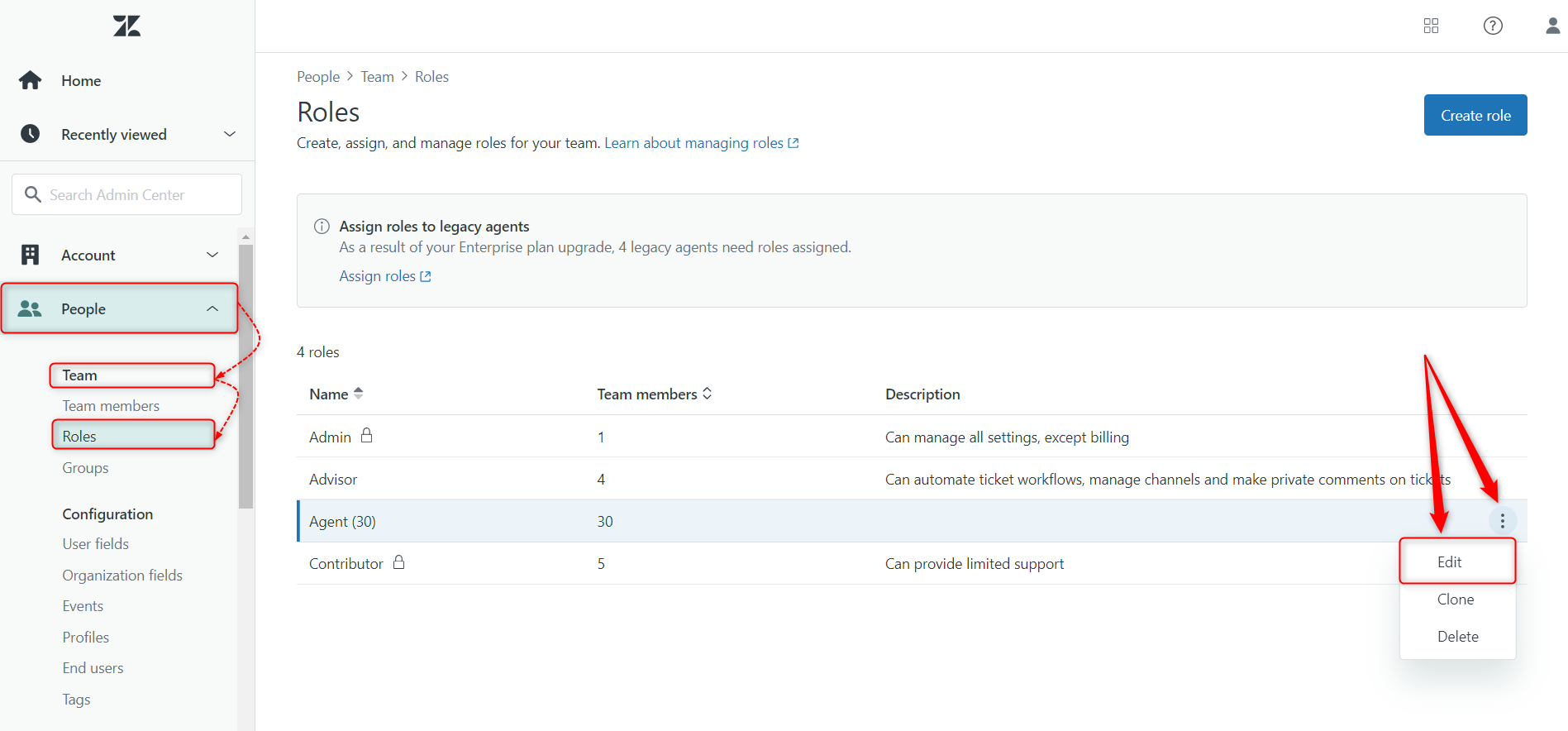
If you have some problems or questions, you can chat with our support agents at any time.



