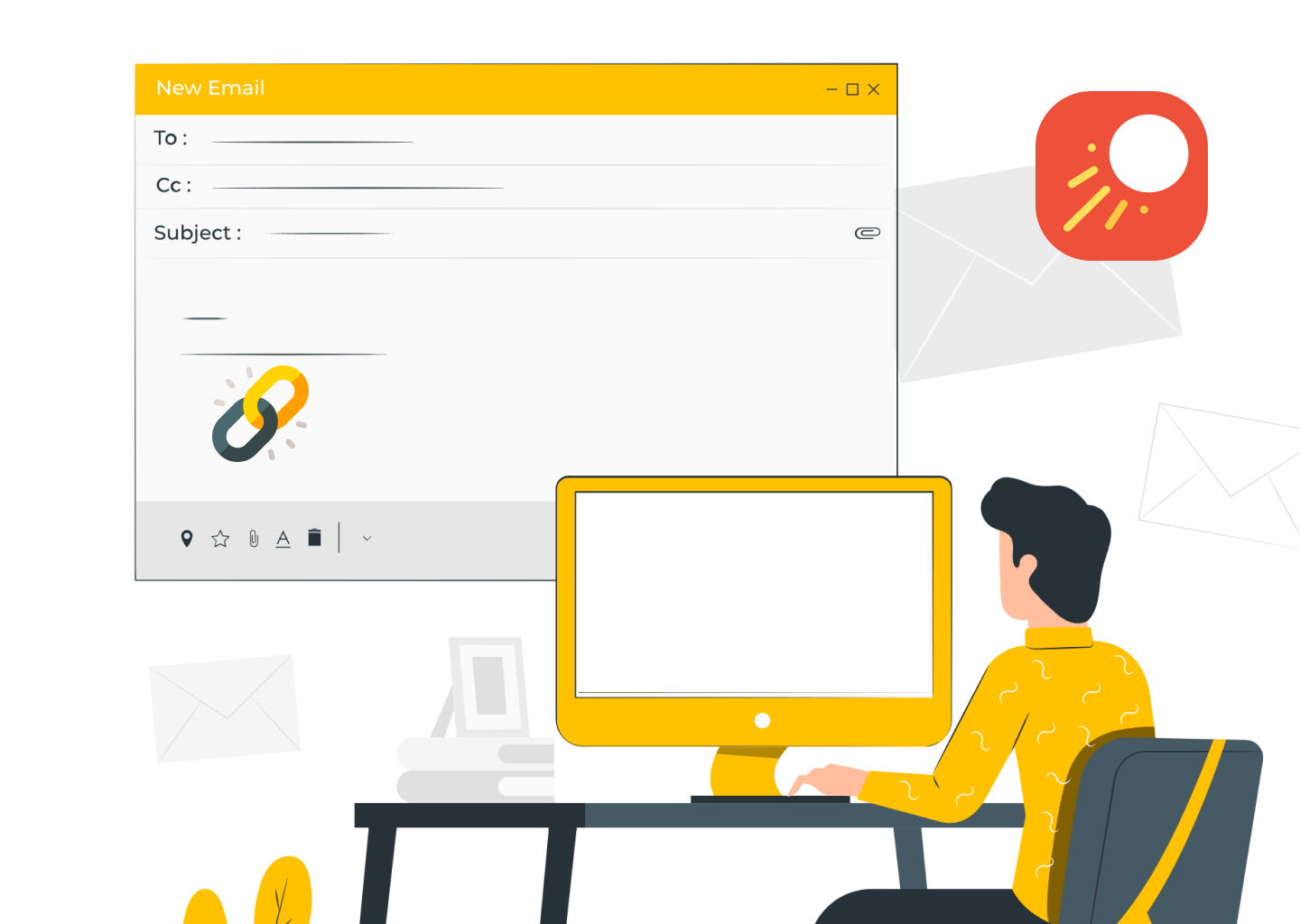Zendesk is not just a ticketing tool. It is a goldmine of data that can reveal how your support team operates. From first reply times to ticket resolution speed, from customer satisfaction to workload balance, you can measure results at every stage of the support journey. But simply having data is not enough. You need to know which reports to run, how to analyze them, and how to turn insights into real improvements.
This guide is written for support managers, customer support team leads, and operations managers who oversee customer support teams inside Zendesk.
Why Default Zendesk Reports Fall Short
Support leaders often rely on Zendesk’s agent analytics and metrics, such as solved ticket counts or average CSAT scores, to gauge performance. But these numbers barely scratch the surface and can even be misleading. Managers are left guessing about why tickets pile up, why CSAT drops, or why some agents seem to struggle while others excel.
Consider the everyday challenges:
- First reply times are averaged across the team, hiding agents who consistently respond late and frustrate customers.
- Full-resolution times vary widely, but dashboards don’t make it easy to pinpoint which agents are falling behind.
- Workload comparisons often overlook ticket complexity, leaving managers uncertain whether someone is overburdened or underperforming.
- Trends in ticket subject lines, message types, or time periods are difficult to track, making it challenging to identify recurring issues or ineffective processes.
- Drops in CSAT scores can be a mystery, with no clear data to indicate whether the problem lies with a particular agent, ticket category, or response style.
Zendesk Explore offers pre-built dashboards, but they rarely provide the flexibility needed to dig into these issues. Managers end up piecing together multiple reports, exporting data manually, or making decisions based on incomplete insights. The result? Coaching is guesswork, bottlenecks go unnoticed, and opportunities to improve customer experience are missed if you use only default Zendesk reporting tools.
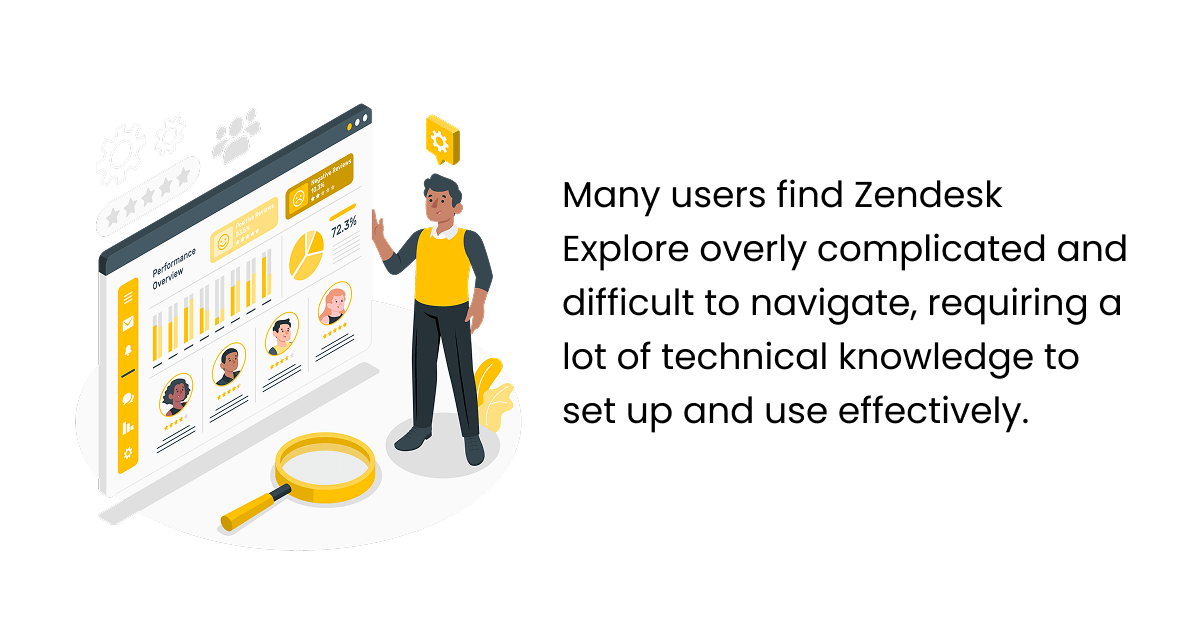
Going Beyond Basic Dashboards
That is where Email Tracking comes in.
With our application, managers can move past default reporting and finally see the details that matter. Instead of guessing why CSAT scores drop or why tickets keep piling up, you can track agent performance in Zendesk with precision and know whose tickets were the most opened during a specific period of time.
Here is what makes the difference:
- Compare workload distribution across individuals, not just the whole team
- Analyze open and click rates by agent
- Sort results based on ticket ID or time period
- View detailed stats like subject lines, assignees, and open rates
- Identify low-performing messages and spot coaching opportunities
In other words, Email Tracking turns Zendesk into a tool for both big-picture reporting and granular, agent-level insights.
Key Features That Solve the Problem
Detailed Filters
Go deeper with filters by agent name (select one or several agents), time period, tags, triggers, ticket fields or even ticket id. This makes agent performance analysis sharper and helps to improve such parameters as ticket content, timing, subject line etc.
Moreover, compare agents' performance if you selected two or more agents on the Statistics tab. This update works in both the Mail tracks and the Link tracks tabs.
Agent-Level Email Reports
Get insights into every agent’s email performance. Compare open rates, click-through rates, and engagement rates side by side. Email Tracking statistics show different metrics such as:
| 1 | Emails sent | displays the number of emails you have sent since you started using the application |
| 2 | Opened | shows the count of emails opened by its recipient and tracked by the app |
| 3 | Replied | displays the general count of replied emails by recipients |
| 4 | Opened Average Rate | displays the percentage of emails that the recipients opened |
| 5 | Average Bounce Rate | indicates the percentage of emails that were sent through the Email Tracking app but weren’t opened by their recipients |
| 6 | Average Time from Sent to Open | our app will track and display the average period it takes for your recipients to open the email after it was sent |
Time Stamps for Email Opens
Know exactly when your customer reads an agent’s reply. This helps identify delays, follow-up opportunities, or gaps in communication.
Seamless Integration with Zendesk Data
No need for manual exports. All data lives right inside Zendesk, so your agent performance reports stay accurate and real-time.
Practical Value in Action
Imagine you are a support manager. And you realize that CSAT scores are dipping, and you suspect slow responses are not the issue. Agents reply on time, but customers still leave poor ratings.
With Email Tracking, you check the data. You discover that many customer emails remain unopened. The problem is not your agents, probably it is customers missing replies due to poor subject lines or emails landing in spam.
As a result, you adjust templates, train agents to personalize subject lines, and engagement rates improve. Finally, CSAT scores go up because customers are finally seeing and reading your team’s responses.
Tracking Agent Performance with Email Tracking + Proactive Campaigns
Imagine a support manager launches a Proactive Campaigns in Zendesk to inform customers about an upcoming service outage. The campaign goes out to 3,000 customers, but the manager does not just want to know if emails were delivered. They want to understand how well their agents are handling follow-up interactions that result from the campaign.
This is where Email Tracking becomes critical.
- The manager sees which customers opened the campaign email and which ignored it. The follow-up tickets are then assigned to specific agents.
- With agent-level tracking, the manager can compare how quickly each agent follows up with customers who did not open the email. For example, one agent consistently achieves faster first reply times in Zendesk, while another struggles with delays.
- By analyzing link clicks and email engagement, the manager notices that some agents write clearer follow-up emails in Zendesk that generate higher open rates and fewer repeat contacts. Others use templates that customers tend to ignore.
- All of this data feeds into an agent performance report that goes beyond ticket counts. The manager can see which agents communicate most effectively, who needs coaching on email clarity, and how workload is distributed across the team.
The result? The company does not just know how the campaign performed overall. They gain visibility into individual agent performance, making it easier to reward strong communicators, coach weaker ones, and ensure customers always get timely, effective communication.
In other words, Proactive Campaigns send the message, and Email Tracking proves how well agents handle the human side of communication.
Results You Can Expect
Teams using GrowthDot’s Email Tracking can note:
- They gain a clear view of how customers engage with emails, not just the number of tickets agents close.
- Customer satisfaction increases because replies are actually opened, read, and acted upon.
- Managers run more effective coaching sessions since they have real engagement data to guide their feedback.
One support manager even shared that by tracking email open rates with Email Tracking, they discovered several templates that agents had been sending but customers rarely opened. “We had no idea some of our standard responses were being ignored,” they said. After updating those templates with clearer subject lines and more engaging content, customer responses doubled, and the team was able to resolve tickets more quickly without increasing its workload.
Ready to Get More From Zendesk?
Tracking agent performance in Zendesk is about more than just counting solved tickets. With tools like GrowthDot’s Email Tracking working alongside Proactive Campaigns, support managers get the insights they need to understand how their team honestly communicates. From identifying which emails are ignored to pinpointing top-performing agents, managers can make more informed decisions that enhance both efficiency and customer satisfaction.
Ready to track agent performance in Zendesk more effectively? Install Email Tracking from GrowthDot today and unlock insights into how customers actually engage with your support team.