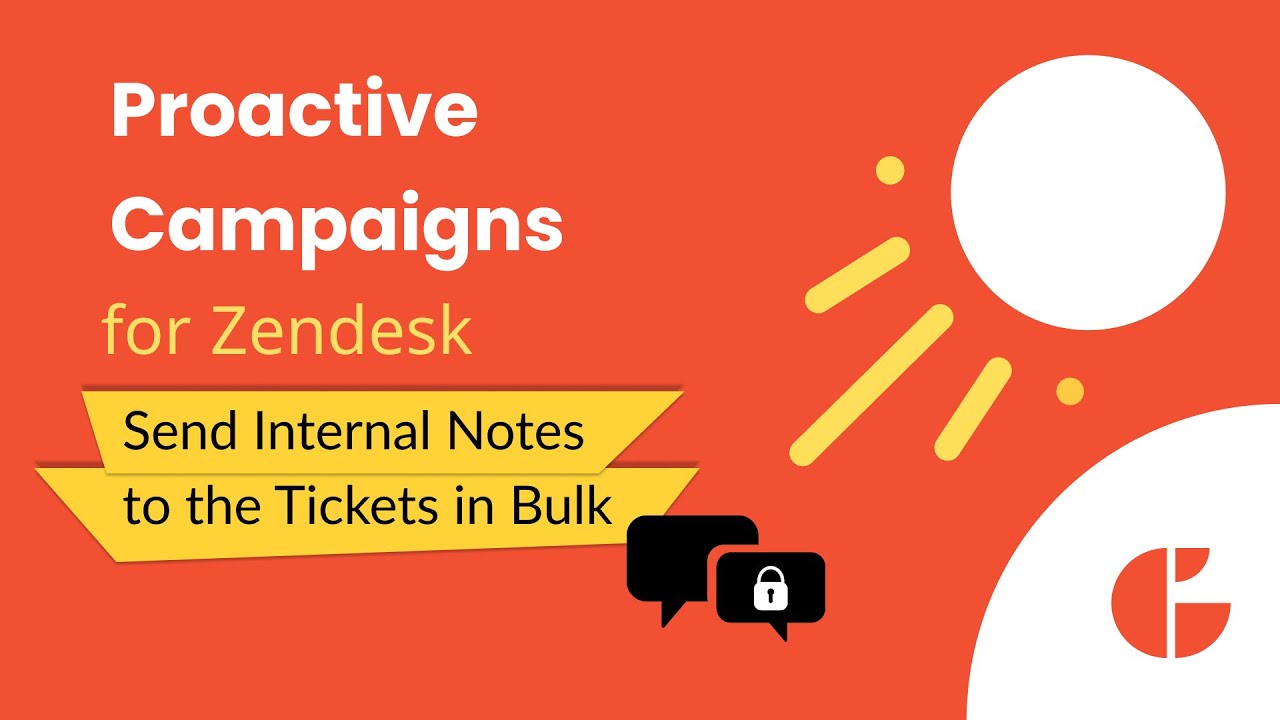How to Automatically Send Internal Notes to the Tickets in Bulk in Zendesk
Do you need to send private internal notes to multiple Zendesk tickets simultaneously? This quick tutorial shows you how to use the Automations feature in the Proactive Campaigns app to do just that — no manual typing needed!
You’ll learn how to:
- Create and set up a new automation
- Add action steps to send private email notes as internal comments
- Schedule delays if you want to space out your messages
- Customize your message with key details for your support team
- Activate the automation to run across many tickets at once
- Use campaigns to send bulk internal notes, too
Enhance your support team’s collaboration by sharing important updates directly within tickets, eliminating the need for manual copying or switching between tickets.