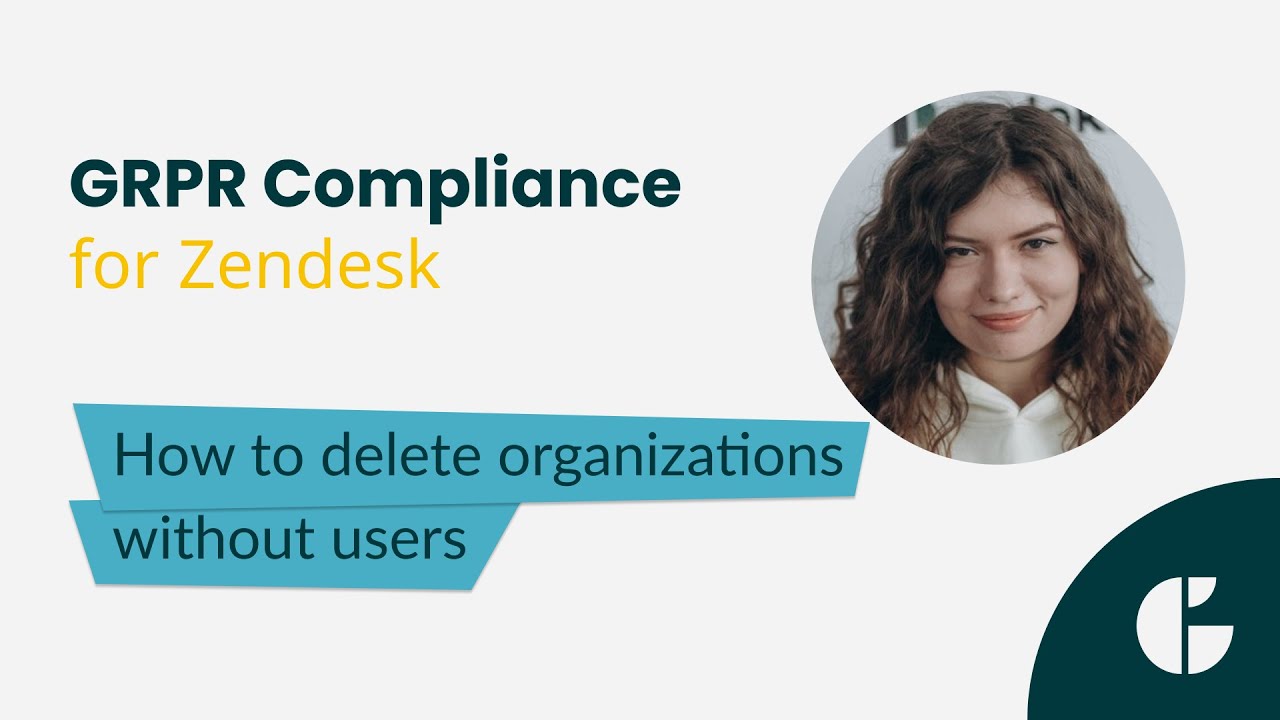How to Bulk Delete Organizations Without Users in Zendesk - Demo
Running out of Zendesk storage? Don’t waste it on outdated organizations with no users. This video shows you how to clear them out in minutes using the GDPR Compliance app.
Our support manager shows you step by step how to:
- Find orphaned organizations (those with no linked users)
- Use the advanced mode in Combine Lists for full control
- Create a cleanup list that filters exactly what you need
- Delete all the selected organizations in bulk—no manual work
This is especially useful if your Zendesk is full of outdated data or you’re trying to stay under storage limits without upgrading.
No coding, no confusion—just a smarter way to keep your Zendesk clean.