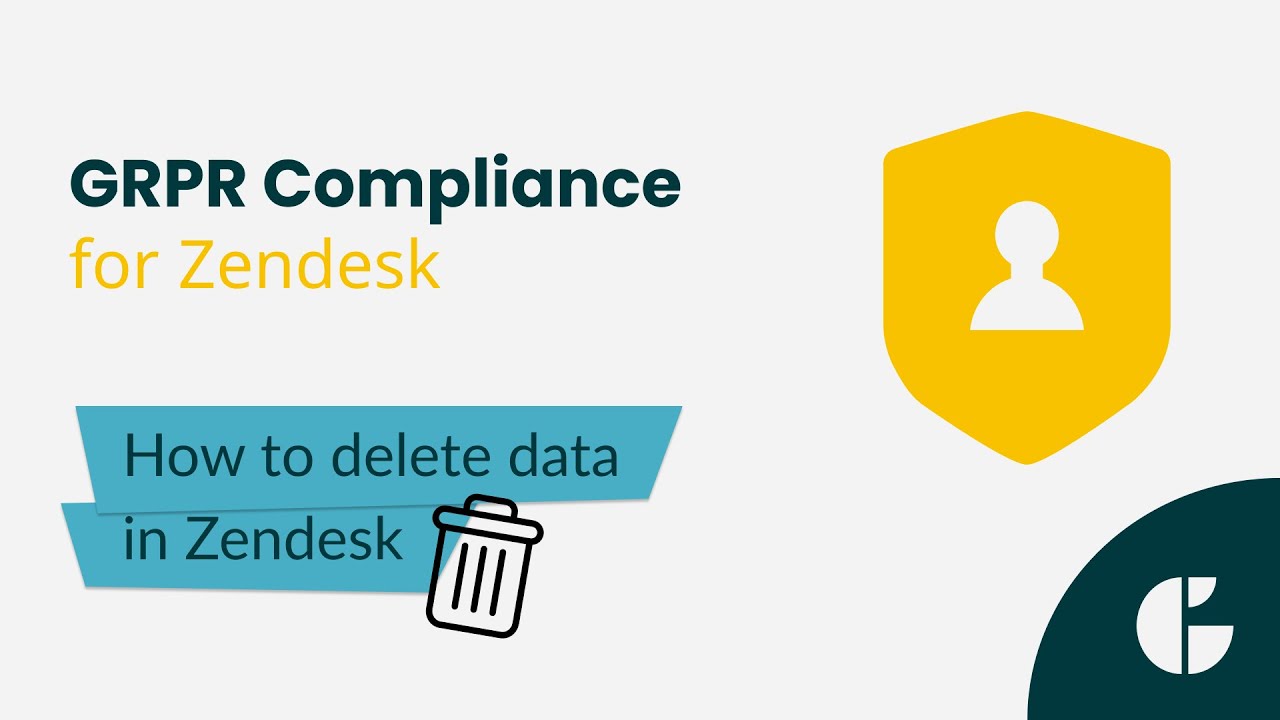How to Delete Data in Bulk in Zendesk with GDPR Compliance for Zendesk
Need to clear out old tickets and customer data to meet privacy laws like GDPR and CCPA? This video shows you how to use the GDPR Compliance app to delete personal data in bulk—freeing up Zendesk storage and keeping your support system clean.
In this video, you’ll learn how to:
- Create presets to define exactly what data to delete
- Bulk delete users, tickets, and organizations
- Remove data from individual tickets or profiles
- Keep Zendesk tidy without jumping between pages
Quick Guide
1. Set your preset
- Go to Settings > Process Preferences > Deletion
- Choose whether to delete users with tickets or tickets only
2. Delete in bulk
- Open the List View in the app
- Choose users, tickets, or organizations
- Click Process GDPR Request, pick a preset, and confirm
3. Delete individually
- From a ticket or user profile, click Apps > GDPR Compliance > Process
- Select Delete Data, then confirm
No complex setups—just clean, quick deletion when you need it.