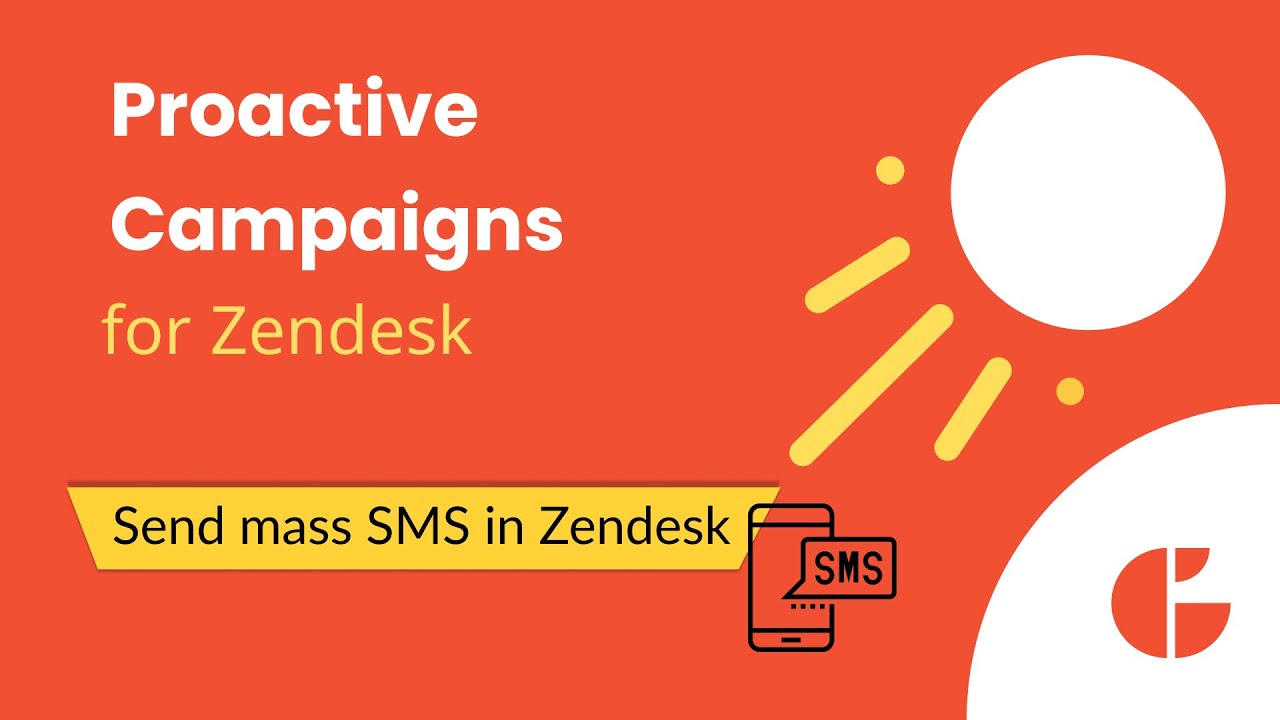How to Send Mass SMS in Zendesk - Bulk Text Messaging with Proactive Campaigns
The Proactive Campaigns app lets you send mass text messages directly from your Zendesk account, perfect for announcements, alerts, or marketing messages. This video guide walks you through everything you need to set up and launch an SMS campaign without leaving Zendesk.
Quick Guide: How to Run SMS Campaign in Zendesk
- Set up a phone number in Zendesk Admin Center (Channels > Messaging and Social > Text).
- In Proactive Campaigns, go to Settings and enable SMS Campaigns.
- Create a new campaign and select SMS Campaign from the dropdown.
- Choose or import your contact list (make sure users have phone numbers).
- Write your message (keep it under 160 characters if possible).
- Test the campaign by sending it to test recipients.
- Click Save and run to launch your campaign.
- Track delivery, replies, and tickets from the campaign's Details page.
No need to rely on third-party tools. Proactive Campaigns makes customer communication via SMS simple, fast, and fully integrated into Zendesk.