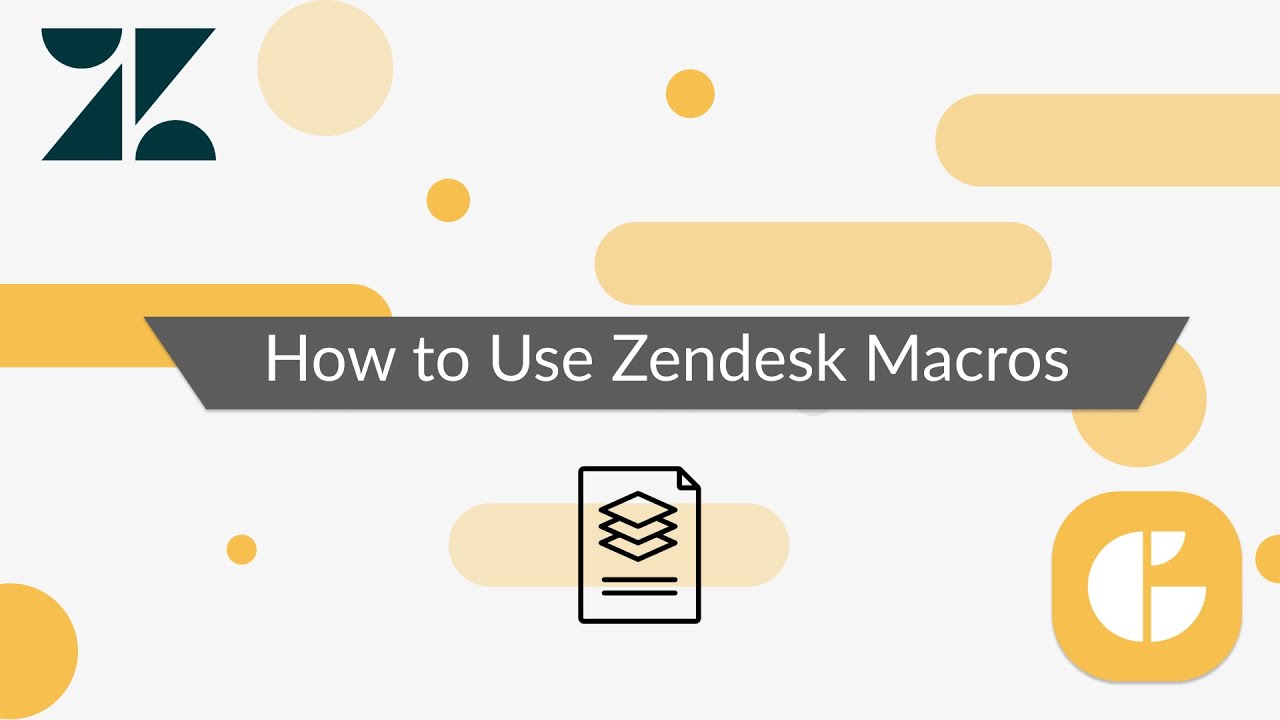How to Use Zendesk Macros - Create a Macro from a Ticket
Tired of manually filling in ticket fields every time? Zendesk macros are your secret weapon to speed up customer support workflows! This video shows you how to create macros that record ticket fields, descriptions, attachments, statuses, and more, so you only set it up once and reuse it effortlessly. You’ll also discover how to:
- Apply saved macros directly to tickets for instant updates
- Import your Zendesk macros into Proactive Campaigns to automate email workflows
- Streamline repetitive tasks and improve support efficiency
If you’re not using Proactive Campaigns yet, try the 7-day free trial and experience the power of automation firsthand!