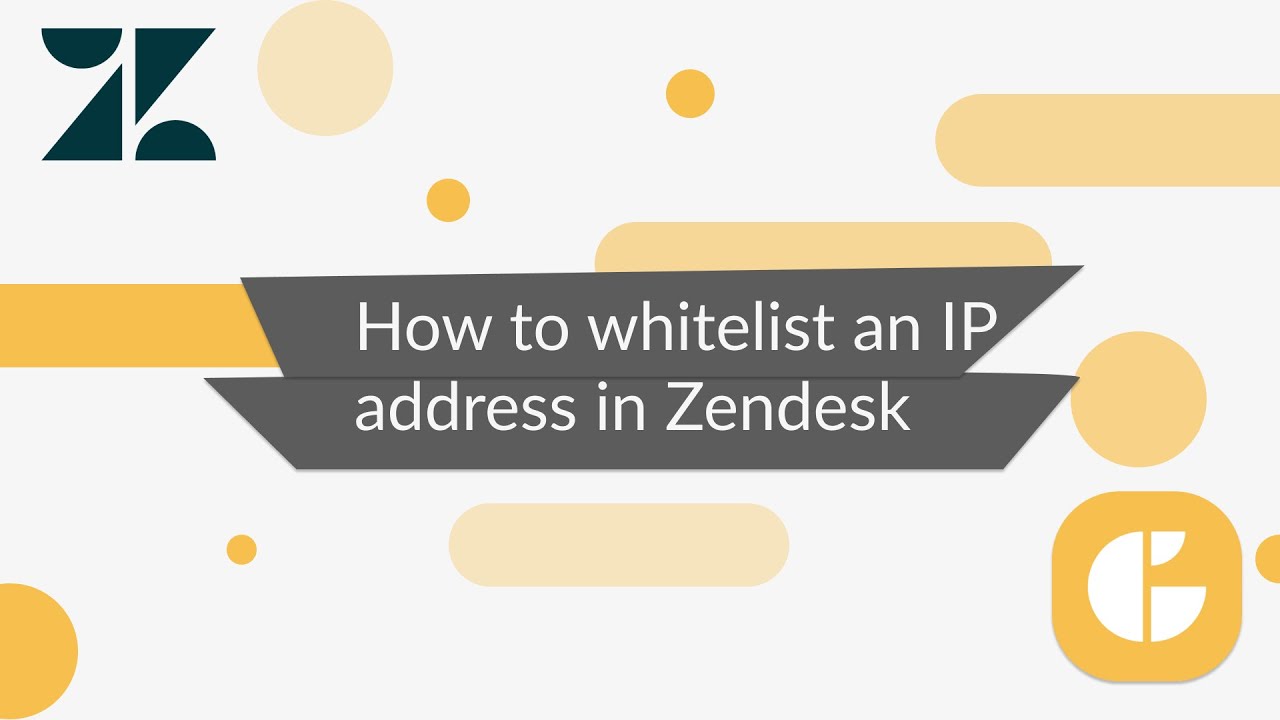How to Whitelist an IP Address for Zendesk
If you have IP restrictions enabled in Zendesk, our apps won’t be able to connect and function properly. To resolve this, you can either disable IP restrictions or whitelist our IP address.
To whitelist the IP address, you need administrator access. Follow these steps:
- Navigate to the Admin Center > Account > Advanced > IP Restrictions tab.
- Add the required IP address in the Allowed IP ranges field.
- Save your changes.
Once completed, our apps will work seamlessly with your Zendesk account.
Watch the full video tutorial to learn more.