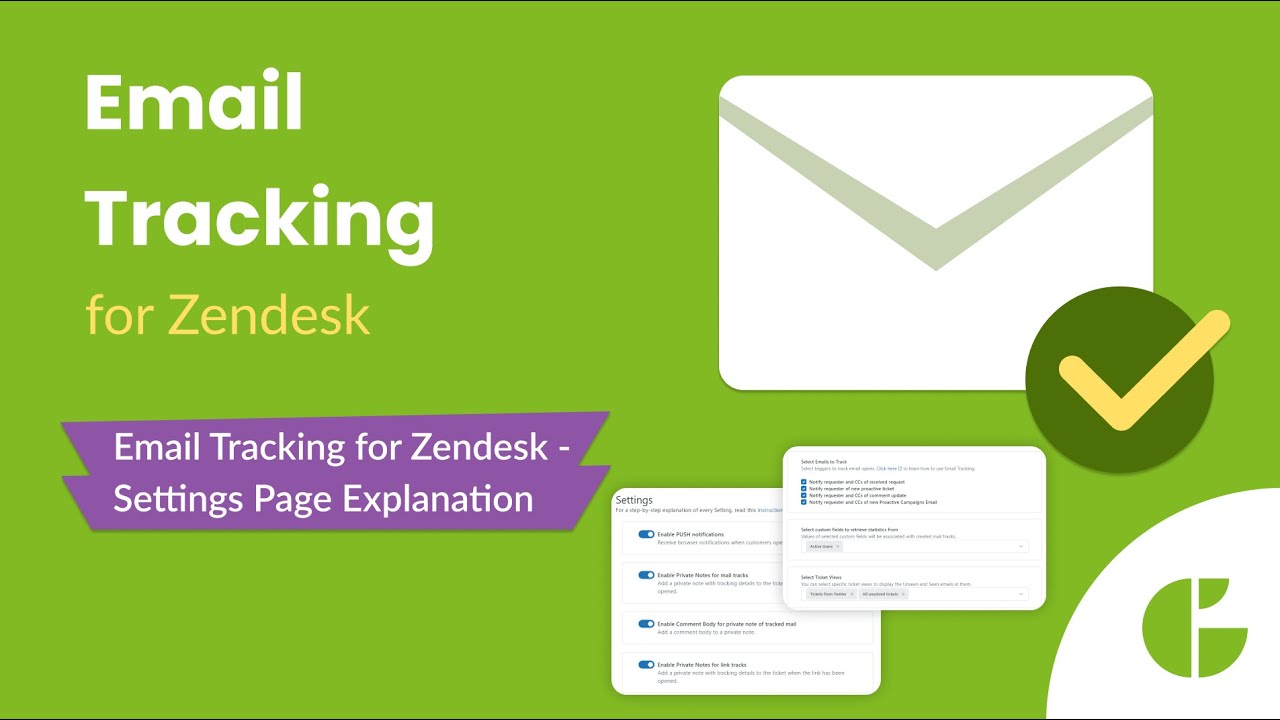Settings Page Explanation in the Email Tracking for Zendesk
Take full control of how your emails and links are tracked in Zendesk with the Email Tracking app’s settings page. This video shows you how to fine-tune your settings for accurate tracking, smart notifications, and full compliance with privacy laws.
✅ What you'll learn:
- How to enable push and browser notifications for email opens
- How private notes work—and how to customize them
- How to track comment bodies and clicked links
- How to comply with GDPR and CCPA by disabling tracking for certain regions
- How to avoid false tracking by blacklisting your IP
- How to filter statistics with custom fields and ticket views
- How to set up tracking for followers and replies
- Which Zendesk triggers must be enabled for tracking to work
Whether you're troubleshooting or setting things up for the first time, this guide will help you understand exactly how to configure the app the way you need it.