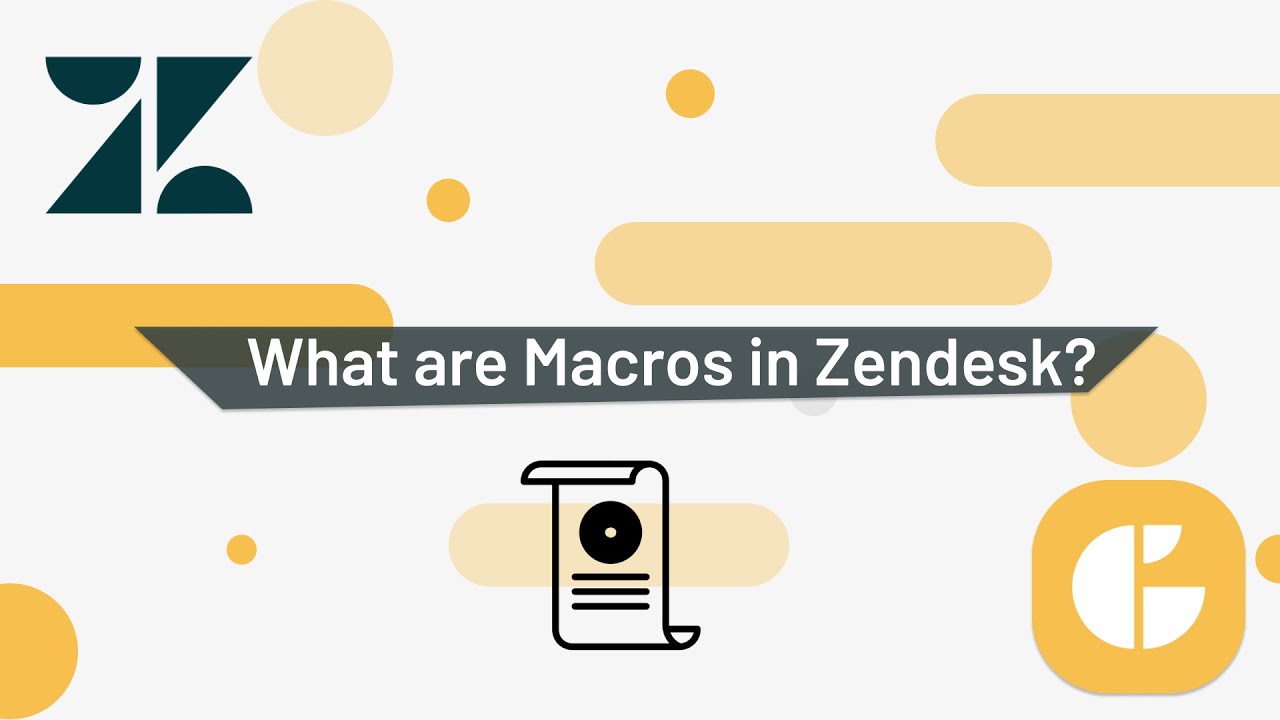What are Zendesk Macros and How to Create Them?
Macros in Zendesk are one of the simplest ways to speed up your support workflow. In this video, we’ll walk you through everything you need to know about creating, customizing, and using macros efficiently.
✅ You’ll learn how to:
- Access the Admin Center and navigate to Macros
- Add a new macro and name it clearly
- Set macro visibility (just for you or your team)
- Add pre-written responses, format text, and insert placeholders
- Choose whether your message is public or internal
- Automatically change ticket status with macro actions
- Apply a macro in a ticket with just one click
Perfect for agents and admins alike, this guide helps reduce repetitive work and ensures faster, more consistent replies.