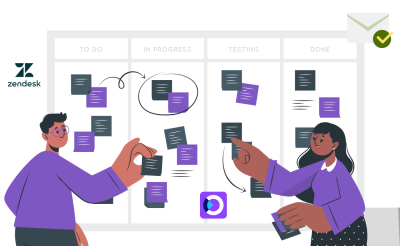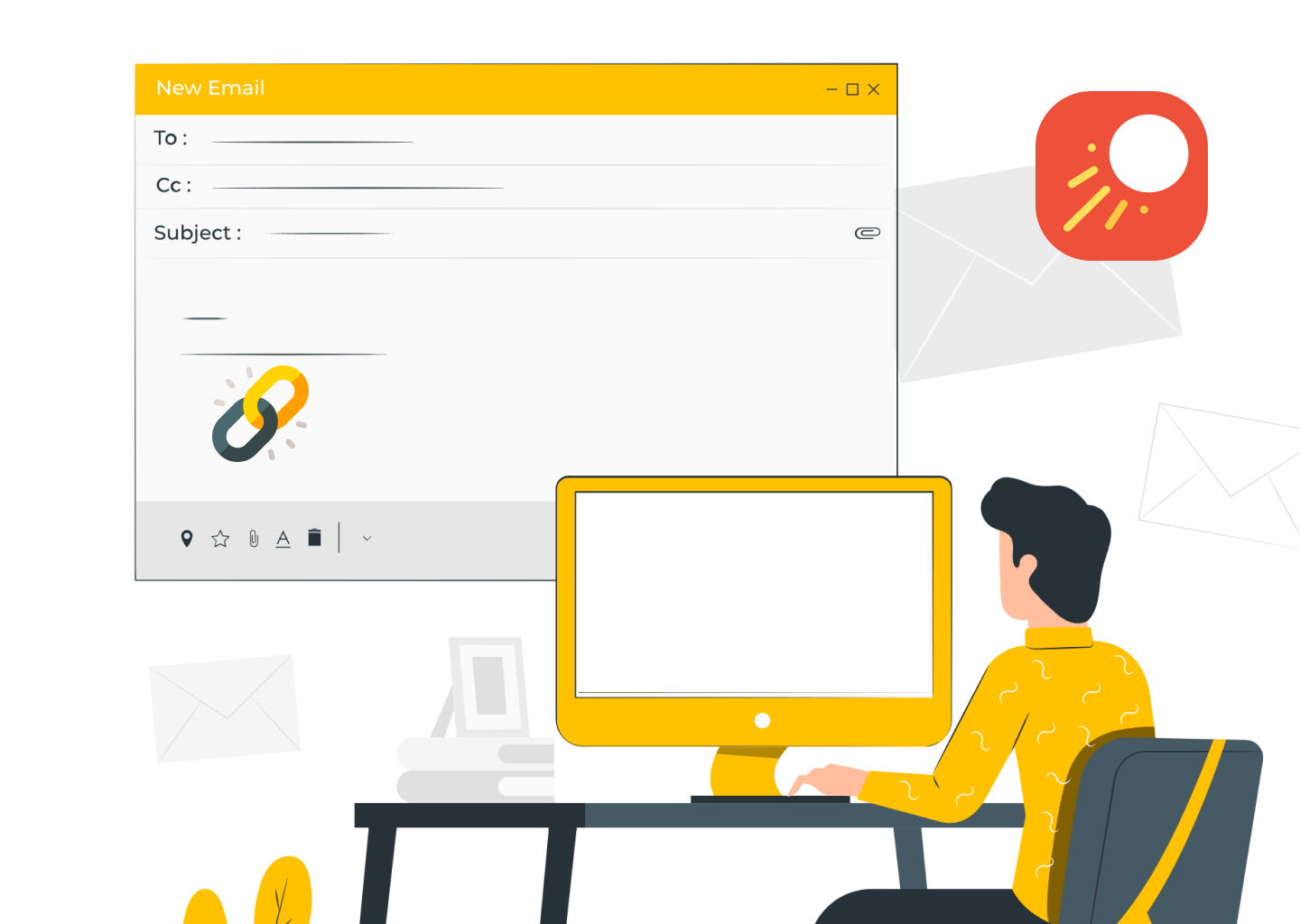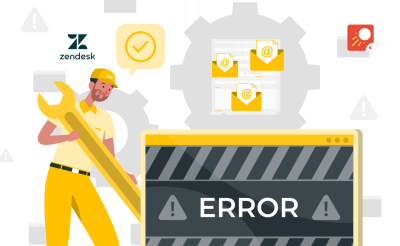One of our Proactive Campaigns user wanted to make their customer emails more personal and informative by including key details like order dates and delivery times. However, the team ran into a roadblock; they believed the Proactive Campaigns app could only map one custom field at a time.
What’s the Problem?
Because of that, they limited their messages to a single piece of data—the order ID—and skipped other essential details. This made their customer notifications less useful, resulting in more follow-up questions from buyers seeking order status updates.
In short, their email campaigns were functional, but not truly personalized. What they needed was a way to add multiple user details in a single email and send complete order information all at once.
Then, they found a dramatically useful feature of the Proactive Campaigns app, which totally changed their customer support.
Their support manager informed us about the following:
We would like to reach our customers with a slightly more detailed message, such as:
"We refer to your order xxxxx, made on date xx/xx/xx."
Their customer support representative believed that the app could only map one custom field at a time, and initially mapped a CSV file containing only order ID information. Here is how it looked:
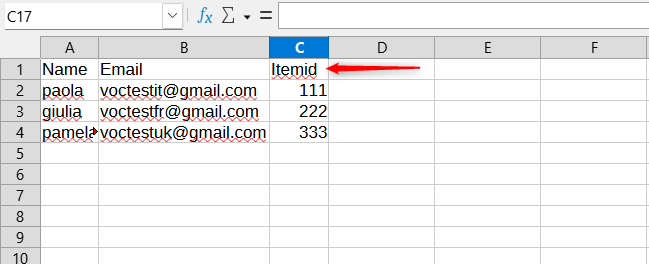
How to Add Multiple User Details in Zendesk to your Email Campaigns
We have a real client's example of adding several user details to an email campaign using Zendesk placeholders. So, let’s see how it works for GrowthDot's client and how you can use it for your mass email campaigns.
Our client needed to notify its customers about the delivery date of their orders. It seemed impossible, but they contacted our customer support specialist. They mentioned that it is possible to add as many custom fields as needed by simply adding them to the CSV file, as shown in the screenshot below.
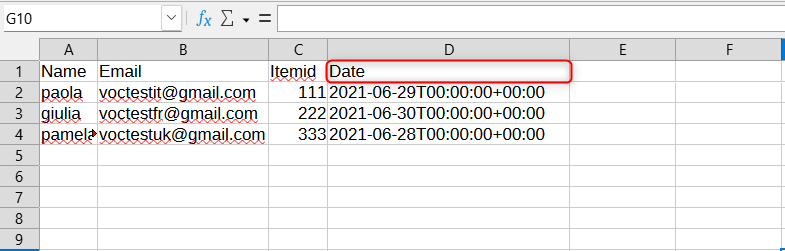
They added a Date field with the ItemId field, allowing them to include exact dates alongside other data in a single email letter. This made their customer service much easier, as they could provide their customers with the entire order information in one message and include as many fields as needed. As a result, the CX manager updated their CSV and launched a successful campaign.
The Outcome
You can send one email campaign instead of two or more and include all user information at once. It has the following benefits:
- Saves time and effort: No need to create separate campaigns for each data point, everything is handled in one go.
- Improves personalization: Combine multiple variables (like order ID, delivery date, and customer name) to make your message feel more relevant and human.
- Reduces errors: When all details come from one CSV file, there’s less chance of missing or mismatched data.
- Enhances customer experience: Customers receive complete, clear information in a single email instead of multiple fragmented ones.
- Boosts efficiency: Your team spends less time managing repetitive campaigns and more time focusing on meaningful communication.
Here is how an email with several user variables looks in the Proactive Campaigns app:
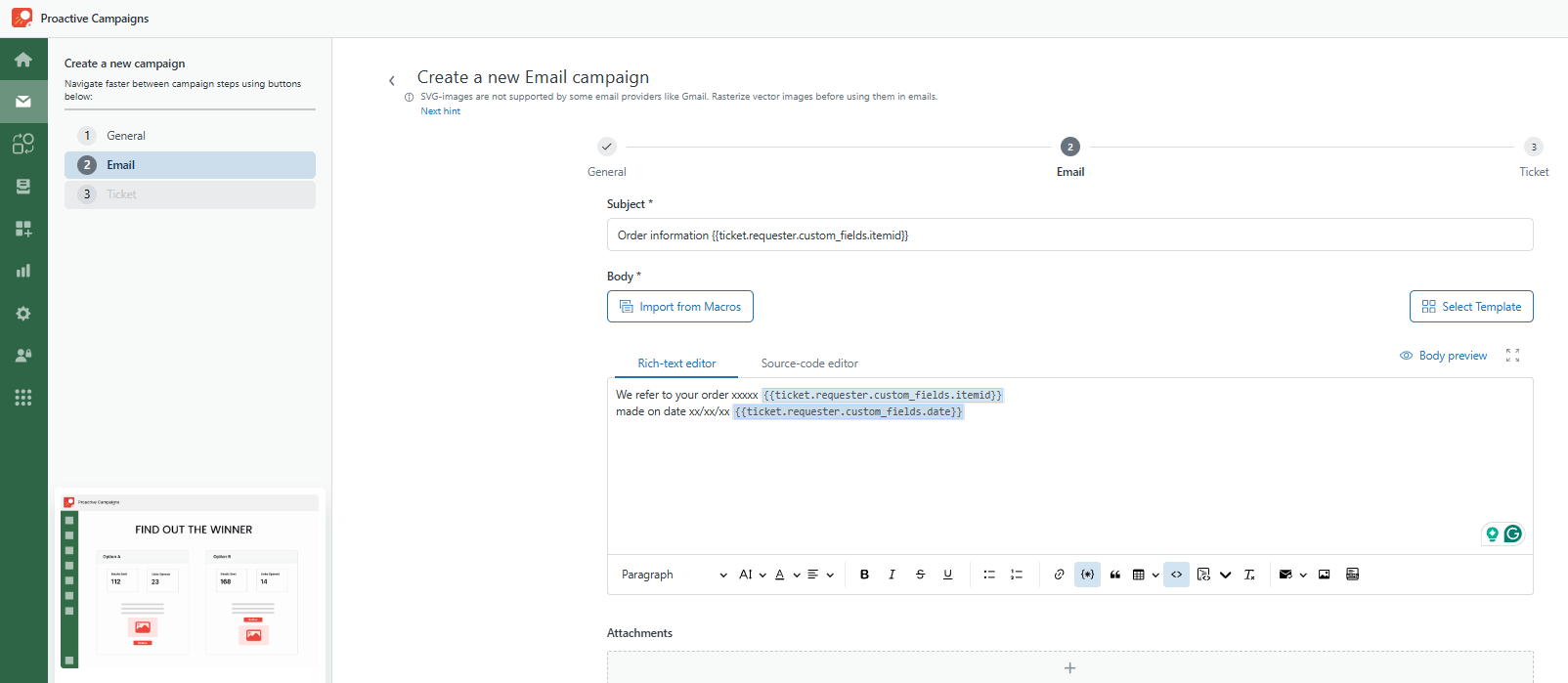
Boost your Zendesk and don’t let the limitations hold you back! With Proactive Campaigns, you can map unlimited custom fields and include every piece of information your customers need, from order IDs and delivery dates to product details and personalized notes, all in one neatly organized email. This means no more juggling multiple campaigns, no more fragmented messages, and no more leaving customers in the dark.
By sending all relevant information in a single, personalized message, you not only save time and effort for your team but also enhance the overall customer experience.
Ready to transform your mass email campaigns? Contact our team today and unlock the full potential of Proactive Campaigns!