Get lead and customer data at the fingertips
A contact management tool is what your business needs to improve the sales process and leverage a wider range of data. With Kanban Pro for Zendesk® tool, recording contacts’ details and tracking all their interactions with your company is a piece of cake. Take advantage of the data your gain to close your deals faster and more effectively.
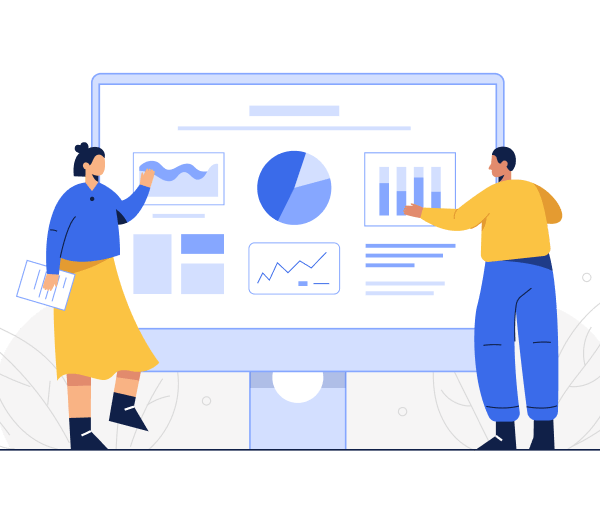
Trusted by the world's biggest brands




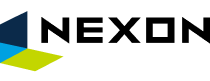

Contact Management in details
Manage all the info you get on your leads, prospects, and customers
Regardless of the way you gathered details about your contacts, you can view and see all the info you have on them, right in their CRM profile. All the details are displayed in a well-structured and user-friendly interface. Сhange and add any account details any time you need.
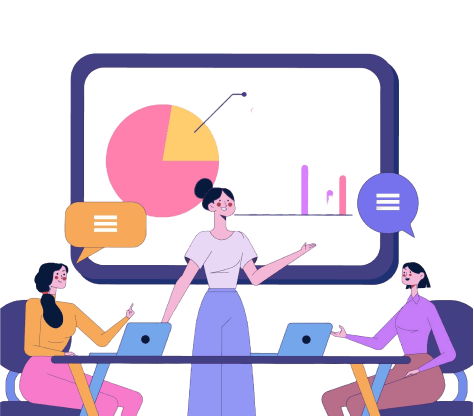
Segment contacts into lists
Bulk sending welcoming emails or follow-ups can turn out to be key factors in saving time and, therefore, winning a deal. That’s why we added a tool for creating lists of contacts. Use this feature to choose one or several criteria to add available contacts to specific lists. Then, reach out to the whole list with the relevant message.
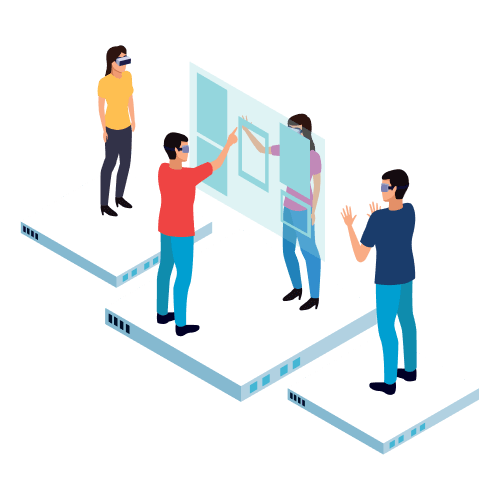
Take a detailed look at each customer’s profile
All the detailed info on contacts is neatly organized in separate contact pages. View basic records like email address, phone number, and the company they work at. Additionally, check the deals and ticket concerning each contact, or set them up directly from the contact menu.

View interactions history
To learn what actions work better for certain contacts and what don’t do the job at all, you need to keep records of these actions. So, using a contact management tool, you can trace back every interaction between a contact and your reps. Plus, you will see what channel was used for one or another “touch”. Lastly, analyze the way contacts respond to your agents’ actions to learn what works better for whom.
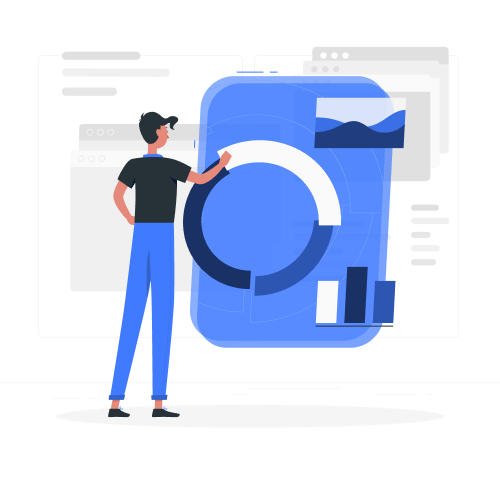
Regardless of the way you gathered details about your contacts, you can view and see all the info you have on them, right in their CRM profile. All the details are displayed in a well-structured and user-friendly interface. Сhange and add any account details any time you need.
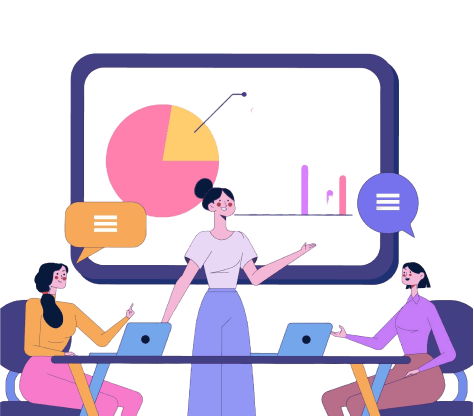
Bulk sending welcoming emails or follow-ups can turn out to be key factors in saving time and, therefore, winning a deal. That’s why we added a tool for creating lists of contacts. Use this feature to choose one or several criteria to add available contacts to specific lists. Then, reach out to the whole list with the relevant message.
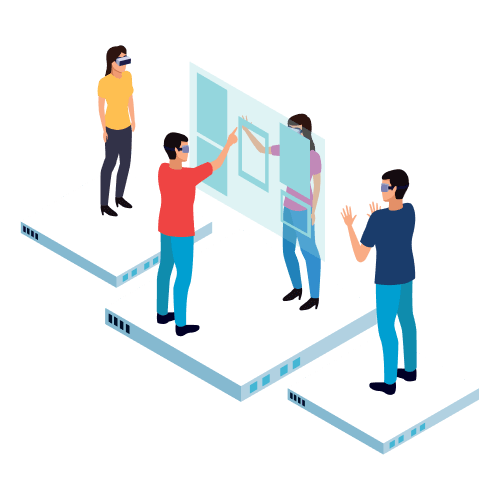
All the detailed info on contacts is neatly organized in separate contact pages. View basic records like email address, phone number, and the company they work at. Additionally, check the deals and ticket concerning each contact, or set them up directly from the contact menu.

To learn what actions work better for certain contacts and what don’t do the job at all, you need to keep records of these actions. So, using a contact management tool, you can trace back every interaction between a contact and your reps. Plus, you will see what channel was used for one or another “touch”. Lastly, analyze the way contacts respond to your agents’ actions to learn what works better for whom.
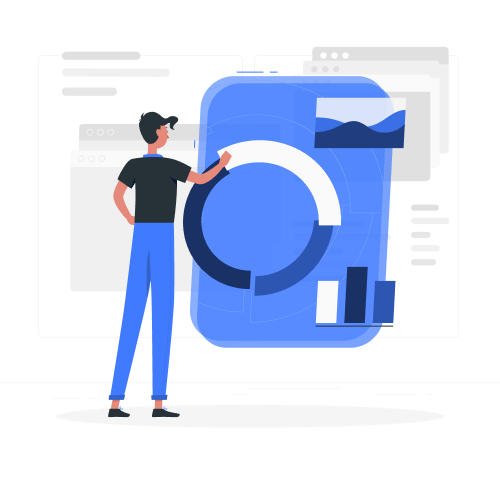
Get started with a free 7-day trial
Enjoy seamless integration with your existing platforms and a user-friendly interface that makes managing deals easier!
Try Kanban ProKeep your sales in check and stay organized with our Kanban Pro for Zendesk
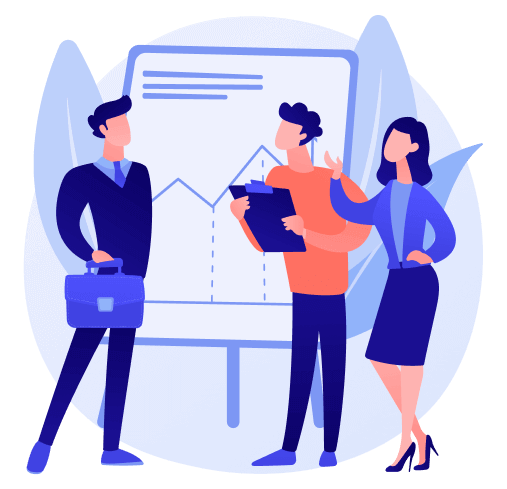
These features are just a small part of what Kanban Pro for Zendesk® has to offer.
There is much more to discover. Save your money with the best Zendesk Sell alternative
Kanban Pro for Zendesk will level up your sales
Tailored to fuel your growth
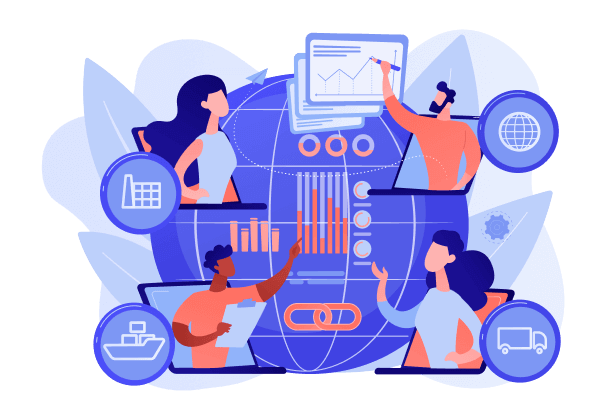
Kanban Pro within GrowthDot Enterprise
Need custom features for your business?
With GrowthDot Enterprise, you get a fully tailored CRM experience, complete with personalized support to meet your goals. The Enterprise plan offers a CRM solution that grows with you.
Expand your Zendesk opportunities
per month
- 1 Pipeline
- 2 Stages
- 2 custom fields
- Reports
per month
- 5 Pipelines
- 7 Stages
- 5 custom fields
- Upload Attachments
per month
- Everything in Lite
- Automated Deal Movement
- Unlimited Products
- Free onboarding and trainings
Compare Features
| Features | CRM Plan |
|---|---|
| Custom pipeline | More than 5 pipelines |
| Stages creation | More than 10 stages |
| Automated deal movement | ✓ |
| Deals forecasting | ✓ |
| Custom fields | 5 custom fields |
| Detailed customer view | ✓ |
| Detailed product view | ✓ |
| Set lost reasons | ✓ |
| Upload attachments | ✓ |
| Data export | ✓ |
| Event tracking | ✓ |
| PUSH notifications | ✓ |
| CSV backup export | ✓ |
| Managed system setup and ongoing support | ✓ |
| Dedicated account manager | ✓ |
| Features | Kanban Plan |
|---|---|
| Drag-and-Drop Ticket Management | ✓ |
| Personal Boards | ✓ |
| Custom Status Columns based on Zendesk Statuses | ✓ |
| Multi-Board Management | ✓ |
| Advanced Filters | ✓ |
| Role-Based Access Control | ✓ |
| Public Boards | ✓ |
| Managed system setup and ongoing support | ✓ |
| Dedicated account manager | ✓ |
| Extra customization to suit your business | ✓ |
| Features | Kanban Pro |
|---|---|
| Kanban Plan | |
| Drag-and-Drop Ticket Management | ✓ |
| Personal Boards | ✓ |
| Custom Status Columns based on Zendesk Statuses | ✓ |
| Multi-Board Management | ✓ |
| Advanced Filters | ✓ |
| Role-Based Access Control | ✓ |
| CRM Plan | |
| Custom pipeline | More than 5 pipelines |
| Stages creation | More than 10 stages |
| Automated deal movement | ✓ |
| Deals forecasting | ✓ |
| Custom fields | 5 custom fields |
| Detailed customer view | ✓ |
| Detailed product view | ✓ |
| Set lost reasons | ✓ |
| Upload attachments | ✓ |
| Data export | ✓ |
| Event tracking | ✓ |
| PUSH notifications | ✓ |
| CSV backup export | ✓ |
Transform your Zendesk® services today - let's take the first step!
Discover how GrowthDot can boost your team
engagement and enhance customer satisfaction.



