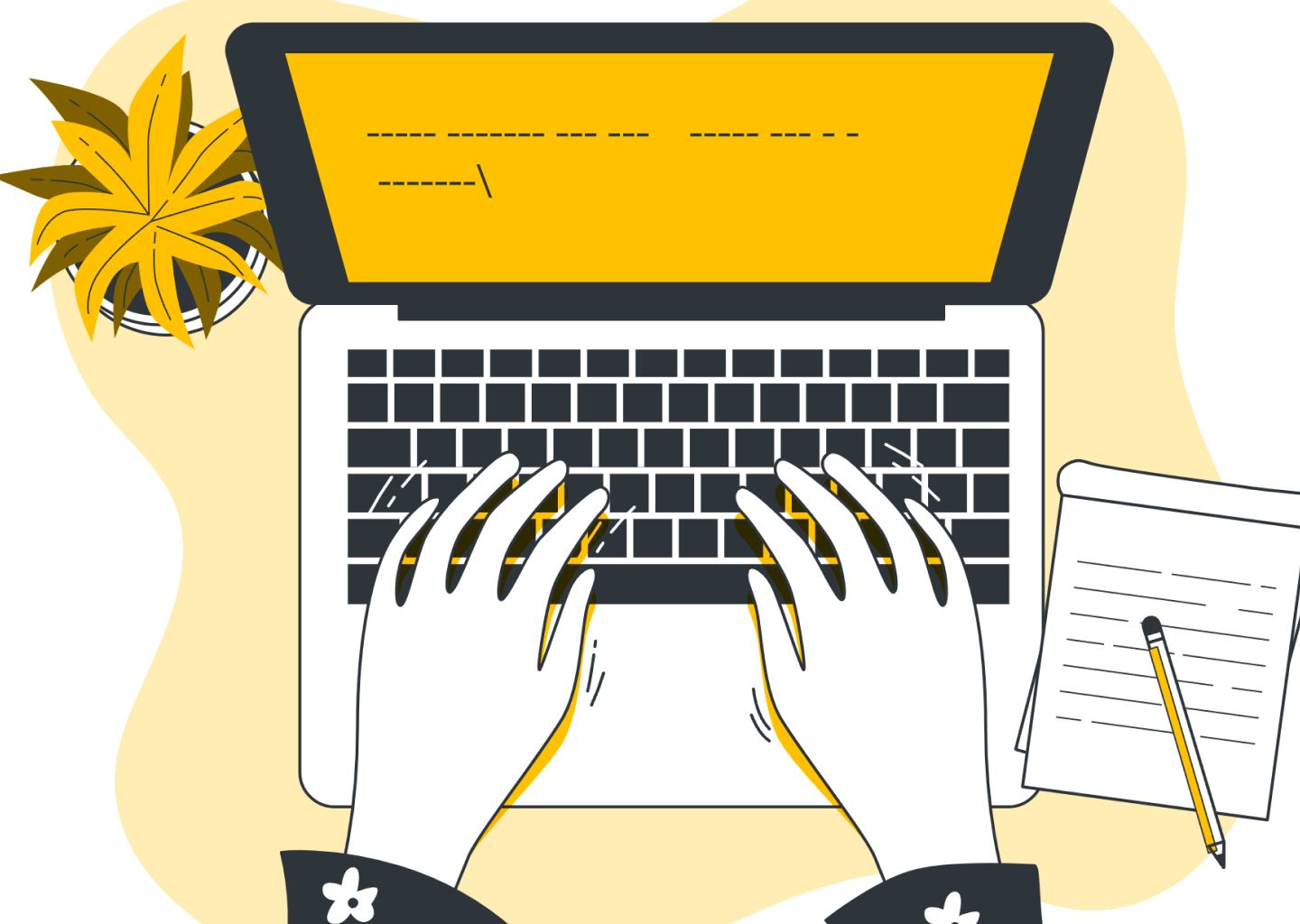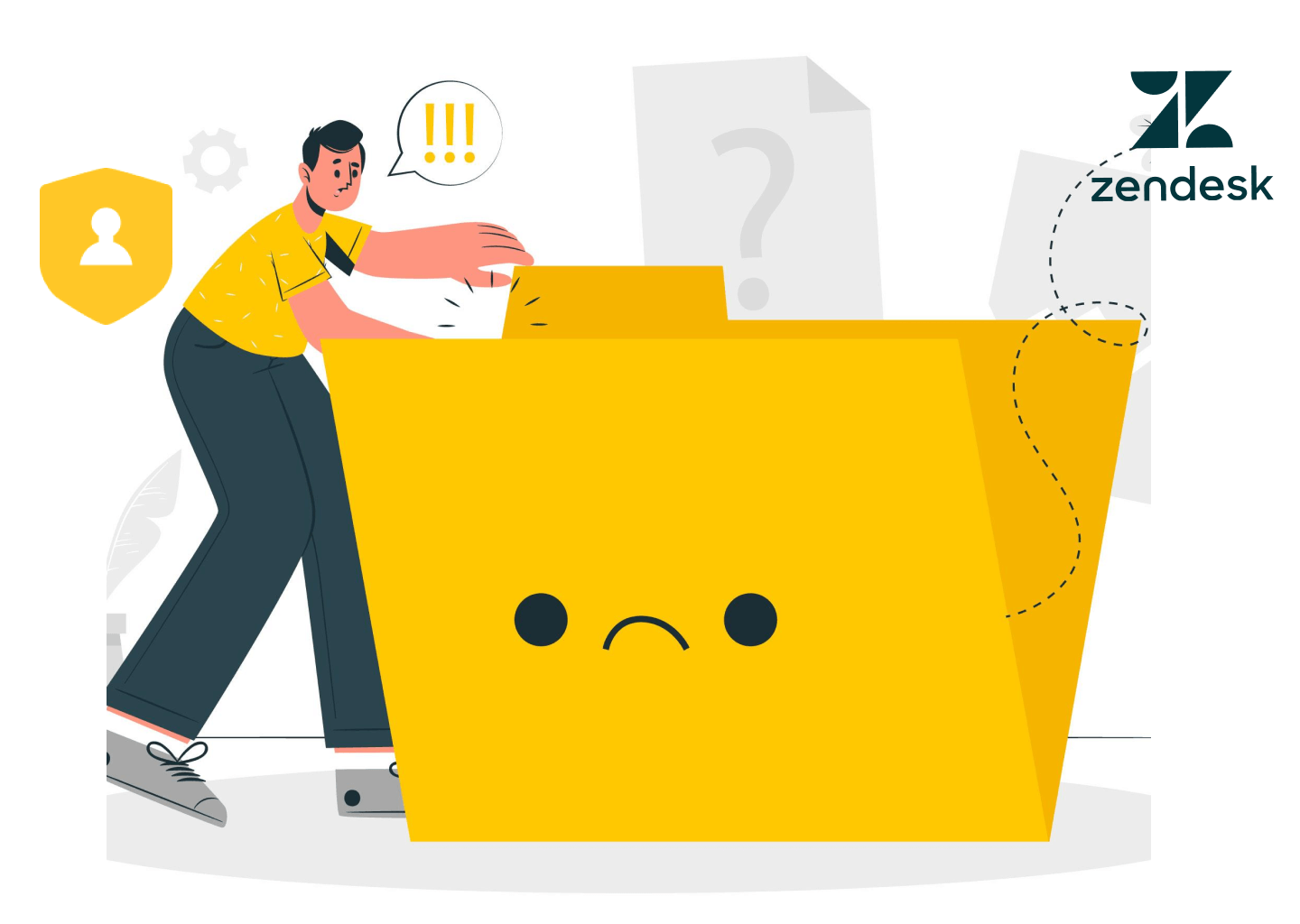For today's companies, having a customer service knowledge base is like having a secret weapon in your arsenal.
Why so?
It is a valuable source of information for customers and support teams that help find quick answers and solutions and, thus, make informed decisions.
In our article, we will discuss a customer service knowledge base and how to build an intuitive yet powerful customer service base. By doing so, you will be able to provide your customers with outstanding support as well as satisfy their needs and foster long-term loyalty.
Keep on reading to find out more.
What is a customer service knowledge base?
Let's start with a definition. Simply put, a customer service knowledge base is a centralized hub of information consisting of different valuable resources like articles, guides, FAQs, instructions on troubleshooting issues, and more. It is a self-service portal where customers can find answers to their urgent questions and get relevant information about your product or service.
Having such a customer support knowledge base with valuable knowledge benefits both customers and support teams. Let's find out how exactly.
What is the customer service knowledge base for customers?
For customers, a customer support knowledge base is a convenient platform where they can find solutions to their urgent questions without the need to contact a support agent. This way, they can solve their issues quickly, saving time and avoiding frustration. Besides, a well-organized knowledge base with accurate, up-to-date, and, most importantly, consistent information can significantly add to the satisfaction of your customers as well as create a positive experience for them during their journey.
What is the customer service knowledge base for support teams?
A customer service knowledge base for support teams means streamlined workflows and significantly reduced repetitive inquiries. By having a self-help platform and allowing customers to resolve their issues themselves, support representatives can have time to focus on more critical and complex tasks and provide more personalized assistance when needed.
Another benefit of such an information hub is its contribution to knowledge sharing among different team members. They can always stay informed about all the product's features, common challenges among customers, and best practices to solve them.
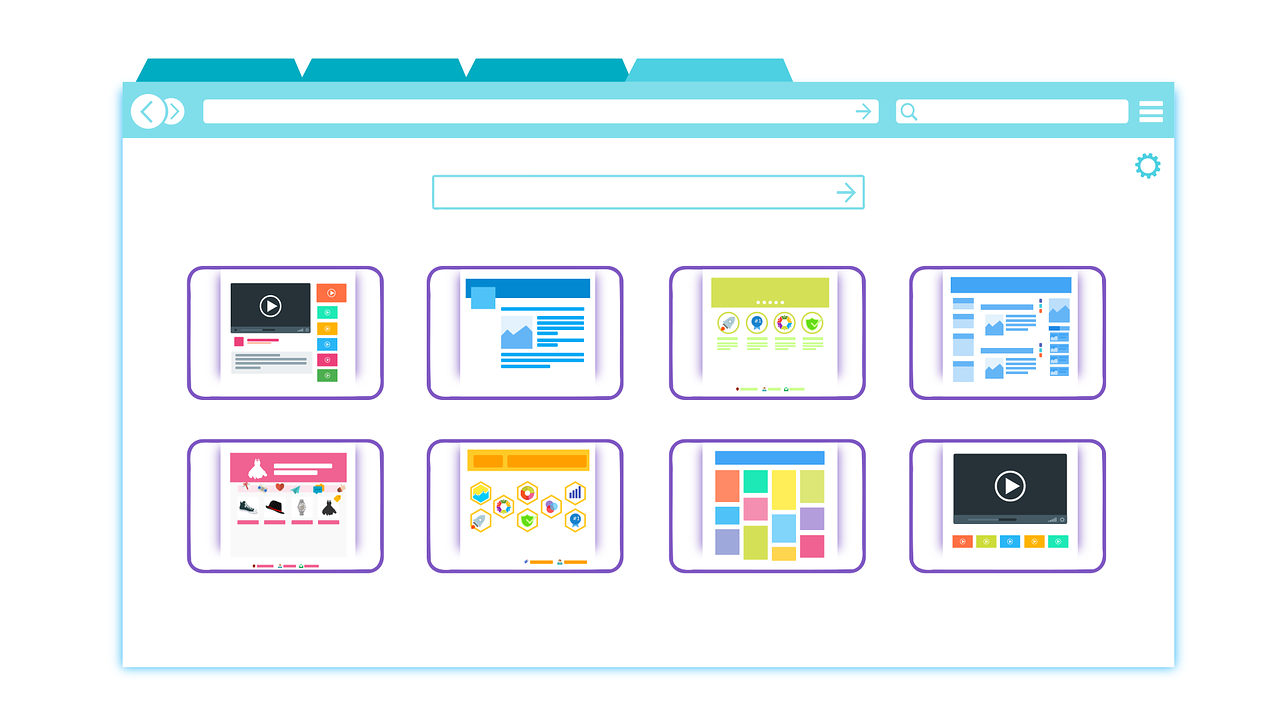
Why Do You Need a Customer Service Knowledge Base?
Now that you know what a customer service knowledge base is, let's clarify why you really need it.
At its core, such a platform is an essential tool for companies that want to deliver outstanding customer support to their customers.
Here are some of the benefits of a customer service knowledge base:
- Effective issue resolution: If you have a well-structured knowledge base for customer service, your customers can easily find relevant answers to the most common question and troubleshoot issues themselves. This means they can handle problems themselves, reducing the need to contact support agents and minimizing response times.
- Round-the-clock availability: Unlike your support team, the customer service knowledge base works 24/7, which means your customers can access the needed information whenever they need it. No matter if it's late at night or during holidays, they can find information without waiting for an available support agent. And instance support significantly enhances customer satisfaction.
- Consistency & accuracy: By having a centralized hub of information, the knowledge base ensures consistent support. This means that you can create standardized responses, best practices, and guidelines to deliver accurate and up-to-date information across all your customers' interactions. And this consistency helps build trust and credibility with your customers.
- Flexibility & cost-efficiency: Your business may grow over time together with the volume of your customer inquiries. This is where a customer support knowledge base comes in handy. It allows you to scale all your support operations without the need for an increase in support teams. Besides, with self-service, you can handle large clientele without high costs.
- Empowered customers: An excellent customer support knowledge base empowers your customers. It becomes possible because it equips customers with the necessary tools and resources to solve their problems independently. This encourages self-reliance, boosts customer confidence, and gives them control over their support experience. And empowered customers often become brand advocates and loyal clients.
How does a knowledge base for customer support work?
But how does such a platform work?
Here is an example of how a typical knowledge customer service base works:
- Content creation: First, support agents work closely with experts to create informative and helpful content in the form of articles, guides, and FAQs. Such resources usually address common customers' issues and provide step-by-step solutions. Then the content is organized into categories and tagged with relevant keywords so it can be easily navigated and searched.
- Self-service access: Usually, there are several channels on how customers can access the knowledge base for customer service. The common ones are a website and chatbots. There, customers can browse different categories, use a search bar, or read recommended articles to find the relevant information they need. Most knowledge bases are user-friendly, so customers can easily find their needs.
- Regular updates: Regular updates are vital to keep your knowledge bases relevant and accurate. Your support team needs to monitor customers' feedback and analyze received tickets to identify content gaps. Then they need to add new articles, revise already existing ones, and remove information that is no longer relevant or outdated to make sure the knowledge base is up-to-date.
- Collaboration of agents: As we already told you, the knowledge base is also a collaborative platform for support agents. There, agents can contribute their expertise and knowledge, share their insights, as well as suggest improvements. Besides, they can give feedback on the level of effectiveness of resources, which helps refine and optimize the knowledge base.
- Customer feedback: Customer feedback is an important source of valuable insights on how to optimize the knowledge base. After reading articles, customers can rate them, leave comments, and provide their thoughts on improving. By analyzing customer feedback, companies can get insights into customers' needs and make data-driven decisions to enhance their knowledge base.
- Integration: The knowledge base can easily be integrated with support channels like live chat or email. So every time customers search for support, the knowledge base will suggest relevant articles or ways to troubleshoot their issues. This will contribute to prompt and accurate responses.
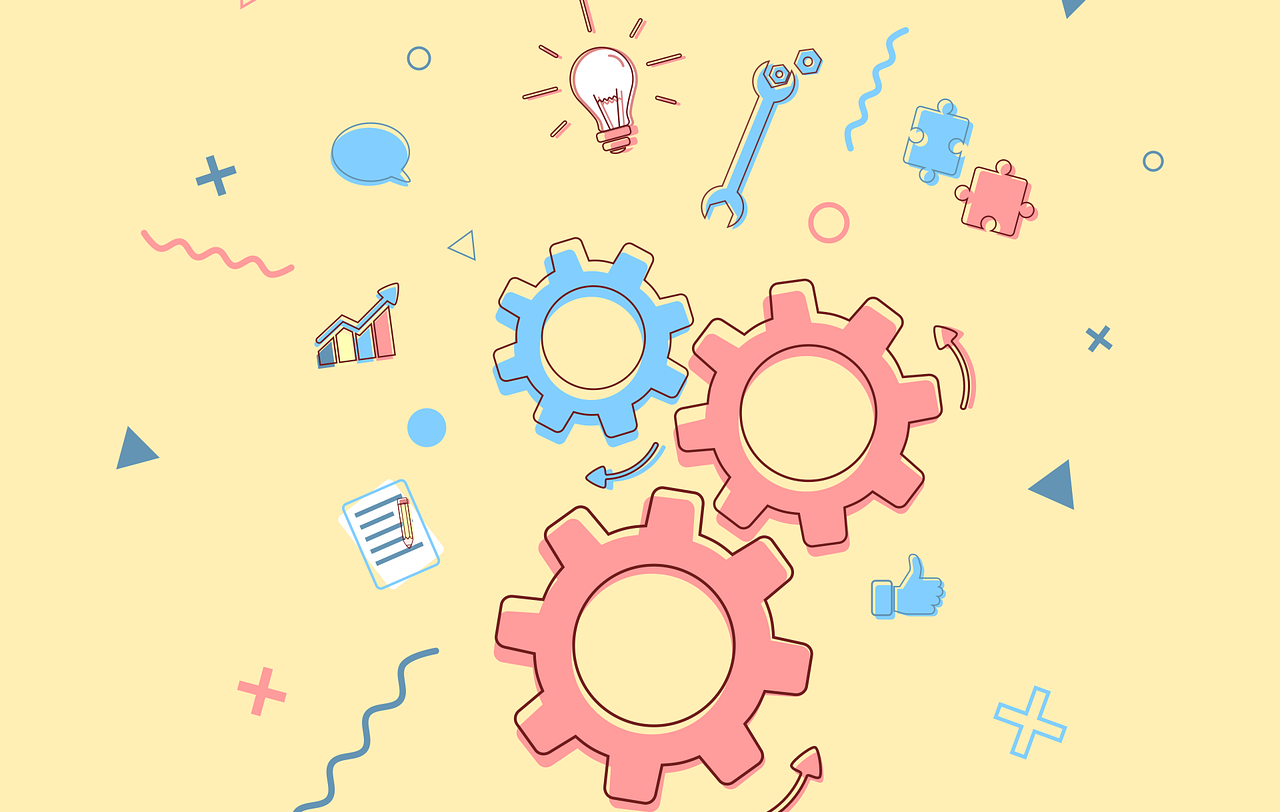
Tips on how to build a knowledge base
Implementing a customer knowledge base is a strategic process requiring careful planning and execution.
Here are some tips that can help build a customer service base with ease:
First, identify customer needs
The first step how to build a knowledge base is to identify and understand customers' needs, their pain points, as well as questions they frequently ask. For this, you can analyze your support tickets and customers' feedback to prioritize content that will address their issues.
Establish a content creation process
Then you need to employ a systematic approach to content creation and management. You should also assign people who will be responsible for developing, reviewing, and updating your knowledge base for customer service. And do not forget about content creation guidelines to ensure consistency.
Promote self-service and user engagement
After creating a knowledge base, you must encourage your customers to use it as their primary resource for troubleshooting issues. For this, you need to feature it and provide clear instructions on how to use it, navigate, and search there. You can add features like related articles and feedback options to enhance user engagement.
Integrate knowledge base with support channels
You should consider integrating your knowledge base customer service with support channels. This will allow you to use automation to suggest relevant articles to your customers, drastically reducing response times.
Measure and optimize performance
You need to constantly update your knowledge base. You need to monitor key metrics, including user engagement, customer feedback, and search queries. You can then use the data to find your improvement areas and continuously optimize the content.
Opt for customization
Don't make your knowledge base boring and plain. Give it a facelift with customization. Customization will help you to stay aligned with your brand identity. For this, you can use different themes like Aarhus and Odense for Zendesk that offer vast customization options as well as add your brand's visual elements. Customization will ensure a consistent brand experience for your customers.
Best customer-facing knowledge base tools on the market
When it comes to creating a customer-facing knowledge base, choosing the right tools is very important. However, there are several tools on the market, each with its pros and cons. You need to evaluate your requirements and select the best fit for you.
Here are some of the most popular knowledge base tools as of today:
- Zendesk Guide: It is a powerful knowledge base tool with various robust features to create and manage customer-facing documentation. It has customization options, integration with various support channels, and performance tracking for effective self-service.
- Help Scout Docs: This tool focuses on creating outstanding self-service experiences for customers. It has an intuitive user interface for creating and managing your articles, as well as a wide range of customization options. It also employs analytics to measure the performance of your articles and give you insights on improvement.
- Freshdesk: Freshdesk comes with a versatile knowledge base tool that helps to create and manage an extensive knowledge base library. It also has such features as custom article templates, advanced search, and multilingual support. Besides, you can easily integrate it with other Freshdesk products and create a holistic support ecosystem.
- Atlassian Confluence: This is a very popular collaboration and documentation platform that has strong knowledge base capabilities. It allows support teams to create, manage, and share articles, documents, and wikis.
- ProProfs Knowledge Base: This handy tool drastically simplifies creating and managing a knowledge base. It comes with customization options, version control, analytics, article collaboration, and a variety of integrations.
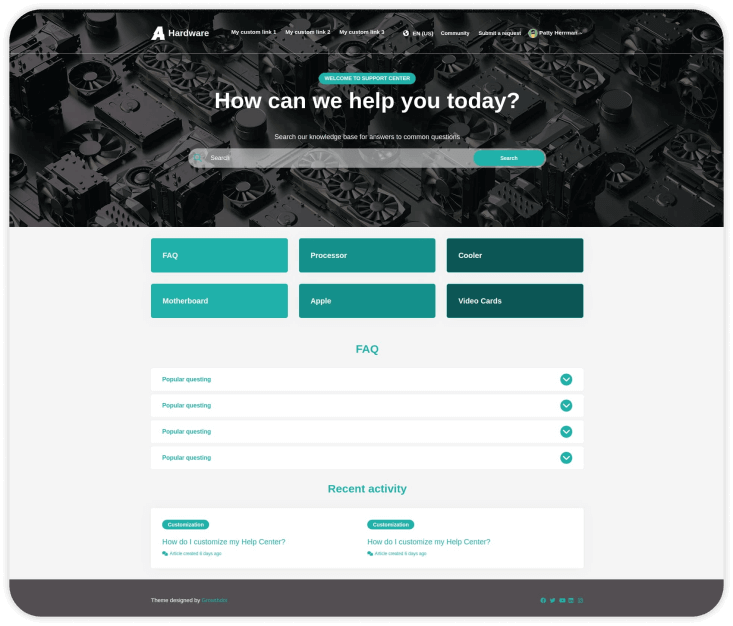
FAQs
What is a knowledge base for customer service?
A customer service knowledge base for customer service is a centralized data hub that consists of valuable resources. Its main aim is to bring various information in one place to offer solutions and valuable insights to address customers' issues.
The articles and guides that a knowledge base consists of help tackle common issues, challenges, and questions of customers. They should be understandable without too many technical details.
Usually, content is organized into categories and subcategories, allowing customers to easily navigate the knowledge base and find relevant information. Besides, this platform empowers customers to self-service by granting access to a wealth of knowledge. Customers can solve their issues independently, saving the time and effort of the customer support team. They do not need to rely on support from agents, promoting self-reliance.
The customer service knowledge base should be regularly updated to remain up-to-date and accurate. Plus, support agents need to monitor customer feedback and comments and analyze support tickets to give recommendations on areas for improvement.
How to build a knowledge base?
To build an outstanding customer service knowledge base, you must understand your customers' needs, preferences, and behaviors. Here is a valuable checklist on how to create a knowledge base:
- Gather direct feedback from your customers by conducting surveys, questionnaires, and feedback forms. This way, you will be able to better understand your customers' experiences, challenges, expectations, as well as pain points.
- Another step in creating a knowledge base is to analyze your customers' interactions across different touchpoints, including tickets, live chat, and social media. Studying them will help you find out common issues and trends, as well as your room for improvement.
- Don't forget to use customer analytics to track and analyze customer behavior. You need to monitor your website use, purchase history, as well as engagement metrics. Such data will give you valuable insights into customers' preferences, trends, and patterns.
- Ensure you engage in market research activities such as focus groups and interviews to get deep insights into customers' motivations, needs, and desires.
What makes a good customer knowledge base?
There are certain features of how to create an effective knowledge base. Here are some of them:
- Good knowledge base customer support is easily accessible for your customers. It is also available through different channels, including a website, support portal, or integration with other customer support systems.
- Content in such a customer service knowledge base is well-organized. It has relevant categories and subcategories and appropriate keywords for easy navigation.
- An excellent knowledge base is accurate and up-to-date. It contains relevant and accurate information that directly addresses customers' queries and issues. The content is also regularly updated and reviewed, deleting old and irrelevant information.
- Such a customer service knowledge base has an intuitive user interface with easy navigation, clear instructions, and a visually appealing layout. Customers shouldn't have problems finding information or navigating through articles.
- Such systems should also have various multimedia like images, videos, or interactive tutorials to improve customer understanding and engagement.
- It should allow customers to leave their feedback on articles and rate their helpfulness.
What are the types of knowledge of customer service?
Knowledge of customer service consists of numerous types of information. Here are some of them:
- Demographics: this information includes details like customers' age, gender, location, occupation, and more. It helps companies better understand their target audience and segment their customers for better marketing efforts.
- Behavior: This data includes information about customers' interactions, preferences, and buying history. Typically, it includes data on website visits, product use trends, past purchases, and engagement. This data is aimed at better understanding customer preferences and providing personalized experiences.
- Psychographic: Such information discovers customers' attitudes, interests, values, as well as lifestyle choices. It gives valuable insights into customers' motivations, aspirations, and decision-making. For businesses, it helps create more relevant and targeted marketing messages.
- Feedback: Customer feedback you get through surveys, interviews, or interaction with customer support representatives offers insights into customer satisfaction and their pain points.
- Interactions through social media: By monitoring and analyzing interactions of your customer on social media, you can get insights into brand perception and trends. This way, you will be able to understand customer opinions better and engage with them in real time.

Want to know more?
Get the most of our articles on how to optimize your Customer Support Service
Read more