How to find anonymized tickets in Zendesk
-
GDPR Compliance
We are sure you’ve asked yourself many times about finding tickets after the anonymization. So, we hope you’ll never ask it again as we invented a convenient way to find the ticket after the anonymizing process. So, let’s check out the sequence of actions to perform.
1. At first, launch the anonymization as usual. You’ll see the tag anonymized-[process id] after the process ends.
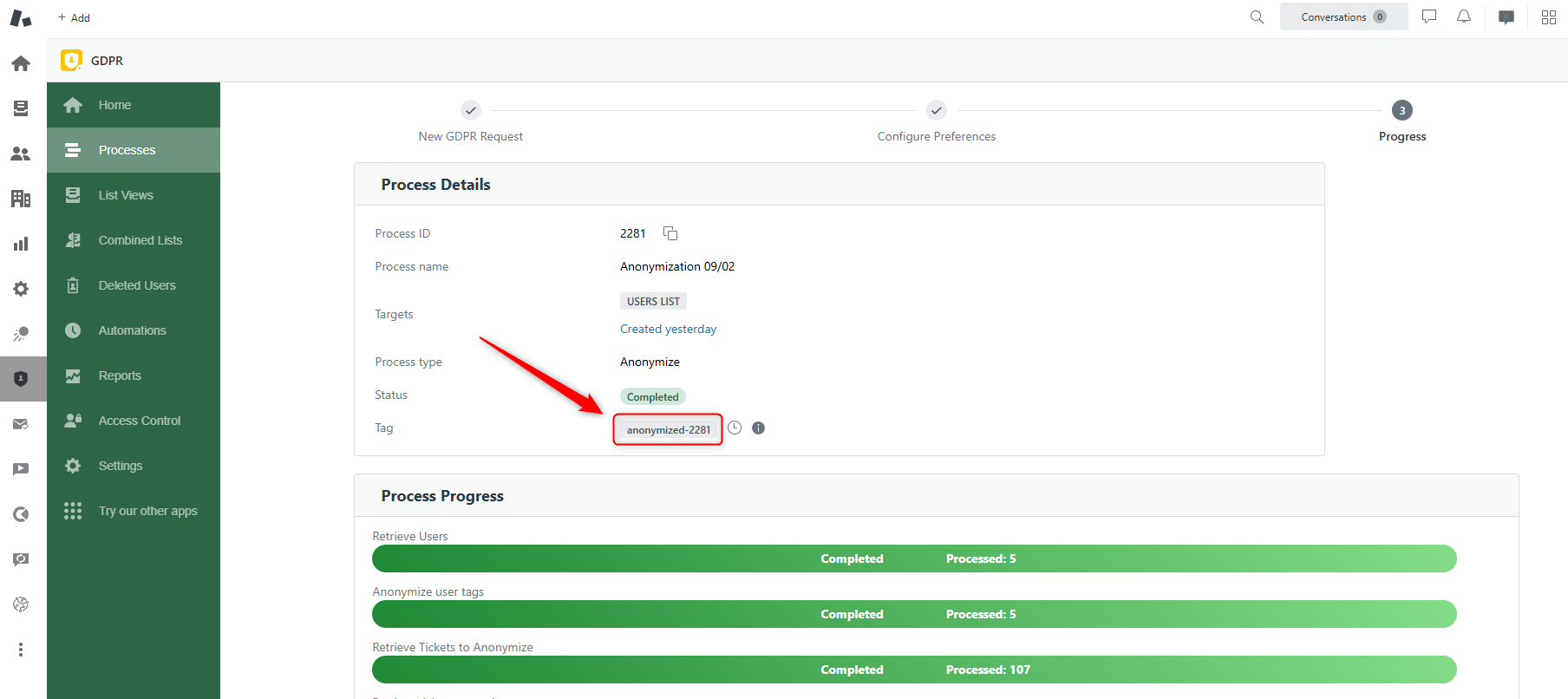
2. Then, click on the tag, and you’ll be taken to the search page, where the same tag will show anonymized tickets.
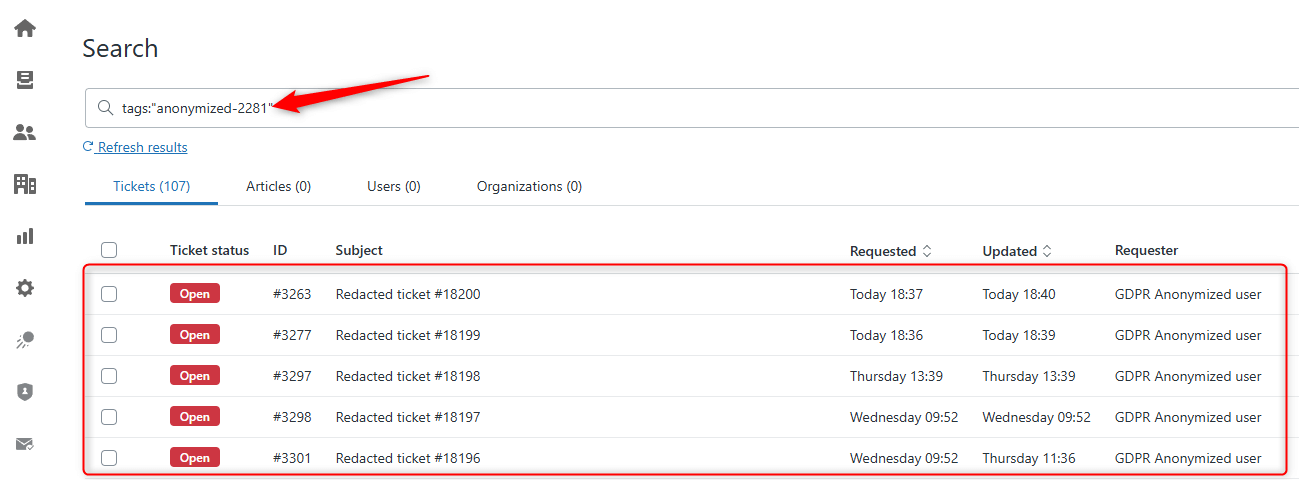
As you can see, it is quite simple. We hope this article was helpful for you. Contact our support team if you have any questions or insights, as we are open to conversation.



