How to purchase Proactive Campaigns plugin
-
Proactive Campaigns
If your free trial has already ended and you want to purchase the Proactive Campaigns for Zendesk plugin, follow this short instruction on how to get this payment started:
1. Go to the Settings page and then open the Subscription tab.
2. Select the payment frequency - Monthly or Annual - using the switch.
3. After, choose the needed Plan and click Subscribe.
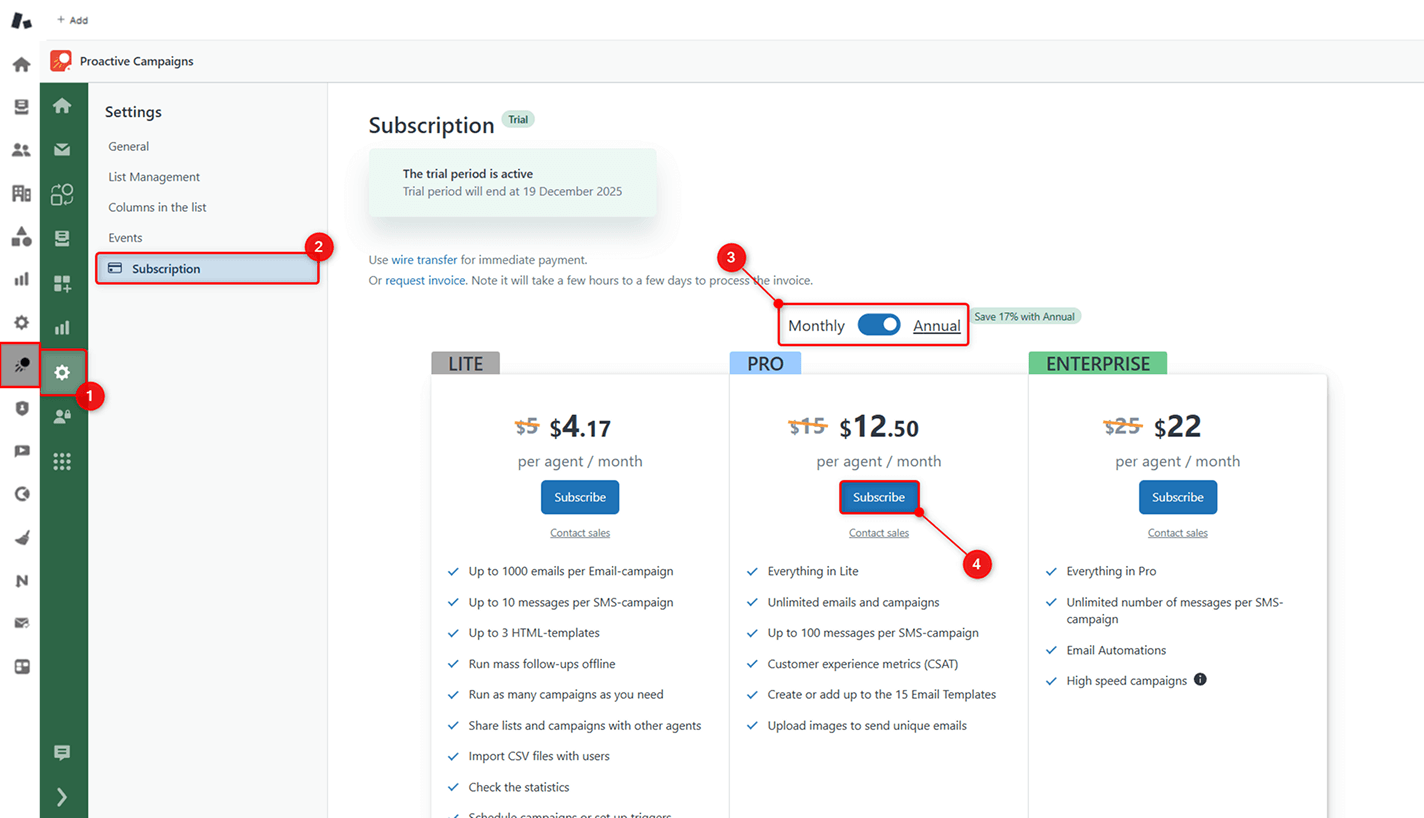
3. The payment system will then ask you to provide your country and the postal code. You also can change the email address if needed, but it should be correct as you will receive the confirmation email later.
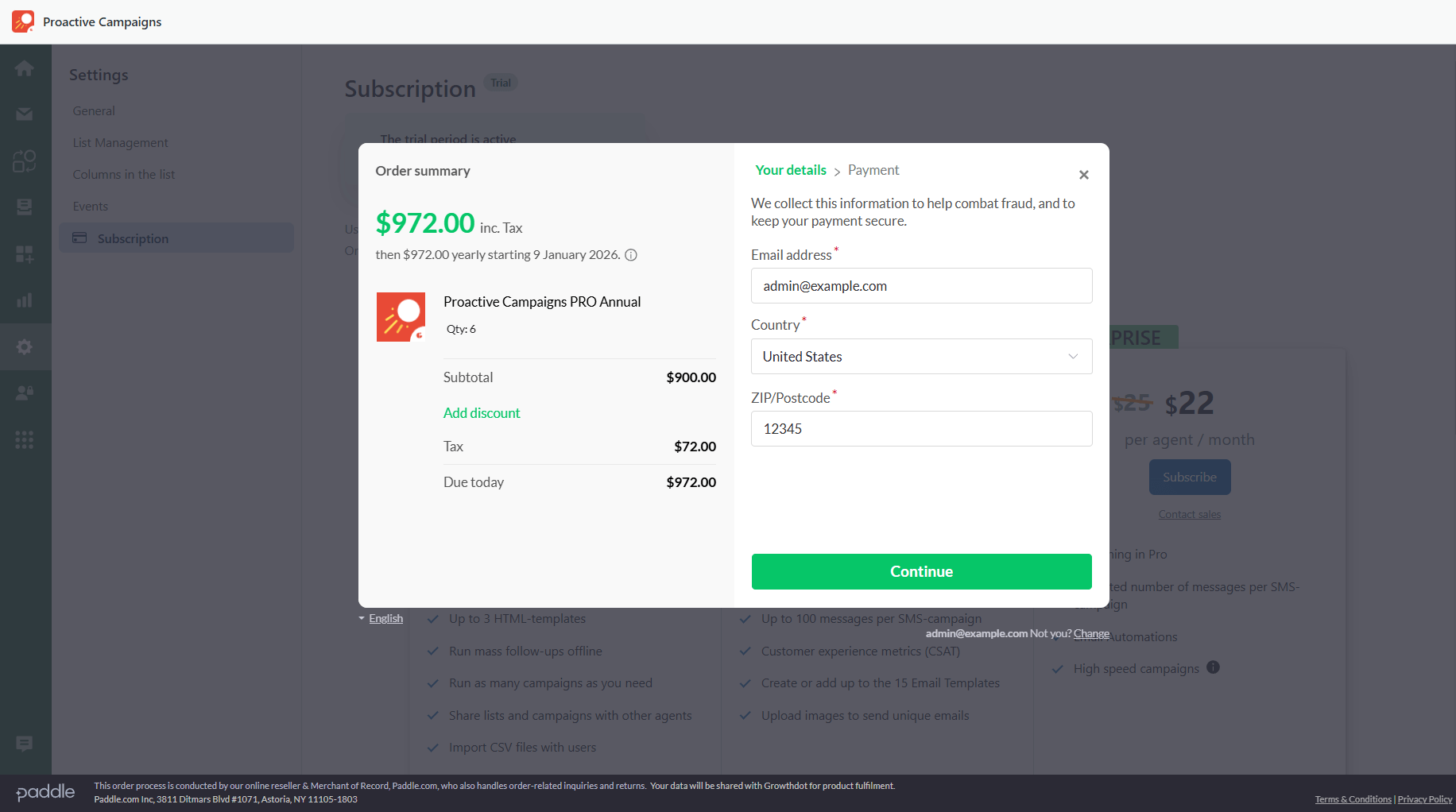
4. Click Continue, and select the payment method. You have 2 options: to pay by a Credit or Debit Card or to use PayPal. Choose whatever works best for you, but remember that the selected payment means will be saved for further processing.
5. Hit Subscribe Now to finish the purchase.
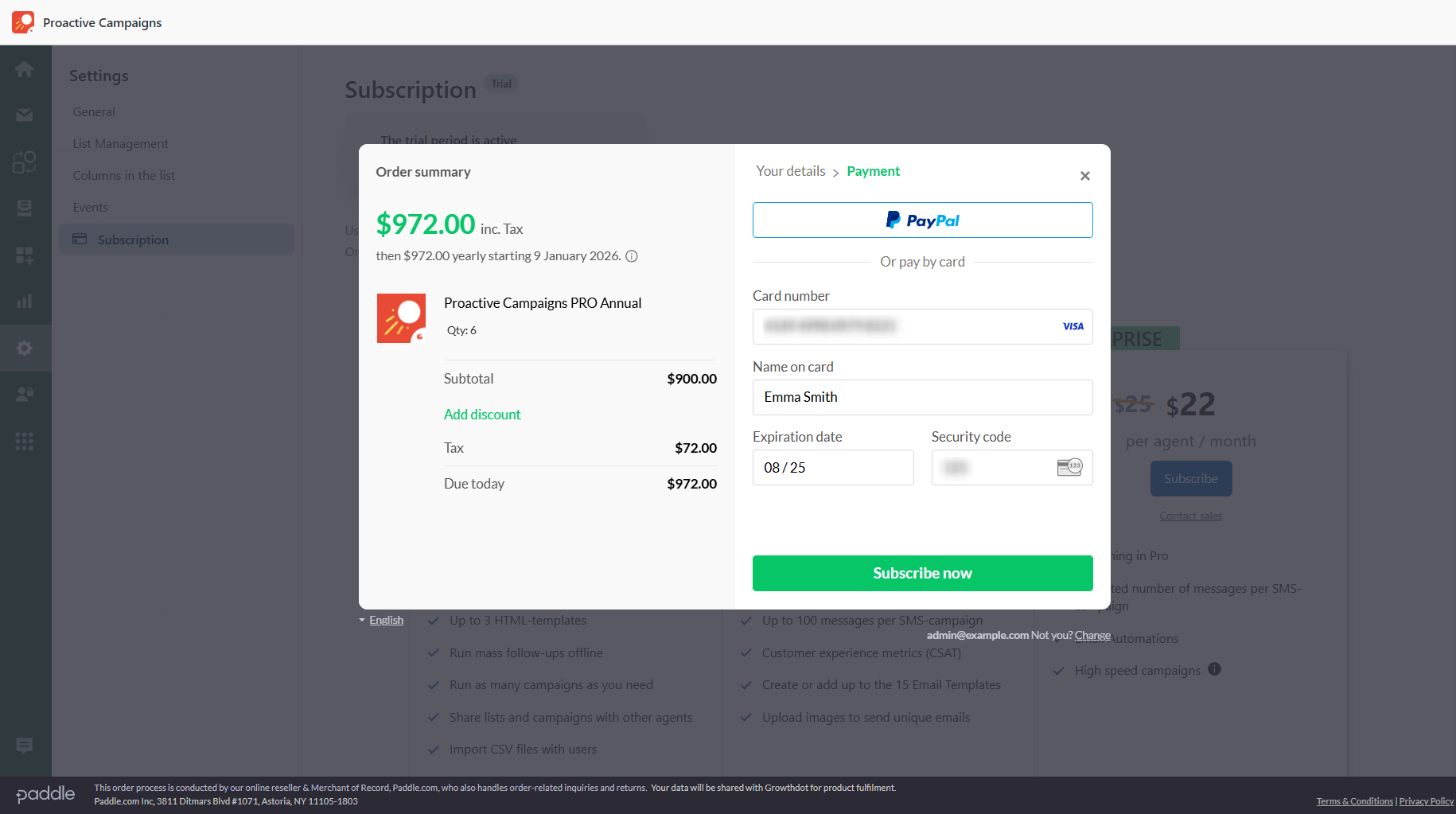
That's it! Now, you're all set to use Proactive Campaigns for Zendesk. If something is unclear or you want to ask some additional questions, make sure to contact our helpful support team.



