Zendesk User Import isn't Allowed. How to fix it?
- Proactive Campaigns
If you have only started the work with the Proactive Campaigns app and see the error during the user retrieval process. This means that your Zendesk account does not allow mass user import. Everything is described in the Error Details bar.
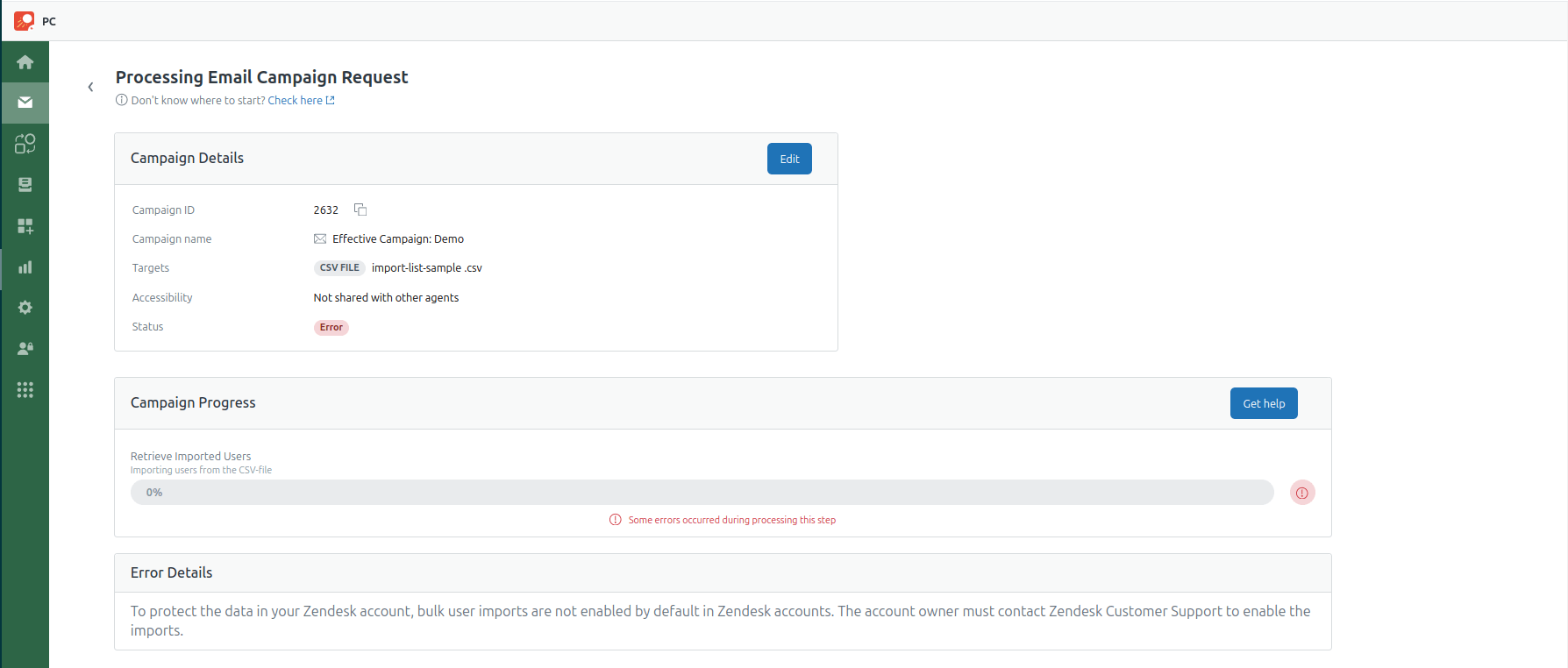
No worry, as this option is disabled by default. All you need to do is to contact the Zendesk support team and ask to enable the mass user import. Then, you can start a campaign again.
In case you have questions or problems, contact our certified support agents.



