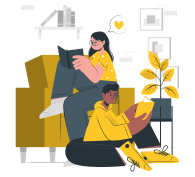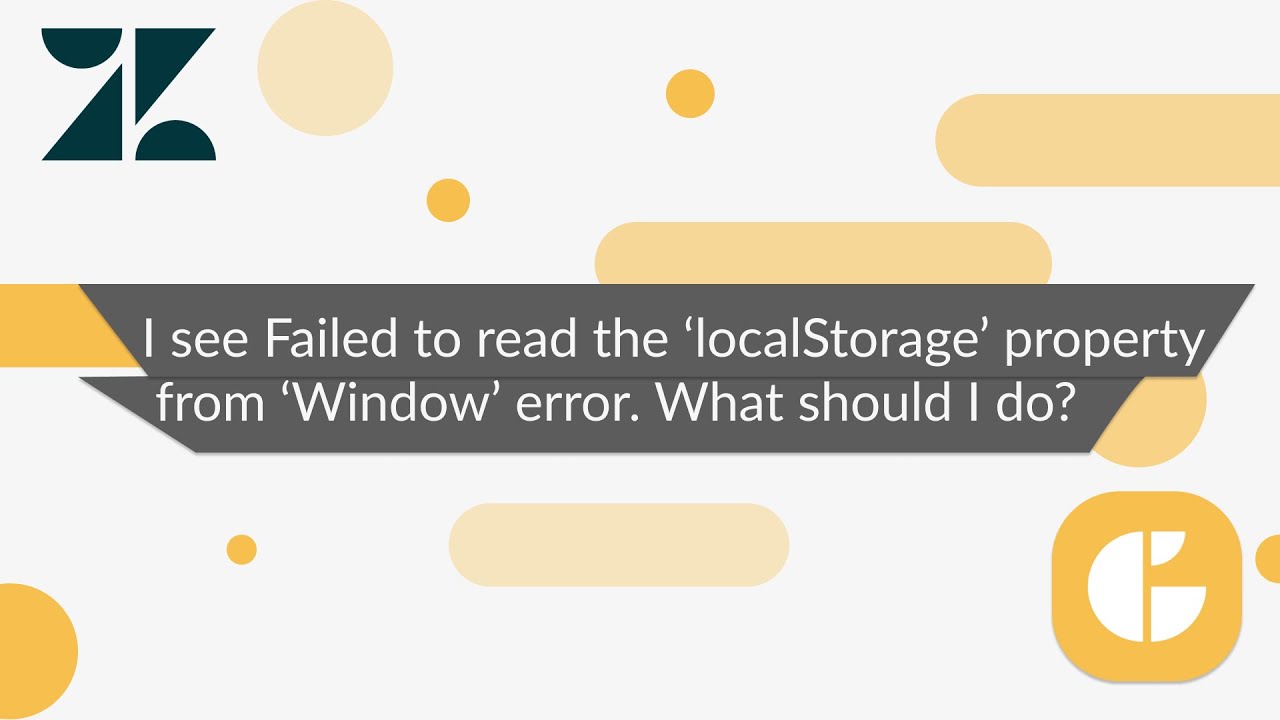I see Failed to read the 'localStorage' property from 'Window' error while using Email Tracking and Proactive Campaigns. What should I do?
-
Proactive Campaigns
-
Email Tracking
Did you encounter the following error while using one of Zendesk's apps (e.g., Email Tracking or Proactive Campaigns)?
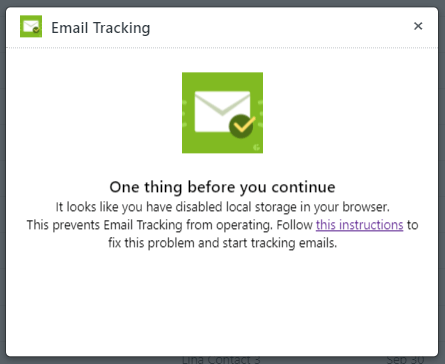
To fix this, you need to change the cookies settings in your browser. Let’s discuss the most common ones.
Firefox
- Go to Settings > Privacy & Security.
- In the Enhanced Tracking Protection section, choose the Standard or Strict option based on your needs.
![]()
Additionally, you can select Custom and adjust which trackers and scripts to block. However, ensure that the Cookies block is set to one of the first two options: Cross-site tracking cookies or Cross-site tracking cookies, and isolate other cross-site cookies.
![]()
Google Chrome
- Open Settings > Privacy and security > Third-party cookies. Or paste chrome://settings/cookies into the address bar.
- Turn on Allow third-party cookies.
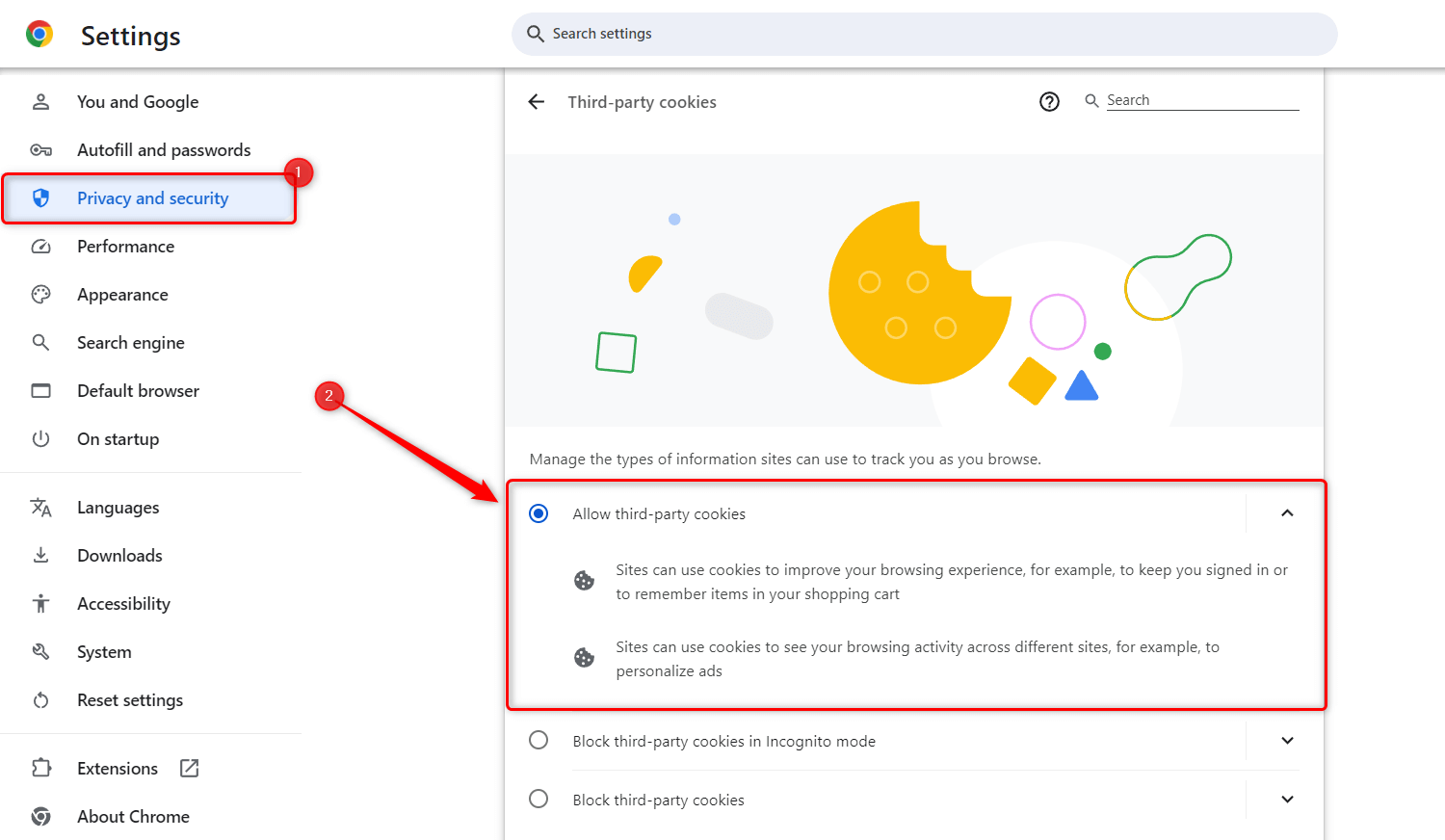
Safari
- Go to Settings > Privacy.
- Uncheck Prevent cross-site tracking.
![]()
To apply the changes, reload your tabs. Afterward, go back to Zendesk and check to see if the error is gone.
If you have any questions or need further help with this issue, leave us a message.