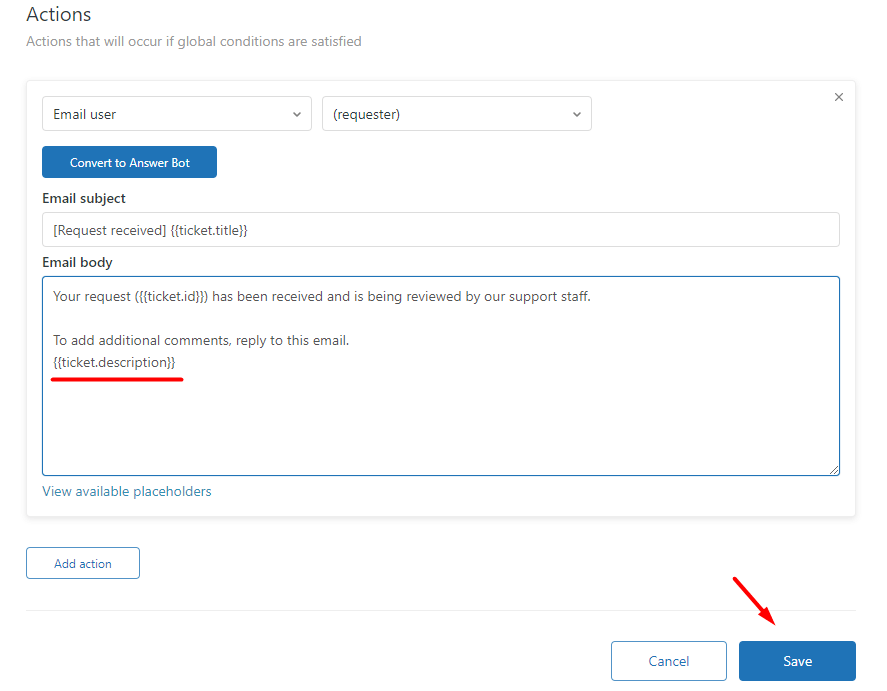How to track the first reply for created ticket in Zendesk
- Email Tracking
When you create a ticket from your agent panel, Zendesk sends a notification that does not contain the body of the first reply. Therefore, when a customer opens it in their email client, our app will not track that first reply (all following replies will be tracked).
To send the first reply with the body, you should:
Go to Admin Center > Objects and rules >Business Rules > Triggers > Notify requester and CCs of received request:
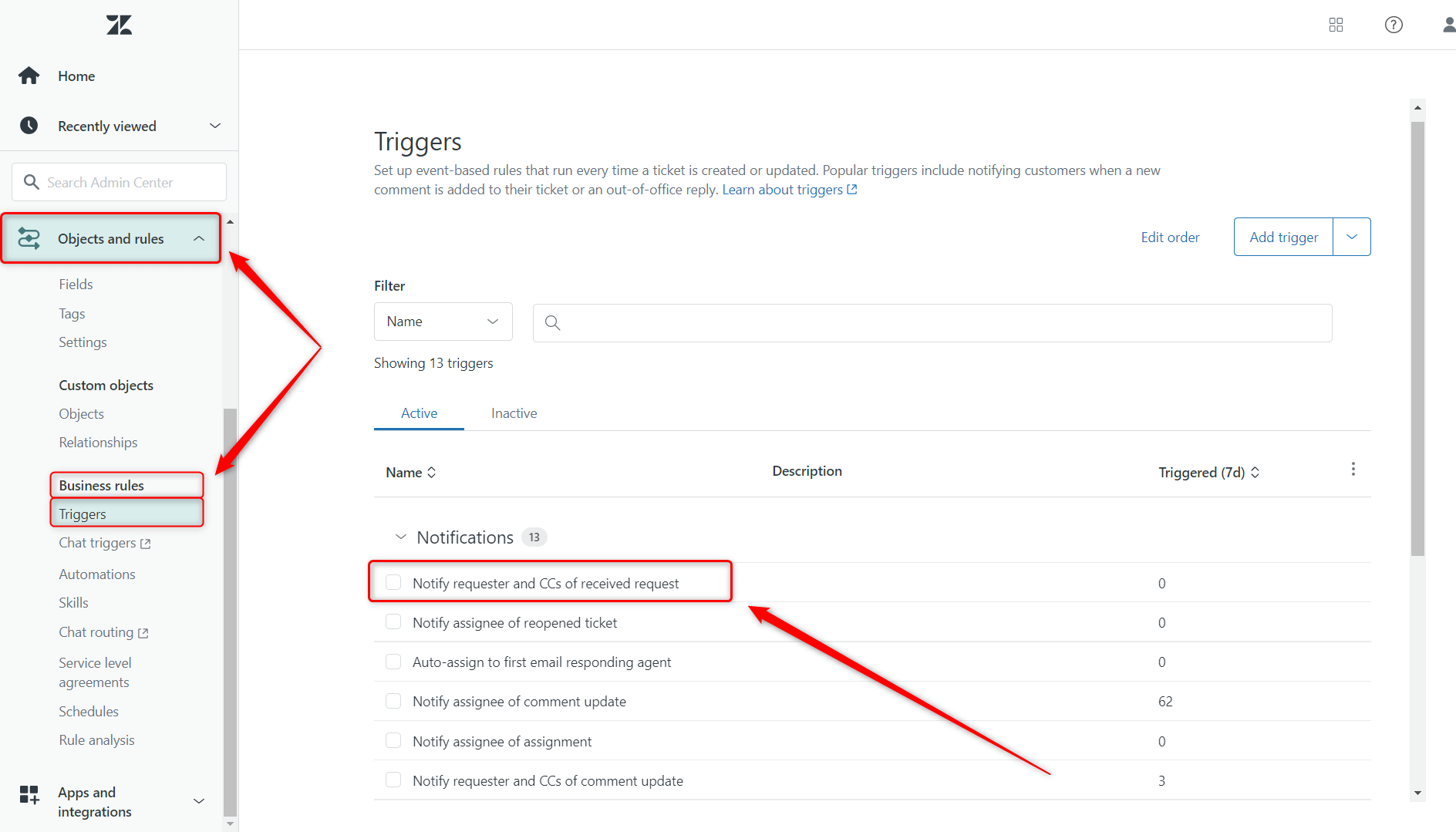
Scroll down to Actions and in the Email body add {{ticket.description}}, then click Save.