How to track email opens for tickets updated by Automations
- Email Tracking
If you are an advanced Zendesk user, you are likely to know that Zendesk allows you to submit tickets via Automations. However, our Email Tracking app can automatically follow the email opens in standard tickets only. There is a workaround if you still need to enable ticket reply tracking for all the tickets you submit via Automations.
You can create an Automation that will send a notification to Email Tracking so that you can see the result directly from the app.
To configure Zendesk automations to start tracking your side conversations, you should сreate a new Automation rule. Then, fill out the fields with the parameters specified in the picture below:
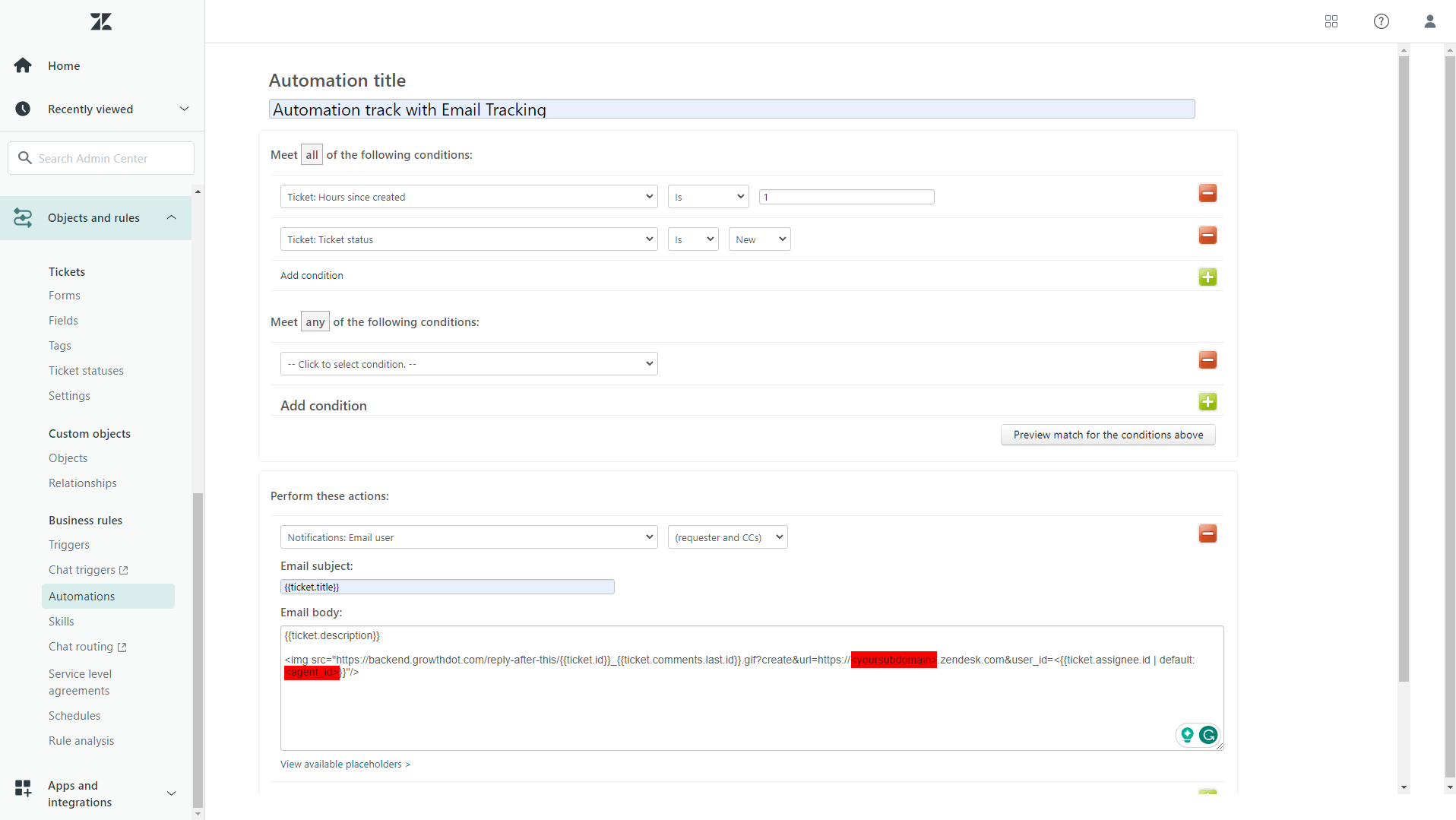
You can copy this piece of code:
<img src="https://backend.growthdot.com/reply-after-this/{{ticket.id}}_{{ticket.comments.last.id}}.gif?create&url=https://yoursubdomain.zendesk.com&user_id=<{{ticket.assignee.id | default:agent_id}}"/>
Besides, you also should replace the part <yoursubdomain> with your actual subdomain and insert the Agent ID instead of <agent_id>. Small hint. Open an agent profile, and in the page URL, you will find the numbers - it is an Agent ID.
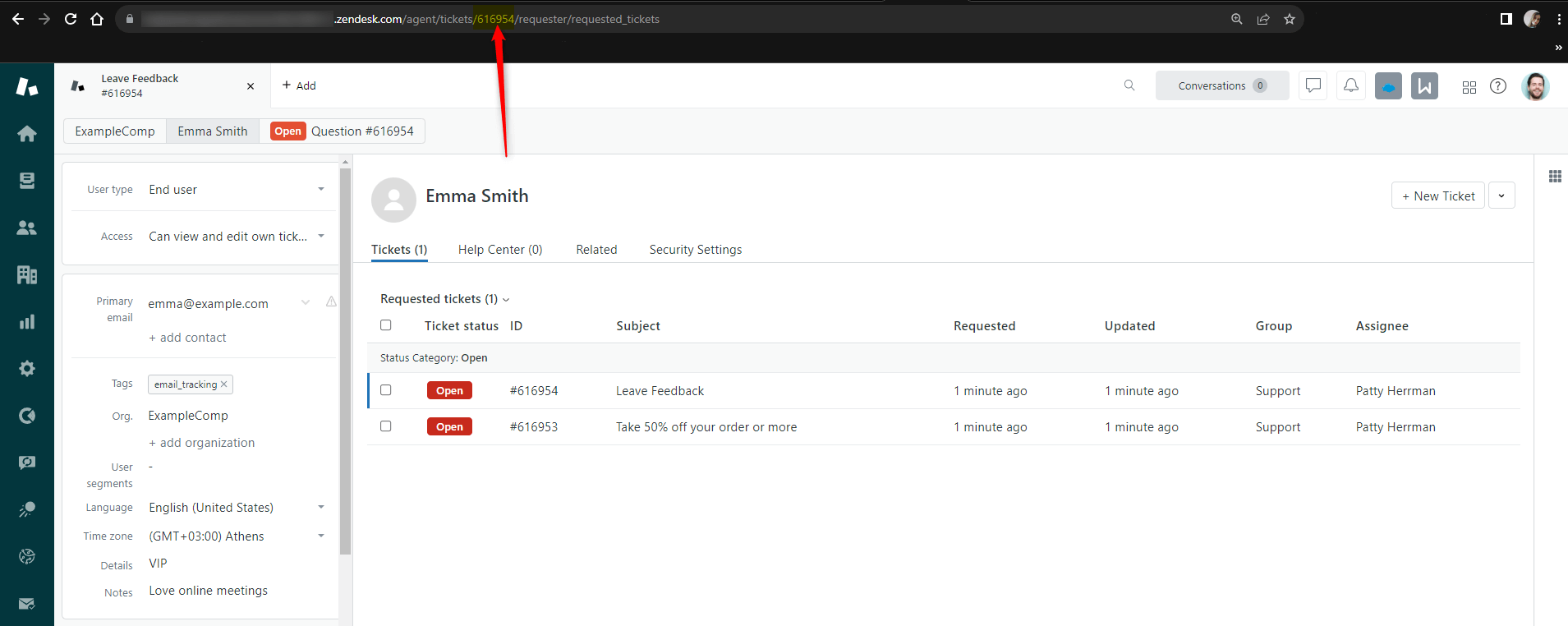
And that’s it! From now on, your ticket and side conversation openings should be automatically updated in the Email Tracking app!



