Why do We Need Triggers in Proactive Campaigns?
-
Proactive Campaigns
To be short, if you disable the Proactive Campaigns triggers in the Zendesk Admin Center, the application stops sending mass emails and preparing a list for follow-ups. Therefore, when you first install and activate the Proactive Campaigns, you will see more triggers than usual. Zendesk has its default triggers, which you can learn in detail in this article. Alongside, our application creates two additional triggers:
- Notify requester and CCs of new Proactive Campaigns Email. This trigger is generated automatically and lets the app create and send bulk emails. So, make sure it is always enabled!
- FollowUp Campaign. It generates a list of tickets that weren’t replied to so that you can send off follow-ups later. To this trigger appeared, you should enable such an option in the Proactive Campaigns' Settings page > General > toggle on the Create Follow-up trigger. Then, you will see an automatically generated trigger on Zendesk Admin Center.
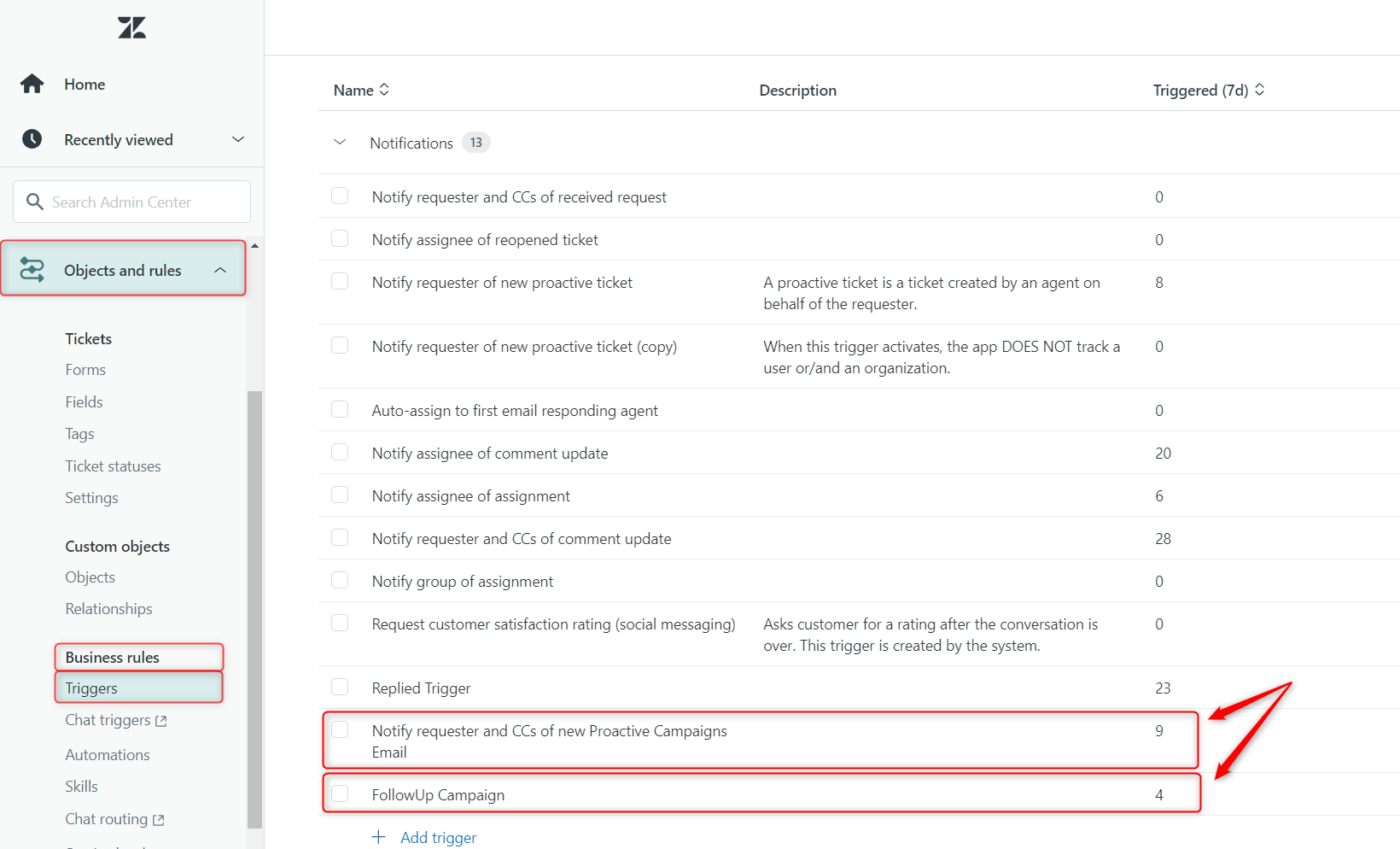
In case you have any questions or suggestions, we are happy to hear you. Contact us here.



