The Link Hasn't Been Tracked. What to do?
- Email Tracking
If you faced the situation when links are not being tracked in the Email Tracking app, then let’s try to figure it out.
The most common reasons are next:
#1 Agent tried to test a link tracking and failed.
Usually, it happens when an agent sends a ticket and checks it from the same IP address.
Solution: In case you want to check the Links Tracking work, send tickets from the device with one IP address and open them using a different IP address. For this, you can try to connect to another network or just use VPN plugins.
#2 I copied the link from a previous ticket that was sent to another customer.
When you create a new ticket containing an original hyperlink, you mark a check box near it to initialize a link tracking.
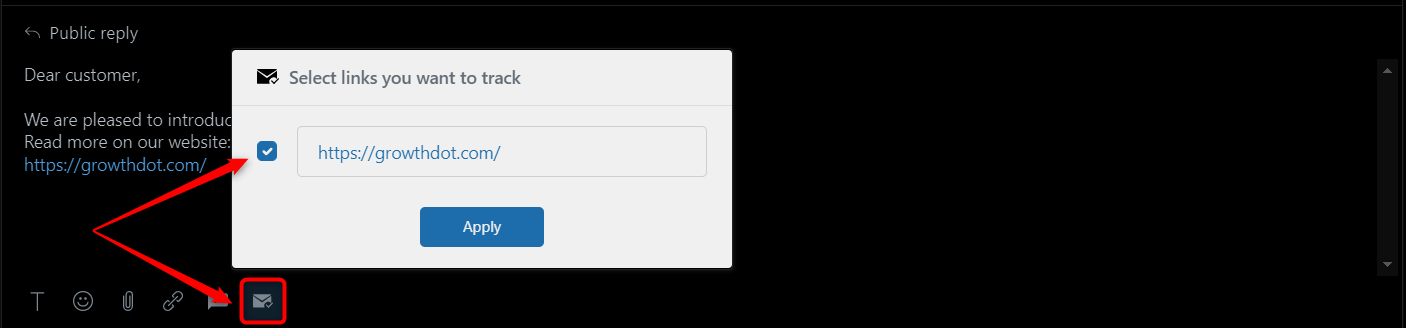
Then the Email Tracking app encrypts that link.
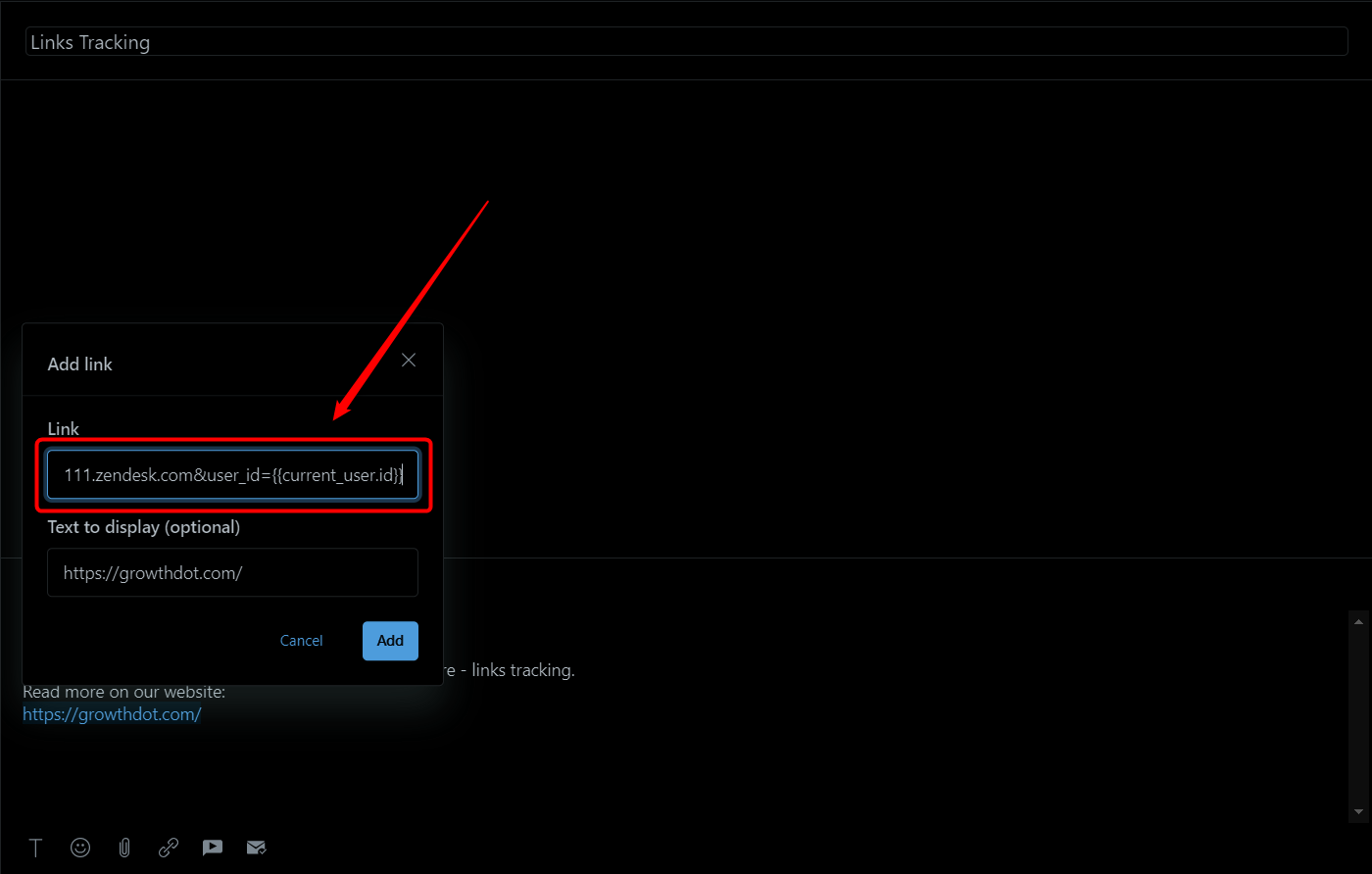
Next, you send a ticket to a customer who opens it and follows the link you’ve check-marked before. As a result, you will receive an internal notification that that link has been opened.
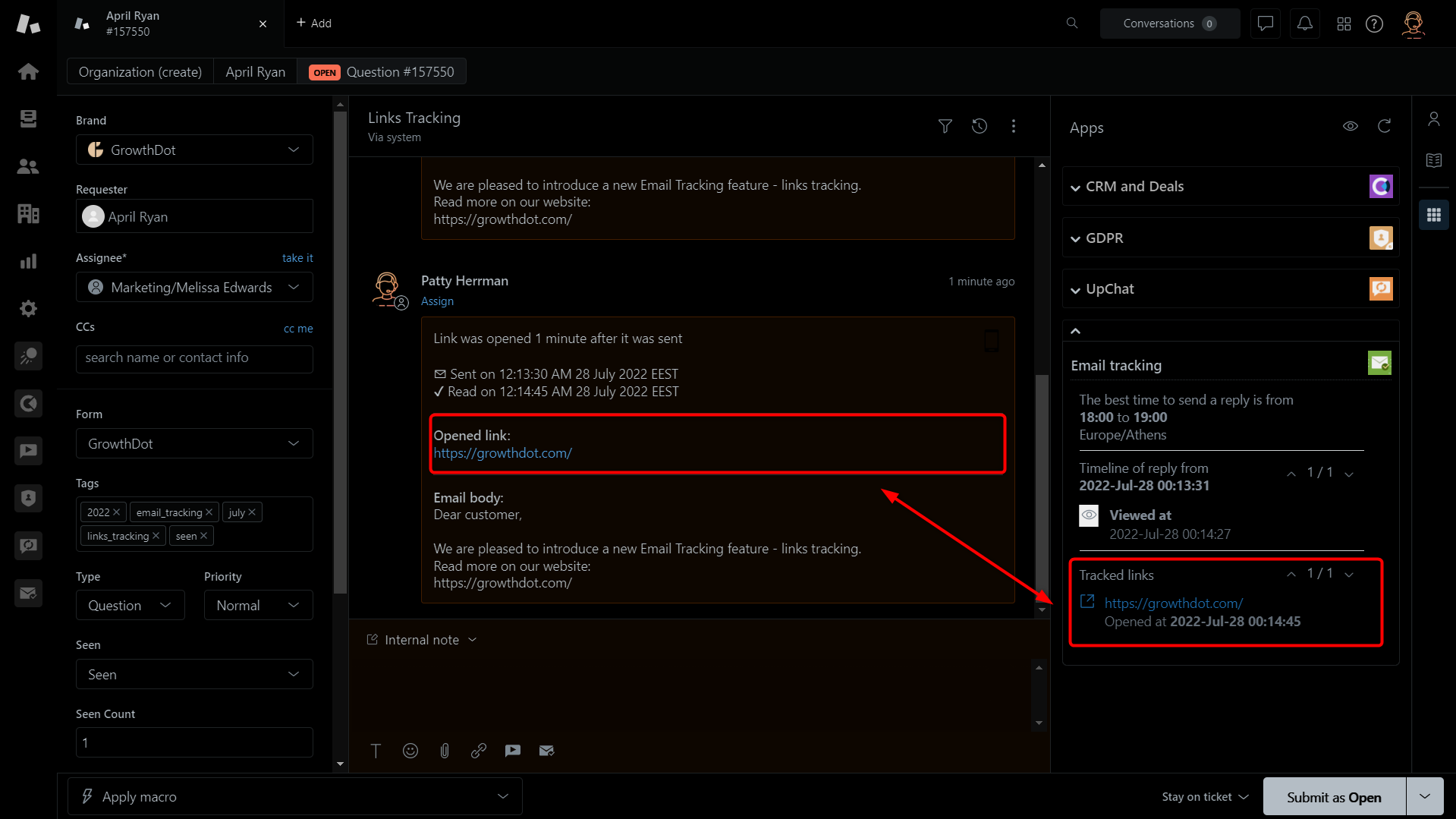
After it, imagine you need to create another analogical ticket. What would you do? Yes, the easiest way is to copy and paste the text with a hyperlink from the previous ticket. However, remember we’ve written that the Email Tracking encrypted a link? So, this is the reason why you can’t copy that URL.
Solution: Always use original links in your tickets to avoid such situations.
If you are still struggling with such an issue or maybe have some suggestions, please contact us.



