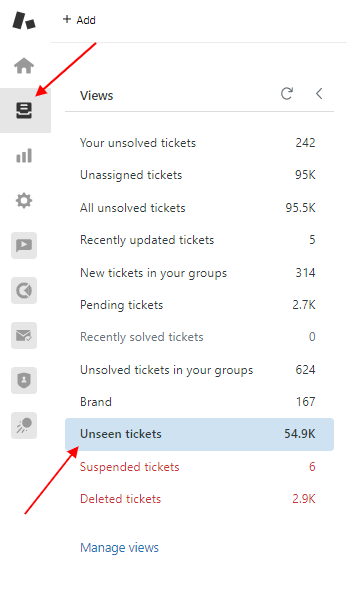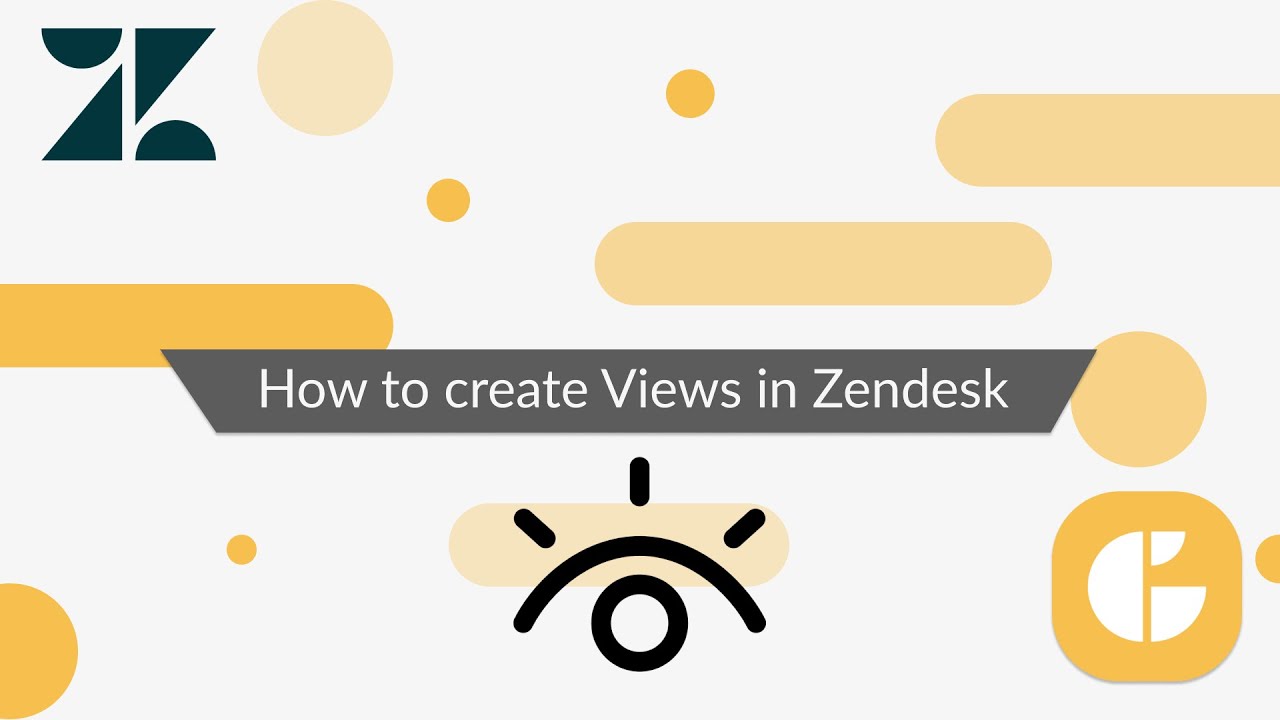How to create a view for read or unread tickets in Zendesk
-
Email Tracking
If you want to create a view that shows all tickets that have been read or not go to Admin > Manage > Views.
Name your view and set the following conditions:
Ticket: Seen (custom field) > Is > Unseen (Seen for the read ticket view)
Ticket: Status > Less than > Solved
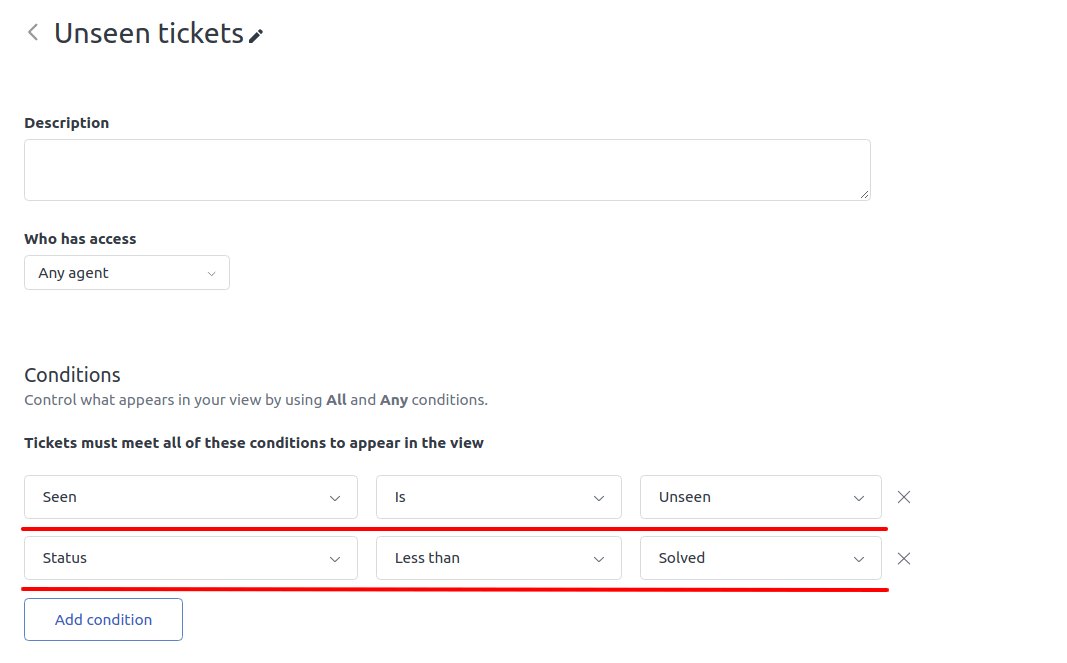
You can add other conditions if necessary. For instance, filter tickets by tags to see only specific ones. Complete the rest of the form to your preference and click Create View.
When you’re done, go to Views find your newly created view: