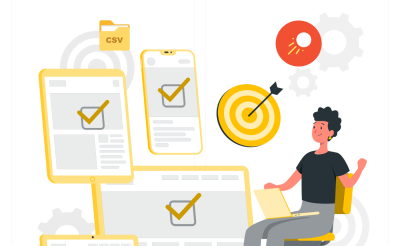What is Ticket Resolution Time? Metric No One Talks About
In essence, ticket resolution time measures the duration from the moment a customer submits a request until the support team confirms that the issue has been fully resolved. This includes the initial acknowledgment, all communication between the customer and the support team, any internal escalations or investigations, and ultimately, the final response that closes the ticket, ideally leaving the customer satisfied.
The Importance of Quick Time to Resolution
In customer support, few things matter more than how quickly you can resolve a customer’s issue. While providing accurate and helpful answers is essential, speed plays a significant role in how customers perceive the quality of your service.
Why Fast Resolution Time Matters
When someone reaches out for help, they often face frustration or disruption. A quick resolution can ease that tension and turn a potentially harmful experience into a positive one. On the other hand, delays can amplify dissatisfaction, even if the final solution is solid.
Fast resolution time communicates a few important things:
- That your support team is responsive and efficient
- That you value the customer’s time
- That customers can trust you to resolve issues reliably in the future
Building Trust and Satisfaction
Customers remember how you make them feel during support interactions. When their problem is resolved quickly and effectively, it builds trust and confidence in your brand. It also increases the likelihood of repeat business and positive word of mouth.
In fact, studies consistently show a strong link between resolution time and customer satisfaction (CSAT). The longer a case remains open, the more likely a customer is to feel neglected, even if you're actively working behind the scenes.
It's About More Than Just Speed
It’s worth noting that a fast resolution only helps if the issue is truly resolved. Customers want both speed and completeness. Providing a quick but vague or partial response can lead to more back-and-forth, longer overall resolution time, and lower satisfaction.
The goal is to strike the right balance: respond quickly, but also ensure your answers are accurate, clear, and final.
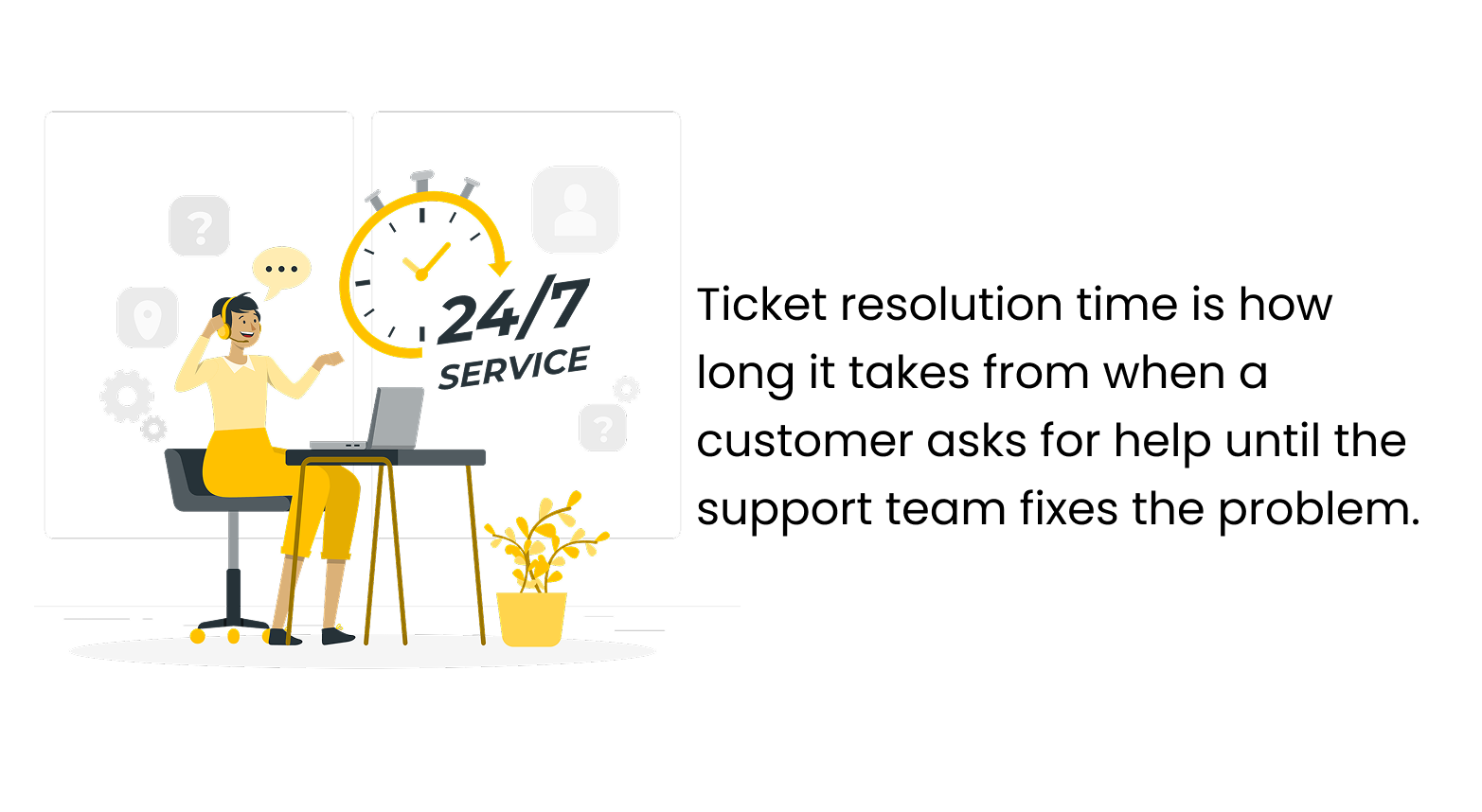
How to Calculate Time to Resolution in Customer Support
Understanding how to calculate this metric can help support teams track performance, identify bottlenecks, and improve overall customer satisfaction.
Time to Resolution (TTR) is a key customer support metric that measures the time it takes to fully resolve a support ticket. It counts from the moment it’s created to the moment it’s marked as closed or solved.
The Basic Formula
Here’s the simple way to calculate Time to Resolution for a single ticket:
Time to Resolution = Ticket Closed Time - Ticket Created Time
This gives you the total time taken to resolve that specific issue.
Calculating Average Time to Resolution
To get a broader picture, most teams look at the average TTR across multiple tickets over a set time period (e.g., weekly, monthly, quarterly):
Average TTR = Total Resolution Time for All Tickets / Number of Resolved Tickets
Example:
If your team resolved 50 tickets in one week and the total combined resolution time was 1,000 hours:
Average TTR = 1,000 hours / 50 tickets = 20 hours per ticket
Things to Keep in Mind
- Business hours vs. calendar hours: Some teams calculate TTR using only business hours (excluding weekends and holidays), while others use full 24/7 time. Be consistent with your method and use one formula at all times.
- First resolution vs. final resolution: If a ticket is reopened, some systems track the time from first resolution to final closure. Select the option that best aligns with your team’s goals.
- Outliers: Tickets that are extremely long or short can skew averages. Consider using median resolution time for a more stable picture.
Tools That Can Help
Most modern help desk platforms, such as Zendesk, Freshdesk, Intercom, and Help Scout, automatically track and report on Time to Resolution. You can often filter by agent, team, ticket type, or time frame to get more detailed insights.
Our Zendesk experts from GrowthDot suggest tracking ticket resolution time in Zendesk Explore, where you can create a detailed report on your tickets. Here is Zendesk's article on creating a report that displays the average full ticket resolution time.
A Totally Honest Look at Good Ticket Resolution Times by Channel
Okay, let’s be real for a second. Nobody ikes waiting on hold or staring at a “we’ll get back to you soon” message that feels like it was written in 2004. Whether you’re the person needing help or the one providing it, there’s this unspoken question floating in the air:
“How fast am I supposed to respond... and is that fast enough?”
The truth is, it depends on the support channels, so you don’t have to guess.
Email Support
Let’s start with the old-school hero: email. It’s slower by nature, and people who use it are more likely to wait a bit longer.
What’s good? A timeframe of 12–24 hours is a solid estimate.
Suggestion: Can you knock it out in a few hours? Gold star. But it takes longer than a day, and people start doing that thing by refreshing their inbox every 20 minutes. Not great.
Live Chat
Live chat is the channel where patience goes to die. If someone is reaching out here, they’re expecting help right now, not sometime today.
What’s good? Ideally, under 15 minutes, but if you can resolve the issue during the actual chat? Even better.
Suggestion: If you're leaving people hanging mid-chat, you might as well be ghosting them. Please don’t ghost your customers. It’s weird.
Social Media
Social media support is like customer service with an audience. It’s fast, it’s public, and people get really bold with their tone when they’re tweeting at your brand.
What’s good? Respond within 1 hour and resolve within 6 hours.
Suggestion: The longer you wait, the more visible it gets.
Phone Support
Phone is still at the top. It’s direct, human, and when done right, it solves stuff fast. But it can also fail if you're slow or sound... like a robot.
What’s good? Aim for 5–10 minutes per call, with the issue resolved immediately.
Suggestion: First-call resolution is the dream. Otherwise, avoid people asking, “Can I talk to someone else?
Ticket Portals
Ticket portals are for those more detailed kinds of problems. It’s okay if they take a bit longer; don’t go too far away for too long.
What’s good? A timeframe of 8–24 hours is reasonable.
Suggestion: Customers are more forgiving here, but only if you keep them informed. Silence = stress.
Every channel has its own rhythm, but when trying to build trust, speed matters significantly. Fast and helpful wins every time. Just be consistent, communicate clearly, and remember: your customer’s clock is always ticking.
Ways to Reduce Ticket Resolution Time
In customer support, speed matters. Reducing ticket resolution time isn’t just about working faster, it’s about working smarter. With the right strategies and tools, support teams can resolve issues more efficiently while maintaining high-quality service. Here are several proven ways to make that happen:
Implement Efficient Ticket Categorization
A well-organized support system starts with clear ticket categorization. By labeling tickets accurately by topic, product area, or issue type, you ensure they reach the right agent quickly. Also, it reduces time spent on triage and manual sorting.
The most effective way to reduce the Zendesk ticket queue is to use omnichannel or skill-based ticket routing. This means that Zendesk Support automatically tags tickets and delivers them to the most knowledgeable team member in a specific area. We made a super bright and easy guide on the ticket routing. Follow the link below to set the process in a few minutes.
Implement Video Support for Complex Issues
Some issues are difficult to explain through text alone. In these cases, video support (such as screen recordings or live walkthroughs) can help clarify the problem and provide a faster path to resolution. It also creates a more personal, human experience for the customer.
Prioritize Tickets Based on Urgency and Impact
High-priority issues should never be buried in the queue. Use a prioritization system that accounts for urgency and customer impact to ensure that time-sensitive or high-risk tickets are resolved first.
Utilize Video Replies for Quick Resolutions
Short, personalized video replies can often resolve tickets more quickly than written explanations. Whether it’s showing how to use a feature or walking through a fix, video replies help reduce back-and-forth and minimize misunderstandings.
Our professional support team recommends using Video Reply from Growthdot to create video tickets, allowing you to demonstrate problem-solving once rather than explaining it hundreds of times.
With the help of Video Reply for Zendesk, you can:
- Record tutorials directly from your Zendesk
- Save videos in the library for future requests
- Send a video request to your customer (so they can record video from their side without app installation)
- Make unique branded previews and many more…
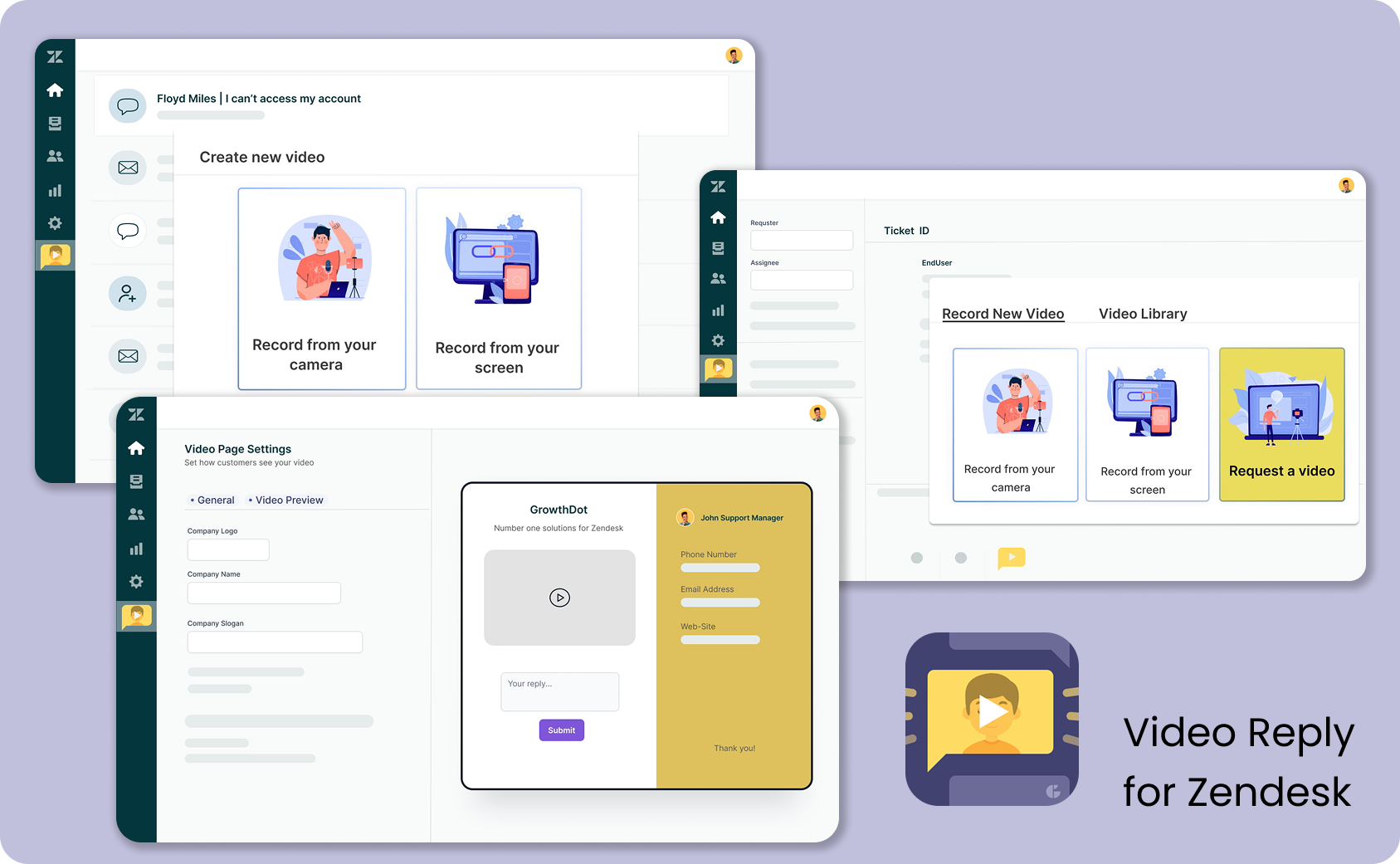
Utilize Automated Workflows
Automation can significantly reduce resolution time by handling repetitive tasks like ticket assignment, status updates, and initial responses. This allows agents to focus their time on more complex or sensitive issues that require a human touch.
Use Knowledge Base and Self-Service Options
Empowering customers to find their own answers is one of the most effective ways to reduce incoming ticket volume and resolution time. A robust, easy-to-navigate knowledge base with step-by-step guides and tutorials can help resolve many issues before they reach your support team.
Monitor and Analyze Ticket Metrics Regularly
Consistently tracking key metrics such as average resolution time, first contact resolution, and backlog size helps identify trends, and opportunities for improvement. Data-driven insights enable more informed decision-making and ongoing performance optimization.
Foster Effective Communication Channels
Internal communication is critical to fast support. Ensure your team has streamlined channels for discussing tickets, sharing context, and getting input from other departments when needed. Faster internal collaboration means faster resolutions for customers.
Streamline Escalation Processes
When an issue needs to be escalated, the process should be smooth and clearly defined. Avoid delays by establishing clear escalation criteria, assigning ownership promptly, and ensuring that relevant information accompanies the ticket.
By implementing these practices, support teams can significantly reduce resolution times, resulting in happier customers, more productive agents, and improved overall service performance. Looking to apply these tips to your own support operation? I’d be happy to help you get started.
Ticket Time to Resolution Challenges
While reducing time to resolution is a key goal for any support team, several common challenges can make it difficult to achieve consistently fast turnaround times. So, understanding these obstacles is the first step toward overcoming them and improving both agent productivity and customer satisfaction.
Lack of Sufficient Support Staff
When support teams are understaffed, even simple issues can face delays. A high volume of incoming tickets without enough team members to handle them leads to backlogs, longer wait times, and increased pressure on agents. Ensuring adequate staffing, especially during peak periods, is essential for maintaining reasonable resolution times.
Complex and Time-Consuming Issues
Not all tickets are created equal. Some require detailed investigation, coordination with other departments, or troubleshooting across multiple systems. These complex cases naturally take longer to resolve, but without clear processes or escalation paths, they can significantly drag down average resolution time.
Insufficient Training and Resources for Support Staff
Even the most dedicated agents can't resolve issues efficiently without the right training and tools. Gaps in product knowledge, limited access to support platforms, or a lack of onboarding resources can result in slower response times and increased internal escalations. Ongoing training and skill development are critical to support team performance.
Poor Communication and Collaboration
When team members struggle to communicate effectively, whether due to unclear internal processes or disconnected tools, it can lead to duplicated work, delayed responses, and unresolved questions. A well-connected support environment, with clear handoff procedures and transparent communication, helps resolve tickets more quickly and efficiently.
Limited Access to Knowledge Base and Documentation
A comprehensive, easily searchable knowledge base can be a powerful tool for both agents and customers. Without it, support teams may spend unnecessary time looking for information or recreating answers that already exist. Ensuring quick access to up-to-date documentation can significantly reduce time spent on repetitive or straightforward issues.
Reducing ticket resolution time is not just about speed; it’s about building a support system that works efficiently and effectively, even under pressure. While challenges like limited staff, complex issues, or poor communication can slow things down, they’re not insurmountable. By identifying these obstacles and addressing them proactively, with better training, streamlined processes, and the right tools, support teams can significantly improve their performance. The result? Happier customers, more confident agents, and a support operation that keeps moving forward.
Ticket Resolution Time FAQs
Whether you're building a support team or optimizing an existing one, understanding the nuances of ticket resolution time can make a significant impact. Here are some frequently asked questions to help clarify the essentials.
What is ticket resolution time, and why is it important?
Ticket resolution time refers to the amount of time it takes for a customer support team to fully resolve an issue after it has been reported. It begins when the ticket is created and ends when it is marked as resolved.
This metric is crucial because it reflects the efficiency of your support operations. Shorter resolution times typically mean quicker service, higher customer satisfaction, and improved trust in your brand.
How can video support and video replies reduce ticket resolution times?
Video support and personalized video replies provide a faster and more straightforward way to explain solutions, particularly for complex or technical issues.Instead of typing lengthy instructions, agents can visually demonstrate steps, reducing back-and-forth communication and misunderstandings. This not only accelerates resolution time but also creates a more personal and engaging experience for the customer.
What metrics should be monitored to improve ticket resolution times?
To effectively manage and reduce ticket resolution time, it's helpful to track the following metrics:
- Average resolution time – Shows the average time it takes to close tickets.
- First contact resolution (FCR) – The percentage of tickets resolved on the first interaction.
- Reopen rate – The percentage of resolved tickets that are reopened by customers.
- Agent utilization – How efficiently agents are handling their workload.
- Customer satisfaction (CSAT) – To ensure speed doesn't come at the expense of service quality.
- Monitoring these KPIs helps identify performance trends and opportunities for improvement.
What are the common challenges in reducing ticket resolution time?
Several obstacles can slow down resolution times, including:
- Understaffed teams lead to longer queues
- Complex issues that require more investigation or collaboration
- Inadequate training that leaves agents unsure of how to handle specific requests
- Poor communication between departments
- Limited access to knowledge resources that forces agents to search for answers manually