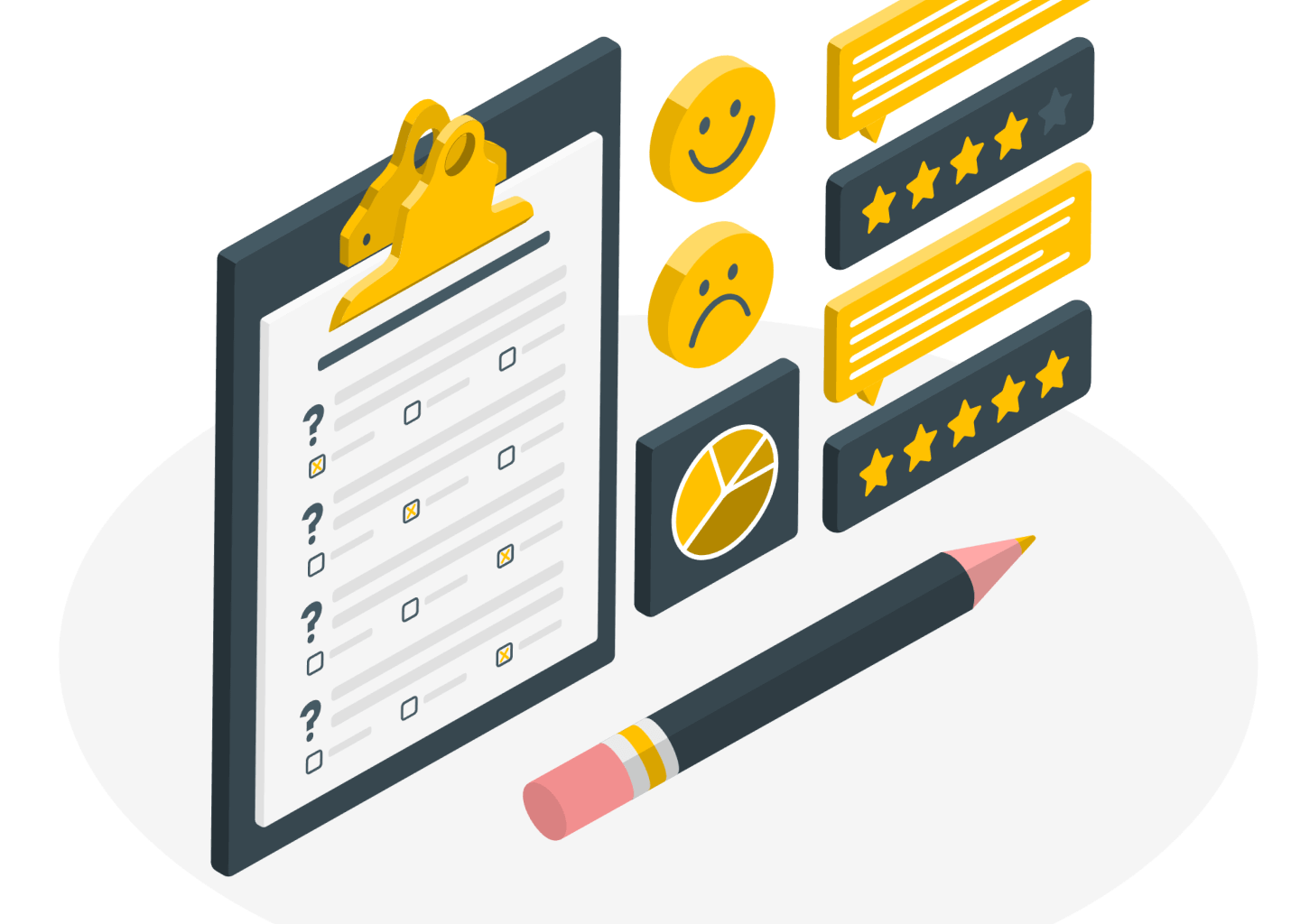Studies show that 63% of consumers prefer email for customer support, making it a valuable tool for companies to build long-lasting relationships with their clients. But with the sheer volume of emails flooding inboxes daily, how can businesses ensure their customer support emails stand out?
In this article, we'll explore some tips and best practices on how to write customer service emails in 2025, helping your business improve customer satisfaction and loyalty.
What is a Customer Support Email?
A customer support email is a form of communication between businesses and their customers, where customers can reach out to receive assistance, ask questions, or report issues.
According to a recent study, over 80% of consumers expect a response from customer support within 24 hours of emailing. With such high expectations, businesses must be equipped with the tools and strategies to write compelling and efficient support emails that meet their customers' needs.
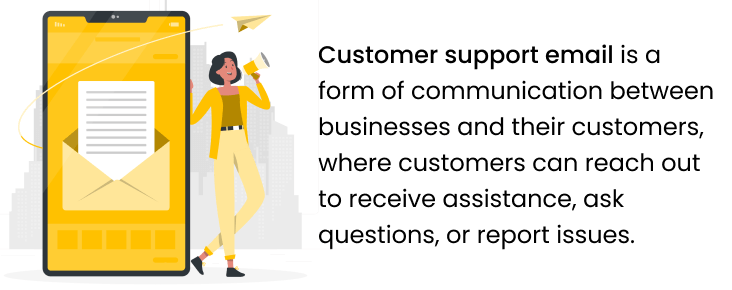
Why Customer Support Communication is Important
Customer support communication is critical in building and maintaining a successful business. The importance of customer support communication can be summarized in the following points:
- Customer satisfaction: effective communication with customers helps to address their concerns and issues quickly and efficiently. This improves their overall experience, which is critical to customer satisfaction.
- Customer retention: good customer support communication fosters loyalty and keeps customers returning. Customers are more likely to remain with a company that responds quickly to their needs and provides excellent customer service.
- Brand reputation: how a company communicates with its customers reflects its values and importance. Good customer support communication can help build a positive brand reputation, while poor communication can damage it.
- Sales growth: excellent customer support communication can lead to increased sales. Customers are more likely to purchase from a company they trust and feel values their business.
- Competitive advantage: good customer support communication can set a company apart from its competitors. Customers are likelier to choose a company that provides excellent support and communication.
8 Tips for Writing Perfect Customer Service Emails
Writing a customer service email that is both professional and effective can be a challenging task. To help you achieve success in your emails for support services, we have compiled a list of eight essential tips. These tips will guide you on how to write customer service emails that leave a positive impression on your customers and help you build a strong relationship with them.
Keep it simple
When writing an email for support, it's essential to keep it simple and easy to understand. Avoid using technical jargon or complex terms that the customer may not understand. Use simple language that is easy to read and comprehend. Keep sentences short and to the point, as long sentences can be confusing and difficult to read. Use bullet points or numbered lists to break up your support email into sections. This helps the customer to identify the information they need quickly.
Headings and subheadings help to organize your email and make it easier to read. They also make it easier for the customer to skim through the email and find the necessary information.
Active voice is more direct and easier to understand than passive voice. Use active voice in your email to make it more straightforward and concise.
Furthermore, use examples to illustrate your point and make it easier for the customer to understand. Samples can help to clarify complex concepts and make them more accessible to the customer.
Think about the subject line
Statistics show that 47% of email recipients open emails based on the subject line, while 69% of individuals classify emails as spam solely because of the subject line. No wonder, since it's the first impression people get when they open their email inbox. That's why you should take choosing the subject line seriously.
In the fast-paced 21st century, people no longer tend to spend much time reading long messages. So, keep your subject line relatively short, for a maximum of 9-10 words and no more than 60 characters. Clear and concise messages help to quickly grasp the key points without investing significant time and effort. Moreover, it enhances the readability of your email on mobile devices with limited screen space.
Think over the subject line thoroughly and incorporate a little personalization. This will increase open rates, build strong relationships, and demonstrate your valuable attitude to your customers.
Using a subject line, you can make your email stand out to the recipient among hundreds of spam and advertisements. This way, clients can easily identify your message, and your support team will resolve all their issues quickly and efficiently.
Address your customers by their name
According to a study, personalized emails have a 29% higher open rate and 41% higher click-through rate.
Addressing customers by their names in a customer service email is essential to creating a personalized experience for customers. It is a simple yet effective way for your customer service reps to build rapport and establish customer trust. It also helps to set a friendly and approachable tone and makes customers feel valued. When you use a customer's name, you convey a sense of care and attention, which can positively impact their perception of your brand.
It is important to note that using a customer's name should be done respectfully and appropriately. Make sure to use the correct spelling and form of address (e.g., Mr., Ms., Dr.). Avoid using informal nicknames unless you have received permission to do so.
Always say 'Thank You' to your customers
Showing gratitude and appreciation for your customers can go a long way in building a solid relationship. Thank them for reaching out and for their patience and understanding. Expressing gratitude and appreciation is crucial to writing a perfect customer support email.
Saying 'Thank You' to your customers shows that you value their business and appreciate their effort to reach out to you. It can also make them feel valued and respected, increasing customer loyalty and satisfaction.
In the context of customer support emails, saying 'Thank You' can make a significant difference in customer satisfaction. According to a study, customers who receive personalized thank-you messages are 85% more likely to return for another purchase.
It is important to note that thanking customers should not be an afterthought or an empty gesture. Ensure to genuinely express gratitude and highlight specific reasons for their business or inquiry. Doing so shows that you are committed to providing excellent customer service and are grateful for their patronage.
Address the underlying emotion of the email
Addressing the underlying emotion of a customer's email is crucial to writing a perfect customer service email. When a customer contacts your customer service reps with a concern or issue, they are often experiencing a range of emotions, such as frustration, anger, or disappointment. Ignoring or dismissing these emotions can lead to further dissatisfaction and a negative customer experience.
Research shows that emotional intelligence and empathy are critical skills in customer service. A recent study found that customers who had positive experiences with a company were more likely to become loyal customers, recommend the company to others, and forgive any mistakes made by the company.
When addressing the underlying emotion of a customer's email, it is essential to acknowledge and validate their feelings. For example, if a customer is frustrated with a product malfunction, you could say, "I understand how frustrating it can be when a product doesn't work as expected." This statement shows you empathize with the customer's frustration and acknowledge their emotions.
It is also important to remain professional and avoid getting defensive, even if the customer's emotions are directed at you or your company. Instead, focus on finding a solution to the customer's problem and resolving the issue promptly and efficiently.
Answer all the questions the customer asked
Answering the customer's questions is a crucial element of writing a perfect customer service email. On the contrary, failing to answer the customer's questions can leave them frustrated and unheard, leading to a negative customer experience.
According to a survey by SuperOffice, 62% of customers said that they had to follow up with companies to get their issues resolved repeatedly, and 21% of customers were dissatisfied with their experience because their issue wasn't resolved on the first contact.
When answering the customer's questions, it's essential to be clear and concise, providing all the necessary information without overwhelming the customer with unnecessary details. If you don't know the answer to a question, be honest and tell the customer that you'll do your best to find the answer or escalate the issue to someone who can help.
By answering the customer's questions thoroughly and clearly, you can help build trust and confidence in your brand and ultimately create a positive customer experience.
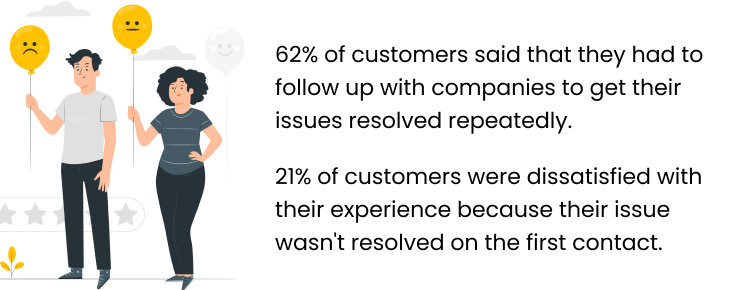
Try out the solution FIRST before suggesting it to the customer
Trying out the solution before suggesting it to the customer is an essential tip for writing a perfect customer support email. It's not enough to suggest a solution to a customer's problem; you need to ensure the solution works.
By trying out the solution first, you can ensure that it works and that you can explain the steps to the customer clearly and concisely. This will help avoid frustrating the customer with inaccurate or incomplete information. If the solution doesn't work, it's best to be honest and transparent with the customer, letting them know that you're still working on finding a solution and that you'll get back to them as soon as possible.
Taking the time to try the solution before suggesting it to the customer demonstrates your commitment to solving their problem and providing excellent customer service. It can also help you build credibility and trust with the customer, ultimately leading to a positive customer experience.
Check your grammar, broken links, correct code, and attachment
When communicating with customers via email, ensuring that your email technical support is free of grammatical errors, broken links, and incorrect attachments is vital.
According to a study by Grammarly, a popular online grammar checker, people who make fewer grammatical errors are perceived as more credible and trustworthy. In addition, a survey conducted by Adobe found that 39% of people will stop engaging with content if images don't load or take too long to load.
Therefore, before sending an email to a customer, proofread it thoroughly and use a spell-checker tool. Ensure that any links you include in the email work and lead to the correct destination. Also, double-check that any attachments you include are correct and can be opened by the recipient. Taking these extra steps can help ensure that your email is polished and professional and that your customers have a positive experience when interacting with your brand.
End your email with a positive note
When writing a perfect support email, ending with a positive note is essential. Here are some reasons why ending on a positive note can be effective:
- Leaves a good impression: a cheerful ending can leave a lasting impression on the customer, which can help to improve customer satisfaction and loyalty.
- Builds trust: by showing empathy and concern for the customer's issue, you can build trust and create a positive relationship with the customer.
- Encourages future interactions: a cheerful ending can encourage the customer to contact you for support or to purchase your products/services.
- Offers appreciation: by thanking the customer for their business or getting you, you can show appreciation and value for their time and effort.
- Provides closure: a cheerful ending can provide closure for the customer, indicating that the issue has been resolved or that steps have been taken to address the problem.
Most Common Types of Customer Service Emails (with Examples)
Here are some examples of support emails that are clear, concise, empathetic, and effective in addressing customer concerns. By studying these examples, your customer service team can learn how to write effective customer support emails that leave a positive impression on your customers.
Customer Support Email Templates and Examples
1. Welcome and Onboarding Email
A welcome email is the first touchpoint after a customer signs up or makes a purchase. It sets expectations and guides them through next steps.
Example
Subject: Welcome to {{Company Name}}
Hi {{Customer Name}},
Thank you for joining {{Company Name}}! We’re excited to have you with us. You now have full access to {{short benefit description}}. To get started, here’s a quick guide: {{Getting Started Link}} If you need help at any point, simply reply to this email — we’re here for you.
Warm regards,
The {{Company Name}}
Support Team
2. Order Confirmation Email
This email reassures the customer that their order was successfully placed and provides important details.
Example
Subject: Your Order #{{Order Number}} Is Confirmed
Hi {{Customer Name}},
Thanks for your purchase! We’ve received your order and it’s now being processed. Order summary:
- Items: {{Item List}}
- Total: {{Total Amount}}
- Estimated delivery: {{Delivery Timeframe}}
We’ll email you again once your order is shipped.
Thank you for shopping with us,
{{Company Name}}
3. Shipping or Delivery Update Email
Customers appreciate being kept informed about the progress of their order's delivery.
Example
Subject: Your Order Is On the Way
Hi {{Customer Name}},
Great news! Your order #{{Order Number}} has shipped!
You can track it here: {{Tracking Link}}
Estimated delivery: {{Delivery Date}}
If you have any questions, we’re always happy to help.
Best regards,
{{Company Name}}
Support
4. Refund or Return Request Email
Clear communication builds trust during the return or refund process.
Example
Subject: Your Refund Request for Order #{{Order Number}}
Hi {{Customer Name}},
We’ve received your request to return {{Product Name}}. Thank you for reaching out. Here’s what happens next:
Return label: {{Return Label or Instructions}}
Expected refund timeline: {{Timeframe}}
Please let us know if you need help with packaging or shipping the item.
Kind regards,
{{Company Name}}
Support Team
5. Complaint Resolution Email
A prompt and empathetic response is key to resolving negative experiences.
Example
Subject: We’ve Resolved Your Case
Hi {{Customer Name}},
We’re sorry to hear about the issue you experienced. Thank you for giving us the chance to fix it. After reviewing your case, here’s what we’ve done to resolve the problem: {{Resolution Summary}}. We hope this solution restores your confidence in us. If anything still needs attention, please reply and we’ll take care of it immediately.
Sincerely,
{{Company Name}}
Support
6. Technical Support Response
Technical responses should be clear, helpful, and free of jargon whenever possible.
Example
Subject: Update Regarding Your Support Request
Hi {{Customer Name}},
Thanks for contacting us! We’ve reviewed the issue you reported and here’s how to fix it:
1. {{Step 1}}
2. {{Step 2}}
3. {{Step 3}}
If the issue persists, please let us know and we’ll investigate further. We’re here to help every step of the way.
Best, {{Company Name}}
Technical Support
7. Apology Email
An apology email aims to rebuild trust after an error, delay, or inconvenience.
Example
Subject: Our Sincere Apologies
Hi {{Customer Name}},
We sincerely apologize for {{brief description of issue}}. This isn’t the experience we want for you. Here’s what we’ve done to prevent this from happening again: {{Action Taken}}. As a gesture of goodwill, we’d like to offer you {{Compensation if applicable}}.
Thank you for your patience and understanding,
{{Company Name}}
8. Angry Customer Response
Responding calmly and professionally can turn frustration into loyalty.
Example
Subject: We’re Here to Make This Right
Hi {{Customer Name}},
Thank you for sharing your feedback. We understand how frustrating this situation has been and we’re truly sorry. We’ve reviewed your case and here’s our proposed solution: {{Solution}}. If this doesn’t fully resolve the issue, please tell us what outcome you’d prefer — we’re committed to earning back your satisfaction.
Sincerely,
{{Company Name}}
Support
9. Follow-Up Email
A follow-up helps ensure that a customer’s problem is fully resolved.
Example
Subject: Just Checking In
Hi {{Customer Name}},
We wanted to check whether everything is now working properly following your recent support request. If you need further assistance, simply reply to this email. We’re always happy to help.
Kind regards,
{{Company Name}}
Support Team
10. Feedback or Survey Request
Asking for feedback helps improve service while showing the customer that their opinion matters.
Example
Subject: We’d Love Your Feedback
Hi {{Customer Name}},
Thank you for choosing {{Company Name}}! We’d really appreciate it if you could take 1 minute to share your experience with us.
Survey link: {{Survey Link}}
Your feedback helps shape our future improvements.
Thank you,
{{Company Name}}
11. Thank You or Appreciation Email
A simple thank you reinforces loyalty and strengthens relationships.
Example
Subject: Thank You for Being With Us
Hi {{Customer Name}},
We just wanted to say thank you for being a valued part of {{Company Name}}. Your trust means a lot to us, and we look forward to supporting you for many years to come.
Warm wishes,
{{Company Name}}
12. Promotional or Re-engagement Email
Re-engagement emails remind previous customers why they loved your product or service.
Example
Subject: We Miss You — Special Offer Inside
Hi {{Customer Name}},
It’s been a while since we’ve seen you, and we’d love to welcome you back! For a limited time, enjoy {{Discount or Offer}} just for returning customers. Redeem your offer here: {{Offer Link}}
We hope to see you again soon
{{Company Name}}
More Practice Means Better Results
Writing the perfect customer support email is crucial to any business that values customer satisfaction. You can elevate your email support game by following the tips outlined in this article. Remember, practice makes perfect, so keep honing your skills to see better results.
If you're using Jira, Intercom, or Zendesk help desk to manage your customer support, check out the Proactive Campaigns app for JSM, Proactive Campaigns for Intercom, or Proactive Campaigns for Zendesk by GrowthDot.
This powerful tool goes beyond bulk email capabilities. With features like automated drip campaigns, you can engage customers at every stage of their journey, from onboarding to feedback collection. Drip campaigns allow you to send a series of pre-planned, personalized emails that keep customers informed, engaged, and supported over time.
Additionally, Proactive Campaigns includes customizable email templates, making it easier to craft messages tailored to various scenarios without starting from scratch. The app also provides real-time tracking for customer responses and engagement, helping your team refine communication strategies and respond proactively. With these advanced features, Proactive Campaigns can help streamline your support processes and boost customer satisfaction.
So why not try and see how it can enhance your email support experience?
FAQs about Customer Service Emails
What is a customer service email?
A customer service email is a written communication sent to assist, inform, or resolve a customer request, question, or issue. It can cover anything from onboarding and troubleshooting to refunds or feedback follow-ups. The goal is to provide support in a clear, professional, and helpful way.
How should I start an email to a customer?
Start with a warm and personalized greeting. Use the customer’s name whenever possible and acknowledge the context of their request. For example: “Hi Sarah, thanks for reaching out — I’m here to help with your order issue.” A thoughtful opening sets the tone for a positive conversation.
What is the best way to end a customer service email?
The best way to end an email is with reassurance and an open invitation for further support. Example: “If you have any other questions, I’m always happy to assist.” Sign off with your name or team name to add a personal touch.
How do you respond to an angry or unhappy customer by email?
Stay calm, acknowledge their frustration, and show empathy before providing a solution. Avoid defensive language. For example: “I understand how frustrating this must be, thank you for bringing it to our attention. Here’s what we can do to fix it…” When emotions are high, reassurance and clarity matter most.
How long should customers wait for a response?
Ideally, within 24 hours — and faster for urgent issues. If you need more time to investigate, let the customer know when they can expect an update. Clear communication prevents uncertainty and boosts trust.