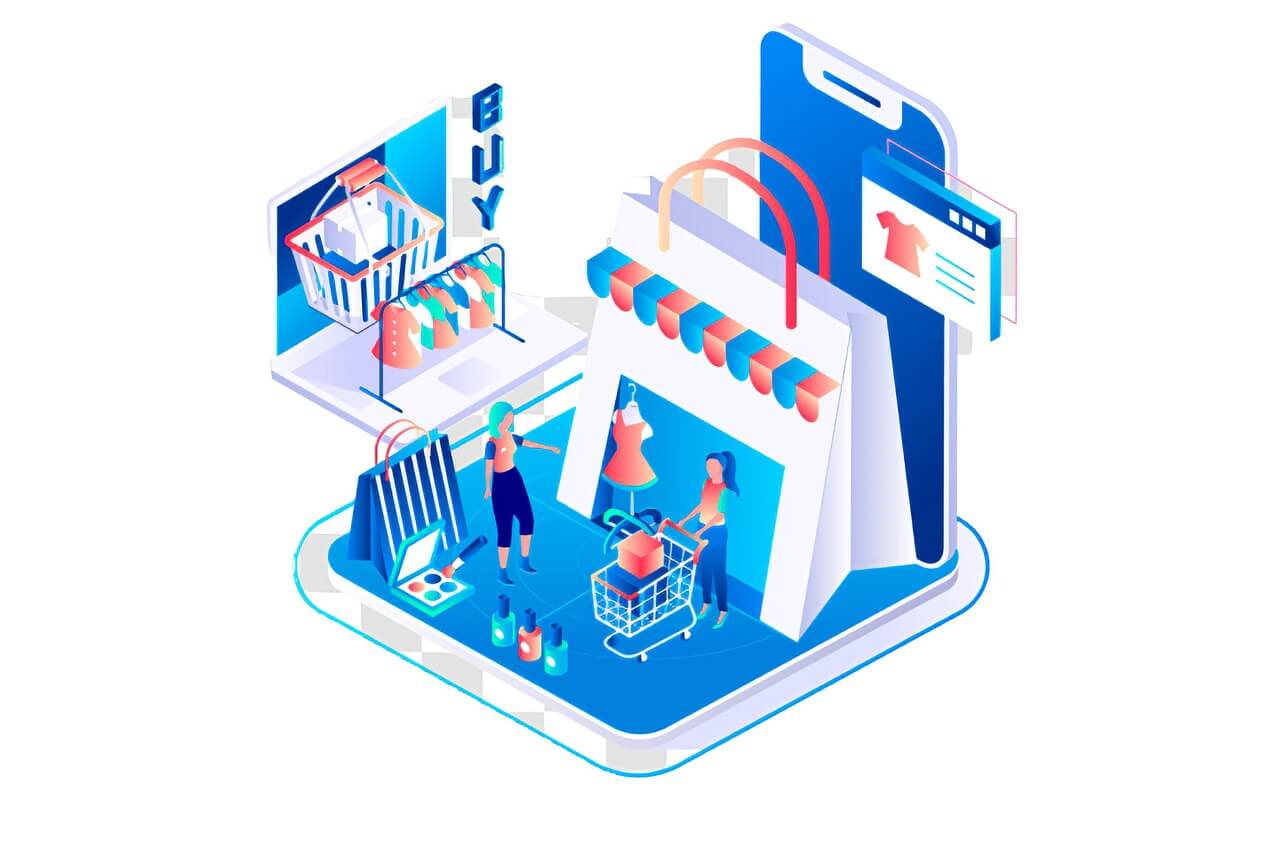So, whether you're wrapping up formal business correspondence or sending casual emails to a colleague, knowing how to end an email effectively is key to maintaining professionalism and courtesy.
In this complete guide, we'll explore the nuances of email endings, provide you with actionable tips, and share a variety of ‘how to end an email professionally’ examples and email sign-off examples to help you master how to end an email professionally.
Let’s start with the basics: what email endings are.
What Are Email Endings?
Email endings, or email closings, refer to the final section of your email - the part that comes after the body of your email message. This segment typically includes a closing remark, a sign-off, and your email signature.
The purpose of an email ending is not just to signal the conclusion of your message but also to reinforce your professional image, express your intent clearly, and encourage a response or action from the recipient.
Understanding the components and significance of professional email endings is the first step towards mastering how to close an email professionally.
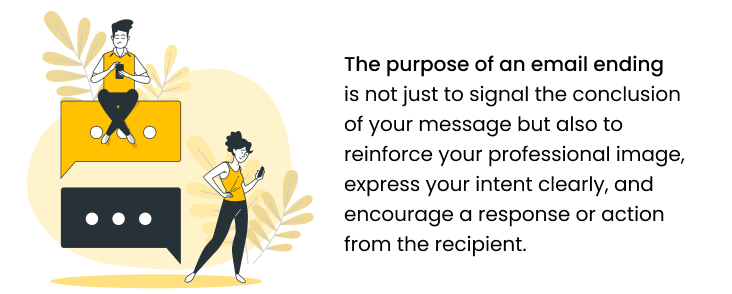
So, how to finish an email?
What to Include When Ending an Email?
When considering how to end a professional email, it’s crucial to include certain elements that round off the message neatly while ensuring that your communication remains effective and professional.
Here are the key components to consider on how to end a formal email:
- Closing Remark
Before your sign-off, a brief closing remark can prepare the reader for the end of the email. This could be a simple thank you, a reminder, or a call to action, depending on the purpose of your email.
- Sign-Off
The sign-off is your chosen way to say goodbye. It should match the tone of your email and the relationship with the recipient. Examples include “Best regards,” “Sincerely,” and “Thank you.”
- Email Signature
Your email signature is an essential part of professional email endings. It should include your name, position, company, and contact information. You may also include a company logo or a link to your professional website.
To make your email endings even more impactful, consider using Proactive Campaigns for Zendesk. This app helps automate and personalize your emails, ensuring your closing remarks, sign-offs, and email signatures are consistently professional and tailored to your audience. With Proactive Campaigns, you can save and reuse templates, making it easy to maintain a high standard in all your communications.
Now, let’s put our knowledge into practice.
How to End an Email: Examples
Ending your email in a professional manner can vary based on the context of your message and your relationship with the recipient.
Here are several how to end an email examples demonstrating how to end an email across different scenarios:
1. Formal Business Emails
Closing remark: "I look forward to your response at your earliest convenience."
Sign-off: "Best Regards,"
Email signature: [Your Full Name], [Your Position], [Your Company], [Contact Information]
2. Response to a Business Inquiry
Closing remark: "Thank you for considering us for your needs. Should you have any further questions, please don't hesitate to reach out."
Sign-off: "Sincerely,"
Email signature: [Your Full Name], [Job Title], [Your Company], [Contact Information]
3. Networking Email
Closing remark: "I appreciate your time and am looking forward to the opportunity of working together."
Sign-off: "Warm Regards,"
Email signature: [Your Full Name], [Job Title], [LinkedIn Profile]
4. Email to a Colleague
Closing remark: "Let's catch up over coffee soon. Thanks for your input on this project!"
Sign-off: "Best,"
Email signature: [Your Full Name], [Your Department]
These examples illustrate how to end an email professionally by matching the sign-off with the tone and purpose of the email.
Remember, it’s important to select email closing lines and email closing phrases that are appropriate for the context and convey the right level of formality.
Professional Ways to Sign Off an Email
Choosing the right sign-off for your email can significantly impact the tone and perceived professionalism of your message. Each of these email sign-offs serves a specific purpose, helping to set the tone for your email's closing.
When selecting a sign-off, consider the relationship with the email clients and the context of your message to ensure your email closing lines reinforce the professionalism and tone of your entire email.
Here are some suggestions on how to sign an email professionally tailored to various circumstances, along with brief explanations to guide your choice:
- Best Regards
A universally appropriate sign-off that works well for both formal email closings and semi-formal emails. It conveys warmth and professionalism.
- Sincerely
Ideal for formal business emails where a strong note of professionalism and sincerity is required.
- Thank You
Use this sign-off when expressing gratitude. It's perfect for emails where you've requested something or are appreciative of the recipient's time or effort.
- Warm Regards
A slightly more personal touch than "Best Regards," suitable for emails to colleagues or contacts you have a friendly relationship with.
- Respectfully
Best reserved for very formal interactions, such as communicating with high-level executives or addressing sensitive subjects.
- Looking Forward
This is a forward-looking sign-off, great for emails where you're expecting a future interaction or response.
- Yours Truly
A more traditional professional closing works well for formal correspondences, though it may be considered slightly old-fashioned.
- With Appreciation
This sign-off is particularly effective when you want to acknowledge the recipient's effort or contribution.
- Kind Regards
This sign-off strikes a balance between formality and warmth, making it suitable for professional yet friendly emails.
- Best Wishes
A versatile sign-off suitable for a variety of situations, conveying goodwill without being overly formal.
- Yours Respectfully
Similar to "Respectfully," this sign-off is suitable for very formal communications, showing deference and respect.
- Many Thanks
A slightly more casual alternative to "Thank You" and suitable for expressing appreciation without being overly formal.
What Tone Should You Use When Ending a Professional Email?
The tone of your email's ending can significantly influence the recipient's perception of your message and, by extension, of you.
Therefore, selecting the right tone for your professional email closings depends on several factors, including your relationship with the recipient, the email's subject matter, and the desired outcome of your communication.
Here are some guidelines to help you determine the appropriate tone for the ending an email:
- For communications with superiors, clients, or individuals you have not met personally, a formal tone is usually best. This shows respect and professionalism. Use sign-offs like "Sincerely" or "Respectfully" in these cases.
- When emailing colleagues or contacts with whom you have an established rapport, it's appropriate to adopt a tone that's warm but still maintains professionalism. "Best regards" or "Warm wishes" can convey this balance well.
- If the purpose of your email is to express gratitude, make sure your tone reflects your appreciation. Ending your email with "Thank you" or "With appreciation" directly acknowledges the recipient's effort or contribution.
- If you're looking forward to continued discussions or actions following your email, use a tone that's inviting and optimistic. Phrases like "Looking forward to hearing from you" or "Eager to continue our conversation" set a positive and anticipatory tone.
- Sometimes, especially in busy professional settings, being brief and direct is the most appropriate approach. In such cases, a simple "Best" or "Regards" can be a suitable sign-off, reflecting efficiency without seeming brusque.
The key to selecting the right tone for a professional email ending lies in understanding the context of your relationship with the recipient and the message you wish to convey. Always aim for a tone that is respectful, matches the level of formality of the situation, and leaves a positive impression on the recipient.
Tips for Closing Emails Professionally
Crafting a professional email closing is more than choosing the right sign-off; it’s about ensuring your final message aligns with the tone, purpose, and content of your entire email.
Here are essential tips to ensure your email endings are effective and professional:
Consistency Is Key
Align the closing of your email with its overall style and content. A consistent tone throughout helps maintain professionalism and ensures your message is coherent and impactful.
Thus, if your email is formal, end it formally. If it’s more relaxed, your closing can reflect that—within professional bounds.
Be Concise but Complete
Brevity in your closing should not come at the expense of completeness. Make sure your sign-off includes all necessary components: a polite closing remark, an appropriate sign-off, and a comprehensive email signature. This triad completes your email neatly without overloading the recipient with information.
Tailor Your Closure
Personal touches can differentiate your email in a crowded inbox. Mentioning a recent discussion, a shared interest, or expressing genuine appreciation can make your email more memorable. Just ensure these personalizations are appropriate for your relationship with the recipient and the context of your communication.
The Importance of a Professional Email Signature
An email signature is not just a formality; it's an extension of your professional brand. Include your name, position, and contact details, and consider adding a professional headshot, a link to your LinkedIn profile, or your company’s logo. This not only boosts your credibility but also provides easy avenues for further communication.
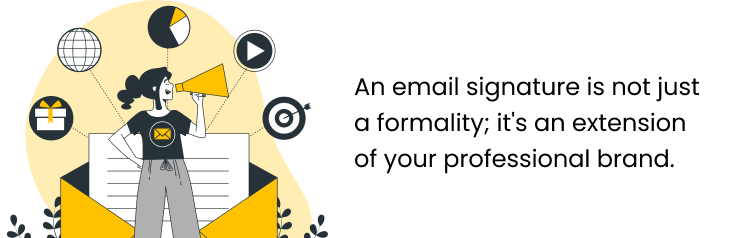
Vigilant Proofreading
Errors in the closing section of your email can leave a lasting, negative impression. Use spell check tools, but also manually review your email closings for typos or grammatical mistakes. A clean, error-free sign-off contributes significantly to the professionalism of your correspondence.
Contextual Adaptability
The ideal closing varies with the situation. For instance, ending an email to a potential employer requires a different approach compared to an email to a long-standing colleague. Adapt your sign-off to fit the specific circumstances and goals of your communication.
Steer Clear of Casual Clichés
In a professional setting, some sign-offs may come across as too casual or even unprofessional. While “XOXO” or “Later” might be fine as informal email endings for personal emails, they're not suitable for business correspondence. Choose sign-offs that reflect respect and professionalism.
The Final Impression Matters
Remember, the closing of your email is often what sticks in the recipient's mind. It's your final chance to leave a positive impression. Make sure your closing is thoughtful and reflective of the professionalism you want to convey.
Final Words
Today, emails remain a cornerstone of professional communication. Therefore, mastering how to end an email professionally is crucial for making a lasting impression, fostering positive relationships, and achieving your communication goals.
Whether you're sending a formal proposal, a quick update to a colleague, or a thank-you note, the way you conclude your email can significantly influence the recipient's perception and response.
Remember, the closing of your email serves not just as a farewell but as a final opportunity to reinforce your message, demonstrate professionalism, and express your intent. By thoughtfully selecting your closing remarks, sign-off, and crafting a professional email signature, you ensure that every email you send contributes positively to your professional image and the effectiveness of your communication.
As we navigate through inboxes filled with an ever-increasing volume of messages, standing out for the right reasons becomes more important. The tips, examples, and strategies on how to sign off an email professionally discussed in this article are designed to help you do just that—end your emails in a manner that is respectful, professional, and memorable.
FAQs
How should I end a professional email?
The best way on how to end a business email is by doing it with a brief closing remark that matches the tone and purpose of your message, followed by an appropriate sign-off such as "Best regards" or "Sincerely," and a complete email signature that includes your email address This combination ensures clarity, professionalism, and accessibility.
Why is an email sign-off important?
An email sign-off is important because it provides the recipient with a final impression. It closes your email on a note of professionalism and courtesy, reinforces the tone of your message, and can influence the recipient's perception of you and your communication.
What is the best email sign-off?
The best email sign-off depends on the context of your email and your relationship with the recipient. For formal business emails, "Sincerely," "Best regards," or "Respectfully" are often suitable. For more casual or familiar interactions, "Warm regards" or "Best wishes" may be appropriate.
Through careful selection of personalized and professional email sign-offs, you can effectively tailor your message to fit the type of email you're sending, whether it's formal business correspondence or more informal emails.