The Difference Between Access Control Inside the Application and App's Restrictions in Zendesk
-
Proactive Campaigns
-
Email Tracking
-
GDPR Compliance
-
Video Reply
-
Kanban Pro
-
General
The App's Restriction on the Zendesk Admin Center enables groups or roles to use the application. If the agent is not in the pointed group or has another role, they won't see the application in Zendesk Instance. Therefore, this app restriction setting is used to manage the subscription (adapt the price by choosing the number of agents you want to pay for) and define who can sign in to the app.
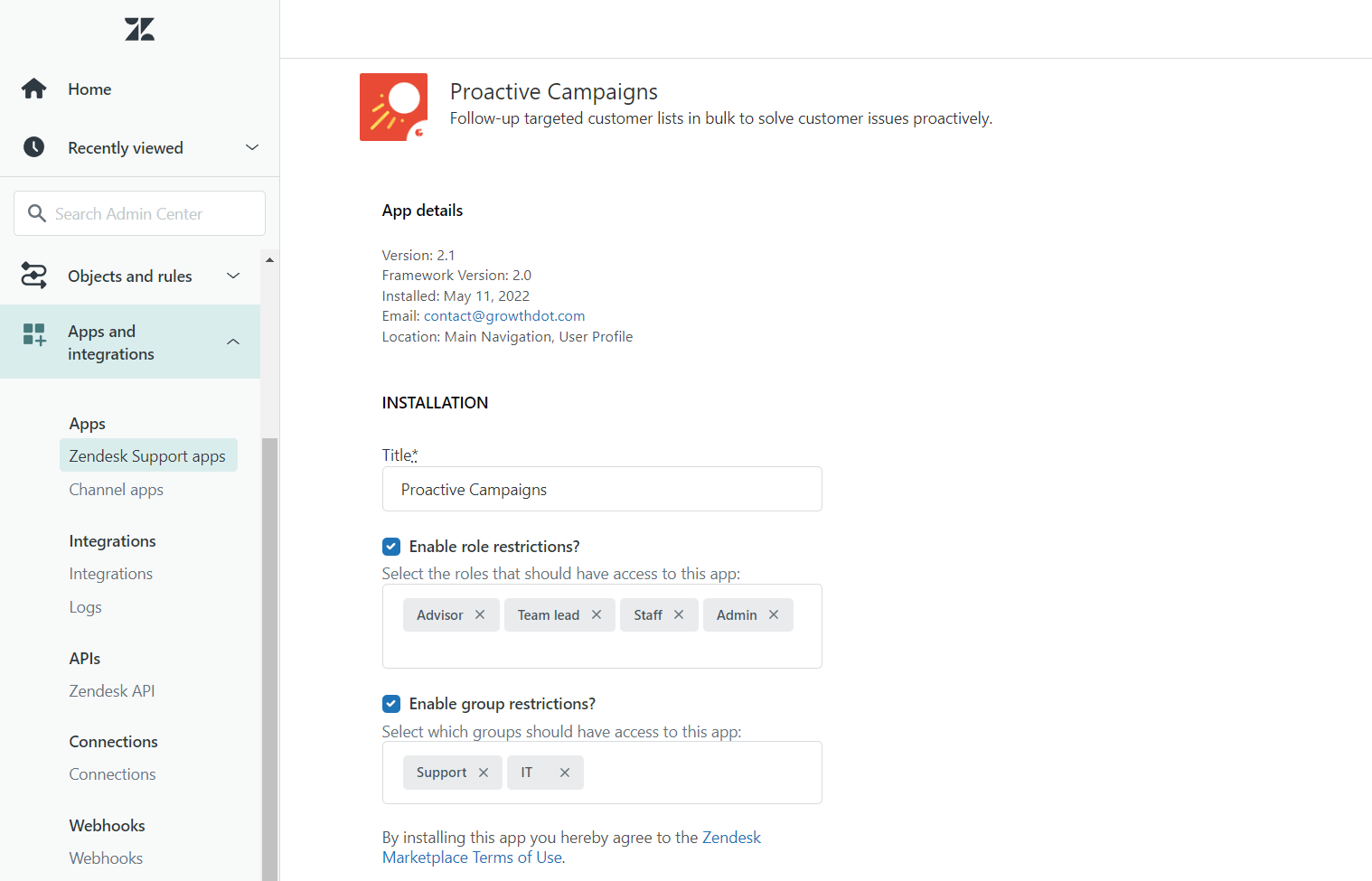
The Access Control helps to differentiate what app's functions/features the agent can access. This means an agent with Full access level can use all app functions (close to admin). An agent with Member access (settings restricted) can not configure the app and use a few features.
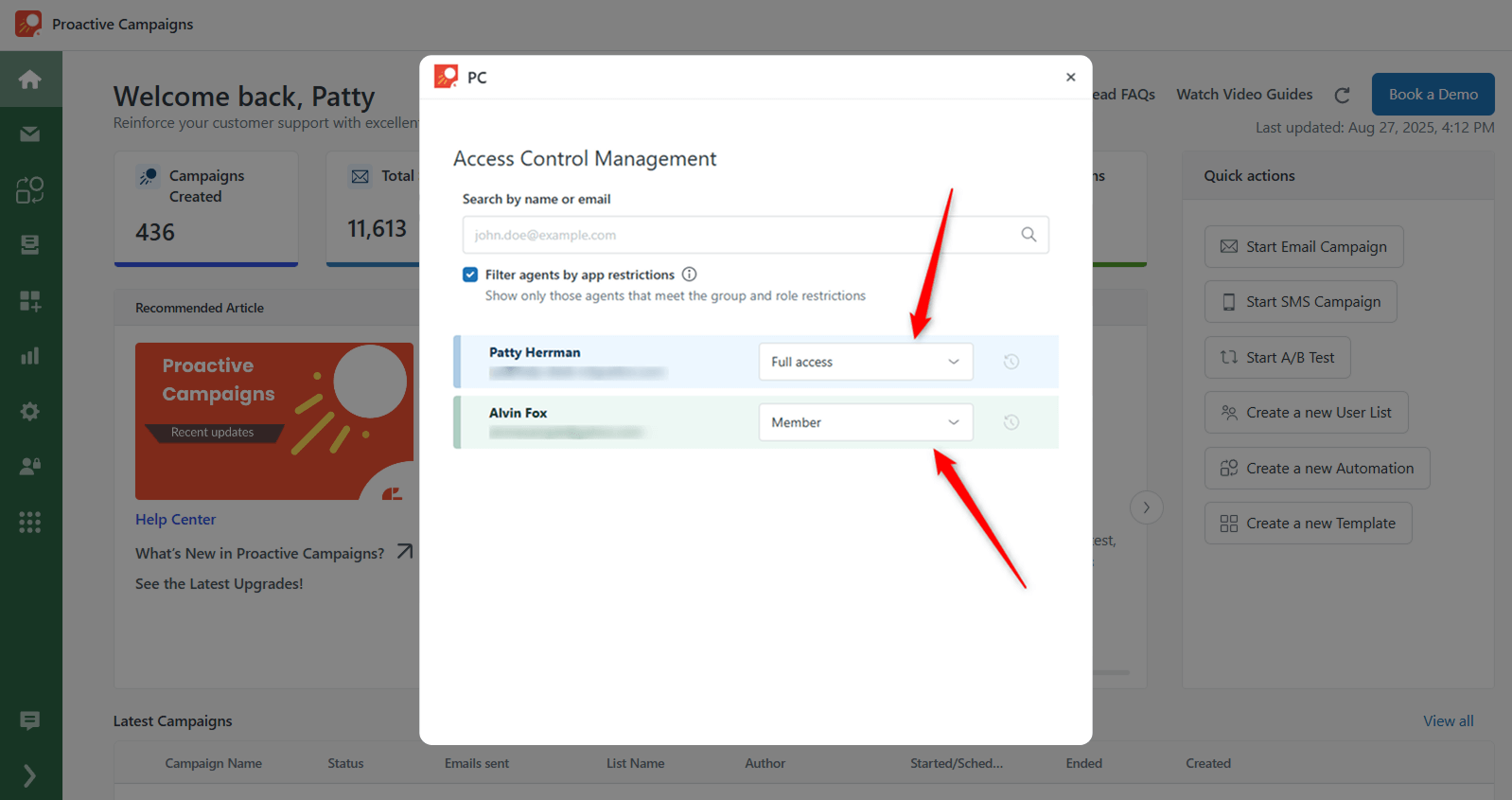
The detailed information about the App's Restriction and Access Control for each app, you can find by clicking the app's name: Email Tracking, Proactive Campaigns, GDPR Compliance, Video Reply.
If something is unclear or you have any additional questions, contact our super-helpful support agents.



