How to send a reminder email to requesters who have not opened the email
-
Email Tracking
You can do this by setting up automation. Go to Admin Center > Objects and rules > Business Rules > Automations. Click Add automation.
Give your automation a descriptive name and set ALL conditions to:
Ticket: Seen > Is > Unseen
Ticket: Hours since pending > (business) Is greater than > 12.
Ticket: Hours since requester update > (business) Is greater than > 12.
Set ANY conditions to:
Ticket: Status > Is > Pending.
Ticket: Status > Is > Open.
Check if these conditions work for you by clicking Preview match for the conditions above:
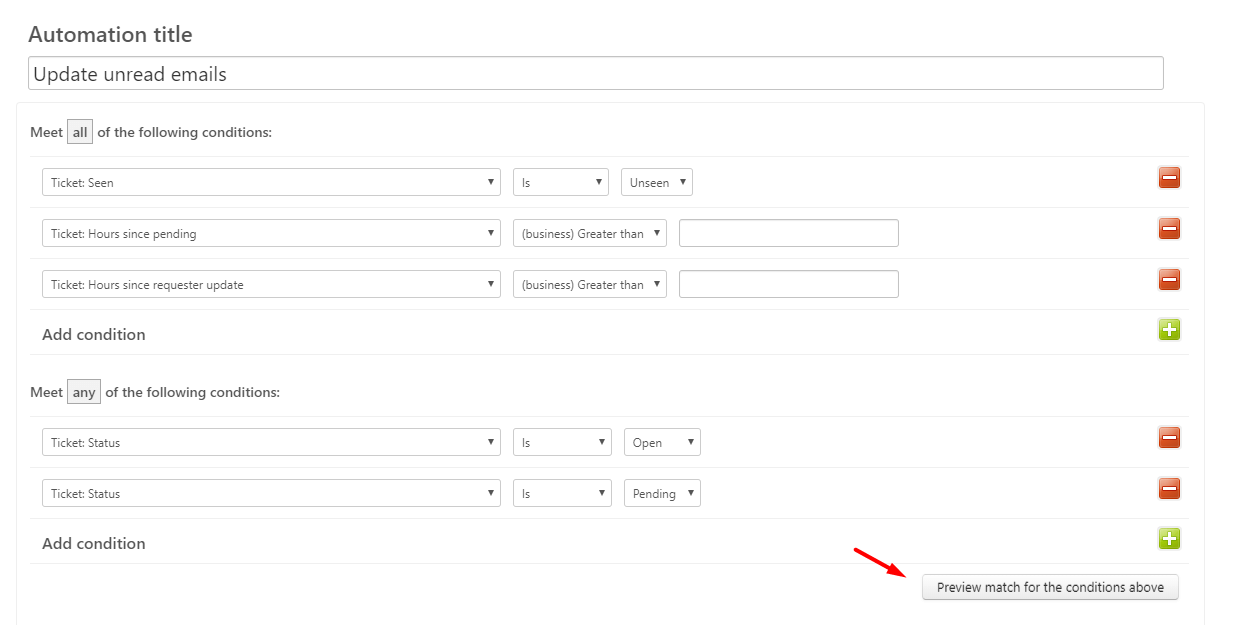
Then, in Perform these actions set Notifications: Email user > (requester). Complete the rest of the form and click Create automation.
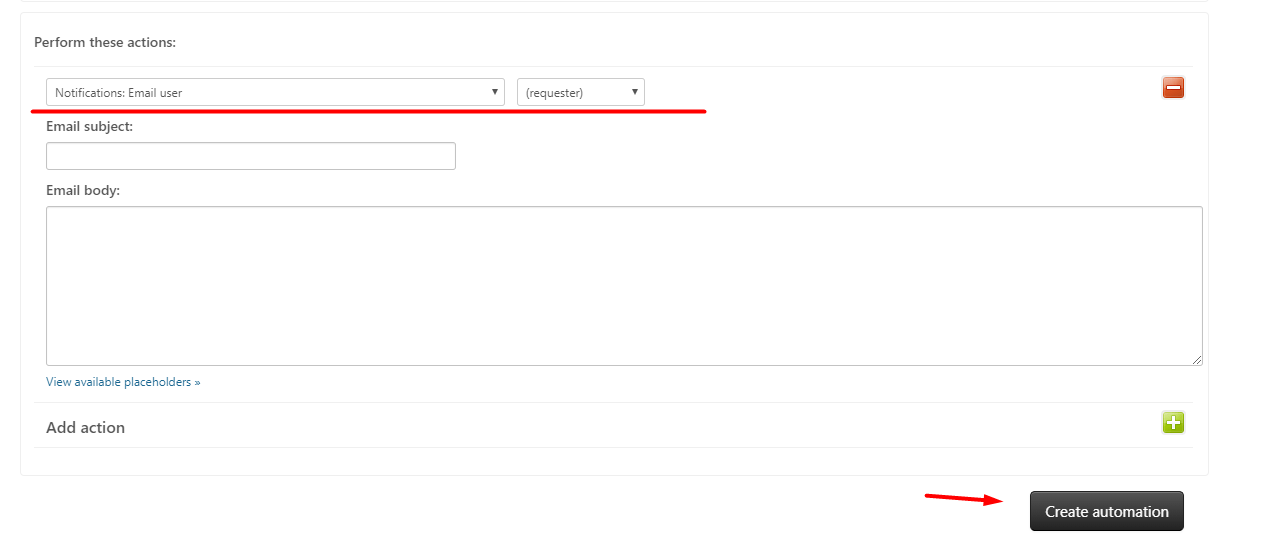
Once the conditions are met, the automation will execute the actions you had set.



