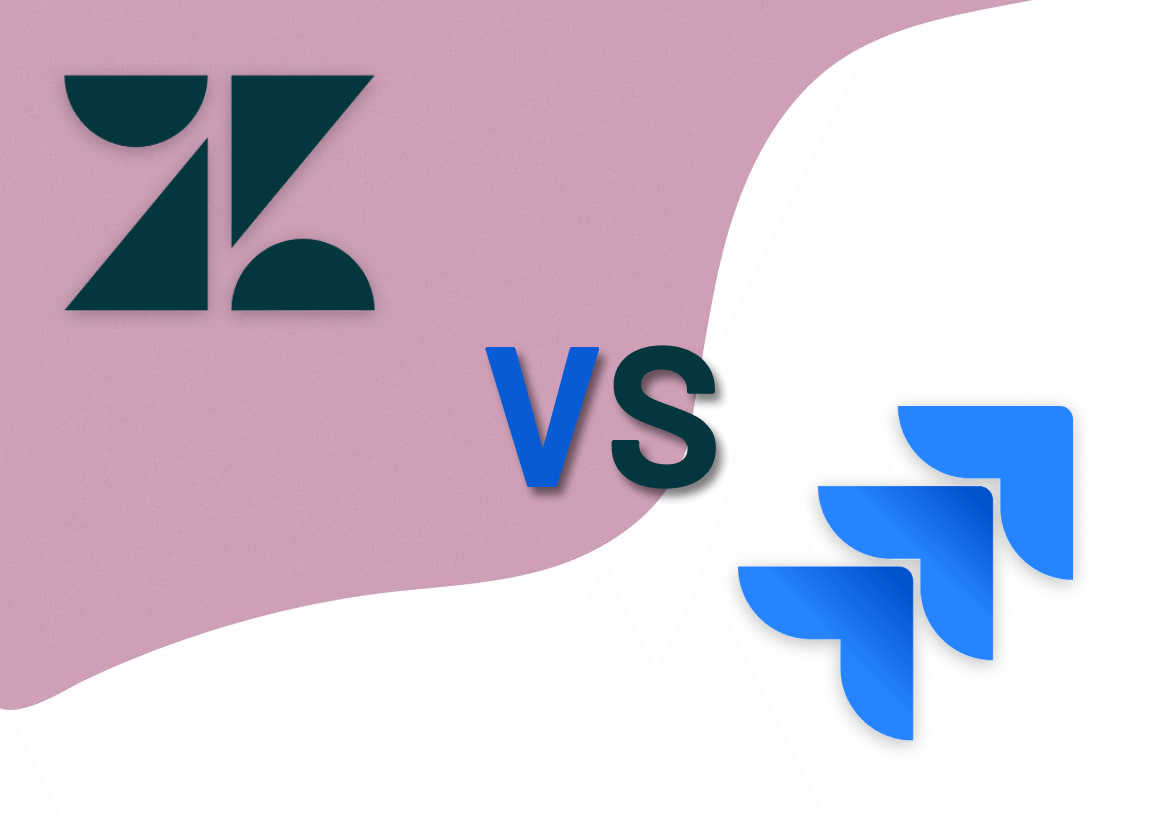Your business has already gathered loads of customer data. But why do you need to keep it? And what to do with it later? Using Zendesk, you acquire an advanced set of different tools that enable making benefit from this data.
Data-driven organizations are 23 times more likely to acquire customers, 6 times as likely to retain customers, and 19 times as likely to be profitable as a result.
So, first of all, you could use customer data to change your service for the better. And in this article, we’ll share some practices to get the hang of all this customer data for the benefit of your company.
Make Data-Driven Decisions With Zendesk
The results of Verndale Solving for CX Survey state:
The top needs for improving customer experience personalization are more real-time insights (46%), gathering more customer data (40%), and greater analysis of customer data (38%).
It’s a common thing when businesses can’t achieve much success due to the lack of data-based customer insights. But once companies understand the problem, they are able to build valuable insights and create reports that turn out to be very effective for both customer acquisition and retention.
Making data-driven decisions is one of the key factors for improving your customers’ experience. And when they are based on relevant real-time data, it can provide great visibility. For instance, you know exactly who is your target audience and the actual audience. You will also finally figure out why sometimes you just can’t work things out with some customers.
Using customer data, you are able to develop effective strategies for reaching, and converting the audience you are looking for. And now, we are going to look through the best practices for doing so with the help of Zendesk Support tools.
Identify who needs help
Sometimes your customer satisfaction level can start to drop and you understand that you have to do something with it. But what exactly?
Monitor the most important metrics for customer success. Then, when going through the most important segments, you will be able to outline what’s falling behind.
Customer segmentation in Zendesk is what will help you to highlight the source from which the problem is coming. Having the source identified, start planning the improvements targeted on these clients directly. It’s much easier to get rid of one problem at one time than to try to raise the general satisfaction level as the whole.
So, what exactly should be the first action? Start off with splitting all customers and their companies into segments to make the analysis easier. You can choose any criteria for segmentation. But be sure it touches some important part of the workflow that can cause a change in customers’ behavior.
In Zendesk, it’s possible to conduct such a segmentation with the help of custom fields. Create and adjust these fields according to your company’s needs within your Zendesk profile. It enables to monitor the most important metrics for customer success. They include Net Promoter Score, time of the reply, and of course, customer satisfaction level. Then, when going through the most important segments, you will be able to outline what’s falling behind.
Let’s move to the clue for the next question you should investigate:
What your customers may need help with?
Knowing the type of the issue and the factor influencing it, you can discover which product or part of your service requires upgrading.
When you know which customer segments require improvement, you can use the tracking tool to locate the exact place of its formation. Start from figuring out the connections between issues and factors which cause them. Long response time, low satisfaction level, and other factors can tell you will know which part of your customer service needs development or complete change. Then, have a look at Zendesk metrics tied to a specific issue. With them can be sure to reveal a segment that requires the most work to be done over.
Later, knowing the type of the issue and the factor influencing it, you can discover which product or part of your service requires upgrading. Customers can simply get stuck on a certain stage of the buying process, be unsatisfied with the quality of some product, or need the quality of some service to be improved. Knowing the reason why a certain request was submitted, you will define the issue type for your statistics much easier.
Even though you can think that the process is simple, it’s still very important to perform. Be accurate in capturing the topic of each interaction, and you’ll be able to measure the extent of each problem.
The same as with the organizations' segmentation. You can use custom fields to categorize the reason for the ticket raise in Zendesk. This data is beneficial to everyone in your business team. The developers can work on bugs and other technical issues, and the marketers can take on ideas for new content creation. Even the sales team will be aware of what advice they should give to customers with recurring issues.
Imply the metrics to your workflow
Now you know which customer segment requires better experience and which factors you should eliminate in this case. Later, you will have to state the problem and the relevant solutions to others from your team. It’s simple, but the real deal is convincing other departments that their help also relates. Here’s where Key Performance Indicators can be very useful. This way you will be able to estimate if the solutions you propose will be effective after all.
Let’s view the following situation. Imagine one company’s clients that ordered a food delivery (segment data) are irritated by the fact that they had to wait for too long (issue data). So, their customer satisfaction level will fall among the delivery customers segment. Your audience might suppose that only the delivery segment team is responsible because their metric is affected. However, delivery customers may represent 30% of your recurring revenue. So, the audience may now feel some responsibility to help in solving the issue altogether.
Pay attention to time matters
...you will be aware of the volume of tickets your team has to deal with. As a result, it will be easier to scale the number of agents needed at peak and lull periods.
The next important step is understanding the trends in your customer request behaviors. You have to discover the important pattern of the regularity with which they rise and fall. Otherwise, there is a risk of failing while interpreting your metrics and making misleading reports as a result.
Regularity patterns follow special cycles. For example, you’ve probably noticed that at certain weekdays (or any other periods of time) you meet more or fewer customer requests. When you know and follow patterns inherent for your business, it will be easier to organize and distribute support agents and working hours.
Why? Because you will be aware of the volume of tickets your team has to deal with. As a result, it will be easier to scale the number of agents needed at peak and lull periods.
How to use this knowledge in practice? When you’re calculating any metric, you take a sample of data. To measure this metric, you have to find the “typical” features of the metric in this piece of data. However, there’s no need to measure it every day. Actually, a daily period can be too short to estimate the typical volume of requests.
So, it’s always better to determine the time that a trend cycle takes in your company‘s experience. Then, you can measure and analyze the data from that certain period. For instance, your typical trend cycle takes up one week. In this case, it would be perfect to use one week as a unit of time for your weekly email volume metric.
Make report analysis regular practice
Now, you know such metrics:
- What exactly you need to improve;
- Where this exact issue lies;
- Why should the rest of the company help;
- And how to determine the normal alteration cycle for this issue.
You have everything required for making a real change. What’s next?
In order to make the use of all these, you have to address them to your team. One person is too little to make a real impact that can cause improvements. Get the rest of the staff aware of the statistics you already have and motivate broadcasting the reports built on it. If they don’t know and understand the main gaps, they can’t provide solutions and therefore can’t advance their input.
In Zendesk, team lead sends the key effectiveness metrics to each of the support agents. Then they can think over it and discuss the possible solutions right away the next day.
Put it all into practice
Making such report analysis with your team is possible to do in any other way comfortable for your company. Just remember to use the tips mentioned above to collect valuable metrics and build relevant reports on their basis. Adding the most meaning to your customer data is simple, but what an effect it can make!