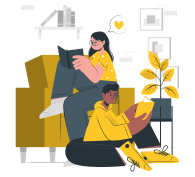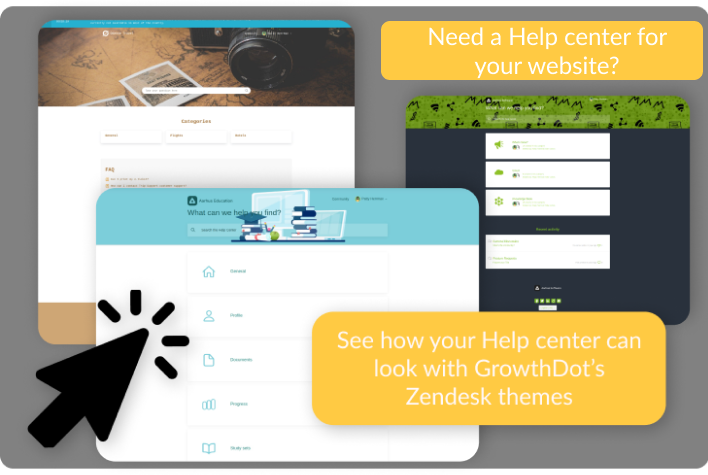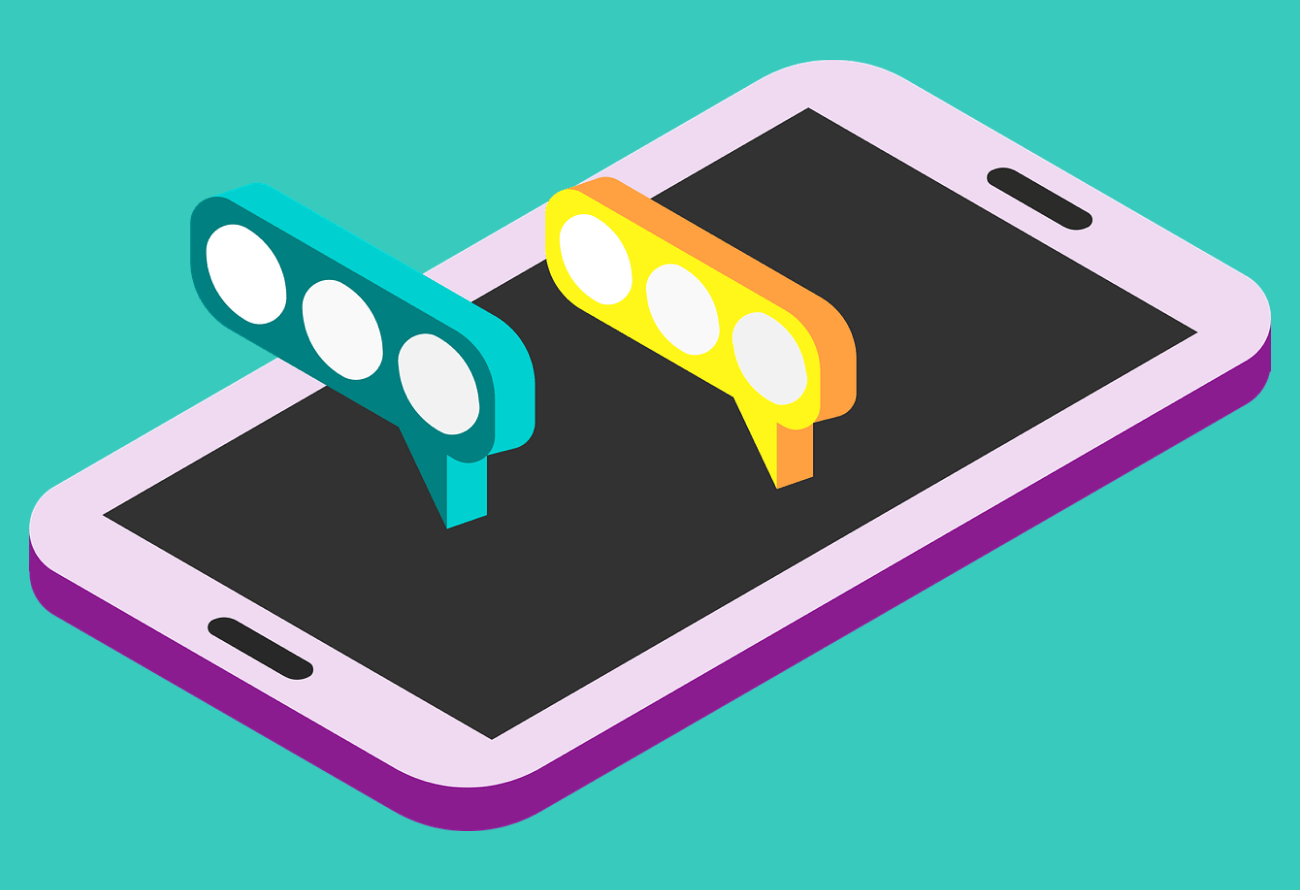Let’s face it, having a website today differs from having one in the early 2000s. Modern websites are more than business cards. It is a powerful marketing asset, it is a knowledge base portal, and in some cases, it is a full-time job. That is, until you know how to fix common website problems. Whether you have an eCommerce platform, a website to talk about issues, or even a simple online office tool, chances are, it is not up-to-snuff, especially if this is your first website.
So what is wrong with my website?
How do you know what is wrong and right when it all seems fine? To answer this question, we’ve gathered website developers, marketing staff, and UI designers so they can narrow down the list to the most popular website problems and explain how you can solve them. It’s a long list, so be sure to grab a cup of joe and take notes. Let’s get started!
The most common website problems and solutions
First, as a website owner, you should always analyze how it works, views, customer interaction, etc. If you notice that your website hasn't grown for a long time and doesn't lure customers anymore, there might be some website issues. With that said, it's crucial to find the core problem or several problems that could cause poor metrics.
So, you need to scan a website and pay attention to its functionality. See whether it has a user-friendly and modern interface with a responsive website design. Also, define what content you have on it and check the size of images and video loading times. Besides, among problems with a new website are an insecure protocol, ignoring SEO, and a lack of social networks that would bring more traffic.
1. Using HTTP
The world faces hack attacks daily, and data security is what clients pay attention to. It seems like a big problem if you don’t know what HTTPS and HTTP are. To be short, they are rules that help your website transfer and exchange files on the World Wide Web. HTTP is an outdated protocol that cannot provide enough security for your website. Therefore, if your business involves data collection, such as personal information or credit card numbers, then you must use HTTPS or switch to it. Thus, you will get rid of one of the common website issues.
2. Outdated visuals
When we watch old movies and play retro games, they all share a certain charm we don't see nowadays. Unfortunately, the same cannot be applied to websites. Regardless of what you offer on your site, if its home page looks like something from the 90s, we almost guarantee that 90% of people would say 'nope.' It doesn't convey trust or competence; it is the first thing your prospects see.
But then again, think about how much you can gain from a functional and sleek-looking website. It's not just visuals. Search engines such as Google take into account such data as well. Who knows, you might not be ranking due to this exact reason. So, investigate the issues and don't cheap out on visuals.
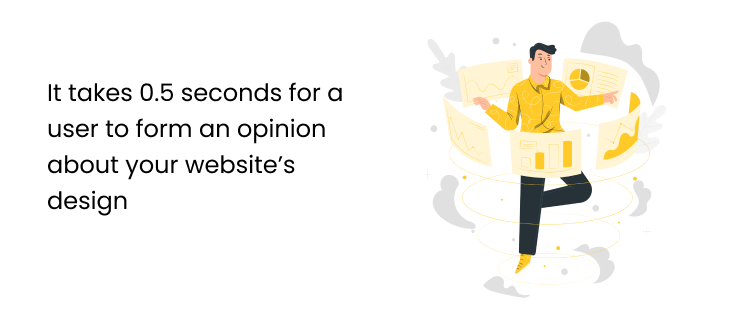
3. Poor performance
Okay, so we said your website needs to look up to snuff. That much is clear, but if you plan on renovating an old architecture running on an old server, upgrade. The second and perhaps the most annoying website issue is poor loading times. It’s so irritating that, at times, it doesn’t matter how good your website looks because the user usually won’t wait for the load to finish.
To make things worse, Google doesn’t like long load times either so much so that Google will penalize anyone whose website loads more than 7 seconds. What can cause such load times? I hear you ask. Well, a lot of things.
The most common reasons you have website problems surrounding load times are poor server storage, many high-quality images, and badly written website scripts.
To fix website issues, reassess your codebase, cut metadata from images using services such as TinyPNG, and use NVMe storage. If this sounds like a lot of trouble, use cloud technology to offload some processing and hosting.
4. Cheap images
You can almost smell a stock image from a mile. These pictures, while not on top of website problems, play a crucial role in the success of your site. How? Imagine <opening up your favorite info portal, scrolling through the home page, and stumbling on a familiar picture.
You’ve seen that image. It was on some cheap eCommerce platform selling cheap Chinese products. You know that there’s something fishy here, and you start to doubt the information posted, whether it is of low quality or not. You get the point. Visual content draws people, but a bad one - not.
If you don’t know where you can get good images, spend some money and get a professional photographer. They will make your site look more professional and ensure all images are consistent across the board.
So, you need to meticulously scan a website and pay attention to its functionality, see whether it has a user-friendly and modern interface with a responsive website design, define what content you have on it, and check the size of images and video loading times. Besides, among problems with a new website are an insecure protocol, ignoring SEO, and a lack of social networks that would bring more traffic to your website.
5. Busy home screen
What do you do next if your site is loading swiftly, has good pictures, and has optimized performance? How to fix a website even further. Well, you can constantly assess your site on website issues and see whether it is cluttered. So, the next one of the common website problems is making a busy home screen. You won't see anything if you bombard your visitors with myriad pop-ups, cookie requests, captchas, and other stuff.
All these things are important but don’t make them fight for space. Organize all essential pop-ups, such as cookie preferences and captchas, so they don’t invade the user’s personal space, whereas the rest of the pop-ups, such as dark theme and sale pitches, can be tucked or scattered across the whole site.
After all, simple and smart wins the day almost 100% of the time. Why almost? Somehow Yale School of Art can get away with poor design and still be popular. I mean, how did Yale do it? Is it even art?
6. Bad navigation
While a busy home screen contributes to poor navigation, it’s the lack of signposts that makes website problems seem even worse than they are. Just think about how popular online stores work. It takes two to three clicks to buy your favorite movie and a single query to find the desired item.
The same can be applied to your website. If you need five minutes to explain where a certain menu is, then it is revision time. Gather multiple people from different walks, pay them to use your website in a sandbox environment, and gather feedback.
Send them to places where you sell your items, where they can get support, and other vital sections. You need to know exactly where they had the most trouble.
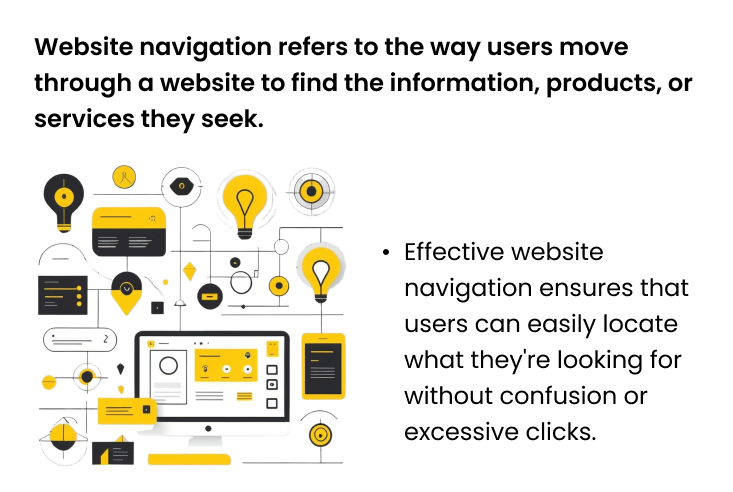
7. Poor copy content
While most prefer video content, good text can come a long way. No matter how well you produce your video, if the copy is poorly written, it’ll leave a bad impression at its very best. Unfortunately, investing in good copy material isn’t something that many companies are interested in.
But if you take a moment to think, SEO (more on this in a bit) is impossible without a good copy. But what is good copywriting anyway? A good copy should provide examples of community problems and solutions, as well as it should demonstrate your expertise. If your manuscript is well-researched, written engagingly, and properly optimized for search engines, it will generate more leads around the clock.
8. Outdated SEO practices
All companies do SEO nowadays. It is standard practice, but some businesses either use outdated techniques to achieve good search rankings or don’t have the technical capability to do the right thing. Still, SEO ranks high on common website problem lists, perhaps the most damaging one as we live in an information-driven age.
Investing in search engine optimization is a way to fix your website problems and present yourself to your customers. Unfortunately, SEO is ongoing, and there is no way to make one big change and be done once and for all.
You need to invest in a good copy, hire a qualified SEO specialist, identify what words you need to rank for, and keep posting content. Learning SEO is key to success, but it is a living thing, much like search engines, meaning you’ll never be done with it.

9. Broken Links
One of the most important aspects of any website is its ability to redirect visitors to the right page. If there are plenty of bad redirects and 404 pages, it can cause problems with websites. Then fixing dead links is vital to the core user experience. The less your user/visitor has to bounce from page to page, the better you rank and the more satisfied your customer will be.
Suppose you don’t know how to fix or identify what is wrong with your site regarding redirects, then use Google Analytics. The tool has a dedicated feature just for this particular issue, which proves why this is among the most common website problems.
10. Lack of a proper mobile version
Nowadays, if you don't have a mobile-optimized website, you are losing roughly 47,71% of traffic. That's an insanely big number of visitors. So much, so that dedicated companies specialize in building mobile-friendly websites to avoid high bounce rates. Think about it, the first thing you do in the morning - is grab your phone; once you want to find something fast while on the go, you grab your phone. So not having a mobile-ready website means being at a massive disadvantage.
11. Unreliable server equipment
We all hate when the internet goes out of order. When you can’t access your favorite weather site, when you can’t play your favorite YouTube music video, you get the idea. Now the same can be applied to your website. If you ever ask yourself why there are so many websites down when a weather storm hits, the servers go down.
If a single storm is what it takes to put your site down, upgrade and divide hosting. You cannot afford to be offline nowadays, not even for a minute. The more ways you can go online immediately after a disaster, the less likely you will lose potential sales.
12. Security problems
Now we are entering the scary territory. Often, security is an aspect most companies take good care of, but that doesn't mean they can overlook things. Keeping your website and customer data secure is paramount, as one hiccup can cost your entire business.
The best way to assess these rather uncommon website problems is to keep your code base updated. This means that every plugin, script, and API call should do what it should and be on the latest version. Many websites are now using popular web platforms such as WordPress, so that shouldn't be a problem as these are usually updated automatically.
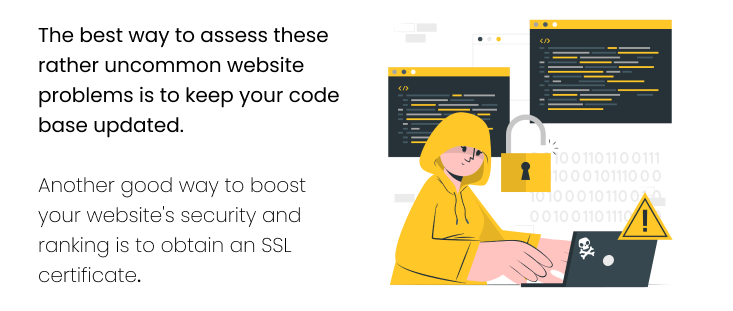
Another good way to boost your website's security and ranking is to obtain an SSL certificate. This will ensure all customer transactions are safe. Google's search engine favors websites that pass SSL certification. Therefore, you'll be ranking higher.
13. Lack of social media integration
Last but not least, the lack of social media integrations is something that can’t be viewed as a problem, which is the reason why it is among the most common website problems. Your social media profiles are your website extensions. They aren’t just marketing tools but serve an important communication role.
The more your social media integrations are developed, the more people you can draw to your site and vice versa. Another good way to make your site more active and lively is to create a news feed where users will see, through your website, what is going on in your social media profiles.
14. Pop-up overload
Pop-ups can be super frustrating. Imagine you’re reading an article or checking out a product, and suddenly, a pop-up appears, blocking your view. You quickly close it, but another one shows up a few seconds later. This constant interruption annoys visitors and makes them want to leave the site. Instead of focusing on what they came for, they spend more time closing windows. While pop-ups can be helpful when used right, overloading users with them ruins the experience.
A better approach is to use pop-ups sparingly and make them relevant. For example, instead of bombarding visitors as soon as they land, wait until they’ve had time to explore the site. This way, the message feels more natural and less intrusive. Additionally, make it easy for users to close the pop-up or opt out if they’re not interested. A smoother, less disruptive experience keeps people on your site longer and makes them more likely to return.
15. No Analytics
Running a website without analytics is like driving blindfolded. You have no idea where visitors are coming from, what they’re doing, or why they leave. Without tracking tools, you miss valuable insights that could help improve your site. It’s impossible to know which pages are working and which ones are losing visitors. In short, you’re missing the chance to make informed decisions that could boost engagement and sales.
On the flip side, using analytics gives you the power to understand your audience. You can see what content they enjoy, how long they stay, and what encourages them to take action. With this data, you can adjust your strategy, fix weak spots, and enhance the user experience. In the end, analytics are a simple way to make your website smarter, more efficient, and fix website issues.
How to prioritize website issues
Prioritizing common website problems can feel overwhelming, but it doesn’t have to be. Start by focusing on the problems that impact user experience the most. For example, slow loading times or broken links can quickly drive visitors away. Fixing these urgent issues first ensures that your site is functional and user-friendly. After that, you can tackle website problems like outdated content or minor design tweaks, which are important but not deal-breakers.
Here’s how to prioritize website issues effectively:
Start with user experience issues
- Fix slow loading times, broken links, and navigation problems first. These are the issues that can drive visitors away quickly.
- Ensure the site is functional and easy to use before focusing on aesthetics.
Consider business impact
- Identify issues that are directly affecting your goals, like a lack of mobile responsiveness or poor checkout processes.
- Prioritize fixes that could help boost conversions, increase sales, or enhance user engagement.
Address less critical tasks later
- Once urgent problems are solved, focus on non-urgent improvements, like updating content or making minor design tweaks.
- These can improve the overall look and feel of your site but don’t need immediate attention.
By addressing the biggest website issues first, you’ll improve both user experience and your website’s performance more efficiently.
Website Problems and Solutions: Final Thoughts
Like it or not, if you have these common website problems, fixing them is your number one priority. The sooner you can handle your problems, the sooner you can start leveraging the benefits a functionally sound website can deliver.
If you need help fine-tuning your site or are looking for a way to customize it, we are just a message away. For now, thanks for dropping by. Be sure to come back,as we post content like this all the time.