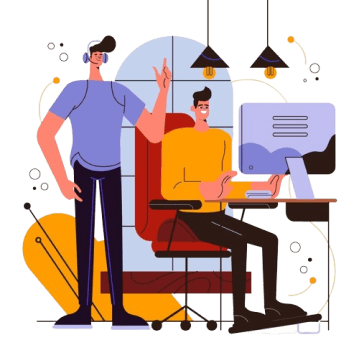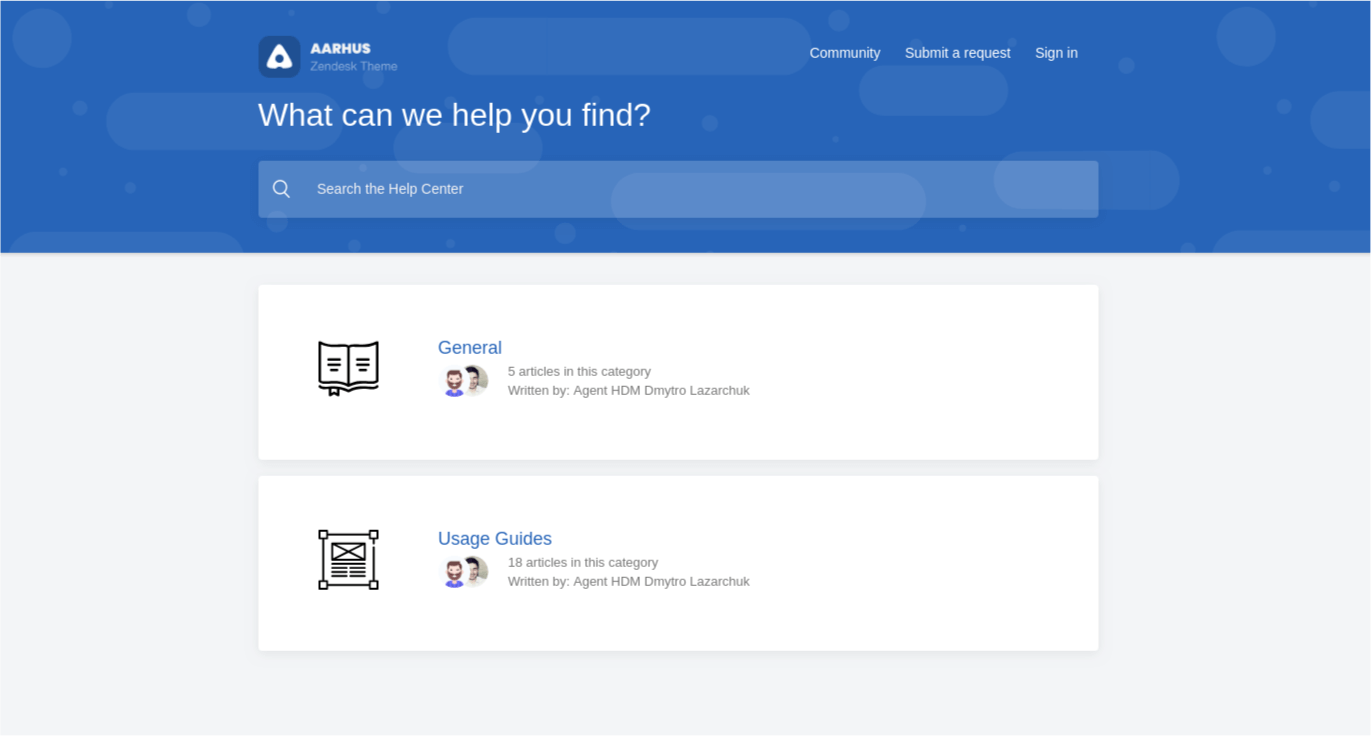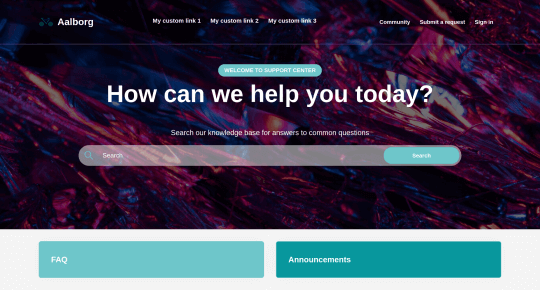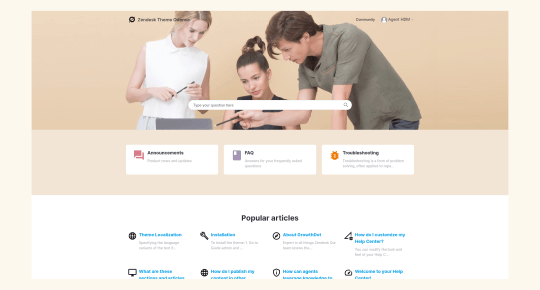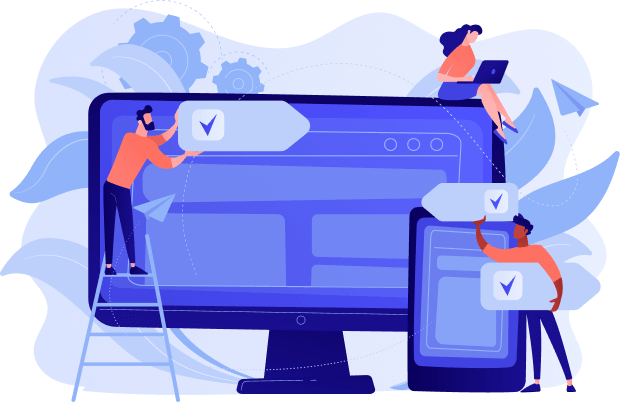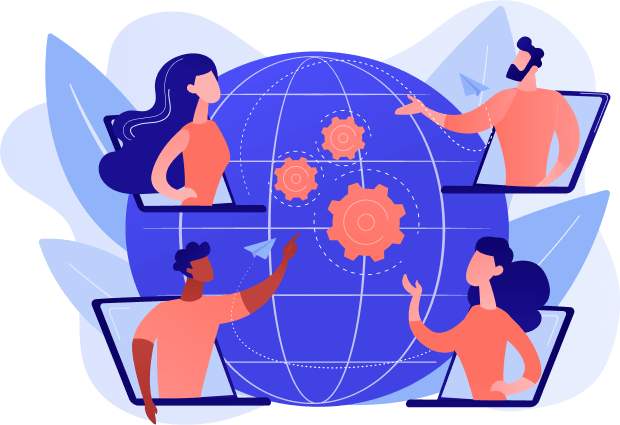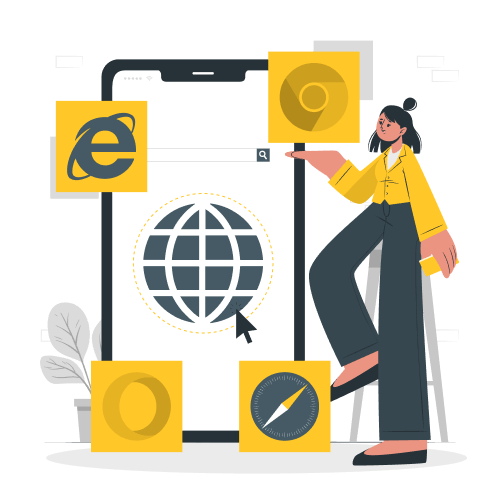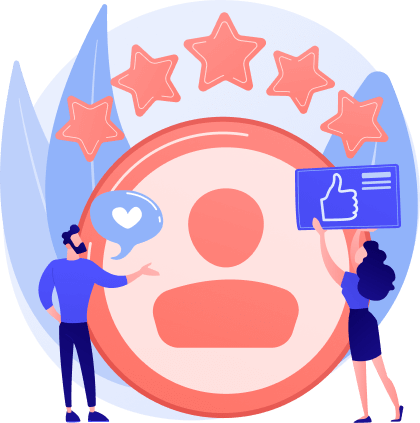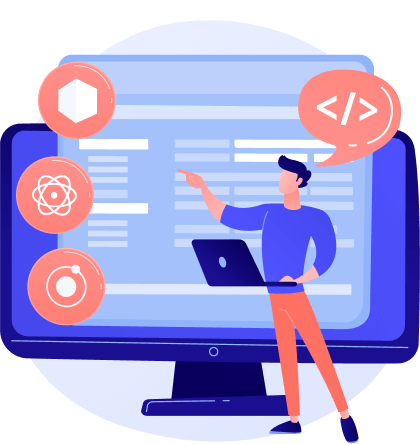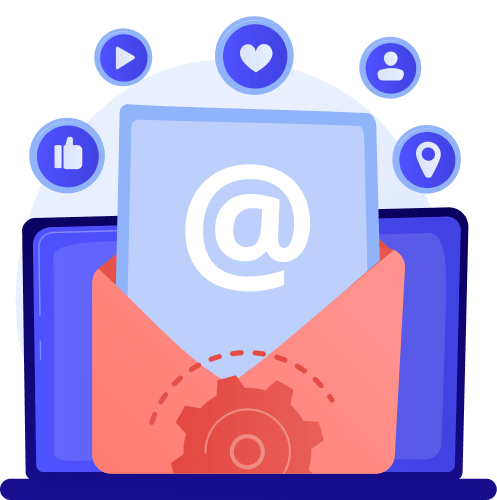Zendesk Themes to Power Up Your CX
Make your Help Center customer-friendly while being exclusive at the same time. Choose from ready-made templates, company branding, or get a custom-made Zendesk theme that meets your specific needs.
Professional Setup Within 48 Hours
More than 60% of customers prefer to resolve support issues via a company’s help center (Zendesk, 2021). To make this effective, your help center should be easy to use and aligned with your branding.
Installing our themes is simple. But if you'd rather save time, we offer free installation within 12 to 48 hours. Just provide temporary admin access to your Zendesk Guide. The timeline may vary slightly due to time zones or access delays.
We also offer optional branding and customization, so your help center looks exactly how you want it — without the extra hassle.
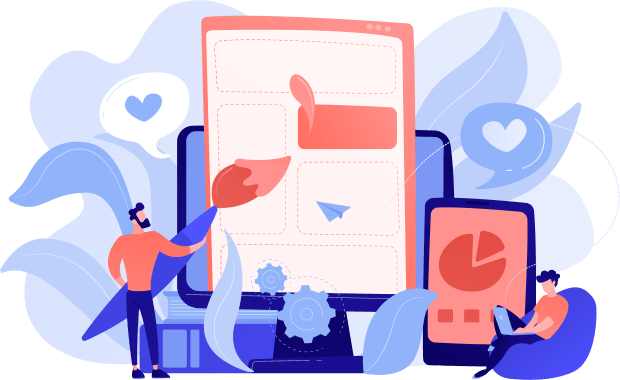
Build your perfect online platform
How our Zendesk themes are different
All basic functions
All our Zendesk Guide themes have the basic Guide functions in them.
A multitude of icons
Customize your theme with Font Awesome icons. Choose from over 670 icons.
Multiple languages
GrowthDot themes allow using Dynamic Content to localize your help center for the convenience of your customers.
Compatible with all browsers
Our custom Zendesk knowledge base themes are optimized for Chrome, Firefox, Safari, and Opera.
Advanced article formatting
Make your articles easy to read with the formatting elements included in our stylish Zendesk helpdesk themes.
Customizable design and layouts
Adjust the look of the theme to meet the brand style and make it a user-friendly theme.
Featured minimalistic Zendesk Help Center themes
Transform Your Zendesk Experience
It is formatting that is available in Aarhus and Odense themes and makes your article stand out of the bunch. Make it more readable and more attractive without the need to install extra plugins. Extra elements are visual features such as tabs, images, and tables that can transform the way your Zendesk Help Center looks and feels. All of our themes come equipped with added capabilities. Not only your Help Center will feel and look glorious but will not require you to install several plugins and features. While it's true that Zendesk does not have these components out of the box, all of our themes are tweaked to support them. In other words, they are futureproofed.
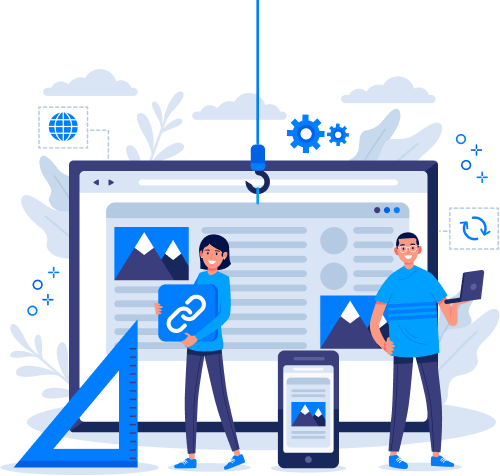
Table of Contents
Help Center articles can sometimes be very long. And therefore confusing. Halfway reading through the article, a customer might feel lost. And what if they need to jump back to a certain paragraph? Here goes the endless scrolling.
With Table of Content, your customers will be able to easily jump from one part of the article to another, as well as keep track of where they are in the article.
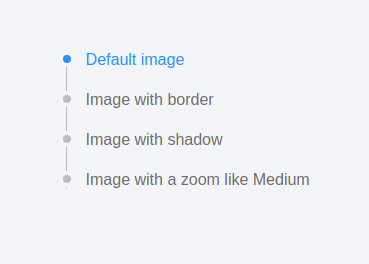
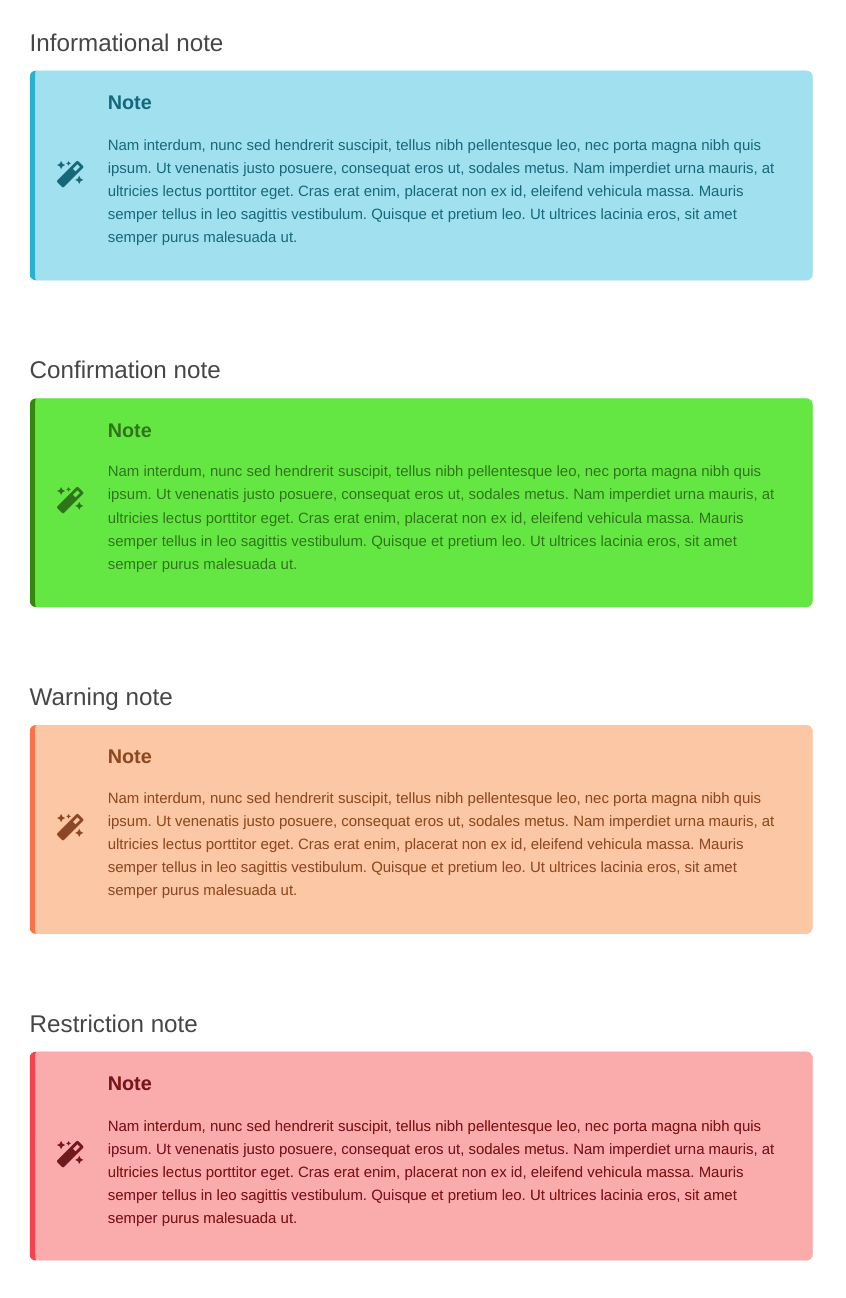
Callout Blocks
Whether you want to mark a vital part of your site or simply notify your visitors, the callout block will get you started. Employ different styles, color schemes, and fonts to create a unique message. Attract your visitors discreetly and effectively with smart callout blocks.
Font Awesome Icons
Beautiful icons are an indispensable part of our themes. They are not only capable of capturing your visitor's attention but are easily recognizable. All of our templates come packed with more than 670 Font Awesome icons. These include the following: high quality icons, icons for every taste, free to use, different sizes, animation icons, stylized icons. Get to know more about Font Awesome and find out more of what you can do with this amazing icon pack.
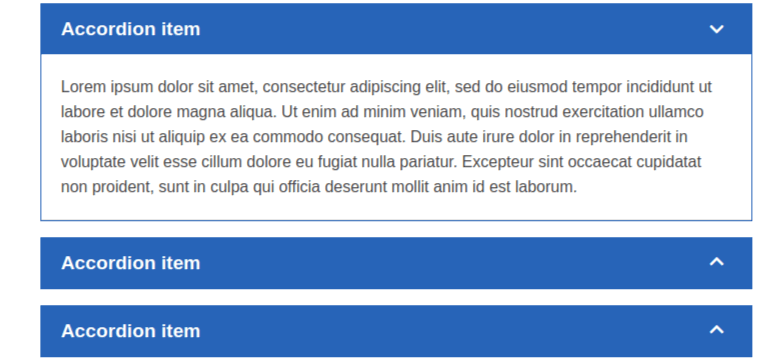
Sample tabs in the theme
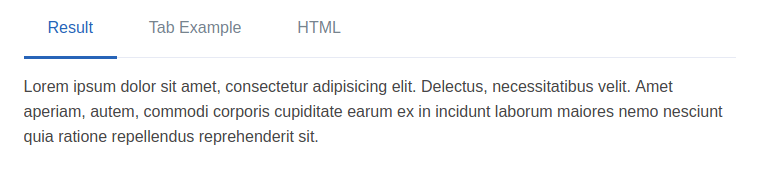
Accordions and Tabs
Organize your content in custom Zendesk themes, and make it more digestible with our tabs and accordions. With these elements on your side, you can easily fit plenty of content into one place without making it look like a mess. It is critical to have your pages look not too long and attractive to the eye, thankfully, by using our templates, it's easy as one-two-three. Here's how it looks like:
Embedded Videos and Picture Effects
Explore new and unique ways of presenting your images and video content with us. By using our video and image customs, you will not only make a more visually attractive picture but will make it so much more easy to view. With the help of frames and shadows, visitors are bound to watch it till the end.
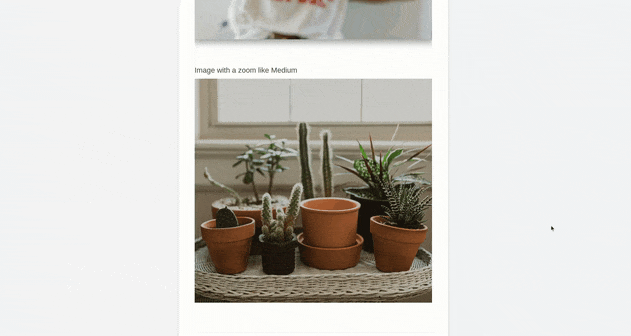
Powering your digital experience
We have so many additional components that exploring every one of them wouldn't be efficient. So, here's a list of everything we provide: Additional fonts, Code blocks, Videos, Tables, Alerts, Quotes, Prev and Next Buttons, Tabs, Accordions, Callout blocks, Table of contents, Links, and Images. And so much more. If you want to learn more about each tool, take a look at our descriptions. You can also head over to the Help Center and see how you can implement these components. Also, if you look for an additional component that isn't listed here, be sure to let us know. We can make one that will meet all your aesthetic and business needs. And in case you need help with determining what additional components you need to implement, we can help you out! Be sure to use our contact form to learn more about the process.
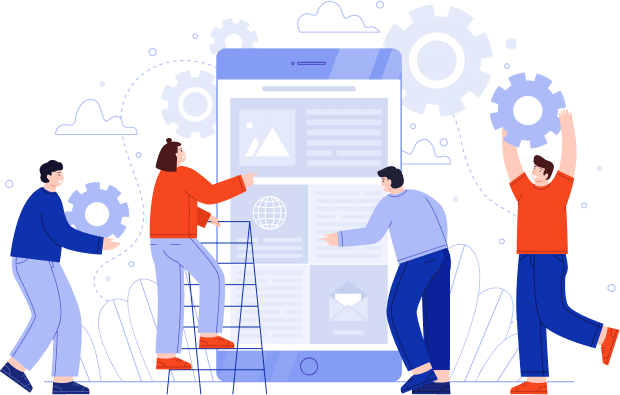
Ready to take your Zendesk Guide Theme to the next level?
Choose a perfect Zendesk Theme for Guide right now!
Expert customization for better customer experience
Want a custom theme?
Enhance your website with a professionally designed
theme tailored to your brand's unique identity. Our expert
designers create stunning, responsive layouts that make
your business stand out from the competition. Get a
personalized solution that perfectly matches your vision
and requirements.