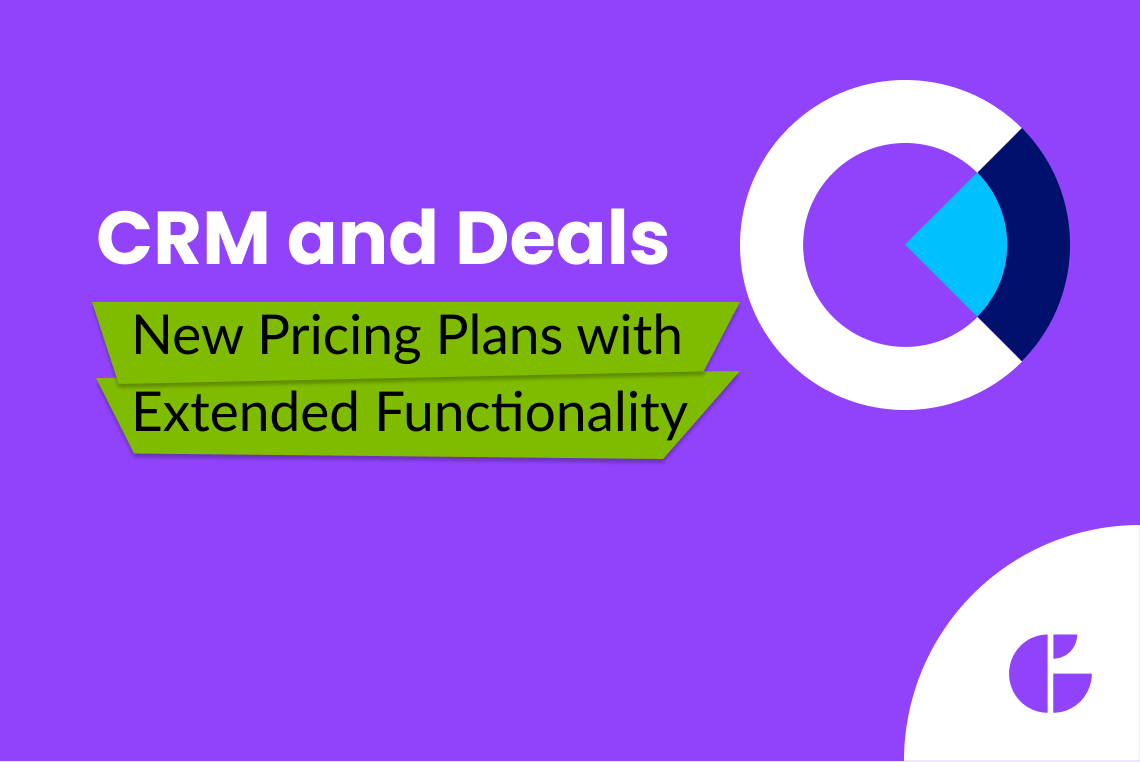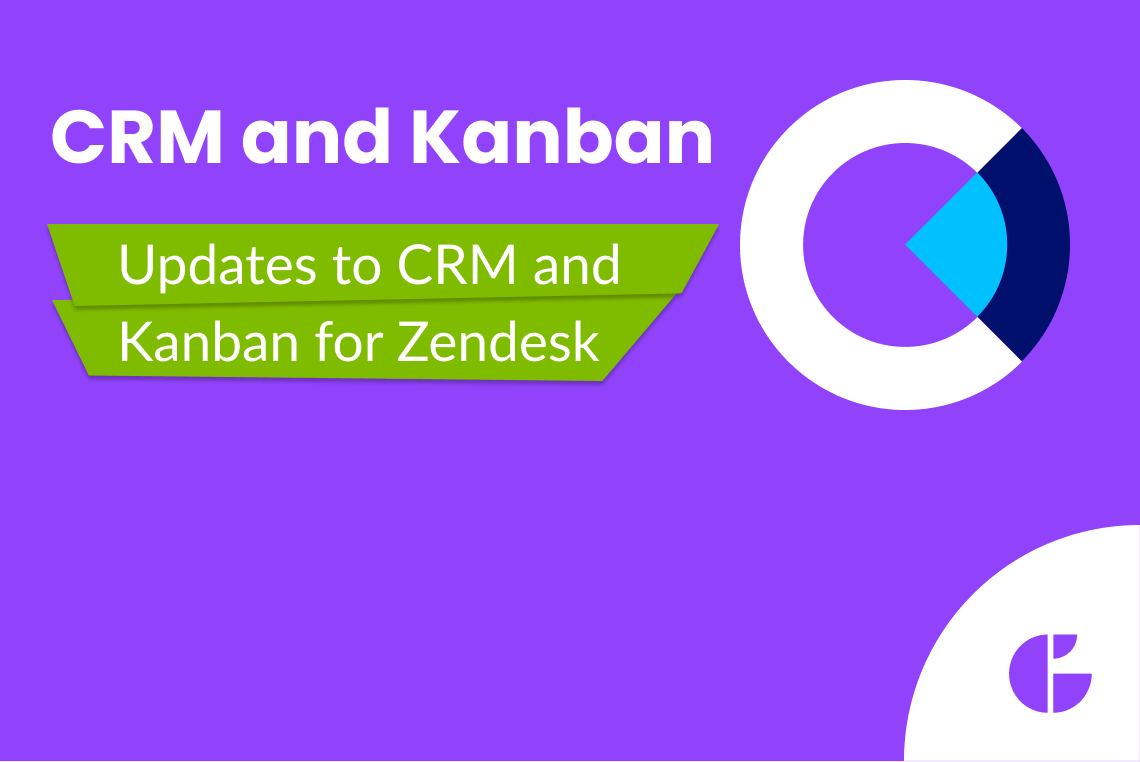Need to learn about your audience's preferences and improve your customer support strategy? Our team took care to make this process quick and easy with the NPS and Survey app for Zendesk. The user-friendly interface gives your support agents access to a set of great tools that help strengthen relationships with your clients.
So, without further ado, we're ready to present to you a bunch of useful features of the NPS and Survey app.
Export Survey Responses
Analyzing feedback is the most important part of collecting it. So, to make it easier, we've added the option to export survey responses in our NPS and Survey app for Zendesk.
With just a few clicks, you can easily download the survey data to streamline reporting and start sharing insights across your team. This means faster, more effective collaboration to keep everyone aligned on customer trends and ready to make impactful changes.
To get started, just go to the Statistics tab of your survey, click Export responses, and choose the format that works best for you. It's that simple to put customer feedback to work!
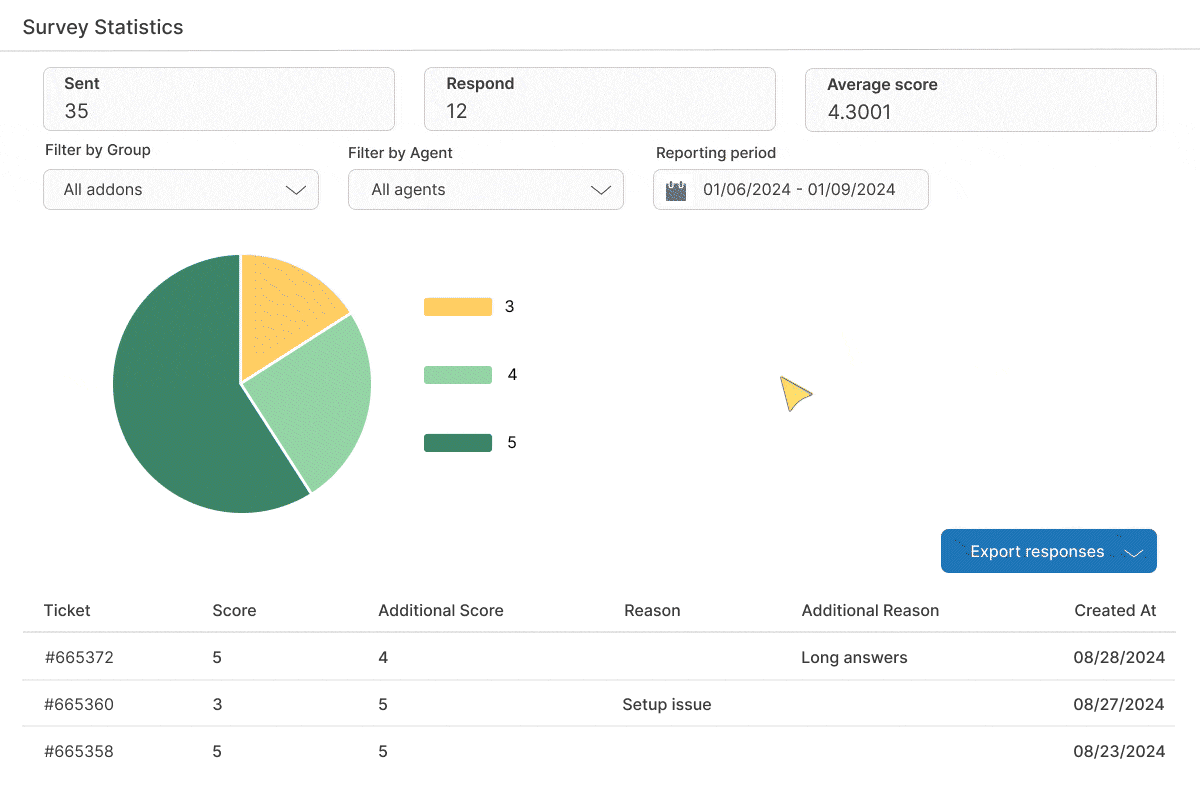
Add Tags on the Response
We understand the importance of a tagging feature when it comes to managing a large volume of survey responses. That's why we've introduced the ability to add specific tags to every survey using the NPS and Survey app. This feature is designed to enhance your efficiency and streamline your workflow.
Here is the way you can do it:
1. First, click on the Manage icon on the Manage surveys tab.
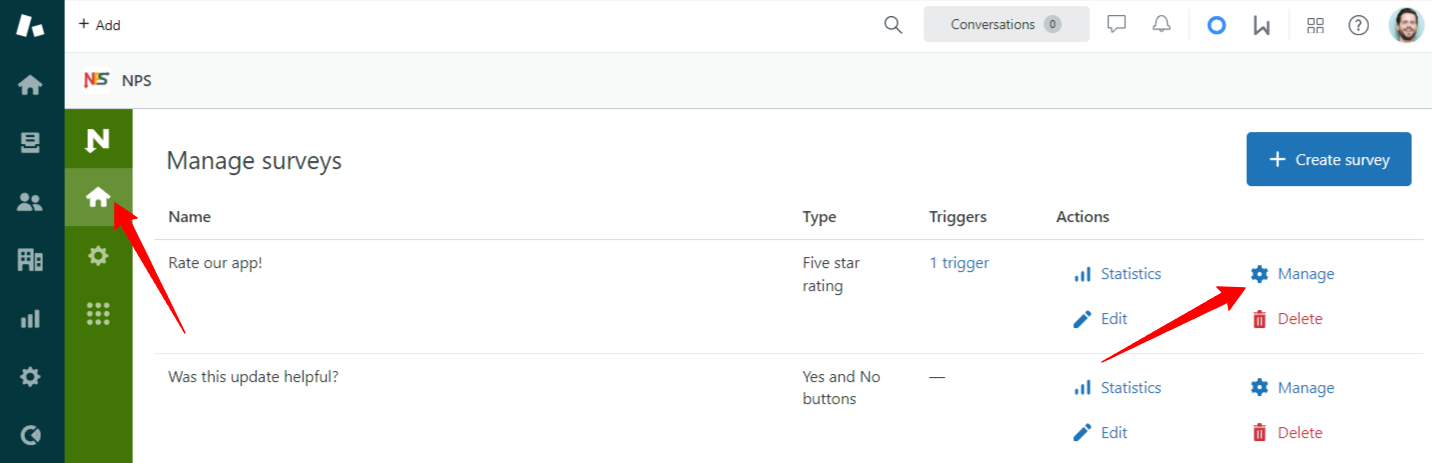
2. Next, click on the Response tab, go to Append tags on response block, then type, and hit the Enter key to add the tag. Finally, click Save button.
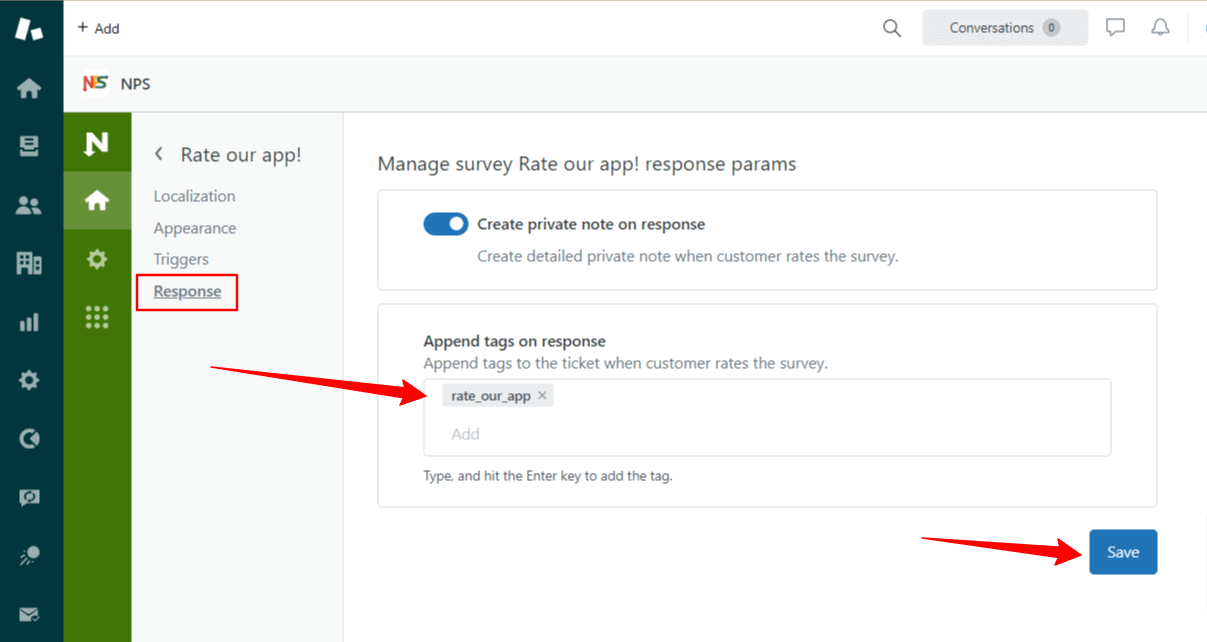
Consequently, the app will tag every response ticket so that you can easily organize your ticket flow.
Choose the Right Survey Type
Our latest update completely transformed the initial survey creation step. First of all, it's not a standalone process anymore. Instead, we've seamlessly integrated it into a comprehensive 4-step creation journey. What's more, we now offer a simplified approach to selecting the perfect survey for your needs, dividing our four survey types across three sections:
1. CSAT (Customer Satisfaction): Measure satisfaction levels with a Five-star rating and Yes-No buttons.
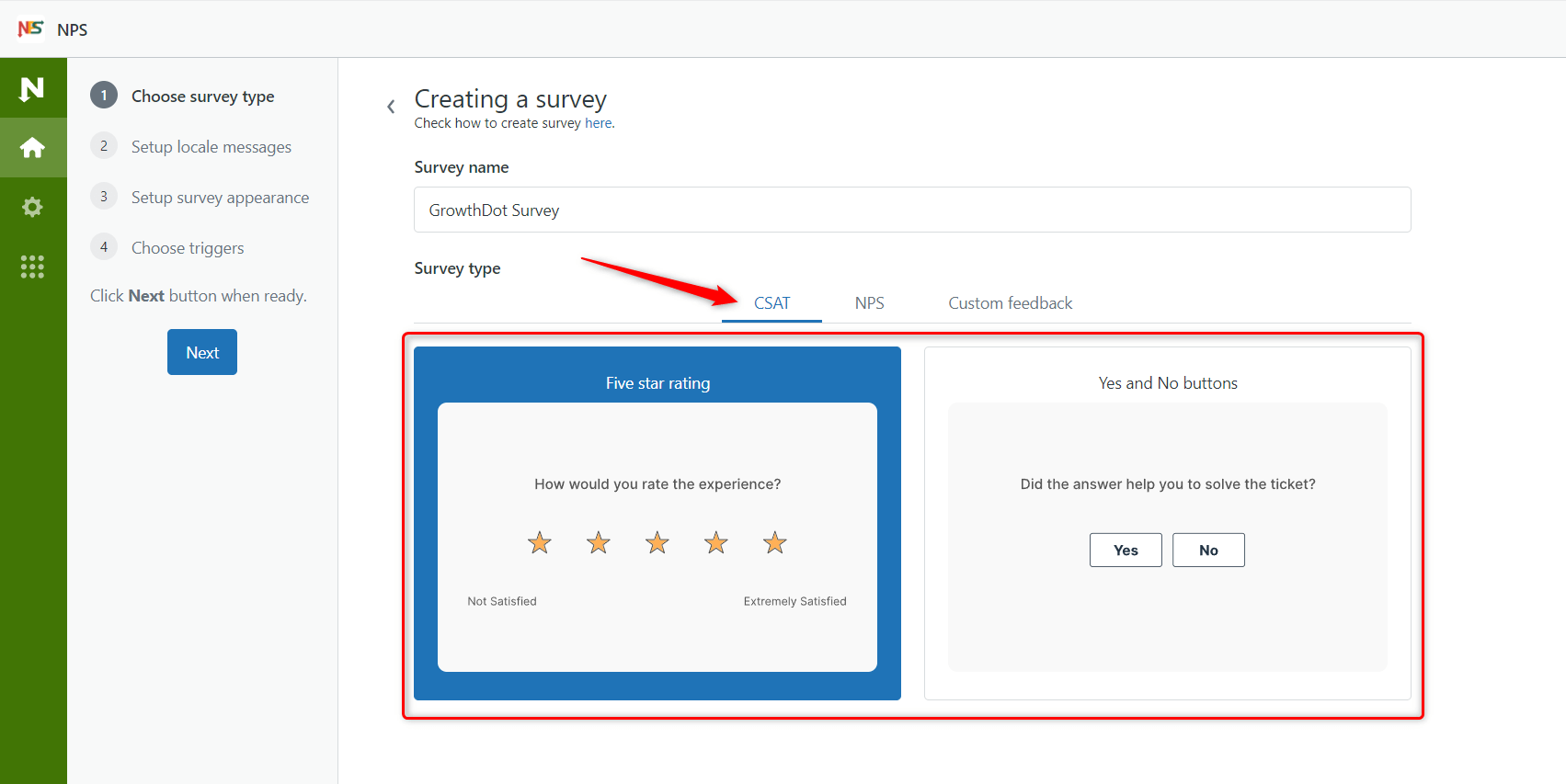
2. NPS (Net Promoter Score): Gather valuable insights into customer loyalty with a 0-10 rating scale.
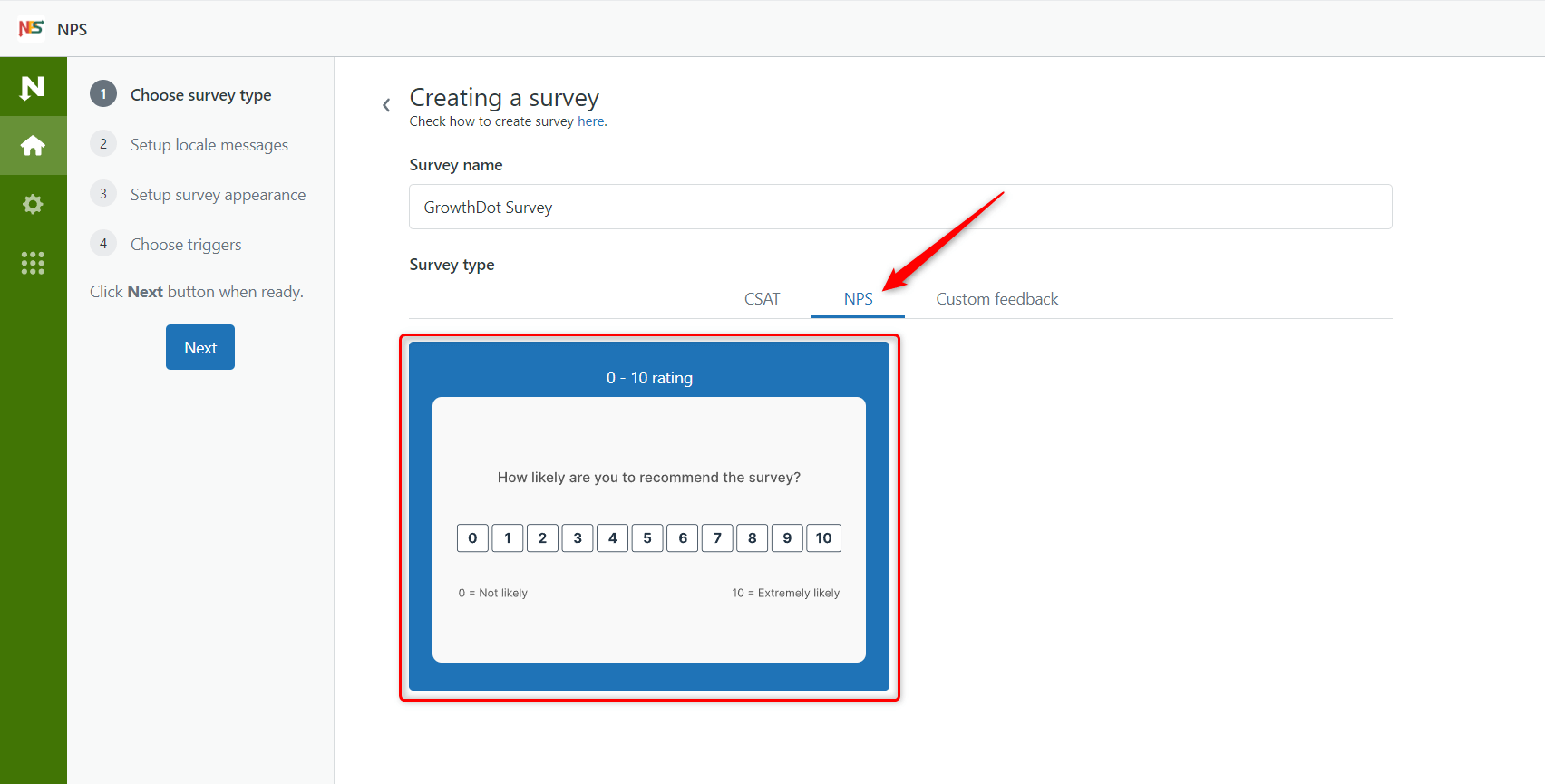
3. Custom Feedback: Collect detailed feedback using text input, allowing personalized responses.
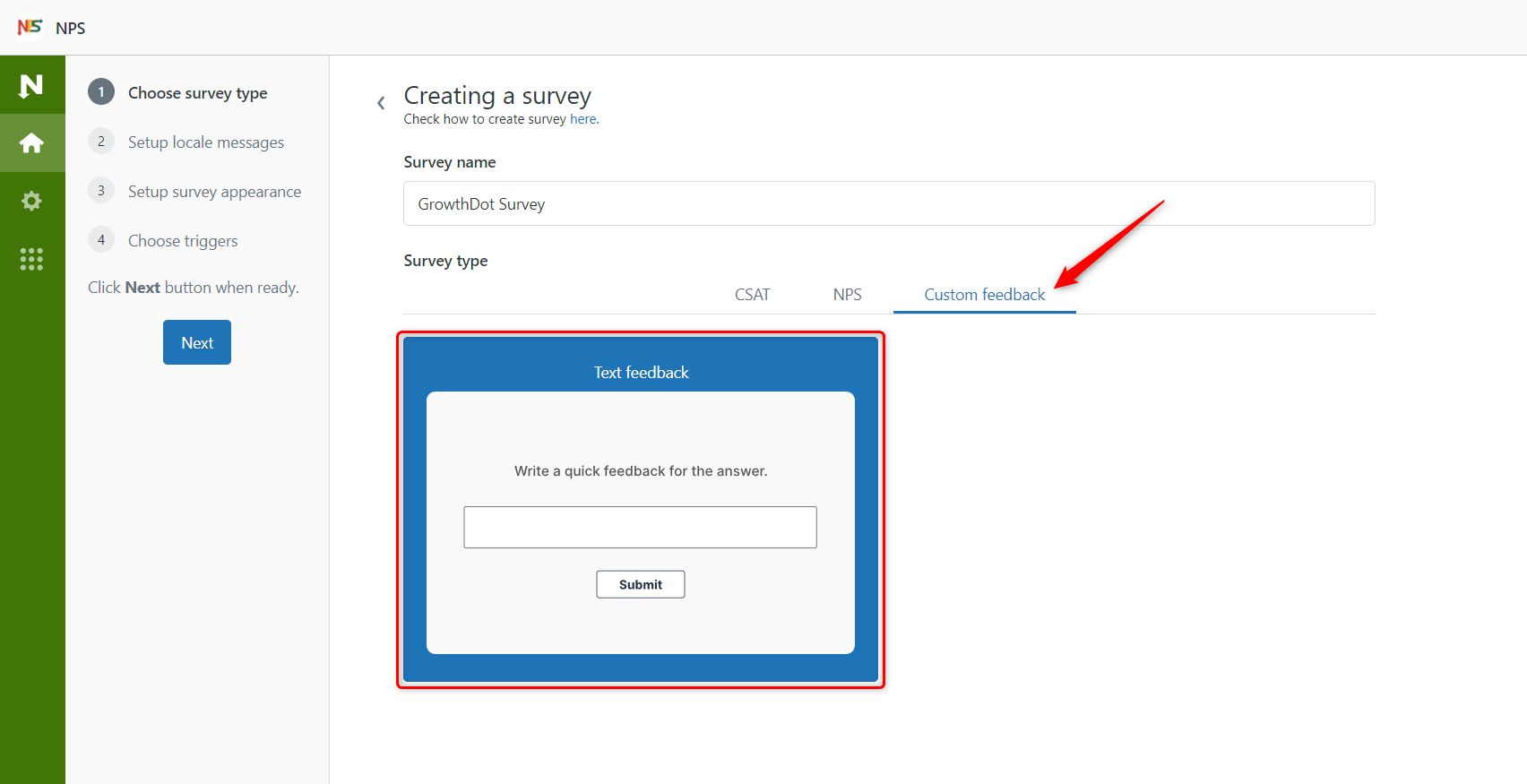
As you can see, our new preview feature lets you visualize your survey before making your final selection. Thus, these enhancements ensure that your survey perfectly aligns with your goals and objectives.
Enhanced Survey Template Management
We're excited to introduce significant improvements to our survey template management process. This time, our team has focused on enhancing the editing experience to give you more control over your survey content.
To modify the text, just click on the pen icon next to it. Once saved, you can immediately visualize how it will appear in the survey. Whether you're refining language, adding details, or making adjustments, the process is seamless.
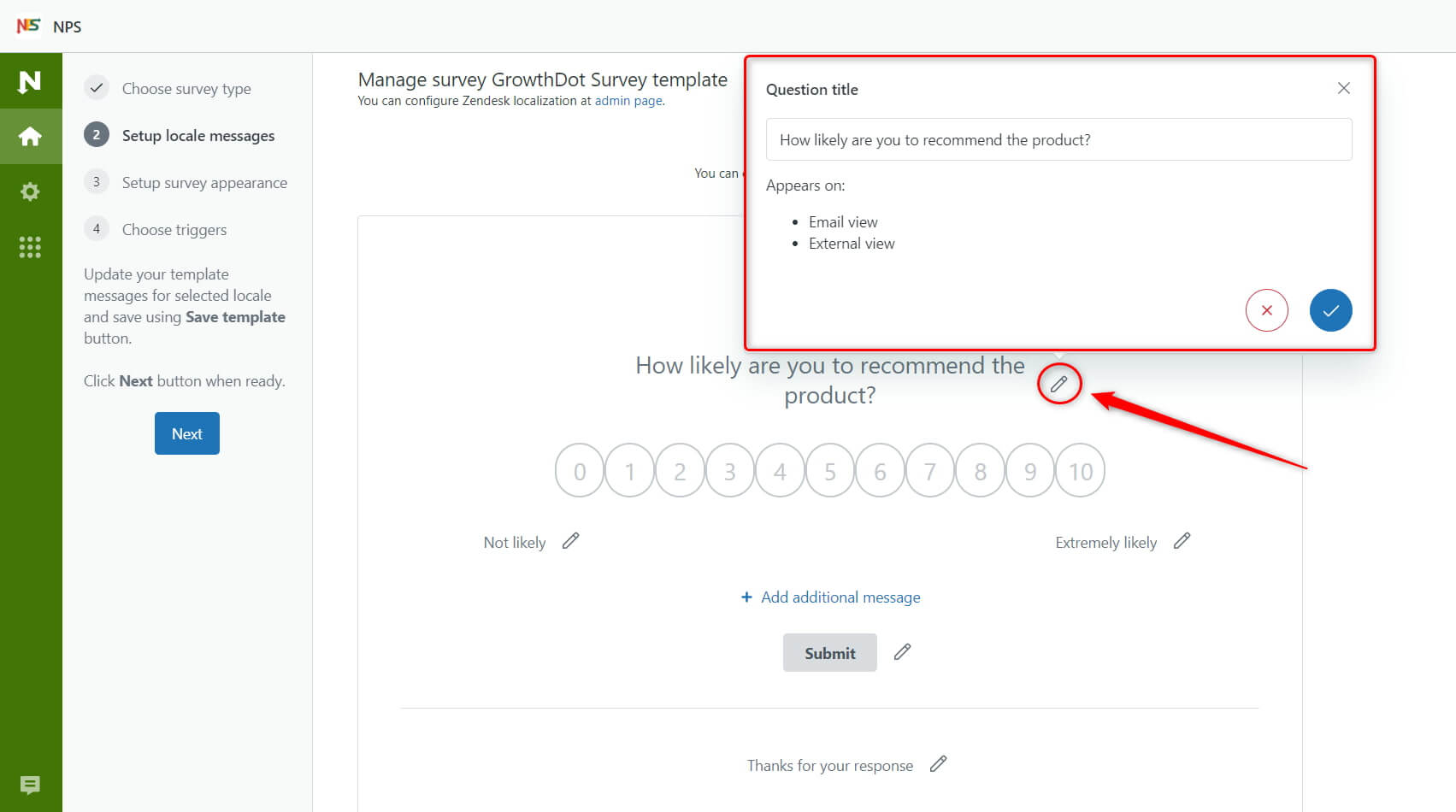
Add Additional Question
Survey templates became more flexible. Now, alongside the main survey question, you can include an additional question if you need to collect more specific feedback.
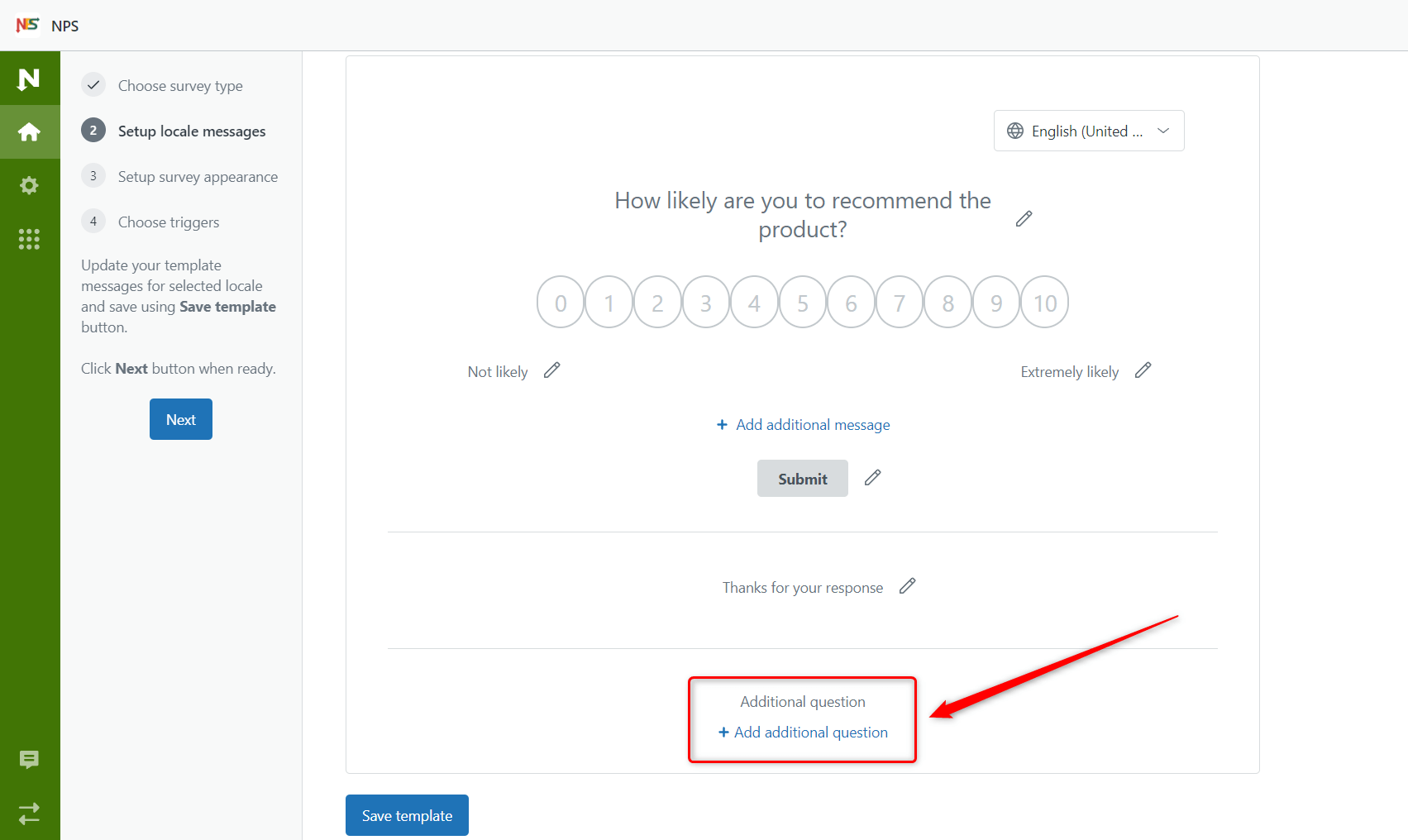
Moreover, following all the questions, you have the option to add an extra message for further context.
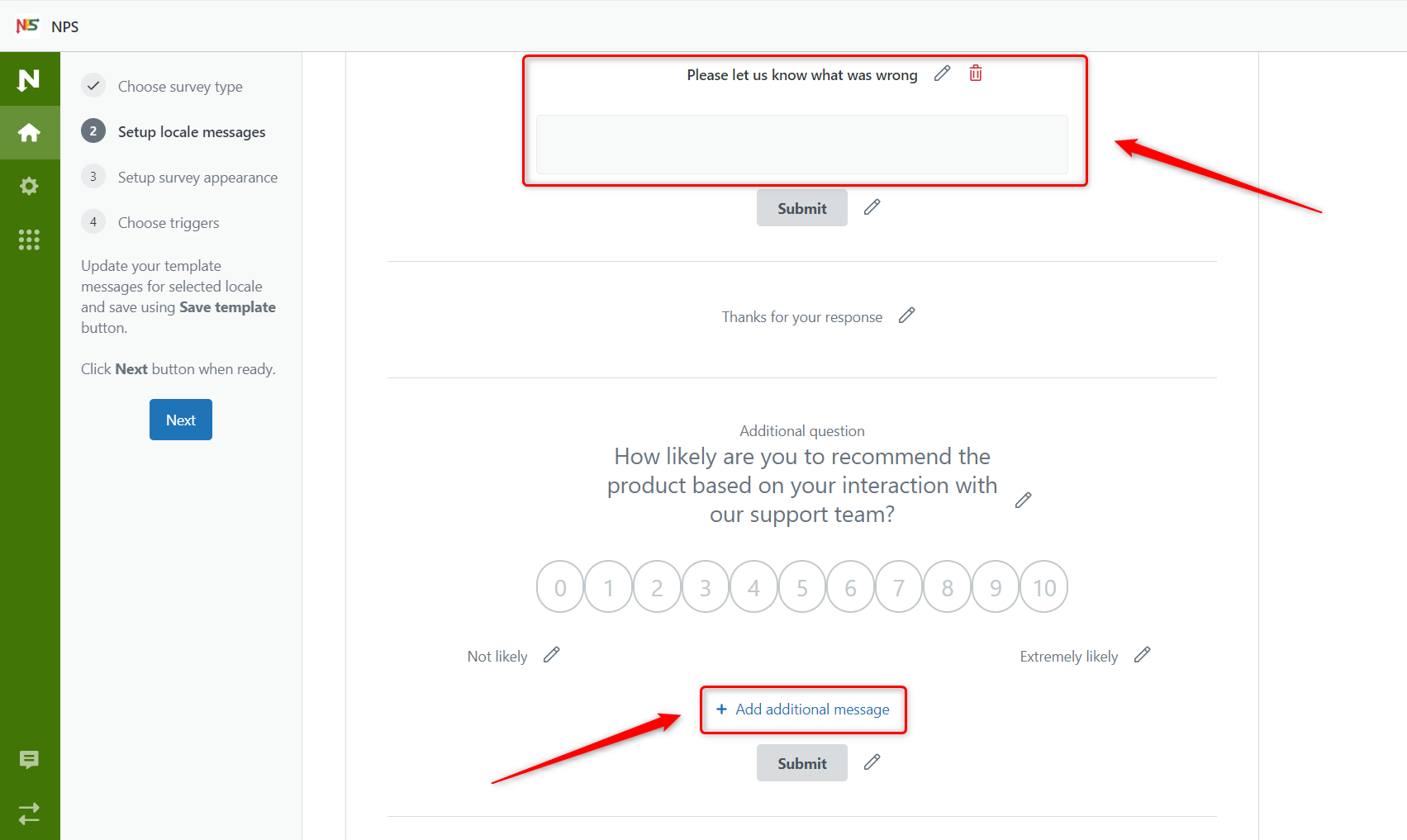
Mobile Preview
While customizing your survey, you can now take advantage of our new mobile preview feature. With the increasing use of mobile devices, ensuring that your survey is easy to navigate and interact with on smartphones and tablets is crucial. This update allows you to make necessary adjustments to enhance the mobile experience for your respondents.
So, add branding, set colors, upload the logo, choose its width from the drop-down menu, and save. Afterward, you'll see exactly how it looks in the email, desktop, and mobile views.
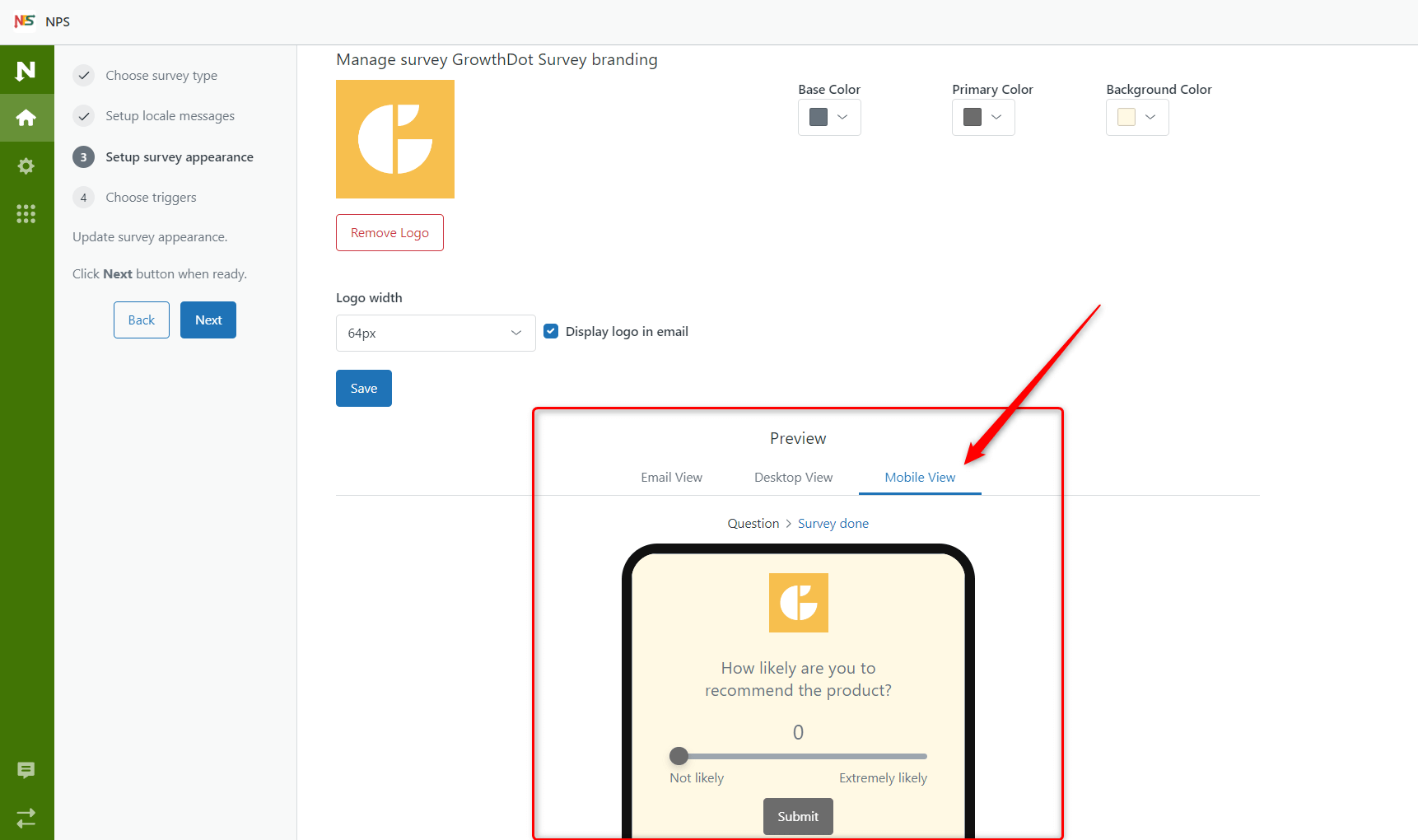
Branding for Surveys
Introducing a long-awaited feature: the branding option. This update allows you to infuse your company's identity into every aspect of your surveys. Add your logo, choose colors, and craft survey appearances that align perfectly with your brand image.
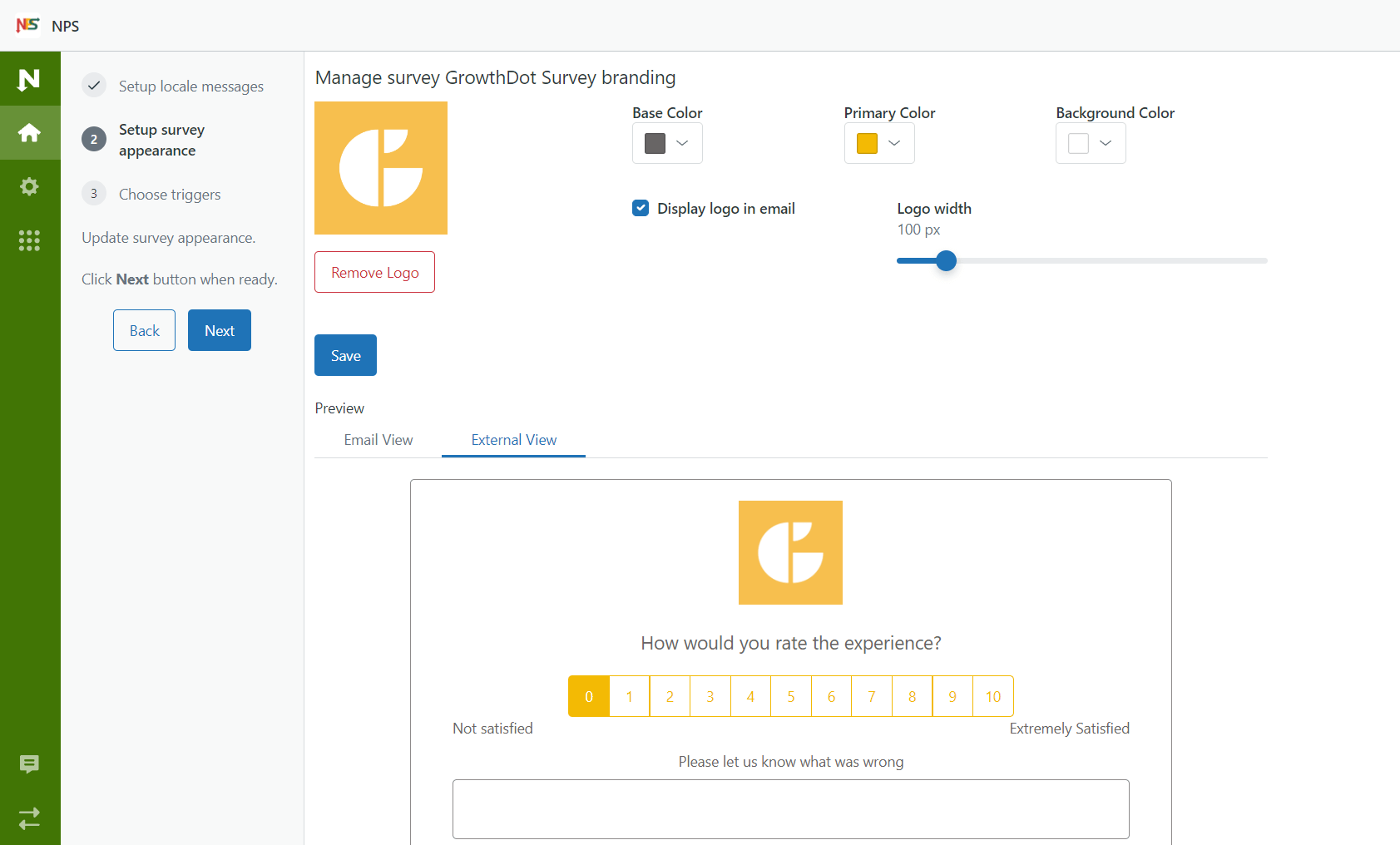
Excitingly, all these branding options are available now! Don't let this opportunity pass you by. Seamlessly integrate your brand identity into every interaction with our enhanced survey customization capabilities.
Updated Survey Creation Process
Discover an incredible update, a real game-changer, that elevates your customer satisfaction measurement process to the next level.
Our team crafted the NPS and Survey app to assist businesses in collecting feedback from their clients and enhancing daily operations. This is what we do at GrowthDot — we continuously refine our products based on user feedback to ensure an exceptional experience.
Firstly, the survey creation process is now more user-friendly. Experience three intuitive steps with seamless navigation between them.
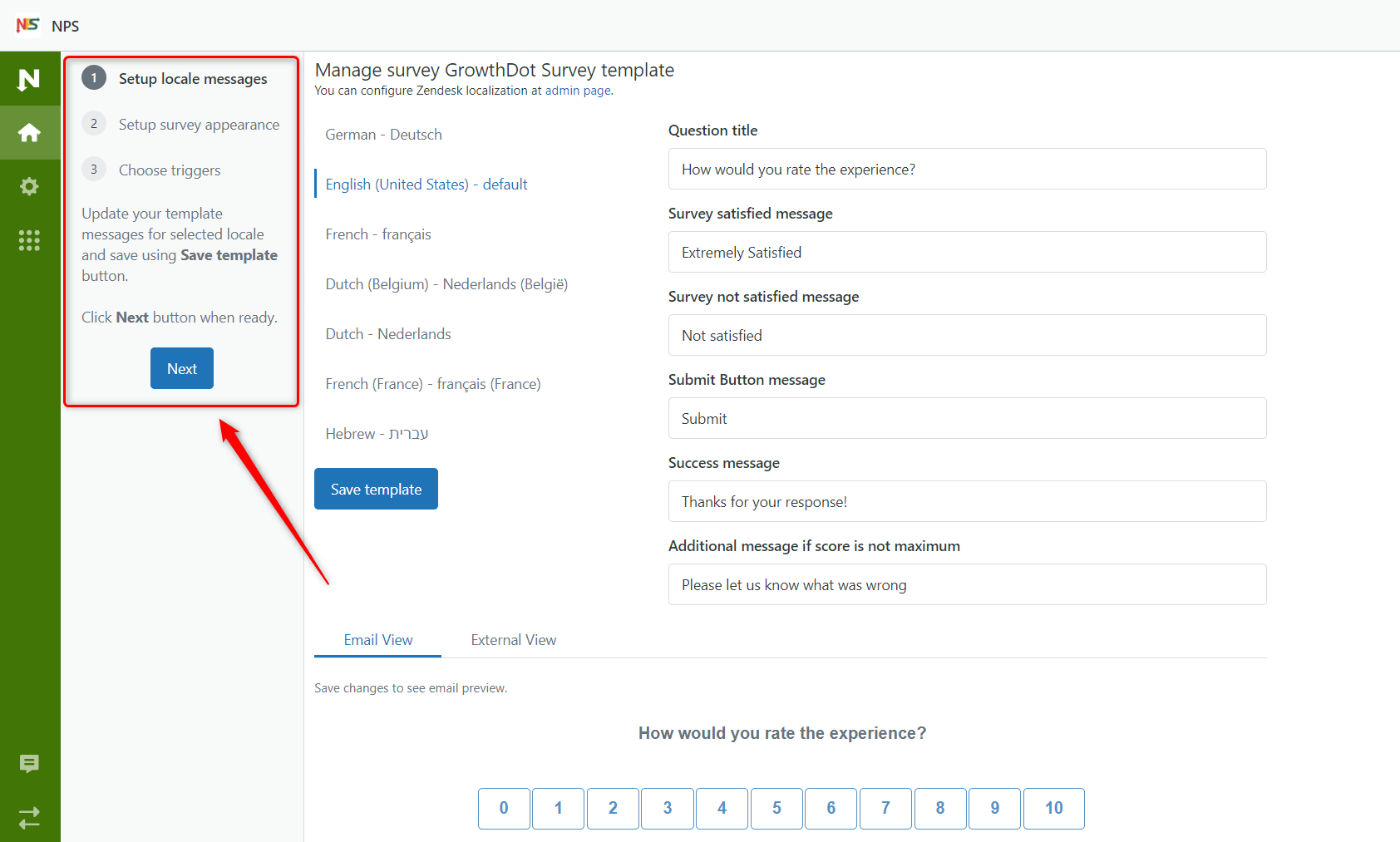
Also, we've redesigned the preview window and introduced the External view feature, enabling you to visualize how your surveys will appear in emails and on the survey page.
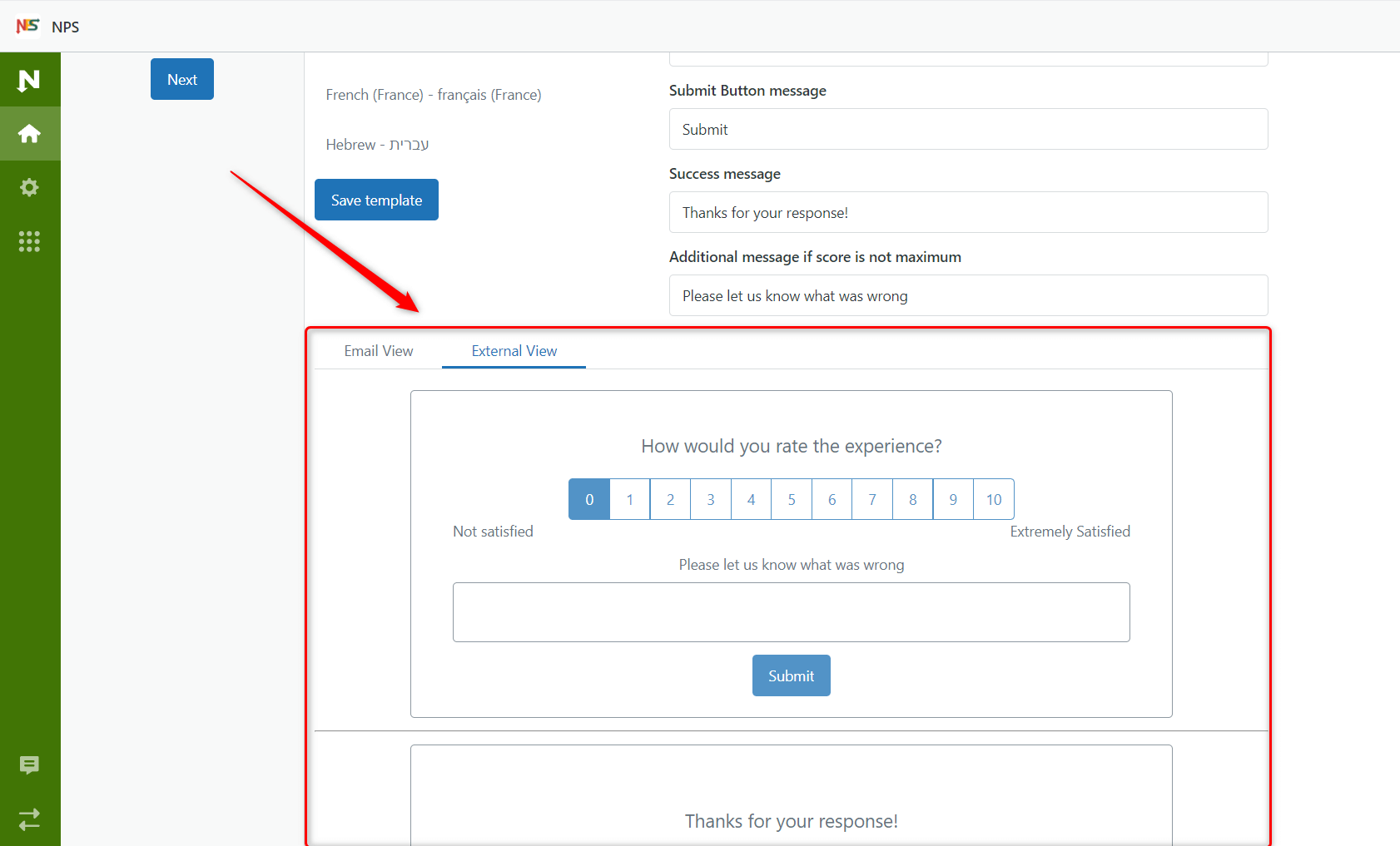
See the Survey Response Directly in the Ticket
Want to improve your support service quality immediately? Now, your agents can view the customer's survey response within the ticket. However, since the system saves the answers in private comments, this data is only visible to the team members. Use it to quickly identify customers' needs, measure their satisfaction levels, or just see their mood during the conversation.
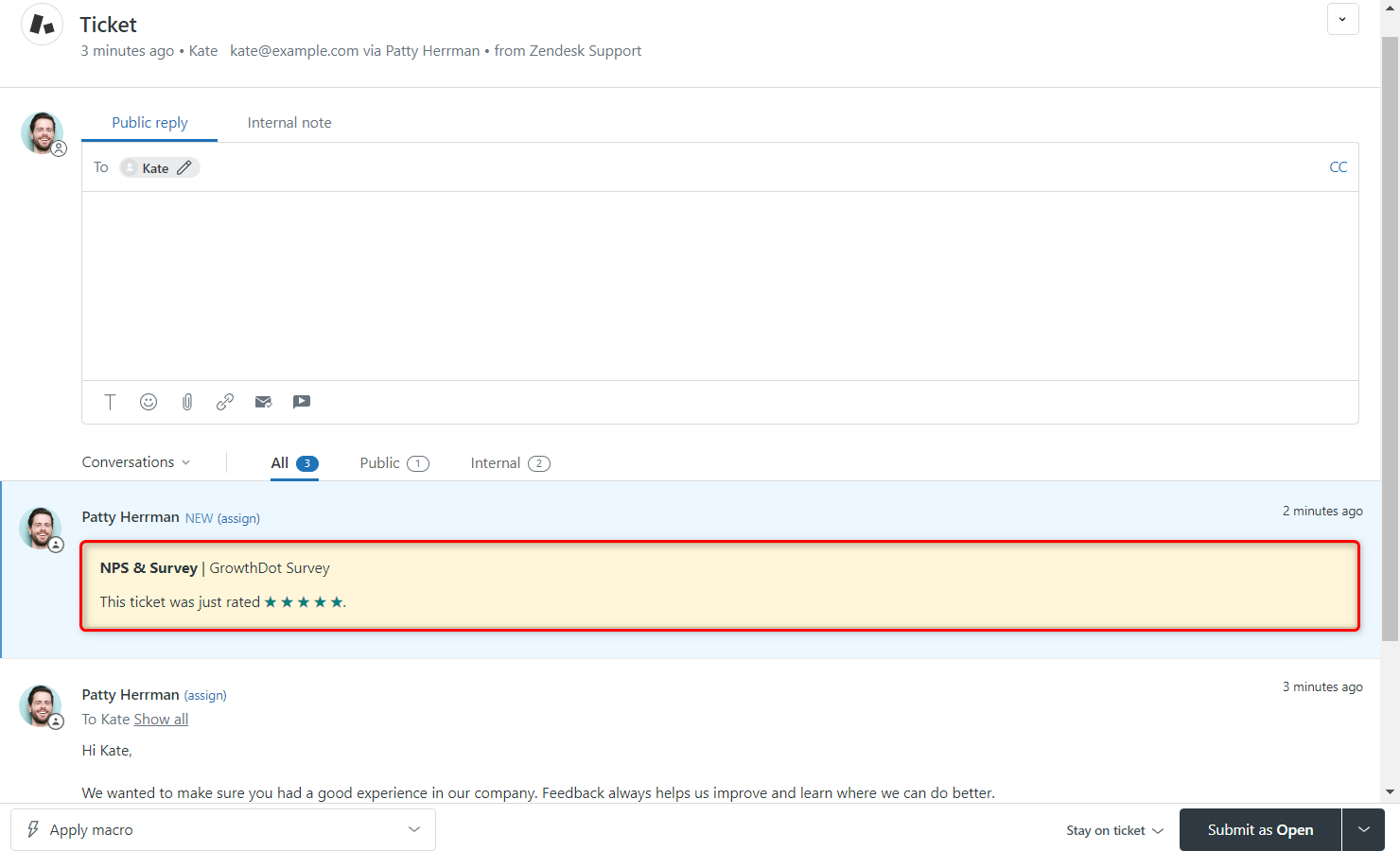
Be sure to enable this feature when creating a survey in the Response tab by checking the "Create private note on response" checkbox. And when your clients complete the survey, the result will be automatically sent to the ticket.
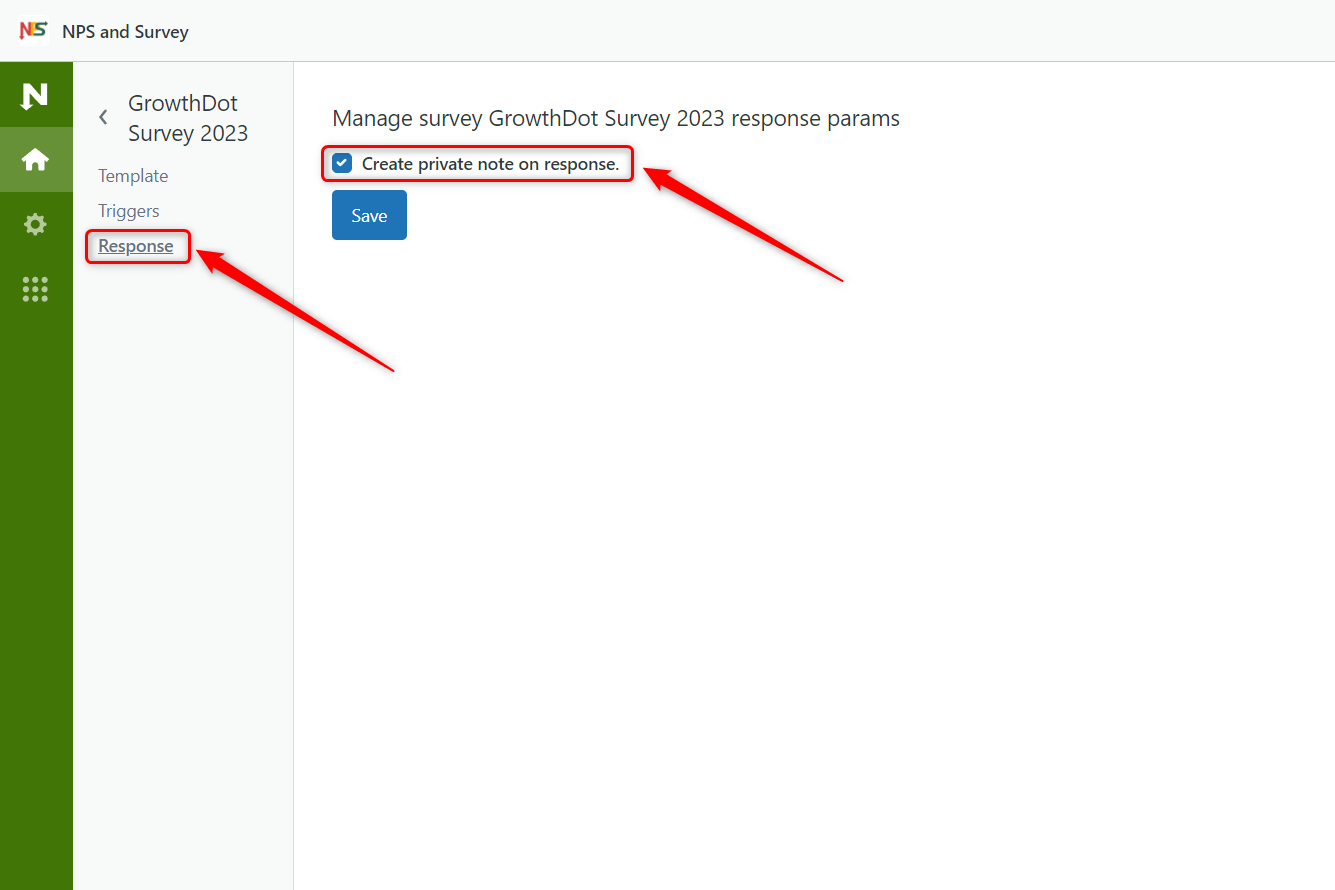
Seeing survey responses within the ticket context provides a comprehensive understanding of the customer's specific issue or request. Support agents can easily recognize dissatisfied customers and prioritize their responses to reduce any negative experiences and improve customer satisfaction. Personalize interactions with your customers based on their feedback to build stronger customer relationships and make their experience in your company smooth and enjoyable.
Introducing the new NPS and Survey app
Does your company care about customer satisfaction? If not, then you probably should. Start implementing a customer-centric approach with our new NPS and Survey app for Zendesk.
This integration can help you gather valuable feedback and information about customer satisfaction to develop your support services. Create an unlimited number of surveys across four different types:
- Five-star rating
- 0 - 10 rating
- Text feedback
- Yes and No buttons
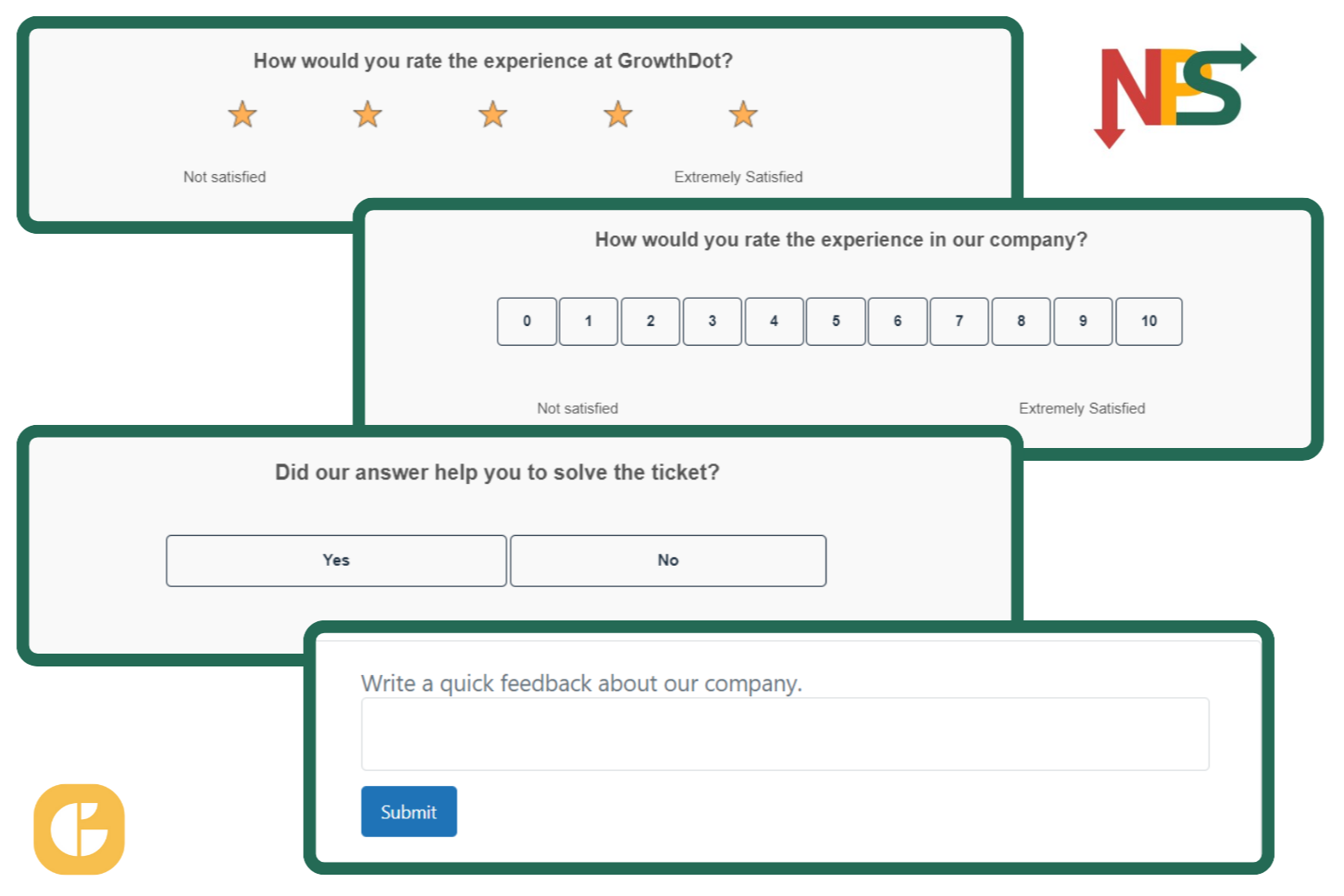
Manage survey templates to personalize the questionnaire and add a touch of brand identity. Also, translate the survey into your preferred language and customize the content to best suit your needs.
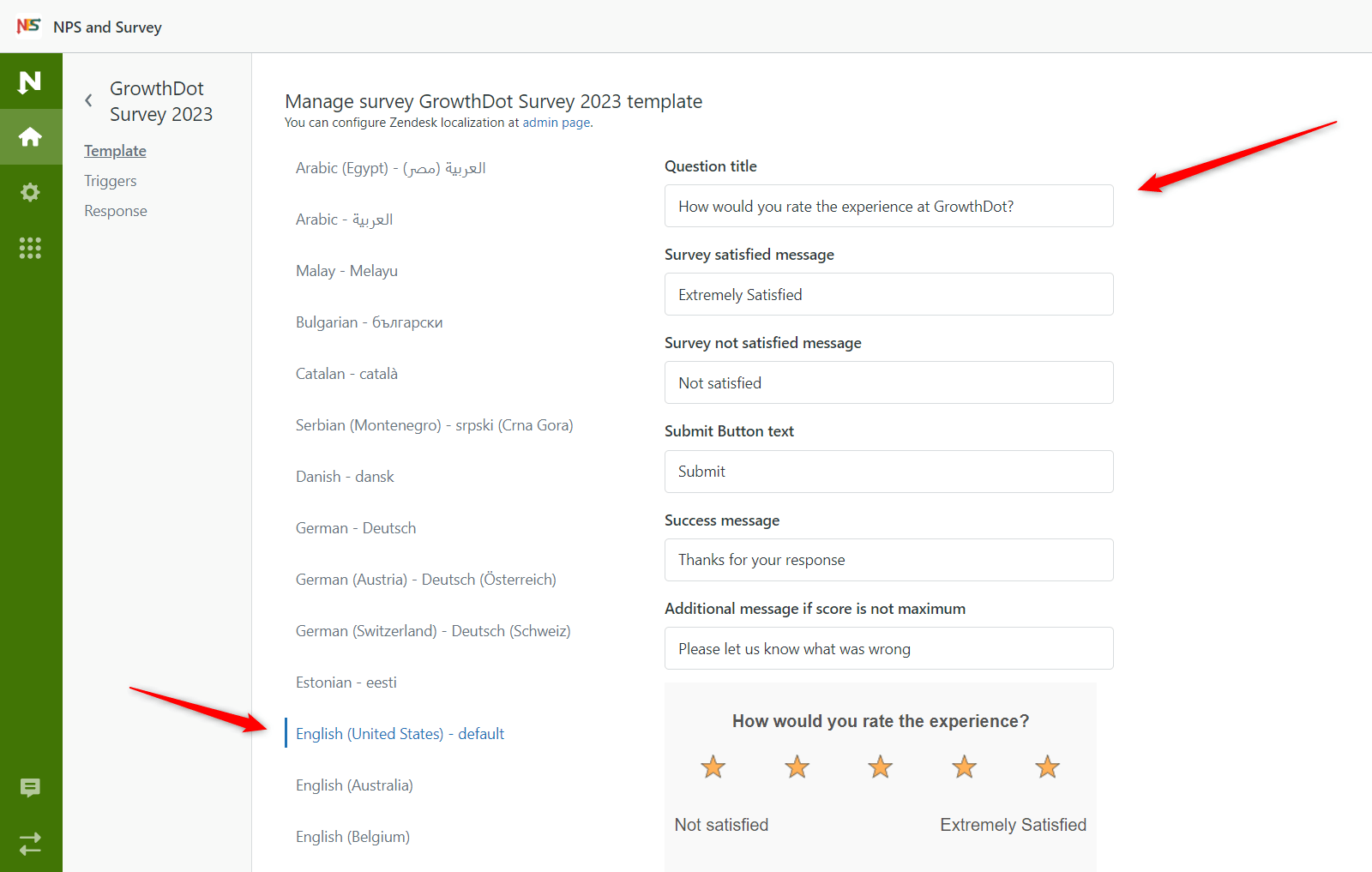
Moreover, the sending process is automatic. All you need to do is set up triggers for each survey. This way, you can use different types of surveys at different stages of the ticket process to measure CSAT and NPS scores.
Thanks to built-in statistics, identifying the weaknesses and strengths of the support team becomes even easier. Just check reports inside the app, analyze the data, and take action to improve and optimize your company's performance.
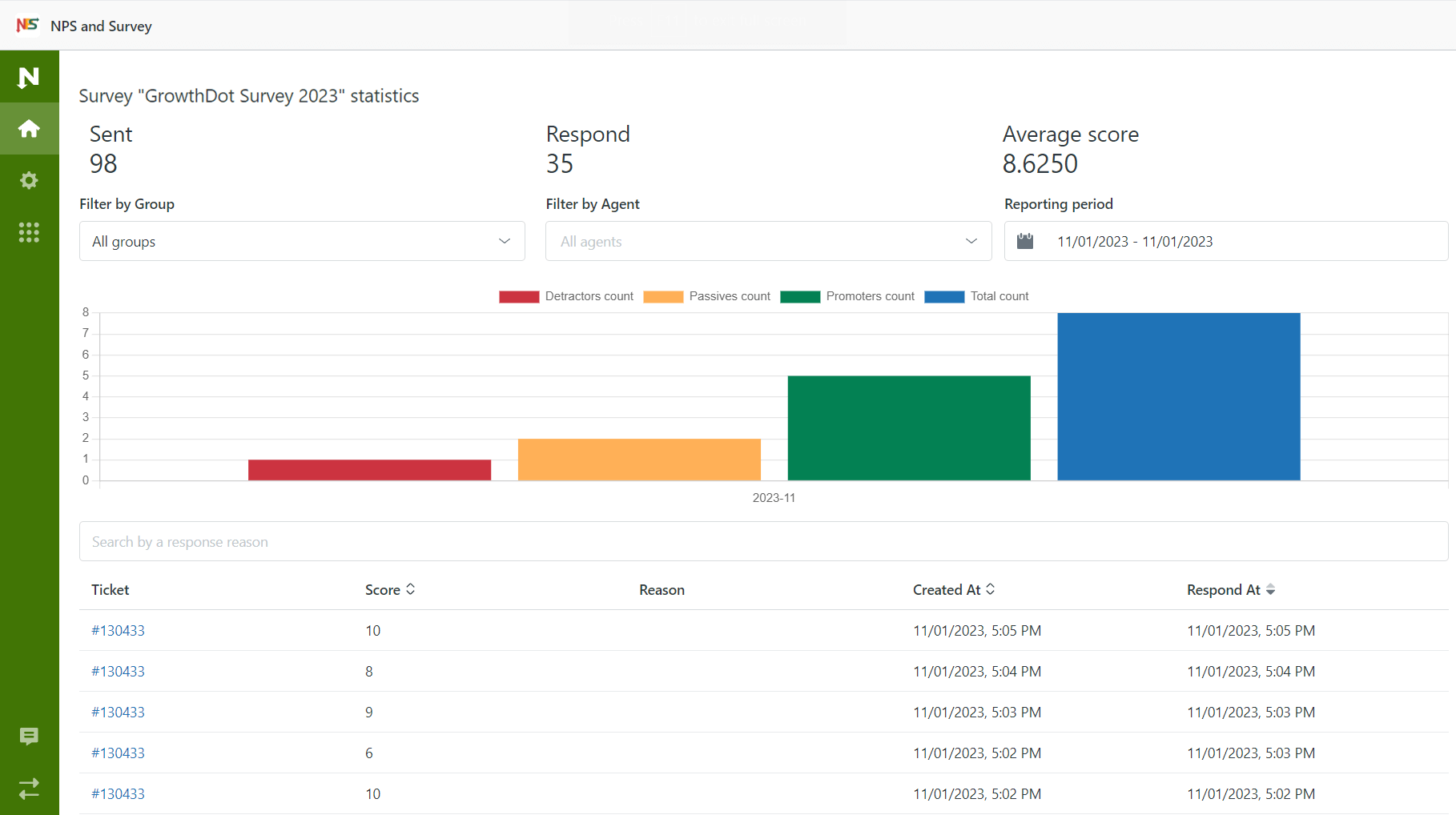
Empower your Zendesk with our apps
Besides the NPS and Survey, you can try other GrowthDot apps that are great tools for an effective Zendesk experience.
Level up your email marketing with the Proactive Campaigns and Email Tracking apps, streamline the sales process with the CRM and Deals, enrich your messaging with video via Video Reply, care about data privacy with the GDPR Compliance app, and finally, clean up your Zendesk data simply by using Purge my Zendesk.
Try all of these Zendesk apps for free with a 7-day trial period and watch how they boost your business.