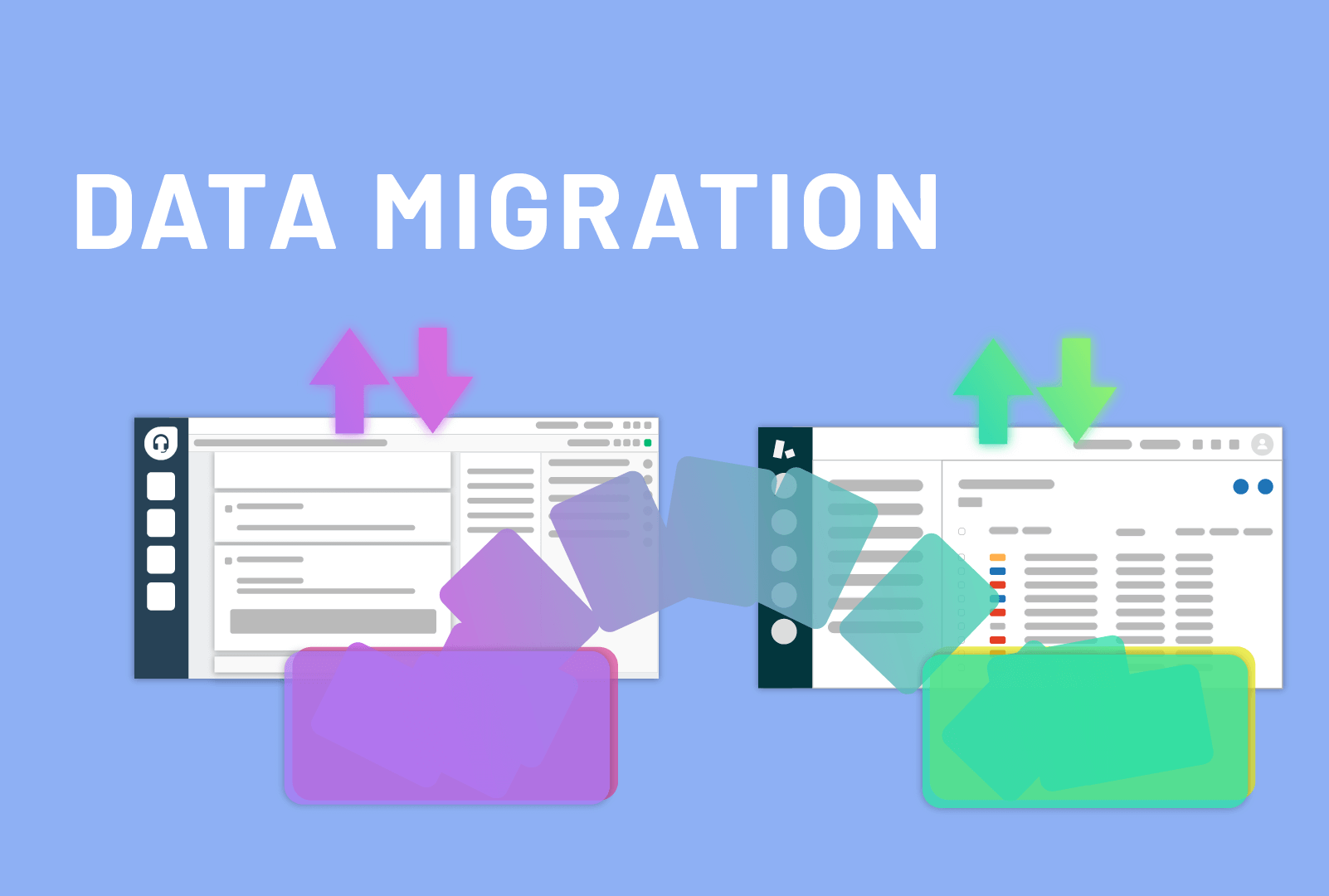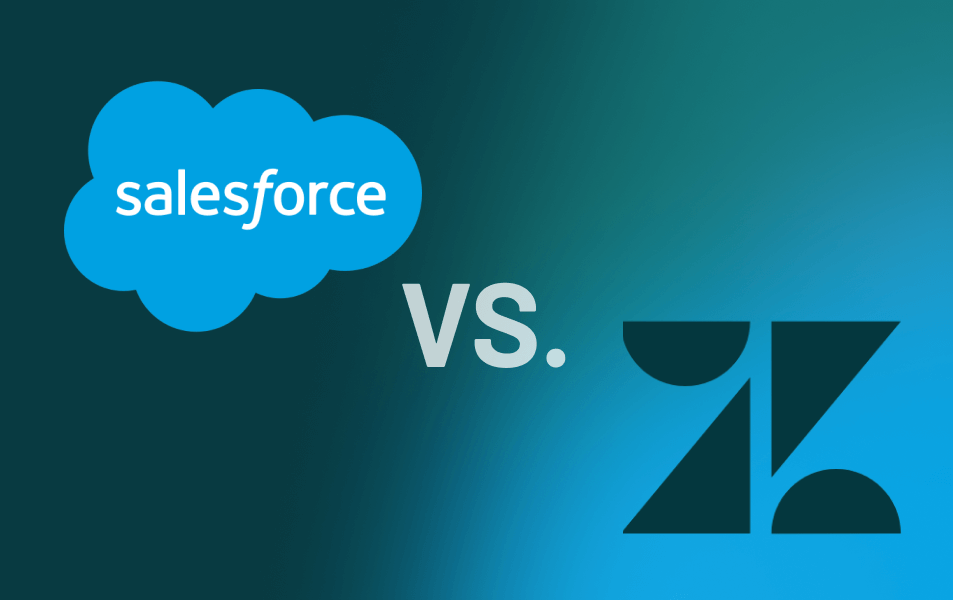If you decide that your current help desk solution doesn’t cut it anymore and you need to move to Zendesk, we can help. How? By helping you create a roadmap, you can use to perform a seamless Zendesk migration plan. After all, a well-thought-out plan will help you secure a smooth transition, as well as iron out any potential data losses in the process.
Also, we highly recommend that you learn about the platform and all that you need, including basic stuff such as integrations and ending in data mapping. Why? These things are vital to the success of the migration process; thus, it is best to take notes now. But enough with the pre-faces. Let’s dive into the migration project itself.
Invite the Right People
It goes without saying your help desk of choice is used not just by you but by your entire company.
Gathering the right people for the project is vital to the success of your migration plan.
Now it doesn’t mean that you need to bug everyone but rather your seniors (or equivalent if you forbid the traditional hierarchy system), as these people know the different parts of your company.
Moreover, these people will know what kind of data can be neglected and what types of records you absolutely must migrate.
Another reason you should invite more people to the process is that it will allow you to delegate the work. How exactly? Well, other members (preferably of the C-Suite) of your company spread the news about the upcoming migration. This will allow your employees to finish the tasks they have at hand much sooner.
Last but not least, the people involved will help you verify whether all entities made the cut and whether they represent their original form. So, yes, all of the above will help speed up things, as well as increase the accuracy of the final result.
Pick a Migration Method
When it comes to a migration plan, you typically have two options, namely, doing things on your own using the native implementations (option 1) and/or using a third-party solution such as ours (option 2), and finally, Asking a Zendesk representative to help you out (option 3). Each of the methods listed above possesses its own set of pros and cons, just as they have their own set of requirements and time expenditures.
Let’s briefly look at each below:
- Option 1. If you have a team of skilled software engineers, you can take advantage of the Zendesk API. With it, you can import and export things to your heart’s content. However, before using this method, you need to ensure that your old platform supports data exports through the API or CSV. This approach is pretty time-consuming and can cost you a penny if development is prolonged.
- Option 2. If you are in a hurry and don’t have time to deal with anything, using the Help Desk Migration service is your best bet. This solution will not only get the job done but will do it fast, whereas the technicians will make sure all your data is made in one piece. Another benefit of this method is a demo migration. You can try to transfer some amount of data from any other help desk platform to Zendesk at no cost to see how the software works. By using this method, you will be able to migrate tickets, agents, organizations, users, custom fields, and even knowledge base information if you have such.
- Option 3. One thing is certain, and that is the fact that nothing is stopping you from asking Zendesk to help you out with your migration. However, keep in mind that it will take you god knows what amount of time to get you moving.
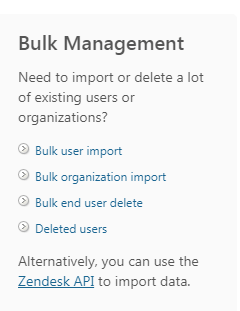
Qualify Your Data
Now what we mean by qualifying your data is that we mean you should decide what you need and what you don’t need in your new tool. After all, a successful migration project does not mean you have to move every bit of data to the new platform. A successful migration project is when you move only valuable data.
Nobody will make use of 10-year-old consumer buying habit data in 2020. If you find out that you have a lot of “useless” stuff in your backlog, consider ditching it, as it will not only reduce the average time it would take you to move your stuff but will significantly reduce the cost it would take you to move things.
Finally, your team will thank you for removing unnecessary data, as we are positive that there are cases when old stuff just gets in the way.
Prepare Your Records
Similarly to what we discussed above, preparing your records is just as important as getting rid of old stuff you no longer need.
If you have a messy database that consists of both old and new data, it might be a good idea to clean it up as much as possible.
After all, you don’t want to start your new journey on the new platform with old, messy data.
From our experience, many of our customers typically site the following entities as the most common data troubles:
- Unassigned tickets
- Invalid emails
- Duplicate tickets and records
- Contacts that have no ticket history
- Past calendar events
These are only the most common ones, and chances are you have more. A pro tip would be to use the filtering capabilities of your current help desk solution to find out what you have. Now it doesn’t mean you have to revise and refine every nook and cranny. Instead, we suggest that you carefully audit your stuff to a point where you feel like you would be comfortable using the records.
Data filtering
It is important to divide active and important records from unnecessary ones. So, if you select a third-party migration tool, like HDM, you can ask them for custom filtering of your contacts.
Prepare Zendesk
As with any tool, preparing the environment is just as important as cleaning up your old records. In our case, you must log in to your Zendesk account (in case you have many, pick the one you will be migrating to) and perform the following steps:
Agents
Agents in Zendesk are customer support managers. Therefore, you need to create agents in Zendesk settings (Admin Center) or by clicking the + Add button in Zendesk Support and assign the related permissions.
Besides, remember to notify your team about the migration process so that no work with tickets occurs during the transferring procedure.
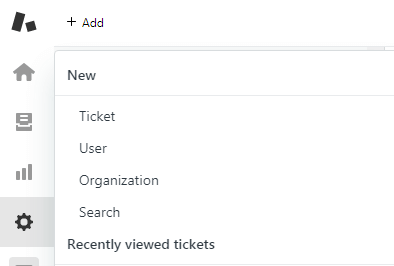
Custom fields
We are quite sure your support team has been using custom fields at your old help desk platform. Besides, they allow filtering the data and streamlining the workflow with your customers' inquiries. Therefore, create custom fields in Zendesk either.
- For custom user fields, open Zendesk Admin Center > People > Configuration > User fields.
- For custom ticket fields, open Zendesk Admin Center > Object and rules > Ticket > Fields.
- For custom user fields, open Zendesk Admin Center > People > Configuration > Organization fields.
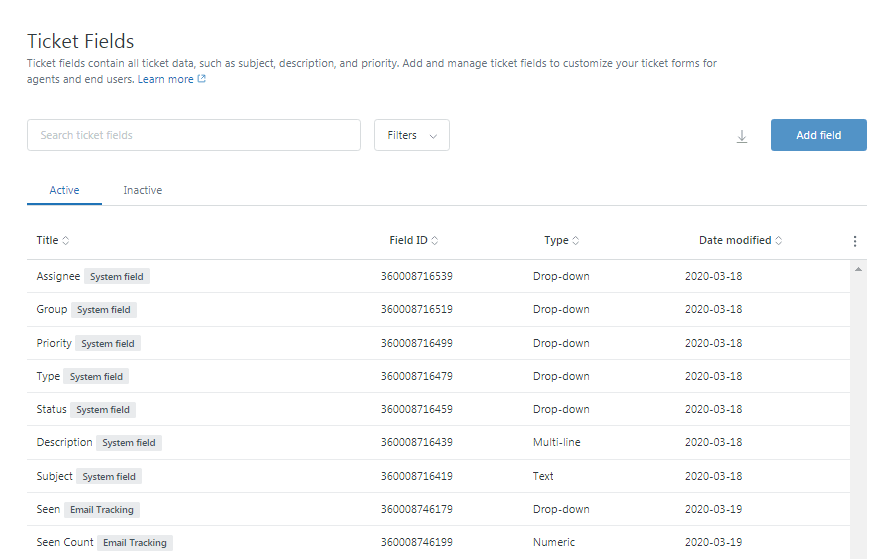
Macros
The predefined responses are extremely handy in speeding up the work. So you definitely should recreate macros in Zendesk to avoid inconveniences in the future.
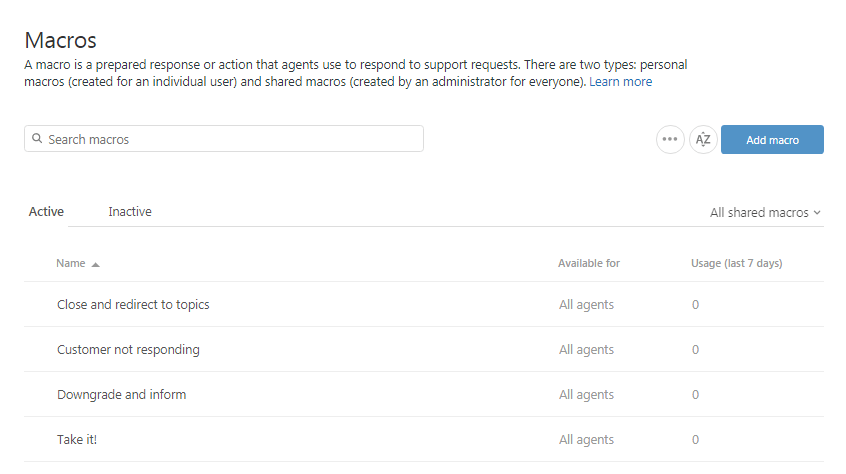
Turn Off Some Setting
Be sure to turn off all triggers, notifications, and automations before doing any migration, as it might result in a lot of issues during both the test and full migrations.
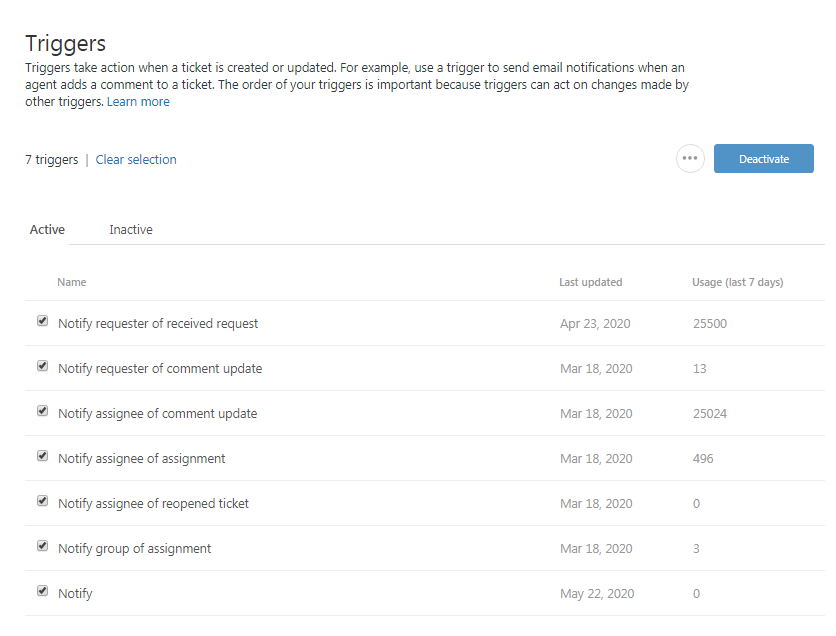
Settle on A Cut-off Dat
And the last part of our guide is about setting the cut-off date. Now, this might seem like nothing special, but in reality, it is one of (if not the) most important aspects of a successful migration project. Knowing when to “call it quits” will directly impact both your customers and your agents.
Both parties should be aware of the upcoming changes in customer service. As soon as you are ready to move your old data to the Zendesk platform, your staff should start working on the new system immediately. Failing to do so will result in new data being introduced in the old system. This means that your new system will not be up-to-date, which can cause many headaches in the future.
Settling on a firm cut-off date will allow you to avoid such issues. It will also allow you to deliver a more holistic service, something that is in high regard by many consumers. So, audit all the sources and communication points so you don’t end up migrating again.
Final Notes
Migration can be a challenging project to undertake. Not all companies can handle such a transition smoothly, so it is important to ensure that your plan covers every aspect of the process. We hope that our guide to the Zendesk migration plan managed to shed some light and help you out, but in the meantime, that’s all we have for today. If you have some questions in regard to migration, our HDM technicians are just a tap away. Just drop a message or book a demo to discuss your migration in time!

Setup a data migration to Zendesk right now!
Automated, secure, and fast service
Request a Free Demo now