Uncover Hidden Insights, Drive Customer Loyalty with NPS and Survey for Zendesk®
Select the ideal survey for your needs. Customize your feedback form to make it uniquely engaging and boost response rates. Conduct NPS, CSAT and customer feedback surveys from Zendesk®.
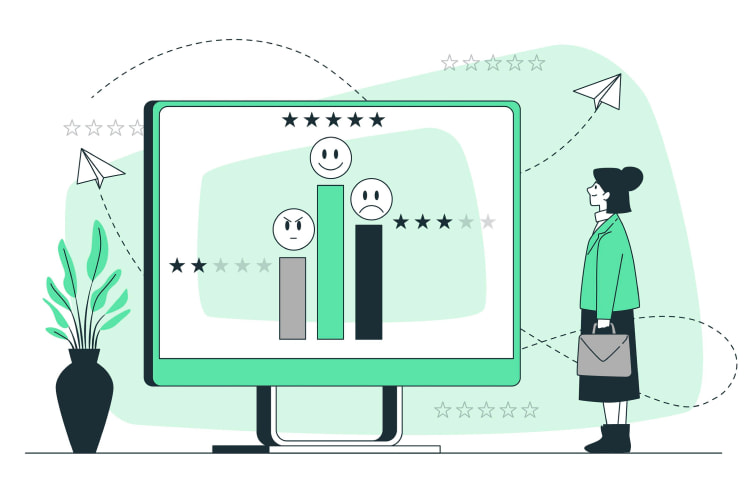
Find out what the NPS and Survey app offers
NPS Survey
NPS score assesses customer loyalty by evaluating how likely customers are to recommend a business. This is typically done using a single question: "On a scale of 0 to 10, how likely are you to recommend our company/product/service to a friend or colleague?"

CSAT 5 star rating
By asking customers to rate their experience on a scale of 1 to 5 stars, companies can gain valuable insights into how well they are meeting customer expectations and identify areas for improvement. The 5-star rating system is widely used because it is simple, intuitive, and provides a quick snapshot of customer sentiment.

CSAT yes/no questions
The purpose of a Customer Satisfaction (CSAT) yes/no question is to quickly and effectively gauge customer satisfaction with a specific aspect of a product, service, or interaction. This binary question format simplifies the feedback process and provides clear, actionable insights.
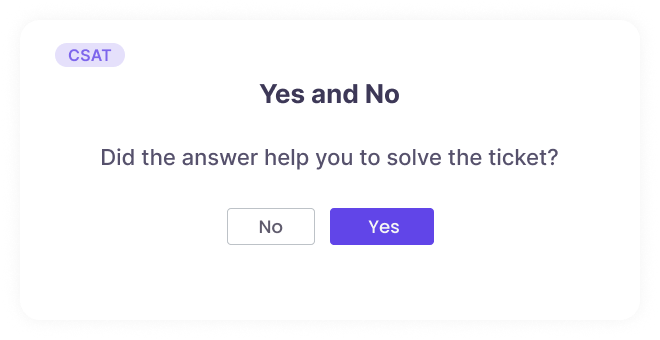
Text feedback
The purpose of collecting text feedback in customer satisfaction surveys, is to gain deeper insights and better understanding of customer experiences, opinions, and suggestions. While quantitative measures like ratings and yes/no questions provide a quick overview of customer sentiment, text feedback offers detailed data.
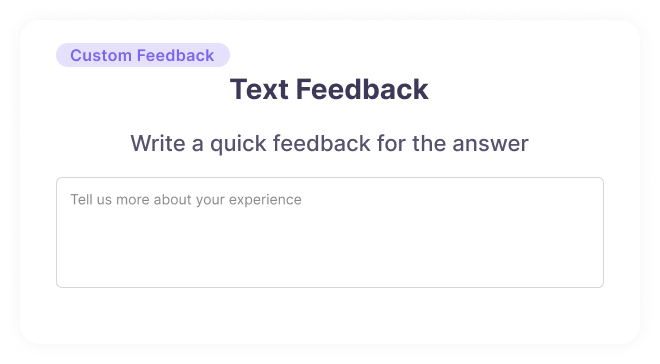
Define the reasons of the low response rate
In some cases, just one simple question doesn't give you enough details about customer satisfaction, especially if you got low ratings. In our NPS and Survey app we suggest adding some extra questions to uncover the reasons for low ratings. The additional question is always the same type as the main one, but you can modify its content to ask for specific details or insights.
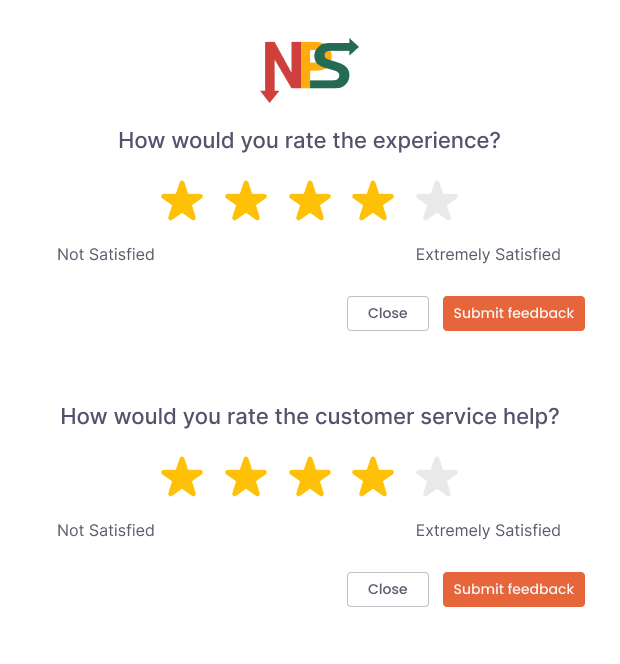
Check out statistics for every survey
In the NPS and Survey app you can check and calculate survey results you got back. Select time, agent group or specific agent to check how many survey forms were sent, their response rates and average score. Getting actionable insights from raw data is easy with Zendesk's® NPS and Survey app.
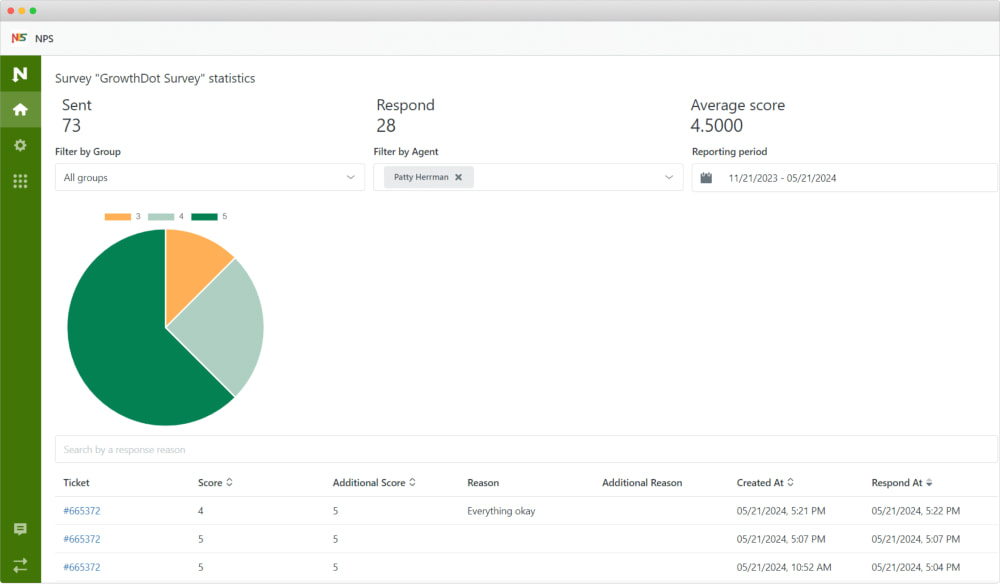
Exclude any manual work
While other apps suggest you to add survey placeholders manually, NPS and Survey app includes them automatically. By default, the app adds a placeholder to the trigger at the end of the email body. All you need is to select the needed trigger without even leaving the app.
Show your brand identity
Being recognizable requires a strong brand identity. Branding for your surveys may seem like a tiny detail, but it is incredibly important for building customer loyalty and becoming more memorable. So, while creating your next survey, add logo, change background colours, text and buttons for eye-catching look.
To customize your survey, you can:
- Add logo
- Select the width of your logo from the drop-down menu
- Enable displaying the logo in the email
- Choose the Base (text), Primary (buttons), and Background colors
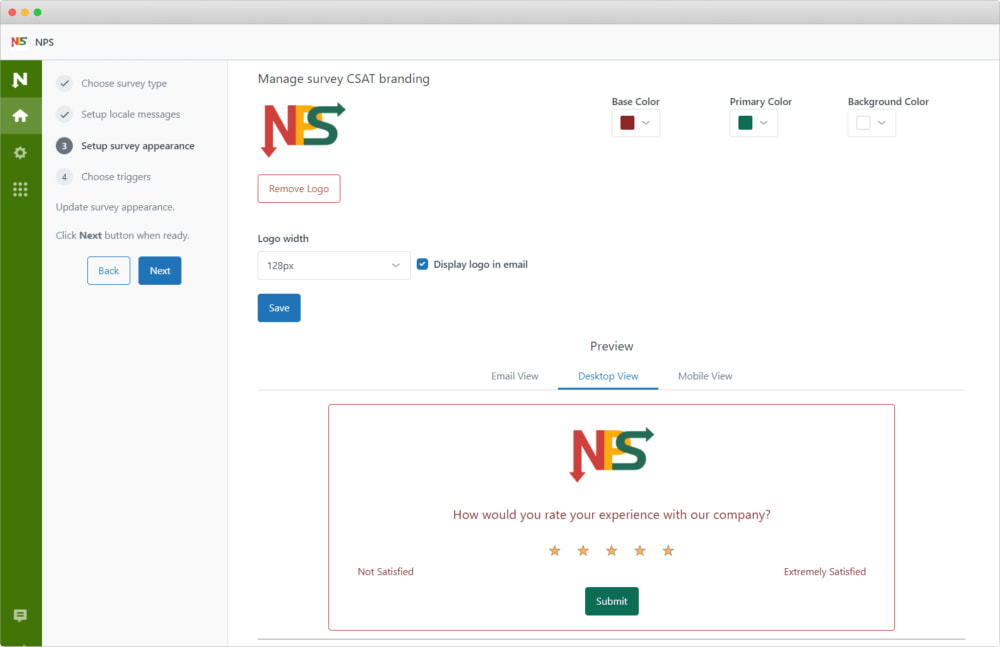
NPS score assesses customer loyalty by evaluating how likely customers are to recommend a business. This is typically done using a single question: "On a scale of 0 to 10, how likely are you to recommend our company/product/service to a friend or colleague?"

By asking customers to rate their experience on a scale of 1 to 5 stars, companies can gain valuable insights into how well they are meeting customer expectations and identify areas for improvement. The 5-star rating system is widely used because it is simple, intuitive, and provides a quick snapshot of customer sentiment.

The purpose of a Customer Satisfaction (CSAT) yes/no question is to quickly and effectively gauge customer satisfaction with a specific aspect of a product, service, or interaction. This binary question format simplifies the feedback process and provides clear, actionable insights.
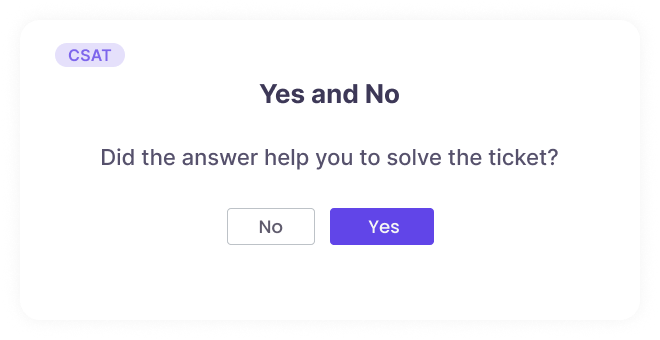
The purpose of collecting text feedback in customer satisfaction surveys, is to gain deeper insights and better understanding of customer experiences, opinions, and suggestions. While quantitative measures like ratings and yes/no questions provide a quick overview of customer sentiment, text feedback offers detailed data.
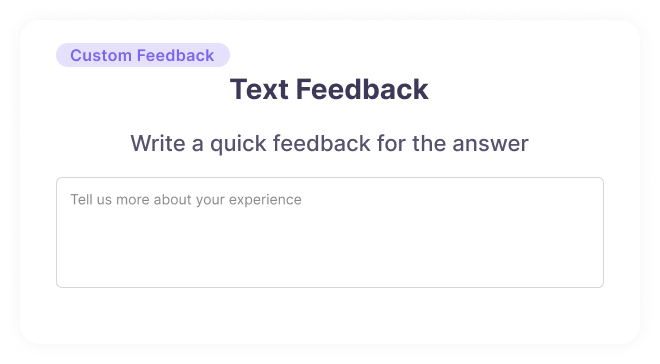
In some cases, just one simple question doesn't give you enough details about customer satisfaction, especially if you got low ratings. In our NPS and Survey app we suggest adding some extra questions to uncover the reasons for low ratings. The additional question is always the same type as the main one, but you can modify its content to ask for specific details or insights.
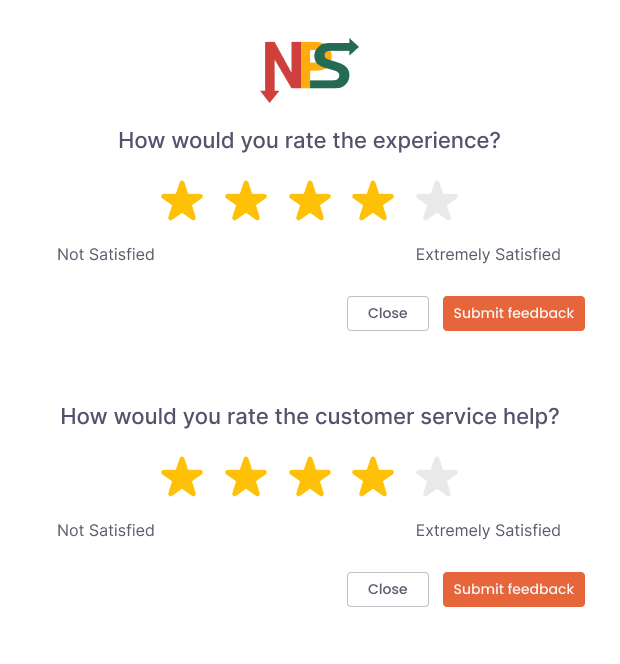
In the NPS and Survey app you can check and calculate survey results you got back. Select time, agent group or specific agent to check how many survey forms were sent, their response rates and average score. Getting actionable insights from raw data is easy with Zendesk's® NPS and Survey app.
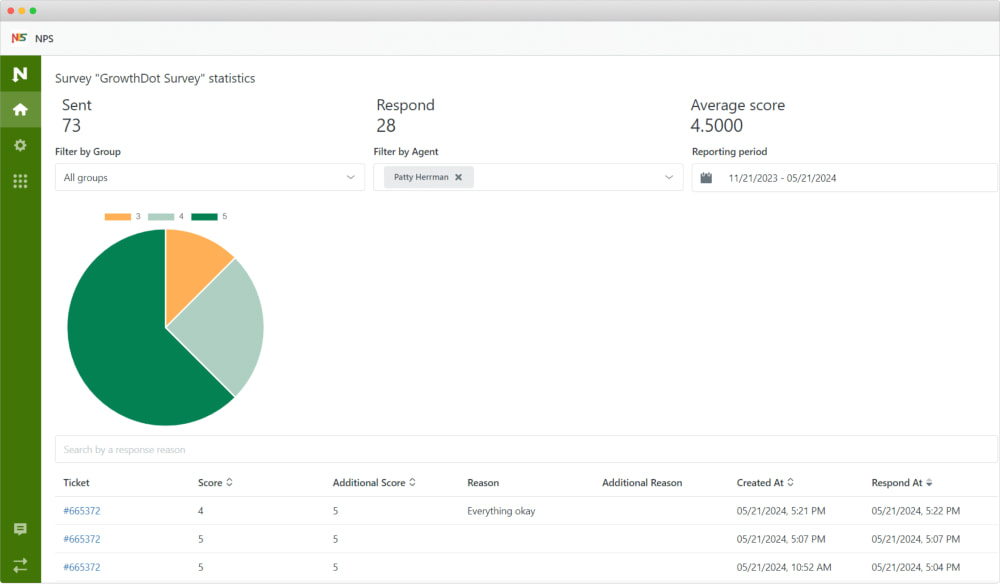
While other apps suggest you to add survey placeholders manually, NPS and Survey app includes them automatically. By default, the app adds a placeholder to the trigger at the end of the email body. All you need is to select the needed trigger without even leaving the app.
Being recognizable requires a strong brand identity. Branding for your surveys may seem like a tiny detail, but it is incredibly important for building customer loyalty and becoming more memorable. So, while creating your next survey, add logo, change background colours, text and buttons for eye-catching look.
To customize your survey, you can:
- Add logo
- Select the width of your logo from the drop-down menu
- Enable displaying the logo in the email
- Choose the Base (text), Primary (buttons), and Background colors
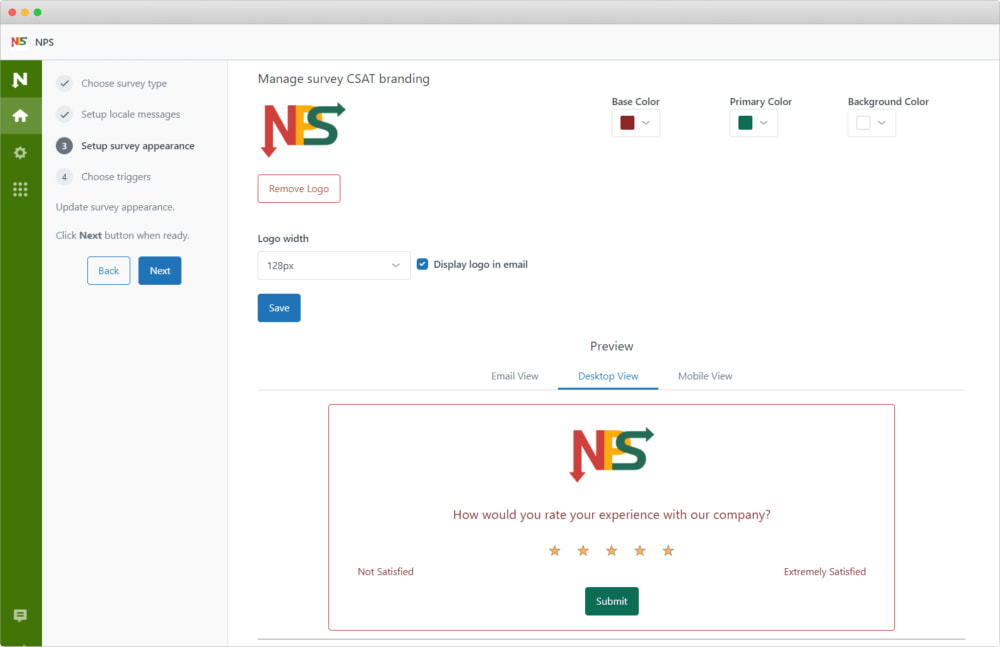
What is NPS and Survey?
Excited to enhance your customer satisfaction? Check out our video tutorial on utilizing the NPS and Survey app to gain actionable insights and improve your business!
Try the NPS survey app if you need more than just a “Good” or “Bad”
rate for your tickets in Zendesk®.
Build survey forms quickly and easily!
Our clients' top-rated features
Generate Individual reports for each survey!
NPS and Survey helps:
- generate statistics for each satisfaction survey, identifying promoters, passives, and detractors.
- check Zendesk® Explore for survey-linked ticket statistics, helping you assess overall support team performance and identify top-performing agents.

Here is how you can benefit from the NPS and Survey for Zendesk®*
increase in revenue
increase in customer satisfaction
increase in your team’s productivity
reliable measurement of customer satisfaction (CSAT)
Check out the article from our knowledge base
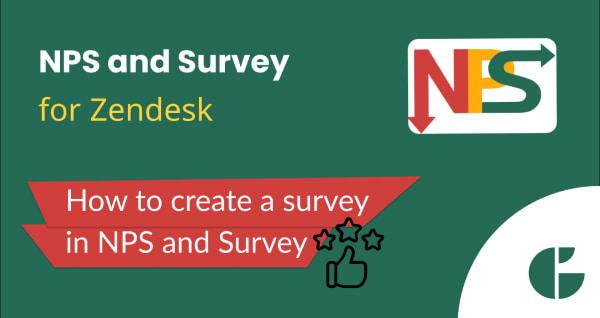
How to create a survey in the NPS and Survey app
Get started with a free 7-day trial
Gather more comprehensive details with the enhanced capabilities provided by NPS and Survey for Zendesk®
Try NPS and Survey for Zendesk®Unlock deeper insights into team performance and product success by adding questions to your surveys. Start now to elevate your analysis and drive better results!
Use CSAT and NPS to evaluate customer support performance and understand client interactions with your product.
Add to your Zendesk®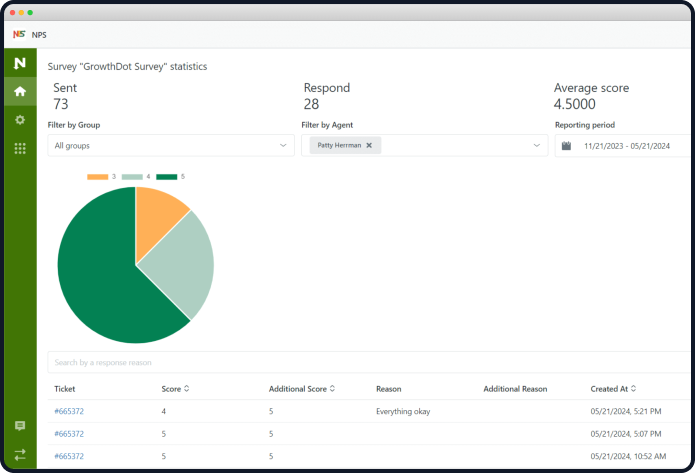
Simple and transparent
- 4 types of zendesk® survey forms
- Multilingual content
- In-app Statistics
- Unlimited amount of satisfaction surveys
- Branding
Transform your Zendesk® services today - let's take the first step!
Discover how GrowthDot can boost your team
engagement and enhance customer satisfaction.





