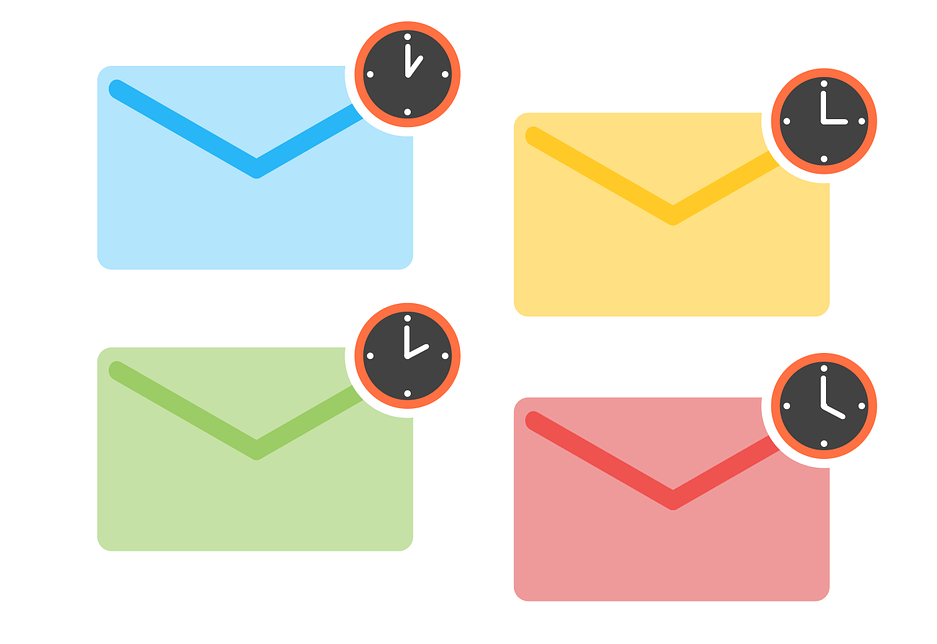Have you ever found yourself in a situation when you worked hard on launching your mass email campaign but ended up frustrated and with zero output? All your weeks of work were in vain as many emails didn't reach the recipients and got into a spam folder? The only questions that bother you now are 'Why are my emails going to spam?' and 'How to stop emails from going to junk'?
Yeah, we feel you. In our article, you will find the most typical reasons why this happens, together with a piece of expert advice on how to avoid spam filters and how to make sure your email doesn't go to spam or promotions.
But first things first, let's briefly talk about the CAN-SPAM Act and its importance for an ordinary email marketer.
The CAN-SPAM Act
Assault of Non-Solicited Pornography and Marketing (or simply CAN-SPAM act) is a law that sets the game's rules for commercial emails. It also allows the recipients to make you stop emailing them and penalize you for the violation. The main aspects of the CAN-SPAM Act are described in its compliance guide created by the Federal Trade Commission (FTC), which you need to study before launching any bulk email campaign.
Now that you know about this law, it is time to dive deeper into all the whys and find out how to stop emails from going to spam.
Why Are My Emails Going to Spam: 18 Most Common Reasons
Emails indeed are powerful tools for marketers. They get 122% ROI compared to other marketing channels like social media, paid search, direct mail, etc. Of course, only if they reach the right destination and do not turn out getting in the junk mail inbox.
That dreaded spam box. Why do some emails go to spam while some don't?
All Internet Service Providers (ISPs) have a strong defence against scammers using spam filters. To put it simply, those are simple programs that use different email filters and selecting criteria to prevent any spam from reaching subscribers' inboxes. Unfortunately, however, they sometimes can treat your email messages as spam just because it doesn't correspond to their criteria.
And, frankly, if your email gets into that black hole called spam folder, the chances that the user would look through their spam folder and find your email are probably… zero. And we don't even talk about that tiny 32% open rate (or even lower, for some industries) that is waiting for those who overcome all those spam filters and successfully reach the recipient inbox.
Here are the top 18 (!) reasons why your emails might go to the junk mail folder and expert pieces of advice on how to keep your emails from going to spam.
#1 No permission given
Do you know the easiest and fastest way to become flagged as spam? Sure, we are talking about sending the emails without permission. But, just remember what you usually do when you receive an email from an unknown sender. Even if the email does get into your inbox, having successfully passed all those spam filters, you will mark it as spam the second you see it.
You should remember the rule as a marketer — sending marketing emails without receiving permission from a person won't guarantee you any business success, but rather lots of troubles. Likewise, sending promotional emails to random strangers is neither a good choice as they most likely won't be interested in your business.
How to get emails to stop from going to junk, then? What you should do is always receive permission before sending anything. It is both an ethical and effective way to get engaged customers.
#2 No physical address included
This may come as a surprise for many marketers. But as stated in the CAN-SPAM Act, your email must include your valid physical address (current street address, your post office box, or private mailbox).
If not, guess what? Yes, here it comes again — your email might get into spam or promotions.
That is why many businesses always include their current physical address at the bottom of their emails.
#3 Use of spam trigger words
Email spam filters guard the users' peace by scanning the content of the emails and looking for 'spam trigger' words. So surely, using such red flags like 'You won $1,000,000' or 'You received inheritance' will guarantee you the top place in the spam box.
Make sure you know which words should be avoided by any means. Luckily, you can find lists of them on the web, so all you need to do is to study them.
#4 Inappropriate headline
The headline of your email is everything as it can either help or sink you. Why? Simply because it is the only thing the recipient sees (together with the sender's name) when deciding whether to open your email.
Furthermore, 69% of recipients mark an email as spam just based on the subject line. Shocking statistics, right?
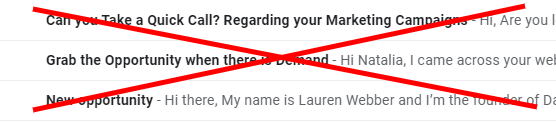
Poor subject line (not ok)
What should you do then? Now that you know about the spam-trigger words, which should never be used in headlines too, here are some of the best practices of writing excellent subject lines:
- Please don't use too many capital letters, which might be treated as shouting by a recipient (Don't Miss Out Exclusive Offer instead of DON'T MISS OUT OUR EXCLUSIVE OFFER)
- Too many exclamation points won't work, too (30% Off Only Today!!!!!!! is a no-no)
- Avoid making false promises, being salesy, or too pushy (Our Service is Super, You Will Love It — says who? )
- Try to put yourself in your recipient's shoes and think about what might work for them (10 Easy Tips to Increase Your Open Rate — helpful data for readers)
#5 Lots of images with little text
We live in a very visual world which is why it is not a surprise that adding visuals to your emails has become a widespread practice. Furthermore, visual content is a must for 55% of B2C content marketers. Even the most professional emails usually are image-centric. However, oftentimes this doesn't work for spam filters which can mislead image-heavy emails and mark you as a scammer.
So, that is all? Do you need to stop using images at all? Of course, not. You really need to follow a 60/40 ratio, where there should be 60% of text and only 40% of visual components.
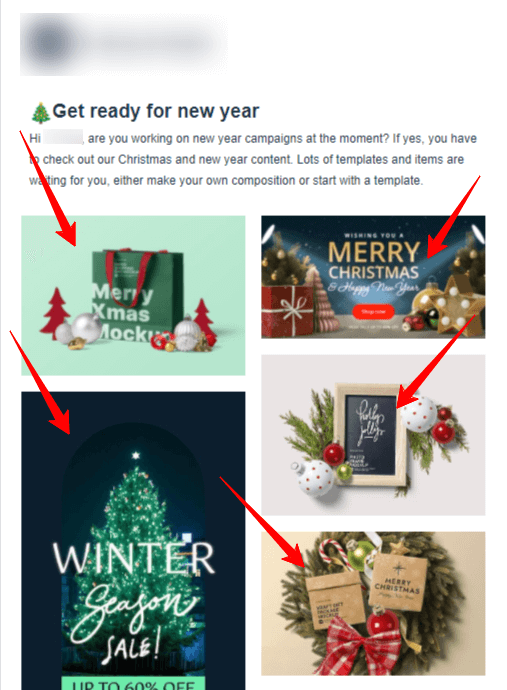
Little text (not ok)
#6 No opt-out link
Do you know how to make your customers super annoyed? It is easy. Just take away from them the opportunity to unsubscribe. And voila — you get it!
In the most optimistic scenario, you will get very irritated customers. However, you can even be fined by the FMC in the worst case.
In this case, the optimal option is to offer your subscribers double opt-in. This means that a customer sign-ups for marketing emails and the email you send includes the link to confirm their subscription.

Unsubscribe link (ok!)
#7 Poor spelling and grammar
Do you know what the everyday things between many phishing emails are? They are grammatical and spelling errors. Why so? Josh Pyorre states that primarily phishing emails are created by non-native English speakers who use special tools for translating the text into English. That is why the text sounds strange and grammatically incorrect.
Today's email spam filters are well aware of this fact, so they deeply scan emails with poor grammar. Writing impeccable emails won't only help you avoid spam filters, poorly written emails look unprofessional to your customers. And who wants to deal with brands that can't write emails correctly?
#8 No proper authentication
Email authentication, or as it is also called domain validation, is the process of identification of the sending origin in order for Internet Service Providers to route your emails better. This is an excellent way to prevent phishing and spoofing attempts when your email happens to be sent from one domain but actually received from another. Email authentication is not mandatory. However, not setting it may cause your emails to go to spam.
#9 Inaccurate information about the sender
Very obvious, isn't it? Always double-check your sender information and make sure that it (your domain name, email address together with 'From' and 'To' information) is accurate and describes your business. To put it simply, always state who you actually are so that your recipients are not misled. This will help you a lot.
#10 Bad email list
Spam filters consider the percentage of the active emails to which you are sending. If it is too low, the chances are high that you are sending spam emails, so your emails will again be labeled as spam.
To ensure that this won't happen, you have to regularly remove the emails that aren't active anymore. How can you check it? If the person you send your emails to on a regular basis doesn't open them, it is a red flag that you should remove them from your email list. Of course, this might be helpful only if a small number of your subscribers do not open your emails. If your overall open rate is very low, you should reconsider your email marketing campaigns entirely.
#11 Misleading links
Usually, spammers use too many links to lure the reader into clicking on them. But you aren't like that, are you? So instead, use a simple Call to Action if you need to redirect your customers somewhere. This technique will also help you avoid spam filters.
#12 Too many attachments
Attachments are always a red flag for spam filters. Why so? First, they could have a malware virus waiting to overtake the recipient's device. And second, they drastically slow down the time needed to load an email. This is especially true for bulky or oversized attachments.
If possible, don't send attachments in your commercial or marketing emails. Instead, try to include all the needed information together with CTA and your offer in the body of your email.

Many attachments (not ok)
#13 Wrong audience
Engagement plays a vital role in email deliverability. And one of the main reasons for the low level of engagement is targeting the wrong audience with your emails. Of course, any marketer tries to enlarge their email list; however, do not forget about the quality of your leads. Instead of getting more leads, try to find the right leads. With the right tool on hand, you can easily raise the engagement rate.
#14 Spammed IP address
Do you know that even if you have never sent spam emails yourself, your emails can still go right into the junk mail folder? And the reason for this is that your IP address has been used for spam even once in the past.
If you use some email marketing services and one customer sends spam messages, you still can receive a bad deliverability level because your emails are delivered through the same servers. And you can be marked as a spammer, too. That is why you should choose the email service provider wisely. Stick to the most well-known and reputable ones.
#15 Low engagement rates
Most email service providers scan how many emails are opened and how many are not. Therefore, the low open rate can be crucial in spam filtering. That is why your main aim is to increase your open rate.
According to the statistics by Mailchimp, the average open rate across different industries is about 21.33%. So, now the question is how to reach it. Apart from conducting the proper targeting of your audience, you can try choosing the appropriate time for sending your emails, polishing your subject lines, segmenting your customer database, and deleting inactive subscribers regularly.
#16 Subscribers don't remember you
Spam complaints are a principal reason for landing in the spam folder. Just imagine, that every time your subscriber marks your email as spam, this action is registered by the email service provider. Furthermore, after several complaints, all your emails start going directly to spam.
Why have you been flagged as spam if, in fact, you are not? That happens because a subscriber simply does not remember you, no matter if you already have permission to send them emails.
To prevent this from happening, make sure you add branding to all your emails, and it matches all your other communication channels. And we aren't talking about your logo only, and this concerns all the visuals, fonts, voice, and many other things. Also, do not forget about the matching 'From' section.
#17 Misuse of HTML and/or JavaScript
There are specific rules to follow when using HTML and JavaScript in your emails. First, you should not use dynamic scripts in your emails as JavaScript and Flash elements used in emails warn spam filters. Second, email service providers can block HTML for security reasons to prevent any vulnerabilities. So, it is better to use a combo of HTML and plain text to reach more recipients.
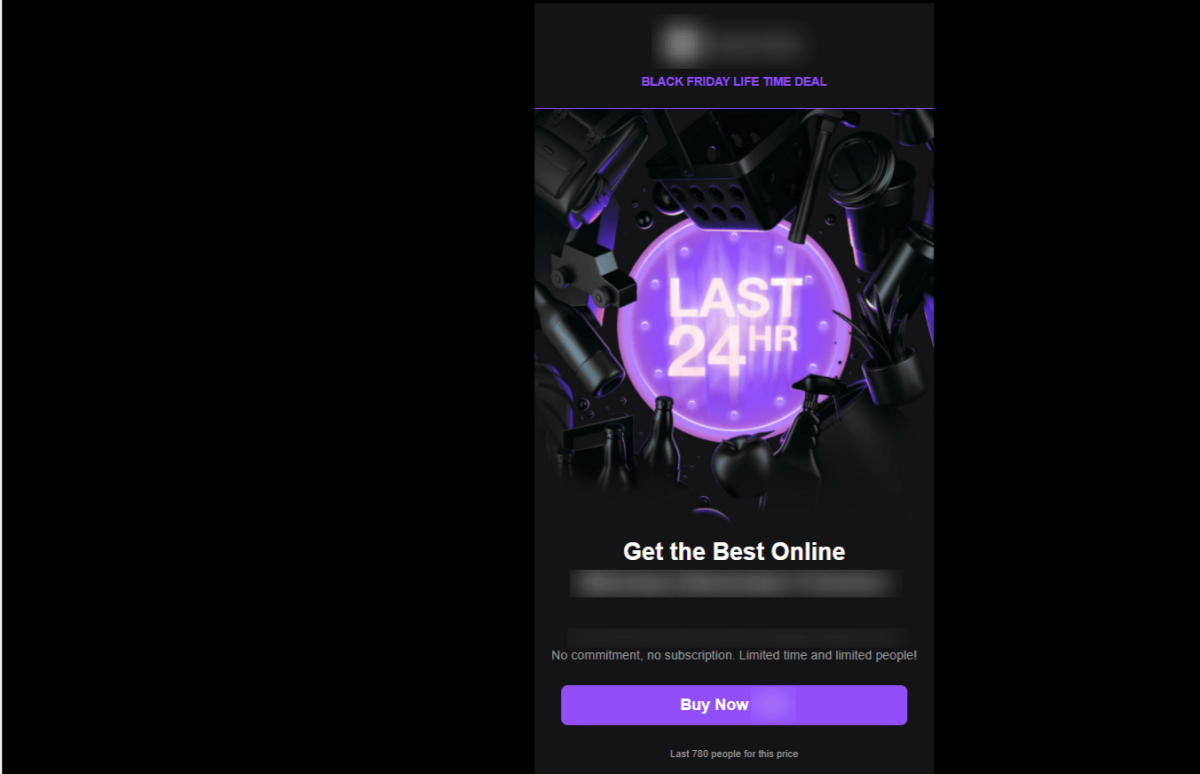
Too much HTML (not ok)
#18 Inconsistent sending patterns
When your email sending doesn't follow a consistent rhythm or pattern, spam filters might get a bit suspicious. These filters work hard to protect inboxes from unwanted or potentially harmful emails. So, when they detect irregular sending behaviors, like sudden spikes or drops in your activity, they might flag your emails as potential spam.
The good news is there's a solution! Consider automating and scheduling your email campaigns, such as using the Automations feature in the Proactive Campaigns app for Zendesk.
Using automation tools, you can establish a steady sending pace with regular intervals to show that your emails are genuine, expected, and not part of some spammy campaign.
Simple Recipe on How to Avoid Emails Going to Spam and Improve Email Deliverability
We suggest trying a reliable mass email sender as Proactive Campaigns for Zendesk. It is a must-have addition to your help desk with everything you need for an effective and personalized mass email campaign. It can help you quickly filter all your leads into targeted lists and send them bulk follow-up campaigns in just several clicks. Besides, it is an excellent variant for those searching for how to send bulk emails without getting blacklisted.
Also, Proactive Campaigns sends follow-ups automatically for those who didn't reply, adds tags for simple search and has an option of deleting tickets from your Zendesk after emails were sent. Besides, with the Email Tracking app, you can monitor email delivery and see the best time for a reply.
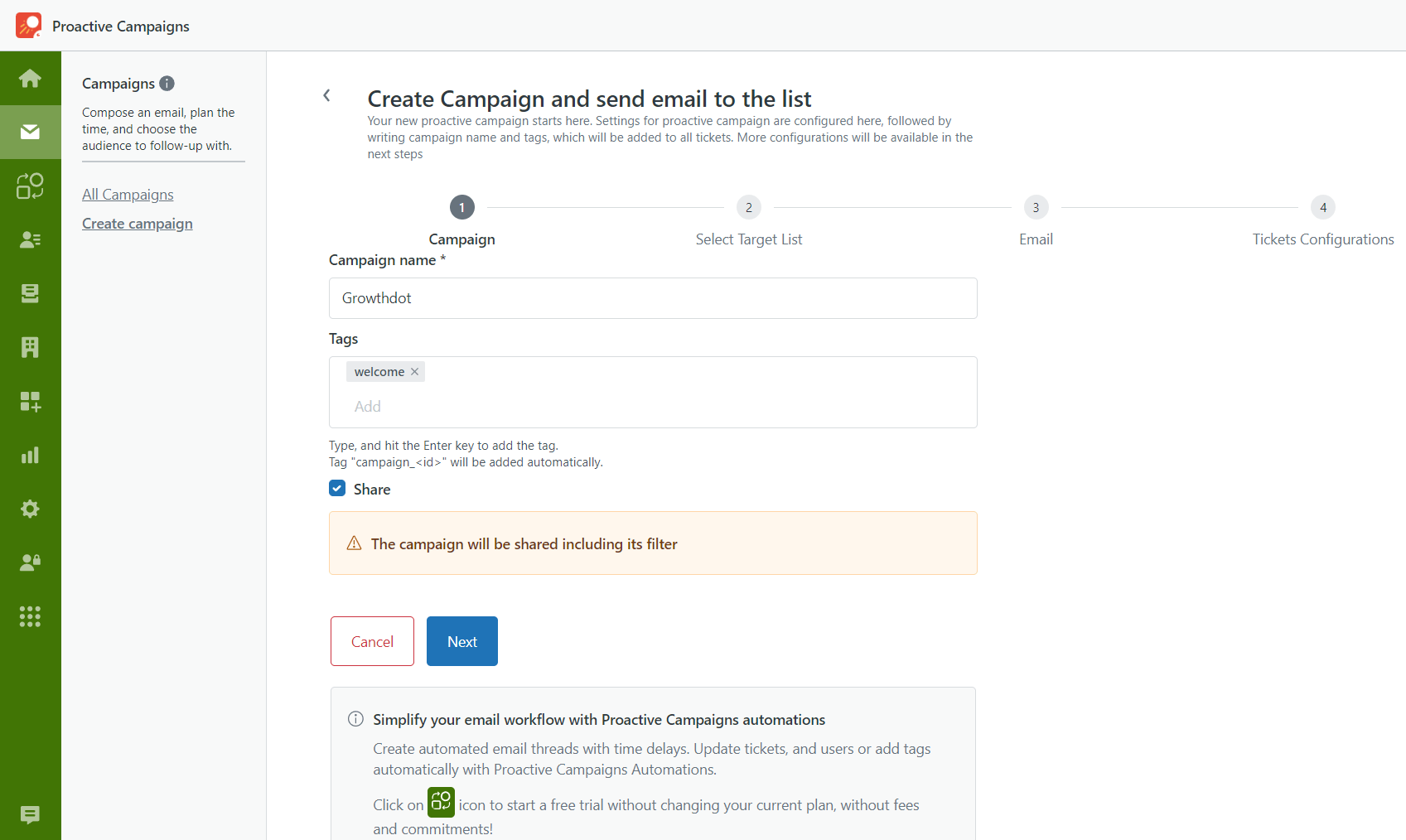
Proactive Campaigns app
Summing up all the dos, the prevention of getting spam should consist of the following steps:
Always stay updated
During the last decade, many privacy laws appeared worldwide. Among the most well-known ones for both marketers and senders are the General Data Protection Regulation (GDPR), the CAN-SPAM act, Canada Anti-Spam Law (CASL), and many more. All these regulations govern commercial and marketing emails. Following their guidance can help you bypass spam filters and deliver your emails to the recipients.
Stay also aware of your Internet Service Providers (ISP) policies. ISPs conduct thorough screening to prevent any suspicious activity on the web (including spamming). For instance, they check senders by gathering DNS-based blacklists. If your IP address happens to be there, they forbid incoming messages.
Take advantage of the email spam testers
If you are unsure about your emails, you can opt for an email spam checker. They will help you scan your emails using popular spam filters and ensure they are okay. Spam testers also check your domain name and IP address against different blacklists, validate your email authentication, and give your emails spam scores and recommendations on how to improve them.
Set up email authentication
Email authentication is the process of verifying your identity and the legitimacy of your emails. As a result, email providers have more trust for those who have authenticated their emails and are more likely to deliver such emails, avoiding spam filters.
Use only credible email service providers
How to stop my emails from being marked as spam and promotions? First, use only trustworthy email service providers to take serious measures to ensure that spammers do not use their platforms. So, no malicious actions will influence the deliverability rate of your emails.
Properly maintain your mailing lists
Spam filters can easily find out the percentage of inactive users you have on your list of email addresses. If it is too high, it might be a sign that you are sending spam emails. That is why you should regularly remove inactive email addresses if these subscribers do not open your emails for a long period of time.
Whitelist your emails
Most large companies that work with emails like Google or Microsoft have smart spam filters that do not flag emails as spam from your contacts. So, the best way to answer the question 'How to prevent emails from going to a spam folder?' is to ask subscribers to add you to their contact list. You can even create a whitelisting instruction with detailed illustrations as not every person has the necessary tech background to do this themselves.
Use follow-ups
The golden rule of email marketing is not to send emails for the sake of just sending them. Instead, try to create valuable, helpful, and relevant content for your subscribers. This is a great way to avoid being marked as spam.
Then, how to send bulk emails without spamming? First, create a steady email flow and follow up with your customers. This will help you better the email engagement level and even wake up some inactive users. Do not just send bulk emails but rather try to do it evenly, showing your customers that you are there for them.
Summing Up
You are an email marketer whose main aim is to nurture leads till they finally make a purchase. Yes, we both know it. However, this is not obvious to spam filters, who might treat your emails as spam.
If you want your emails read and not get into a spam folder or promotions, you have to play by the rules. And the best way out is to be aware of why this happens.
Hopefully, with our simple guide, you can now answer such an important question for any marketer like 'Why are my emails going to spam?'. And surely you got to know more about how to stop emails from going to spam and would be able to deliver your emails to where they need to be — to your customers' inboxes.
Our blog is full of tips and tricks
Learn about email marketing and even more