Tired of switching between tabs to check your sales reports in Zendesk? You won’t be worried by this anymore, as we continue making our statistics page of CRM and Deals for Zendesk more complementary and interactive.
In particular, we have added an opportunity to overview the deals directly from the statistics chart.
Now, we’ll tell you concisely about the refresh.
How to overview deals directly from Reports page in CRM and Deals
Formerly, you could only view the general expression of your deals by numbers in charts without the possibility to view the details of each one. Now, this page has become more comprehensive. That means you have no need to skip among Deals and Reports pages, just hover a mouse on the chart’s dot and click on it.
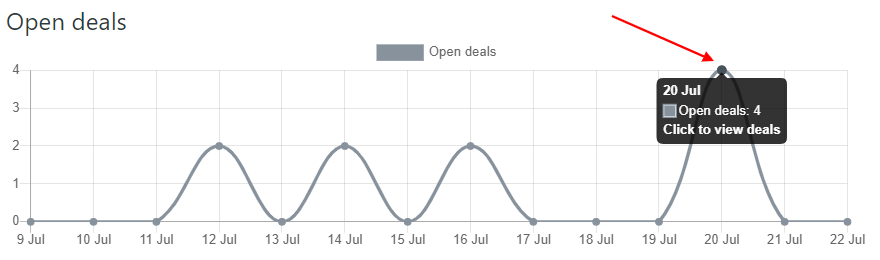 View the details
View the details
Then you’ll be automatically redirected to the Deals page. Thus, you can check all details of each deal for the selected period with the ability to move back to stats using your browser's button. As a result, this feature reduces your search efforts for the performance of the target deal and saves your time.
Try CRM and Deals! Check sales reports in Zendesk
Boost your sales and take control under your pipelines and sales reports in Zendesk without using any other platform. Also, see a full history of connection with every client using an intuitive interface. Furthermore, we are working on improvements for CRM and Deals for Zendesk on a daily basis to make it the best CRM tool for you.
Haven’t tried custom apps, Zendesk theme customization, and Zendesk consulting services yet? Contact us, and you will be delighted with a super friendly service.






