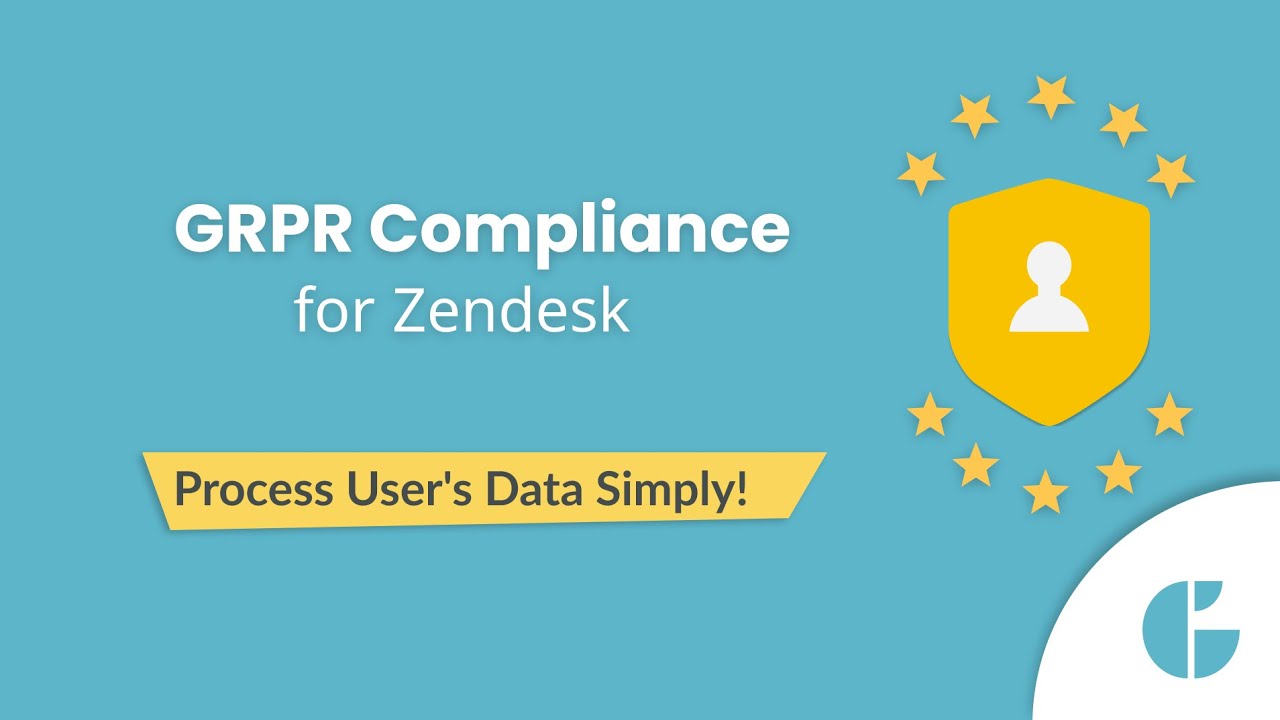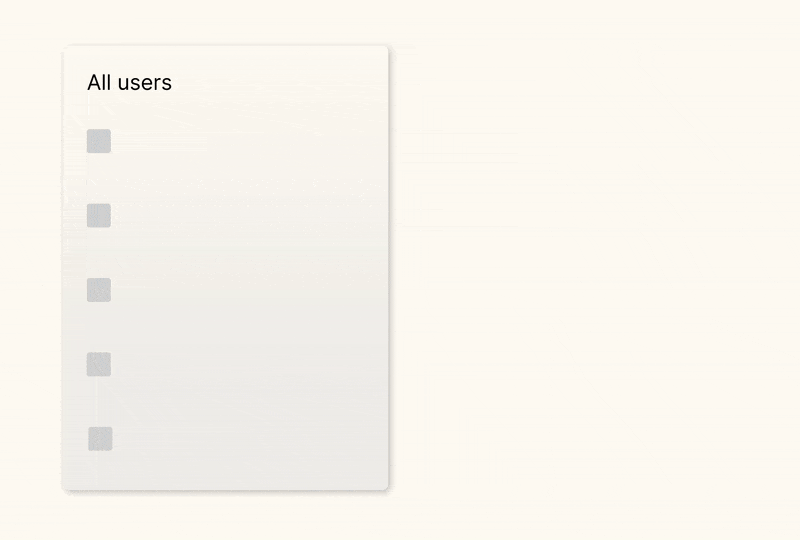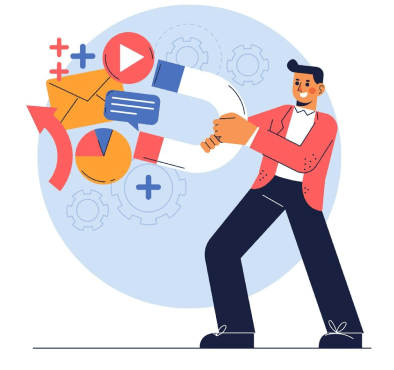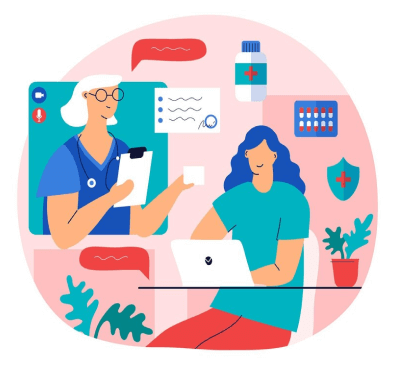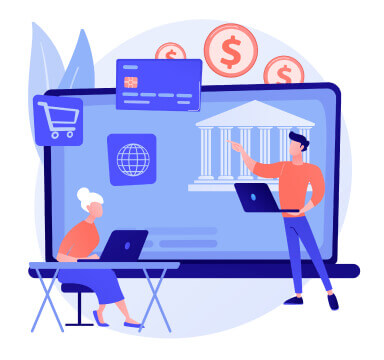The GDPR Compliance app for Zendesk® Support allows automatically and completely process the user's requests about their data
Redact, delete, and retrieve data in bulk without the hassle of manual processing. Avoid Zendesk data breach
Key Features
Permanently remove the end-user from the system individually or in bulk
Delete users and their data by allowing you to filter, and compile, using multiple conditions to save time and effort
Compose different presets for deletion
Take control of how your tickets are redacted with our customizable preferences
Remove organizations in one click
Expand your GDPR processes on organizations
Data redaction in Zendesk® without violating GDPR
Keep the essential data to comply with GDPR
Compose different presets for anonymization
Anonymize only needed information based on your created criteria
Remove only attachments from tickets
Clean your Zendesk file storage to save space
Use two lists to exclude or intersect items
Create your unique lists to proceed with any GDPR process
Download ticket data and provide archived personal information to customers upon request
Easily download user and ticket data related to the specific customer
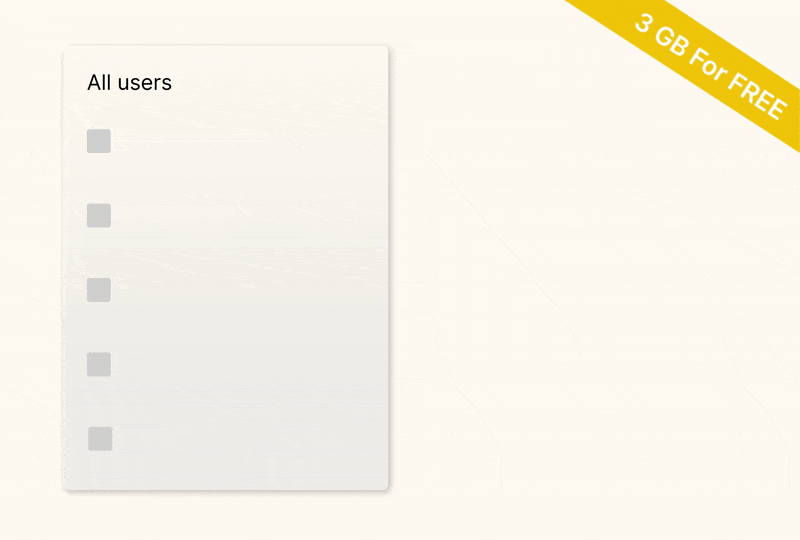
Key Features
Deleting users and their data in Zendesk® is now effortless with GDPR Compliance. Easily filter, compile lists, and delete tickets or entire users with just a few clicks.
The app allows you to select from a comprehensive set of presets for different data processes. Each preset can have unique settings, such as deleting only personal information, removing only tags, unblinking requesters, etc.
Organization deletion is also supported in our app — an exclusive feature not found in other GDPR solutions, except GDPR Compliance for Zendesk® by GrowthDot. Process organizations individually or in bulk, just like ticket and contact deletions, and eliminate the need for workarounds.
The conversation history contains valuable information for reporting and analytics. Zendesk® GDPR Compliance allows you to redact tickets, removing the user details but keeping the tickets for reports and analytics.
Manage data privacy by deleting personal information from ticket comments and subjects, removing tags, resolving problems in incidents, or replacing the original ticket requester with a dummy user.
Decide which fields should be anonymized, including User Identity Preferences (such as email addresses and social profiles) and User Field Preferences (custom and required user fields).
Exceeding Zendesk® attachment limits? Redacting thousands of tickets can be tedious, but with the GDPR Compliance app, you can bulk delete attachments while keeping ticket data intact. This allows you to minimize storage usage without affecting essential ticket information or overloading your Zendesk instance.
Combine lists by selecting a main list and adding filters. Pick your main data list (e.g., contacts), then filter it using another list with either “Include” or “Exclude.” For example, to find contacts not linked to any organization, select the contact list, choose “Exclude,” and apply the organization filter. The GDPR Compliance app will generate the final list for processing.
To provide personal data to end-users, you no longer have to copy or export the information manually. With Zendesk® GDPR Compliance, you can download the information about the user and the tickets they raised. Eventually, you will have all the data neatly formatted into a CSV file.
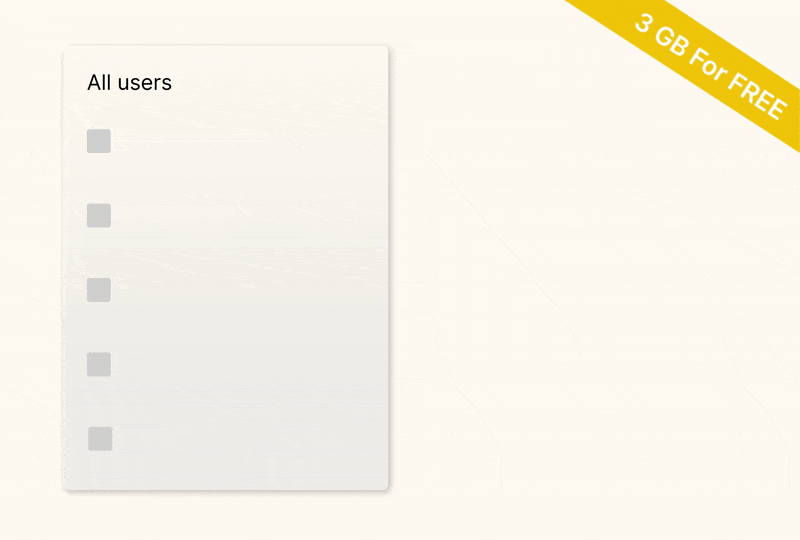
What is GDPR Compliance?
According to the General Data Protection Regulation, every EU citizen has the right to request to download or delete their personal data in Zendesk®. GDPR app was made to make your Zendesk GDPR compliant, eliminating manual work. Check out our YouTube video to learn how you can quickly do it with our app.
Looking for worry-free automated data redaction to comply with GDPR regulations?
Make your Zendesk® GDPR compliant with seamless integration.
Our clients' top-rated features
Zendesk® Marketplace Numbers
Installs
Reviews
Ratings
Access ticket data prior to anonymization, redaction or deletion
Attachment Deletion Add-On
Attachments are gone in a snap - make your Zendesk tickets clutter-free!
Bulk and individual attachment removal
Filter attachments to remove based on ticket status, creation date, tags, or specific file types
First 3 GB for free
Bulk Retrieval Add-On
Bulk Retrieve lets you export all tickets linked to a user before deletion or anonymization.
Export ticket history or users in one click
Keep key info for legal or operational needs before deletion
Built for GDPR compliance workflows
Check out the app's use cases across various industries
Get started with a free 7-day trial
Save several hours per week that your support admin spend to deal with data treatment
Try GDPR Compliance nowWe take security seriously!
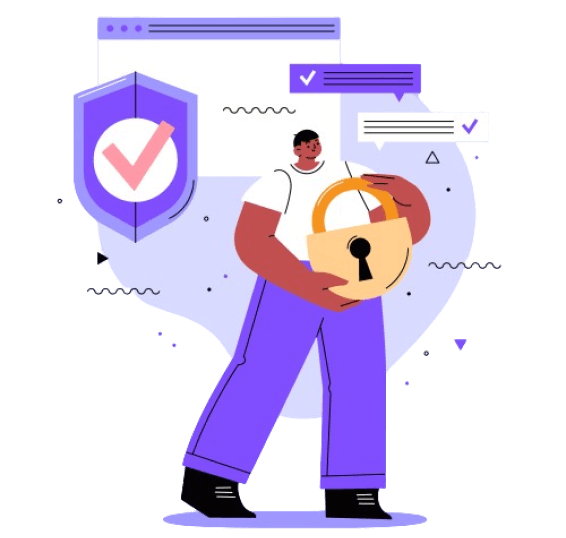
Make your Zendesk® profile a safe place for your customers
- Anonymize ticket and user personal data in Zendesk®
- Extract user and ticket data
- Permanently delete user and ticket data
- Create contact lists
- Create ticket lists
- Everything in Standard
- Create Automations for user and ticket lists
- Schedule GDPR processes
- Create repetitive rules for processing personal information
- Set end dates for repetitive automations
Pricing Plan Feature Comparison
| Features | Standard | Premium |
|---|---|---|
| Bulk anonymization | ||
| Bulk deletion | ||
| Data retrieve | ||
| Ticket, user, and organizational lists | ||
| Set processes for individual users/tickets | ||
| Control agent permissions to start GDPR processes | ||
| Reports | ||
| Preference preset | 1 | 20 |
| Combined lists | Advanced | Advanced and Automatic |
| Redact Attachment by Type | ||
| High-speed data treatment | ||
| Automations | ||
| Replace the original ticket requester with a nameless
user for ticket anonymization | ||
| Add tags after the users’ anonymization | ||
| List sharing |
Transform your Zendesk® services today - let's take the first step!
Discover how GrowthDot can boost your team
engagement and enhance customer satisfaction.