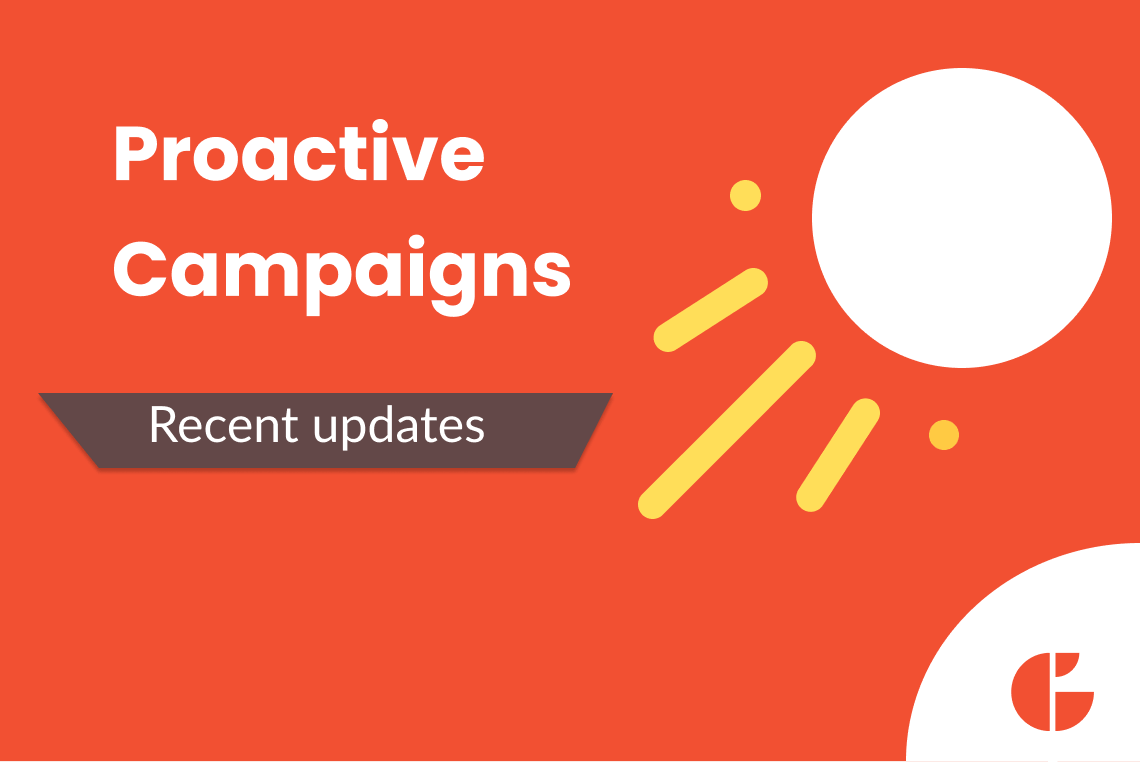GrowthDot never ceases to amaze its current and potential users with awesome updates. And today is no exception. We launched two whole new features in the GDPR Compliance plugin:
1. Maybe you thought about how great it could be to spend a little time to schedule your GDPR processes and don’t worry about it for days, weeks...or even for a longer time. Find out that you can run the GDPR processing if you are not in the working place or even at night.
From now on, it is possible to schedule information processing. We added an automation tab to facilitate your workflow, so you will never forget to launch another anonymization or deleting activities.
2. Also, email bodies can be anonymized with the help of a new recently updated setting. Anonymize all requested information: text blocks, images, links, etc., and meet all clients' privacy demands.
Now, let’s take a closer look at both features separately.
Some specifics of Automations
Take into account that only anonymization or deleting processes, but not retrieving can be planned. The automations can be created in a separate tab. You can find it on the left side of the GDPR Compliance app. There will also be a list of all automations that you have ever created with several columns containing such details:
- Name of automation;
- Filter - can be a Contact list or Ticket list, depending on the type of the list you have chosen;
- Type - displays a kind of selected process;
- Rule - shows preset date rule;
- Status - can be active or inactive;
- Next run at - shows the future date of the next launch;
- Created at - the time of creating automation.
How to schedule GDPR processes
To create a whole new process, click on the “Add automation” button.
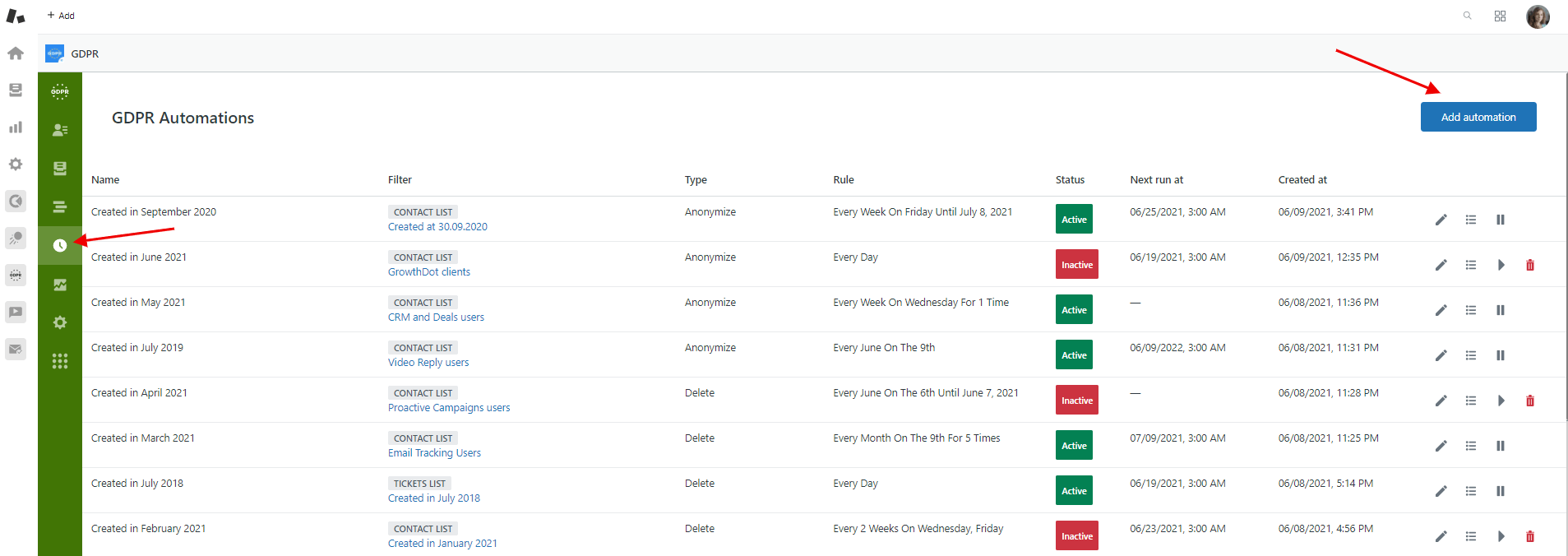
GDPR Automations
You’ll see the “Create Automation” window for entering your data and setting specific time parameters.
First of all, name your new automation and select the list you want to manage the data for. Then select the process type from the dropdown list and don’t forget to set the rule parameters, since the action can’t be launched without filling in the required fields.
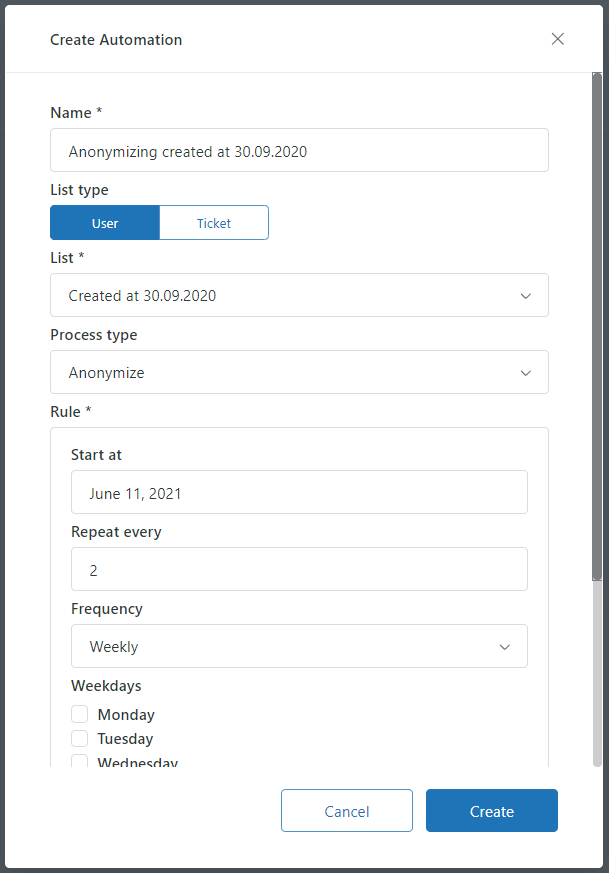
Create Automation window
Let’s have a brief overview of how the “Rule” block works. Enter the start date, frequency, and the regularity of periods in the “Repeat every”.
For example, if the selected Frequency is Weekly, Weekdays - Friday, and Repeat every - 2, it means that the automated process runs only every second Friday mentioned. When you change it to 1 - then automation will be launched every week on the same day.
Finally, select the End date and tap on the Create button.
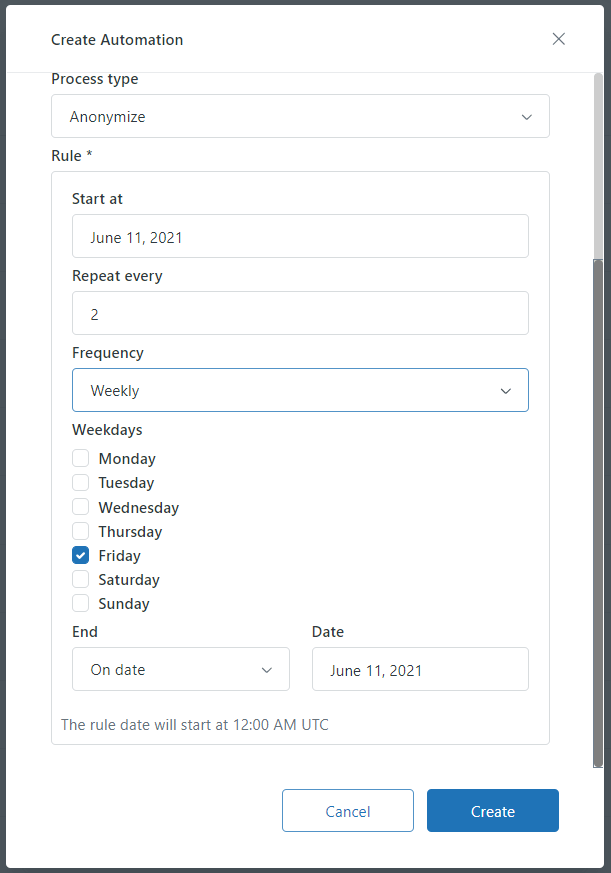
Create Automation window
After you’ve created the automation you need to activate the process. To do it, click on the triangle button on the right side of your automation. Then, confirm status changes.
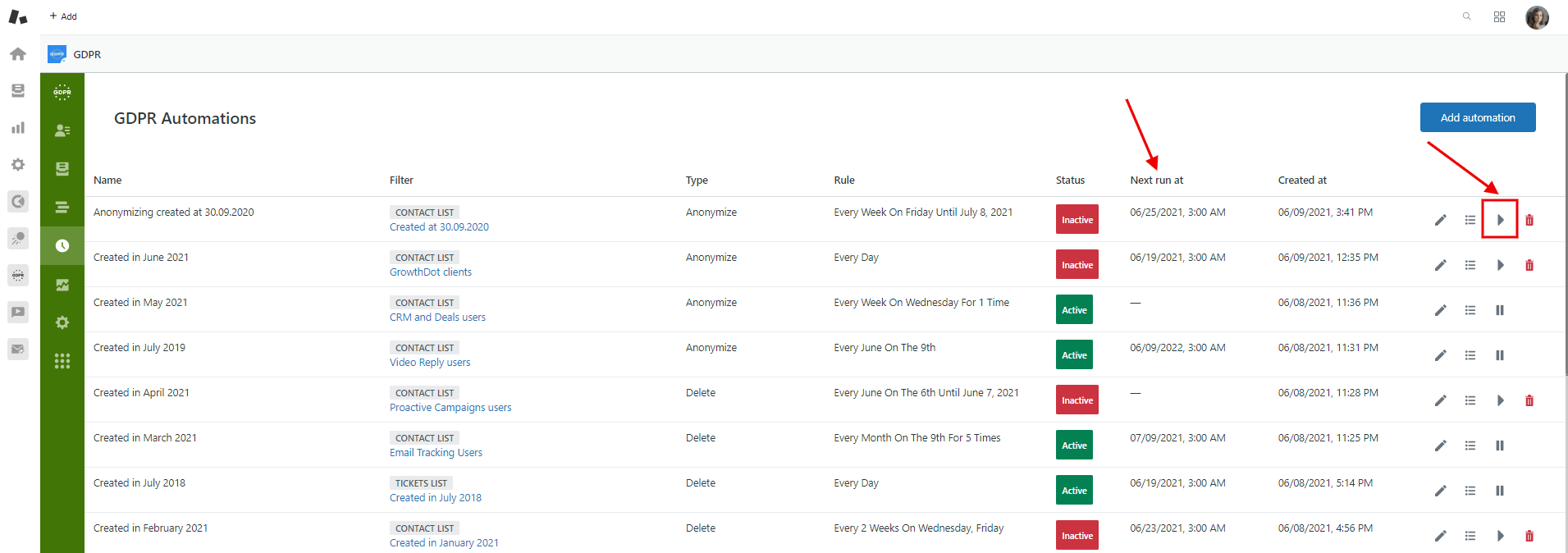
Activate the process
There are Delete, Edit and Process list icons near the triangle button.
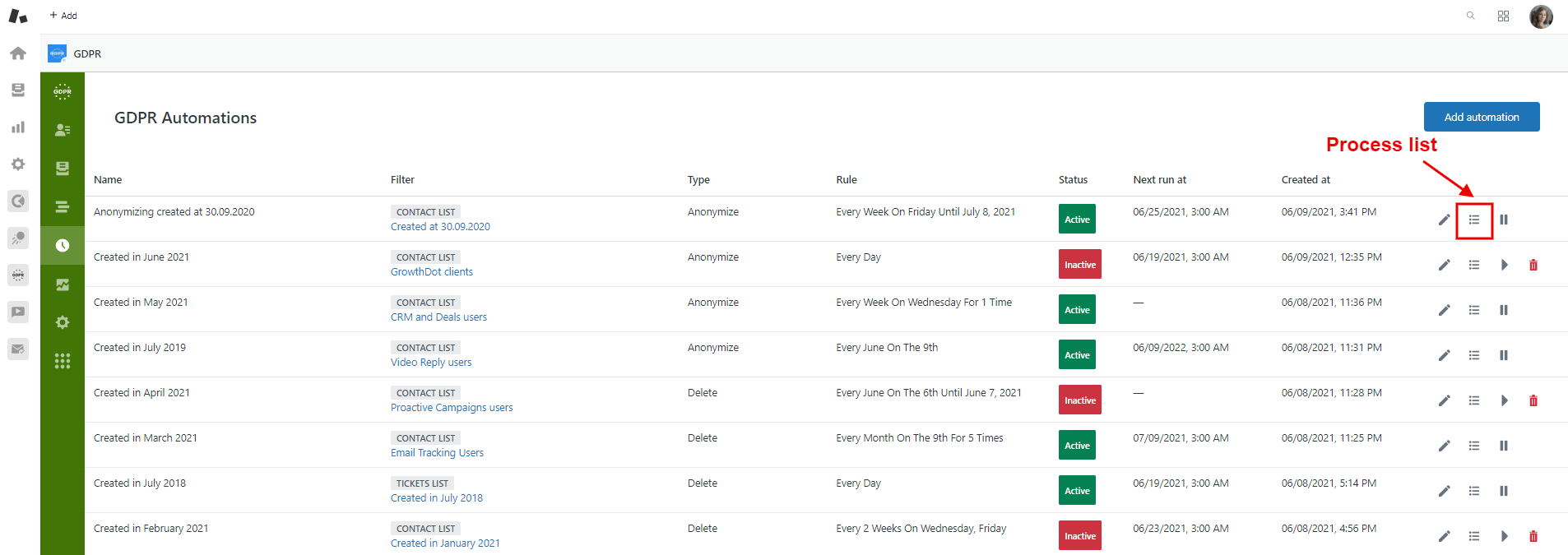
Process List
The last mentioned shows the number of completed processes and the date of Starting and Ending.
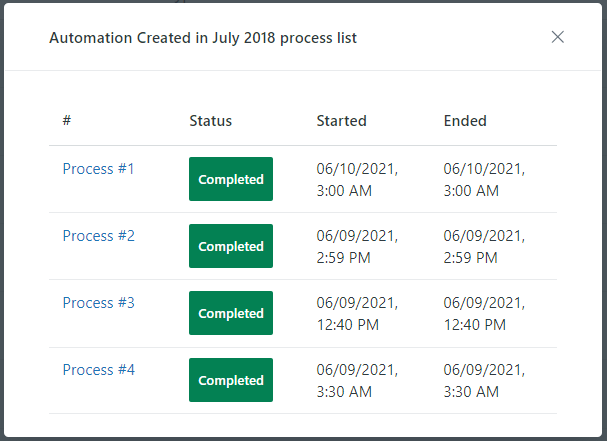
Process List
The activated process launches at the reached time, which is the “Next run at” column.
As you may notice, the whole process doesn’t take much time to set and activate. So isn’t it a great cause to try?
Possibility of email body anonymization
Also, we added a new option according to the numerous requests of our clients. From now on, you can anonymize the email bodies of the tickets, including images and links. After the action is finished, the ticket becomes recreated with a different ID. The process can be launched directly from the needed ticket in Zendesk or from the Users List in GDPR Compliance. Before you start, make sure to activate the process by putting the tick in a front of “Yes, remove all comments and recreate the tickets with different ID’s”.
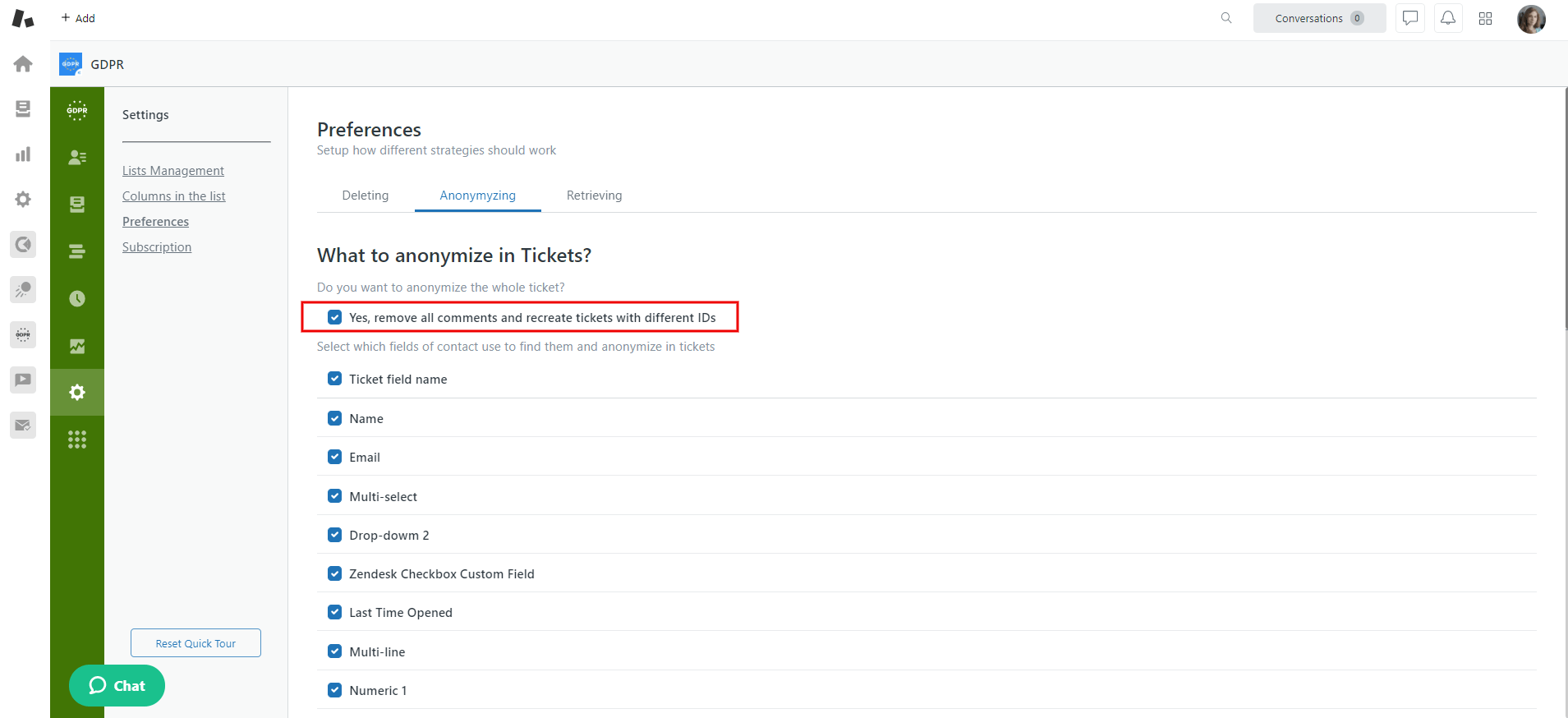
Preferences
For example, check the ticket before the anonymization in the screenshot below.
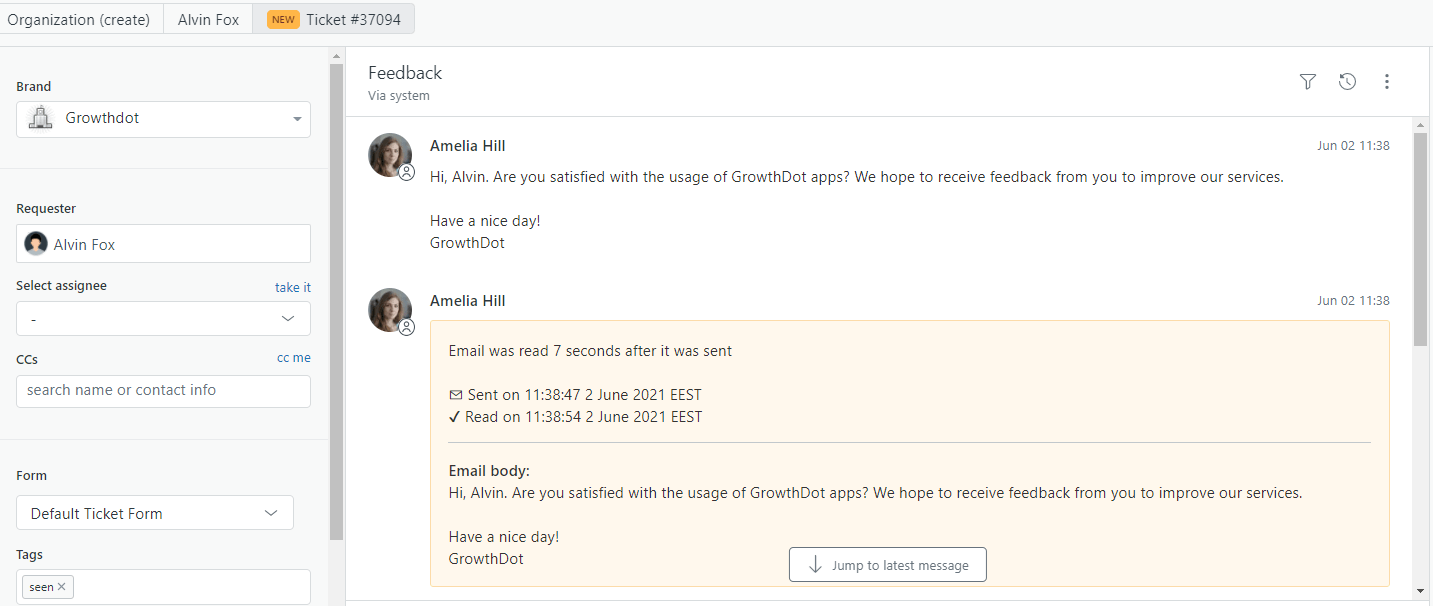
Ticket before anonymizing
And after the process completes, the ticket ID changes and the following message appears.
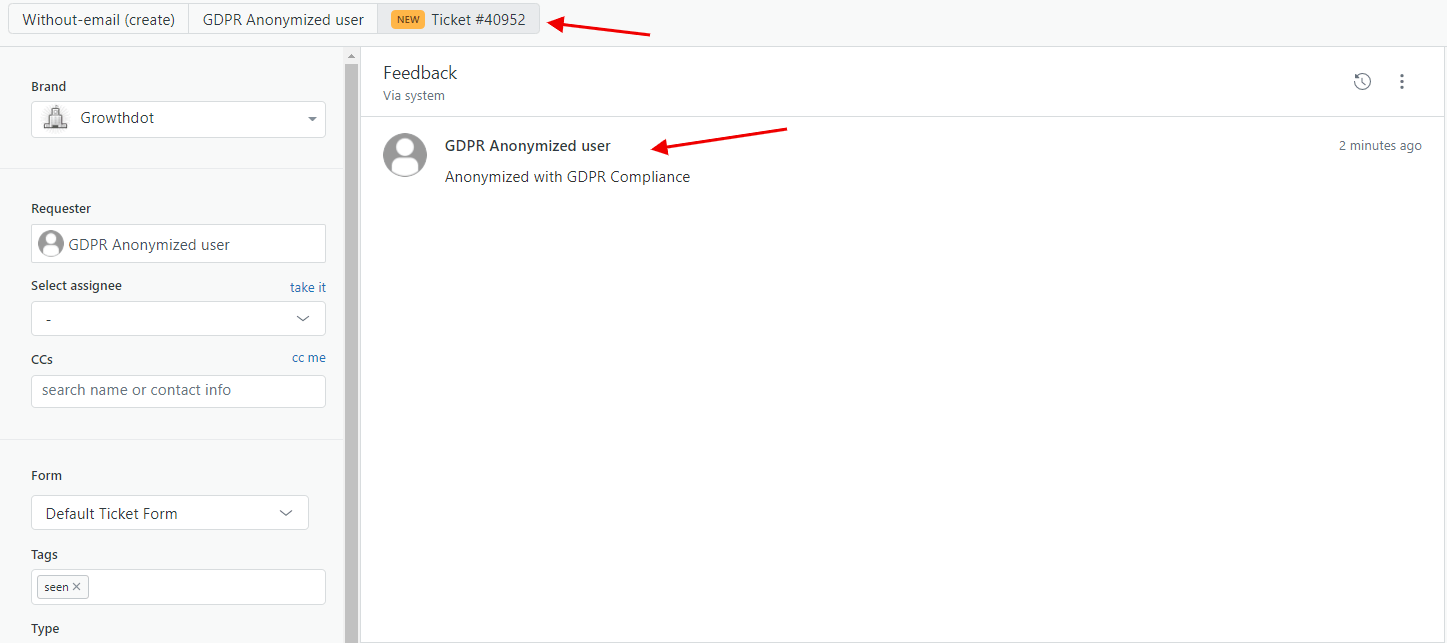
Ticket after anonymizing
GDPR Compliance for Zendesk - just try it!
GDPR Compliance for Zendesk is a reliable tool for those who need to retrieve, anonymize or delete users' data or tickets according to privacy protocols. Also, an automation tool for scheduling is available from now on. That’s why you should estimate the convenience of our GDPR compliance and test it.
Besides, we recommend trying other custom apps, Zendesk theme customization, and Zendesk consulting services. Enjoy working with us!