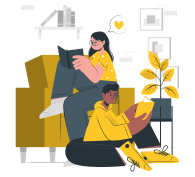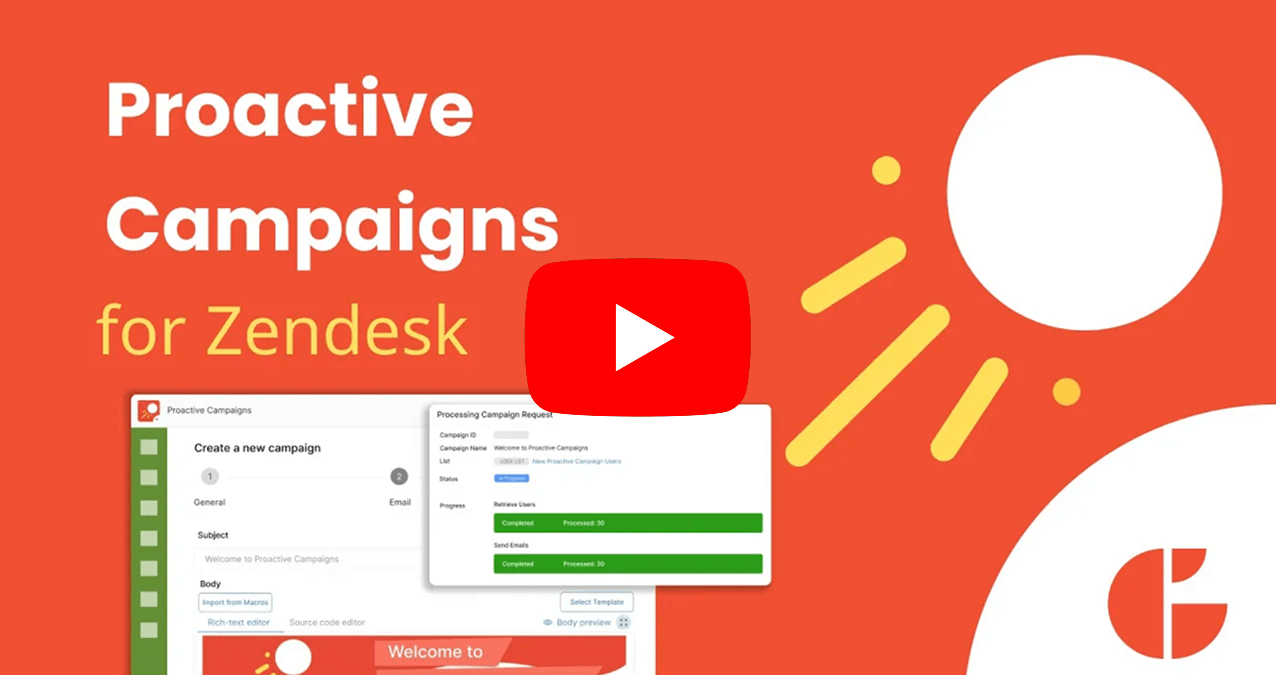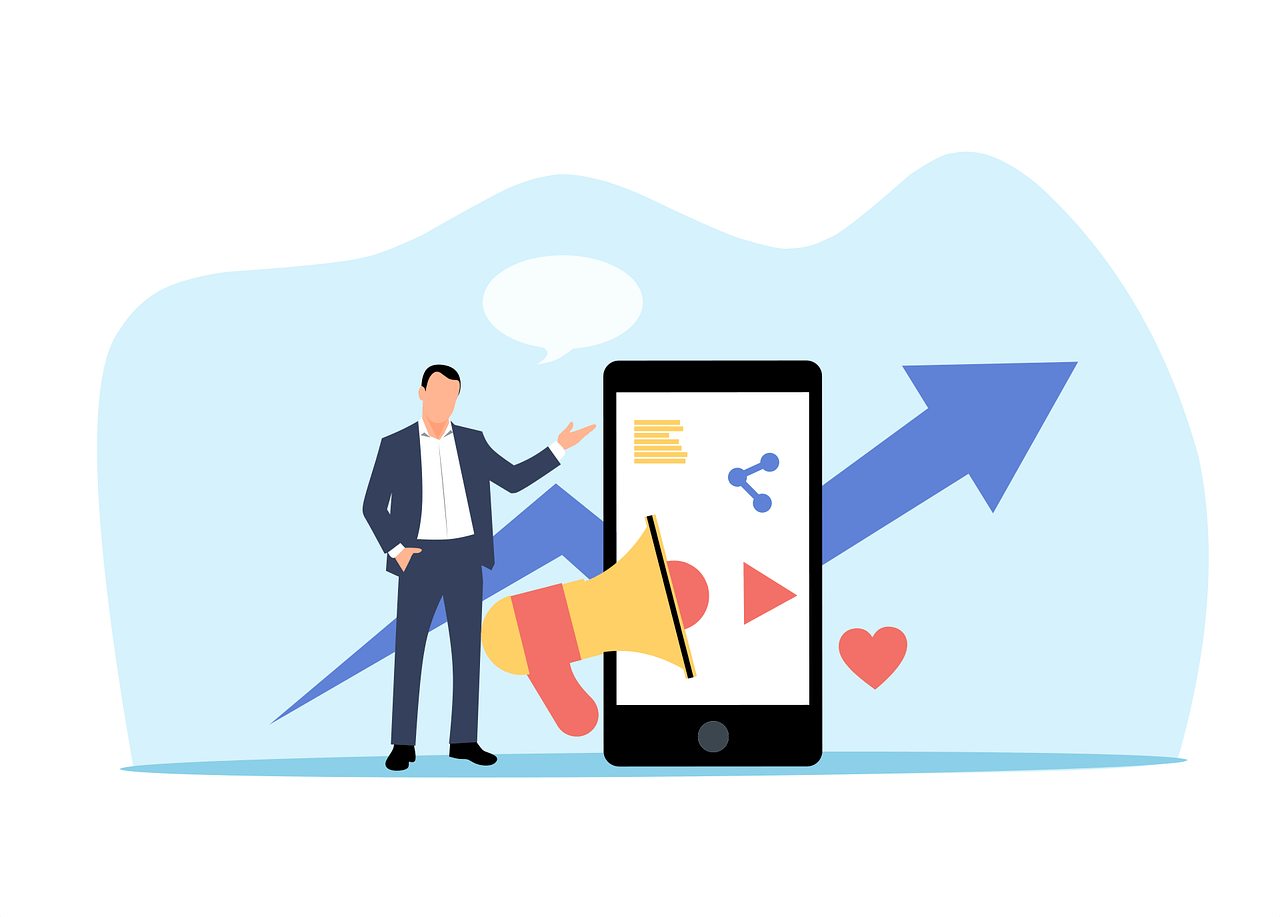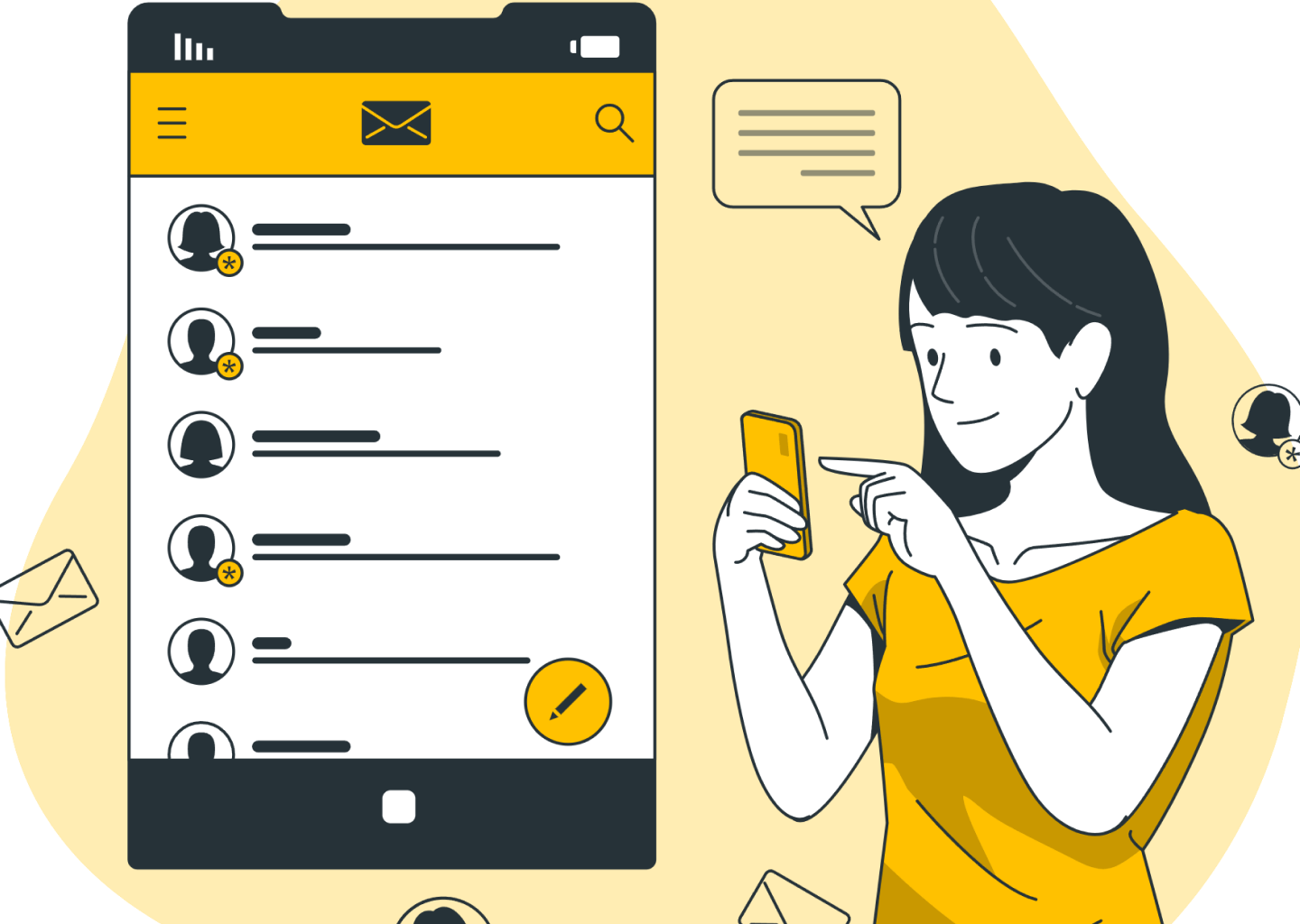Providing customer support services and conducting marketing campaigns might transform into a fight with time. Zendesk users waste tremendous amounts of effort manually sending emails and messages to regular or potential customers. Therefore, there comes a moment when they decide to change some of the business workflow and optimize it by integrating software that can automate sending mass emails.
No matter whether you have only started searching for a tool that can be integrated with Zendesk and will help you easily send email campaigns or are just eyeing a particular product, we are here to support your choice.
You have probably heard about the leading marketing application called MailChimp. If not, we will talk about it later. So, this integration is suitable when you need to make a breakthrough in implementing marketing automation. However, there is a pretty convenient way to improve both customer service communication and email marketing. And this is the Proactive Campaigns application for Zendesk.
Let’s overview the difference between these integrations and choose which will benefit you more.
What is Proactive Campaigns for Zendesk?
Proactive Campaigns is an application that complements Zendesk Support. Besides, it’s super effortless to use and launch email campaigns when using this app. So, the add-on will lure your attention if you want to send out campaigns from Zendesk natively to target users.
Dealing with numerous clients from Zendesk, you usually reply to each requester within one ticket. This is ok when your agents should solve a small number of thematically different queries. But what if you face a situation when all customers should be informed about new product features, sales, webinars, or server issues? Will you really send each email to each customer one by one with the same content?
Indeed, we all tend to avoid such time-consuming work. This is why Proactive Campaigns assists agents in customer segmentation. For example, the app allows agents to create user lists based on different criteria and custom filters or upload CSV files with target contacts. Another feature, such as creating branded mass emails in a few clicks, is also a considerable advantage. So, you can build up a specific template or upload it in HTML format.
Besides, the GrowthDot team added an outstanding email template builder where you can drag and drop elements to build unique branded emails. Those visually appealing emails will help to establish trust between your brand and customers.
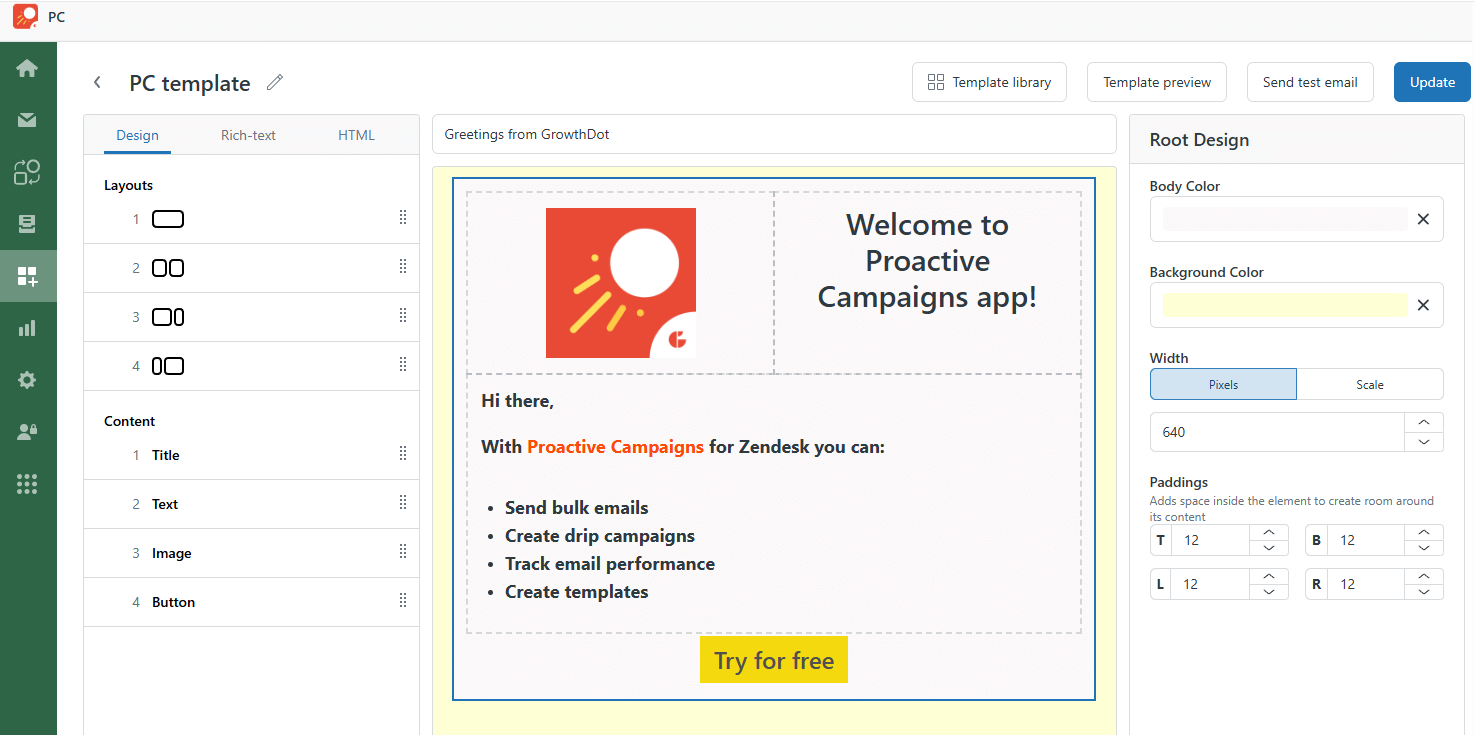
Proactive Campaigns Template builder
By the way, Proactive Campaigns allows you to manage access for specific agents, send follow-ups based on replies, send drip campaigns, check events performed on campaigns by agents, and more.
One of the most expected features of Proactive Campaigns is automations, aka drip campaigns. Drip campaigns in Proactive Campaigns for Zendesk are automated message sequences sent to customers over time. They help businesses engage with customers in a structured way without requiring manual intervention. Also, it is a good way to bulk append tags, update ticket and user fields in tickets that are created by the app. Everything is intuitive, and you can create different types of campaigns, such as:
- Onboarding
- Lead nurturing
- Re-engagement
- Abandoned cart
- Post purchase
- Promotional campaigns and gifts
- Upsell and cross-sell
- Product update and more
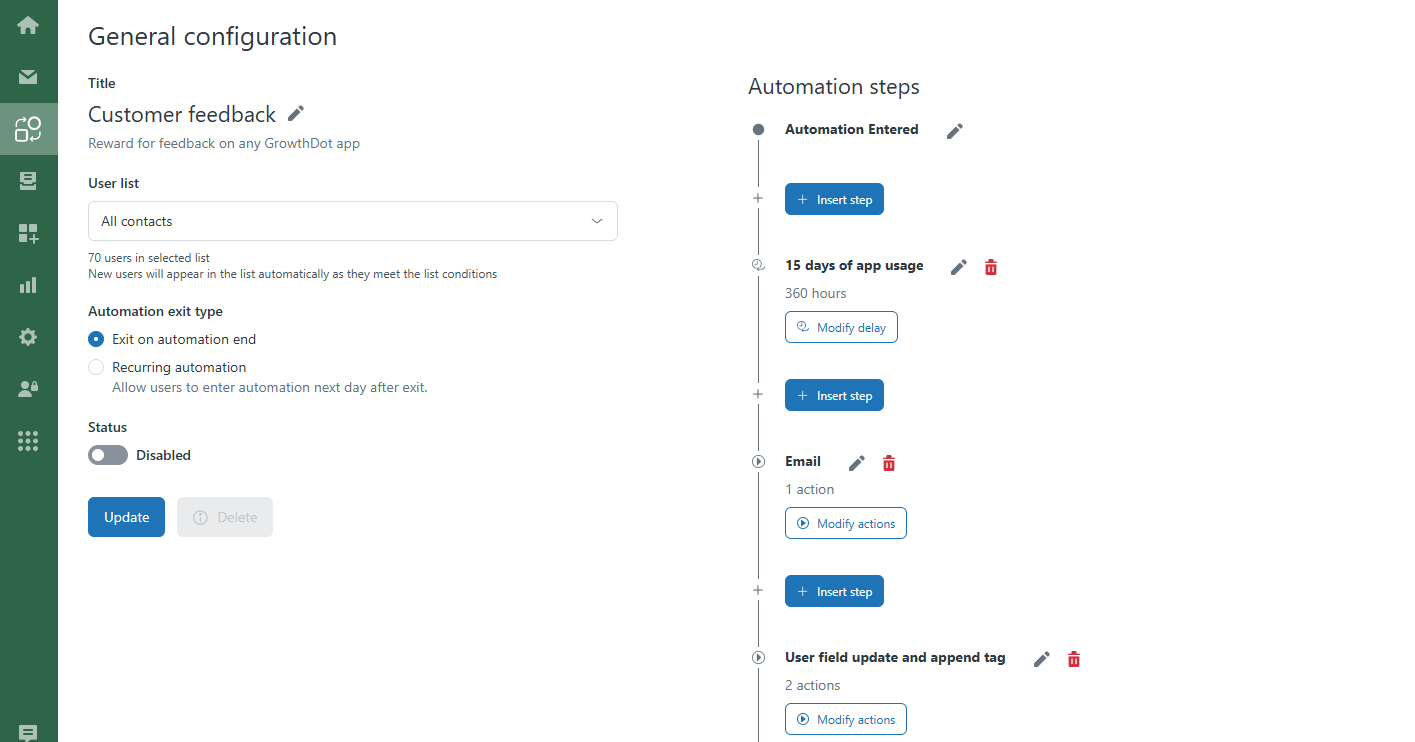
Proactive Campaigns Automations
What is Mailchimp Campaign for Zendesk?
Mailchimp is a marketing automation platform for those mainly using emails to promote and reach customers. So, the difference between Zendesk and Mailchimp is that the former is a tool for customer support, and the latter is for marketing.
Along with it, Mailchimp Campaign is also a Zendesk plugin produced by Mailchimp. As Proactive Campaigns, the add-on integrates with Zendesk Support to send mass emails using custom templates.
With this extension, you will send email campaigns and follow-ups to a target audience. Besides, user segmentation by customer lists is also available, so you can email a particular group of users, making communication more personal.
Nowadays, branding becomes crucial when talking about service, marketing, or product. Considering that, Mailchimp Campaign allows its users to select from existing email templates or design a new one. You can edit them however you like to reflect your brand identity.
Notice that to utilize the Mailchimp Campaign app, you need to fulfill the following conditions:
- Have a Mailchimp subscription.
- Your Zendesk Plan should either be Professional or Enterprise.
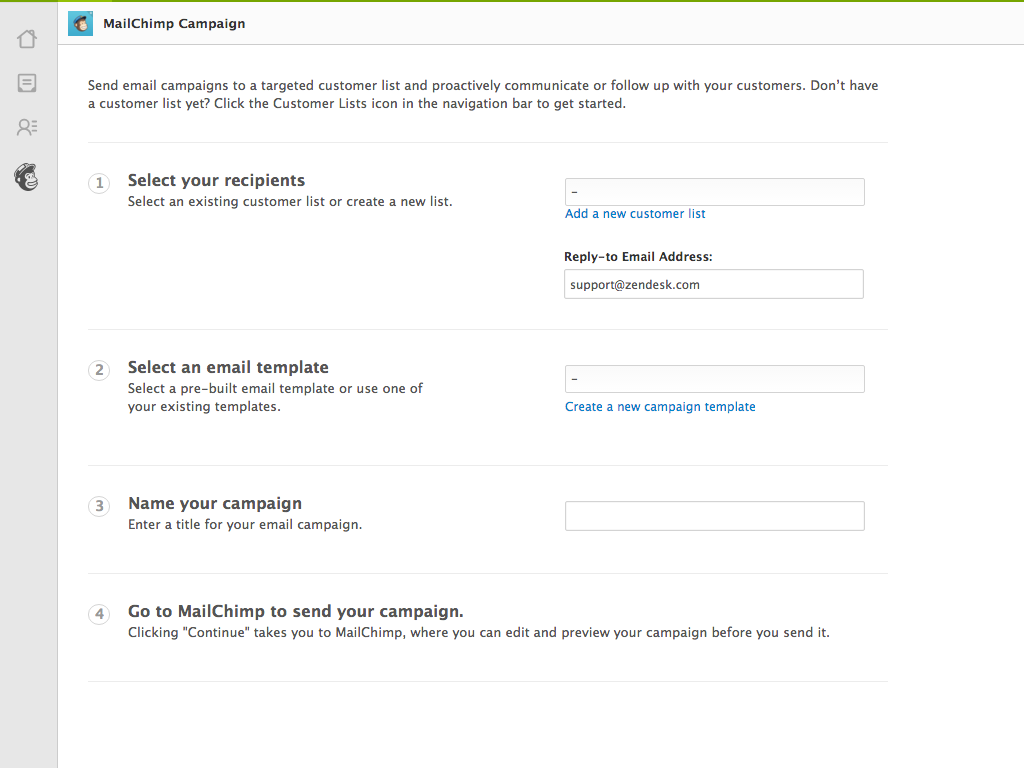
MailChimp View
Mailchimp vs Proactive Campaigns
Which one is better for sending mass emails?
Now we are going to figure out which application will really match your needs - Proactive Campaigns vs Mailchimp Campaign. Before starting, you should determine what aim your company is reaching. Do you need an advanced tool for managing email campaigns with statistics, metrics, and tracking capabilities? Or maybe you will feel that you have enough software that just sends mass emails.
Anyway, if you choose not only to create campaigns and speed up your customer support representatives' work, then it should definitely give a preference to Proactive Campaigns. The app offers customer base filtering, bulk tickets, mass follow-ups, email tracking, automated email tagging, Zendesk ticket creation, template builder, campaign statistics, CSAT, SMS campaigns, and many more. Using all these functions in a complex will decrease the bounce rate and give you information about customer preferences and behavior.
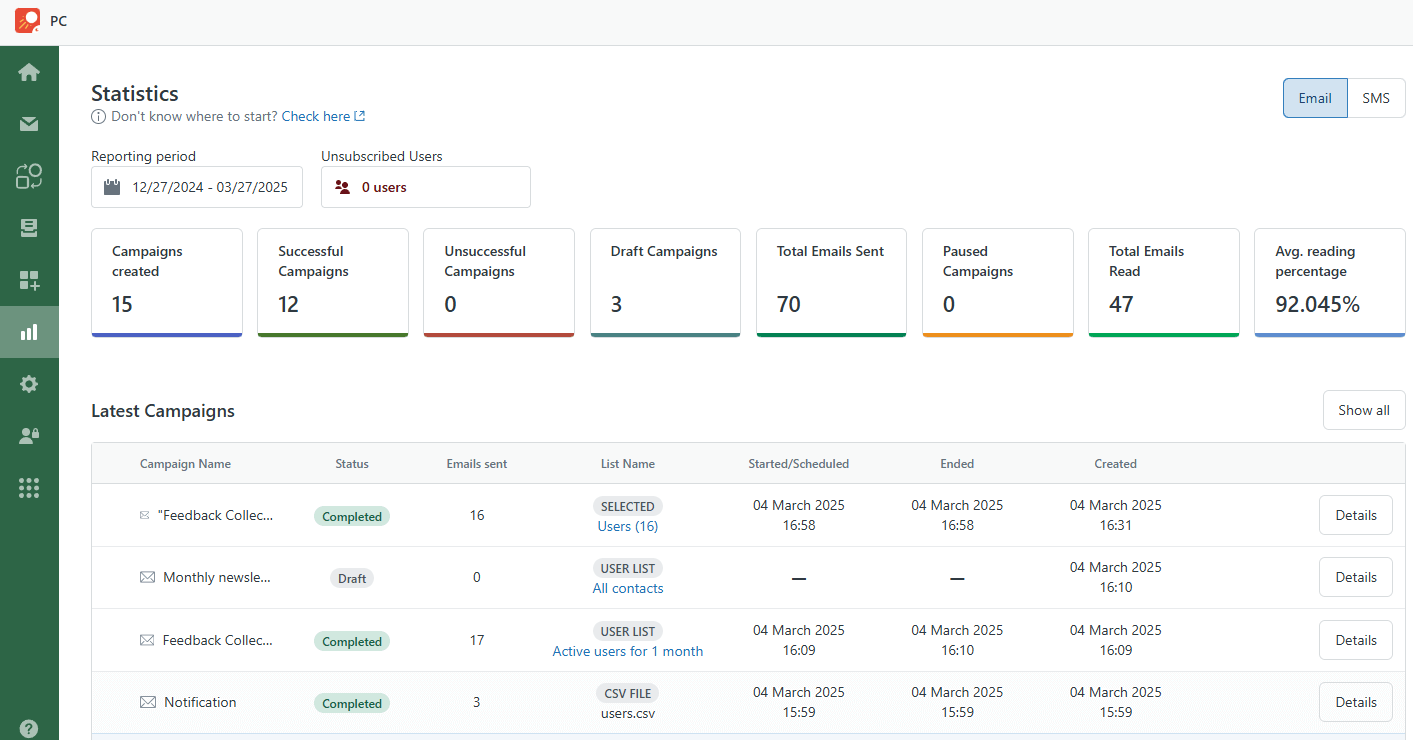
Proactive Campaigns Reports
Therefore, Proactive Campaigns does a lot to lure newcomers and increase the customer retention rate.
Otherwise, if you are not really interested in proactive communication, email marketing analytics and surveys, and fully customized emails, then it is convenient to use Mailchimp Campaigns. So, you will just solve the problem of wasting time by sending mass emails.
Mailchimp vs Proactive Campaigns: Features comparison
As we investigated the purpose of each app, we can sum up the main advantages and disadvantages they have.
| Criteria | Proactive Campaigns | Mailchimp |
| Integrations |
|
|
| Email Campaigns |
|
|
| Customization |
|
|
| Statistics |
|
|
| Data protection |
|
|
| Price |
|
We have mentioned the Email Tracking app a few times in the table. So, we should clear up what it is. This is another application developed by Growthdot that allows tracking emails in Zendesk Support. Therefore, Proactive Campaigns and Email Tracking can work together to give more valuable information about the campaign's open rate, links following, and other indicators.
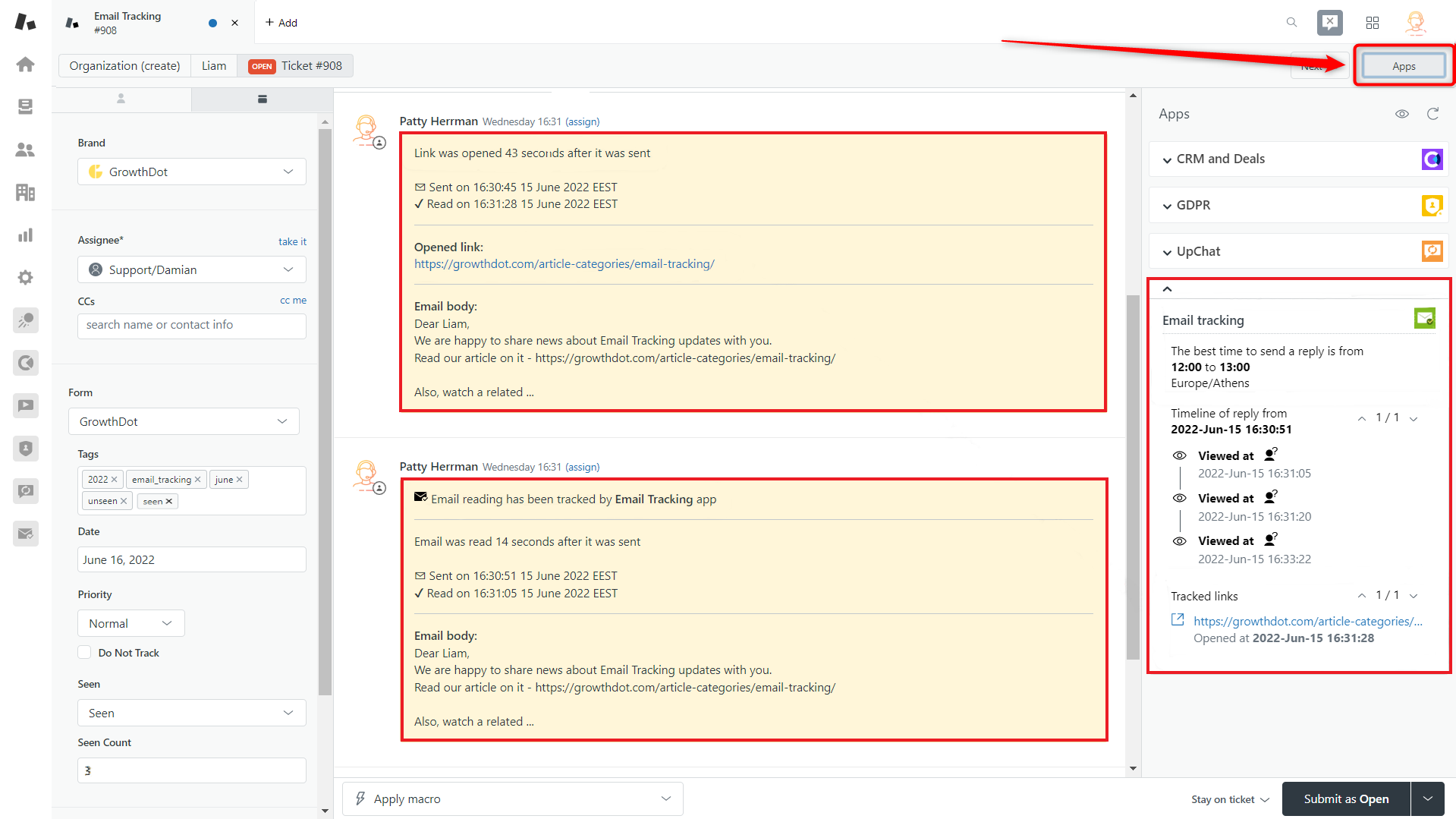
Email Tracking View
Installation and subscription
We are about to finish the journey around two Zendesk integrations. That is why we need to investigate installation and subscription peculiarities, in case you got interested in one of them.
The easiest way to install applications is to visit Zendesk Marketplace. You are also available to get along with each application and read user reviews.
To become the Proactive Campaigns user, you simply need to click on install and activate the plugin in the Zendesk instance. If you struggle with subscription moments, then the Growthdot support team is ready to assist you and make this step as easy and transparent as possible. However, there are a lot of users who love self-service, so you can read related articles and watch video tutorials on this topic.
Talking about the Mailchimp Campaign, you might find the installation process quite complex if you are not a Mailchimp user. Additionally, you can’t use a free version of the app until you buy the Professional or Enterprise Zendesk Plan.
Verdict: Proactive Campaigns Earned a Triumph
So, Mailchimp vs Proactive Campaigns: who is the winner? The Proactive Campaigns app will definitely grab your attention if you are looking for a perfect link between marketing and customer service communication. Surely, Mailchimp also deserves your attention if you need to run simple campaigns from Zendesk and not more. It’s free, so it’s reasonable. But consider that you won’t have enough flexibility in application settings, and it doesn’t offer statistics or reports.
However, Proactive Campaigns gives an extended workspace in Zendesk Support for reasonable money. By the way, it has a user-friendly interface that supports creating and sending mass emails within a second.
Therefore, this helps reduce the average time your agents spend on mailing customers.
Besides sending mass email campaigns, the app is also capable of doing the same with internal notes. So, don’t worry about how to provide efficient communication between Zendesk agents. Just switch the campaign from public to private.
Again, more about formatting, proactivity, and productivity. You can make the most of editing the outgoing messages using formatting tools. If you wish, add the created email to your templates, or use an HTML from a desktop. Moreover, simply insert placeholders to make emails more personalized and push out leads. Nevertheless, Proactive Campaigns is still being the automation so that you will reach the mass of your customers.
Last but not least, the most crucial advantage of the Proactive Campaigns app is a super-fast, responsive support team. They not only help Zendesk users implement the app but can also give advice and train on using the platform. So, if you have any concerns, the support team won’t make you wait.
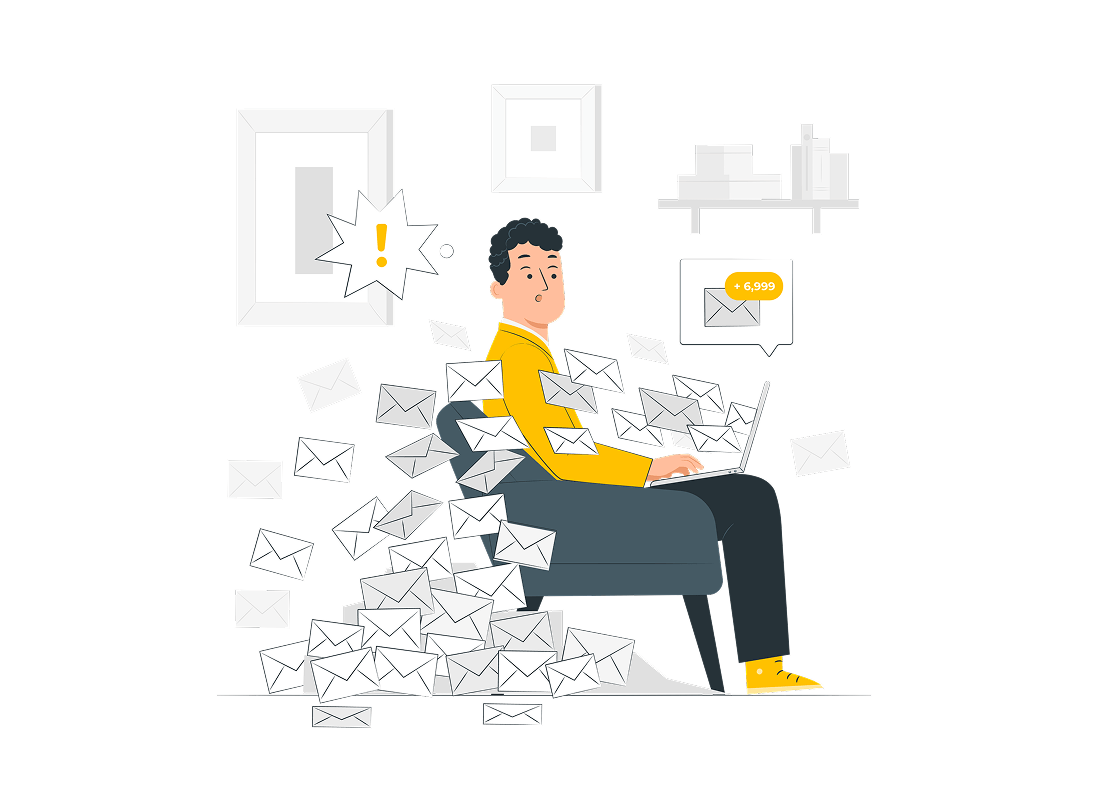
Wrapping up
So, make your daily business much easier with the Proactive Campaigns for Zendesk. Enhance your email marketing and customer support work by taking control of sending emails and tracking the delivery status of created tickets. Faster notify your customers of upcoming promotions and updates.
Moreover, the really intriguing thing is that when you are using the Proactive Campaigns by Growthdot and find something inconvenient or have great ideas on how to optimize the application, the dev team can transform your suggestions into new features. As the application follows the proactive approach, it is also being developed daily, improving its functionality.
If you have any doubts about implementing Proactive Campaigns, then test the app and try all the features mentioned above. And stay proactive!
FAQ
1. What is the main difference between Proactive Campaigns for Zendesk and Mailchimp for Zendesk?
Proactive Campaigns for Zendesk is designed for customer support teams to send targeted, proactive messages (email, SMS, WhatsApp) based on Zendesk tickets, views, and customer history.
Mailchimp for Zendesk is a marketing tool that syncs contacts between Zendesk and Mailchimp, allowing businesses to send promotional email campaigns and newsletters through Mailchimp.
2. Which tool should I use for sending follow-up emails to customers?
Use Proactive Campaigns for Zendesk if you want to send follow-ups related to support tickets (e.g., reminders, issue updates, resolution confirmations) or update those tickets.
3. Does Proactive Campaigns support automation?
Yes, it can send messages automatically based on Zendesk triggers, views, or customer lists. However, it does not offer advanced marketing automation like Mailchimp (e.g., behavioral triggers).
4. Can Mailchimp for Zendesk send emails directly from Zendesk?
No. Mailchimp for Zendesk only syncs contacts between Zendesk and Mailchimp, but emails are sent from the Mailchimp platform. On the contrary, Proactive Campaigns send emails directly from Zendesk and works with Zendesk contacts.
5. How do the tools handle customer interactions?
Proactive Campaigns for Zendesk integrates with Zendesk tickets, so replies from customers appear within Zendesk and can be handled by support agents.
Mailchimp for Zendesk is designed for one-way marketing communication, and customer responses do not create Zendesk tickets unless additional automation is set up.