The video reply app allows to record video tutorials and solve customers’ issues faster
The Video Reply app helps you take videos directly from your Zendesk® instance, save them in the library, and share them with your clients. While video response has been popular in recent years and will continue to be so, ignoring this trend is a big mistake.

An overview of the app's features
Quickly capture the steps to resolve an issue
Written instructions are great, but humans are visual creatures, and vision is our primary sense. Capture the steps your customers should take to solve their problems from within the ticket! There is no need to find workarounds for attaching the video to your Zendesk® ticket. Video Reply saves video responses online without overloading your ticket with unnecessary attachments.
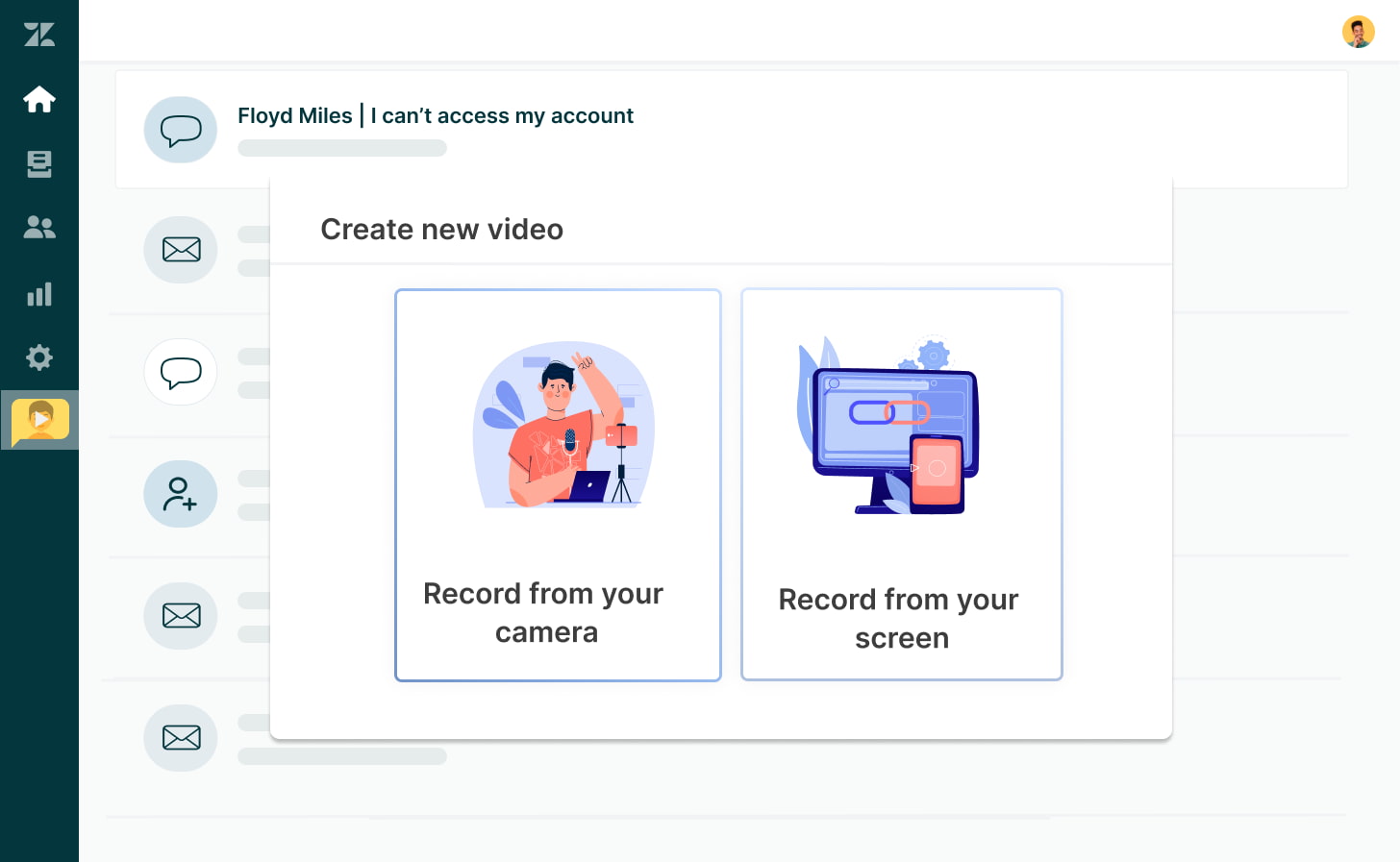
Without any installation from their side
The process of sending video request is quite simple but seems impossible. Your client opens the email with a request icon and clicks on the icon to take a video. When the recording ends, you receive the video of clients’ problems. Your customers don't have to install anything, and there is no video download; everything is done right in their browser.
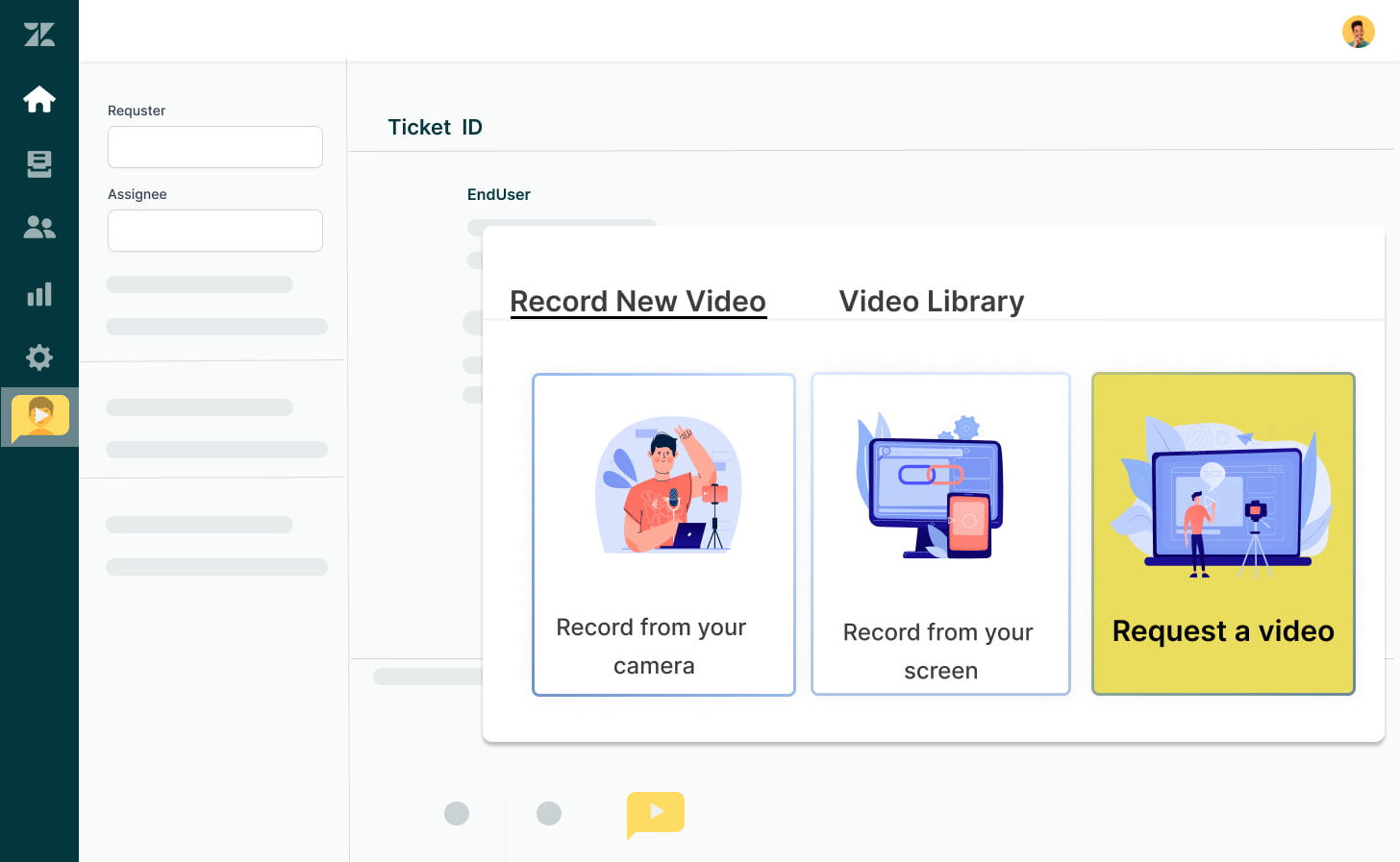
Create a unique style
Make your brand stand out with Video Reply's unique branding feature. When opening your message, your customer will see a branded preview of your tutorial. You can easily change the font, color, and size of the preview elements and add a logo.
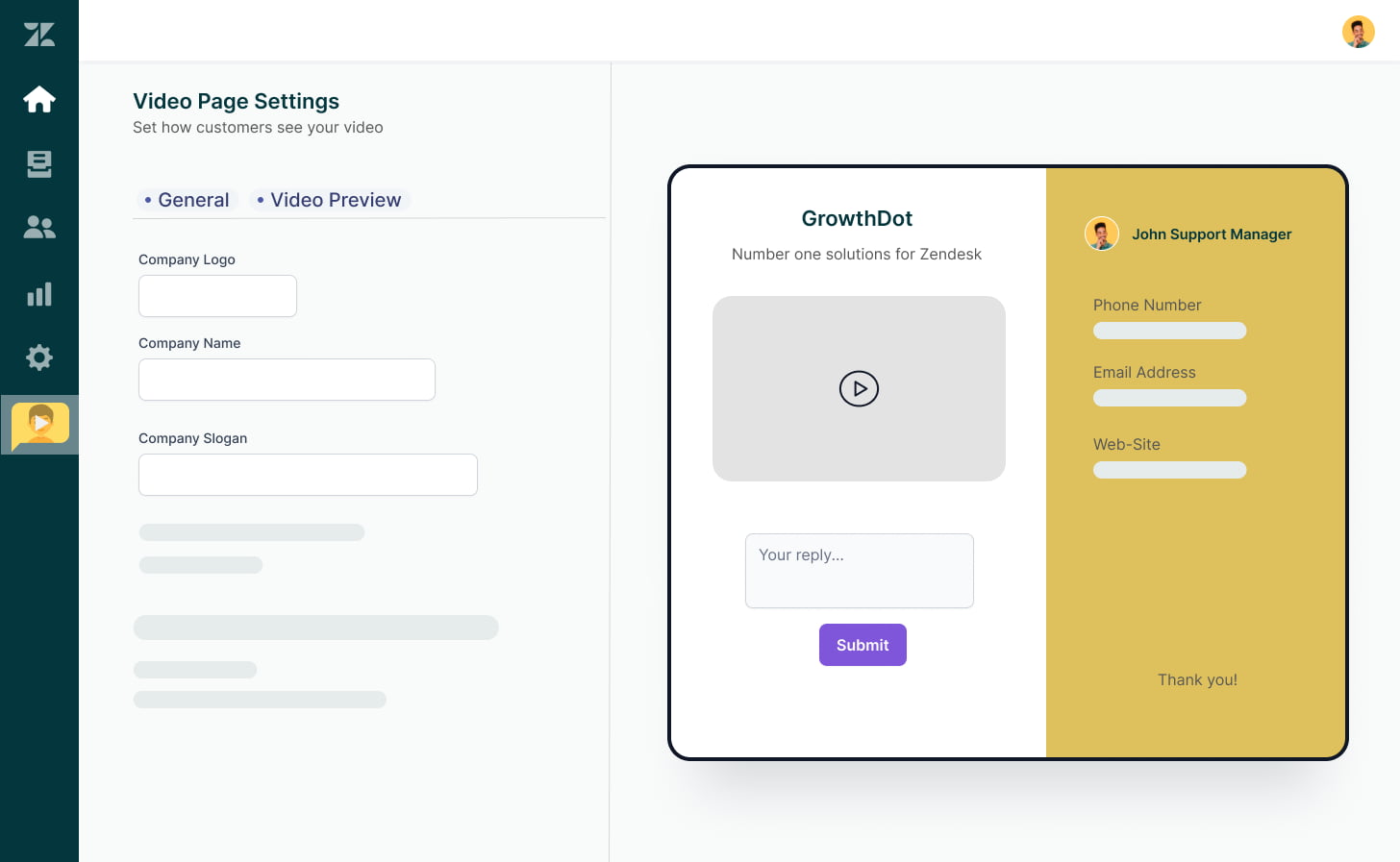
Trim video to make it more concise
Video recordings without the possibility of removing unnecessary parts can be frustrating. You can record a video tutorial for your client and edit it at any time. You can trim your tutorial easily by moving sliders to point at the area you want to show your customer.
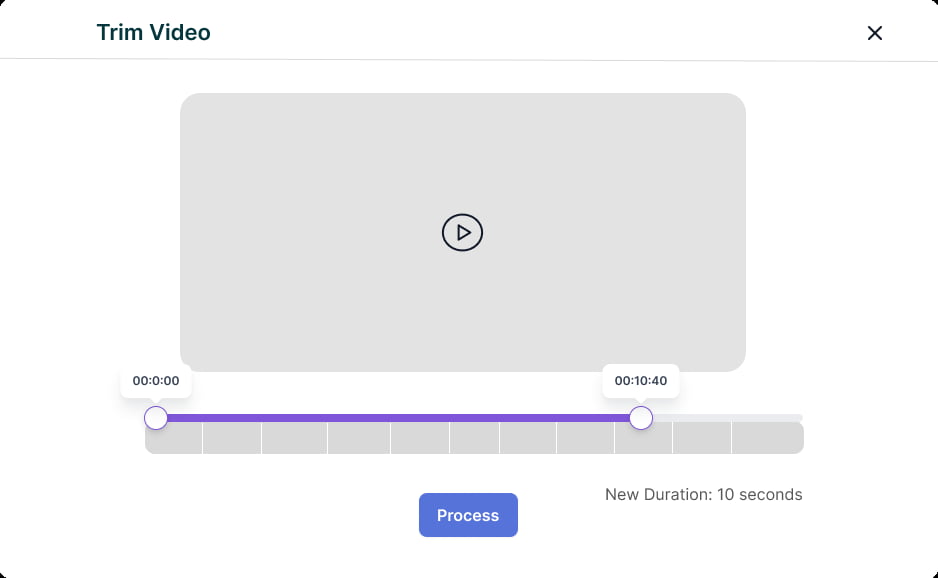
Tag Integration in Tickets
Video tags can now be added to tickets to enhance customer support performance and help you keep your content organized. All you need to do is choose a video from the Video library or record a new one and add your tag to it. Video Reply automatically tags your tickets after videos are sent to your customers. When your support team needs additional details, they can access them from that ticket.
Create a regular tutorial base
You can take your videos in advance if you have repeatable requests from your customers or want to save your previously recorded tutorials. If you meet a specific request, you can select a video from the library at any time.
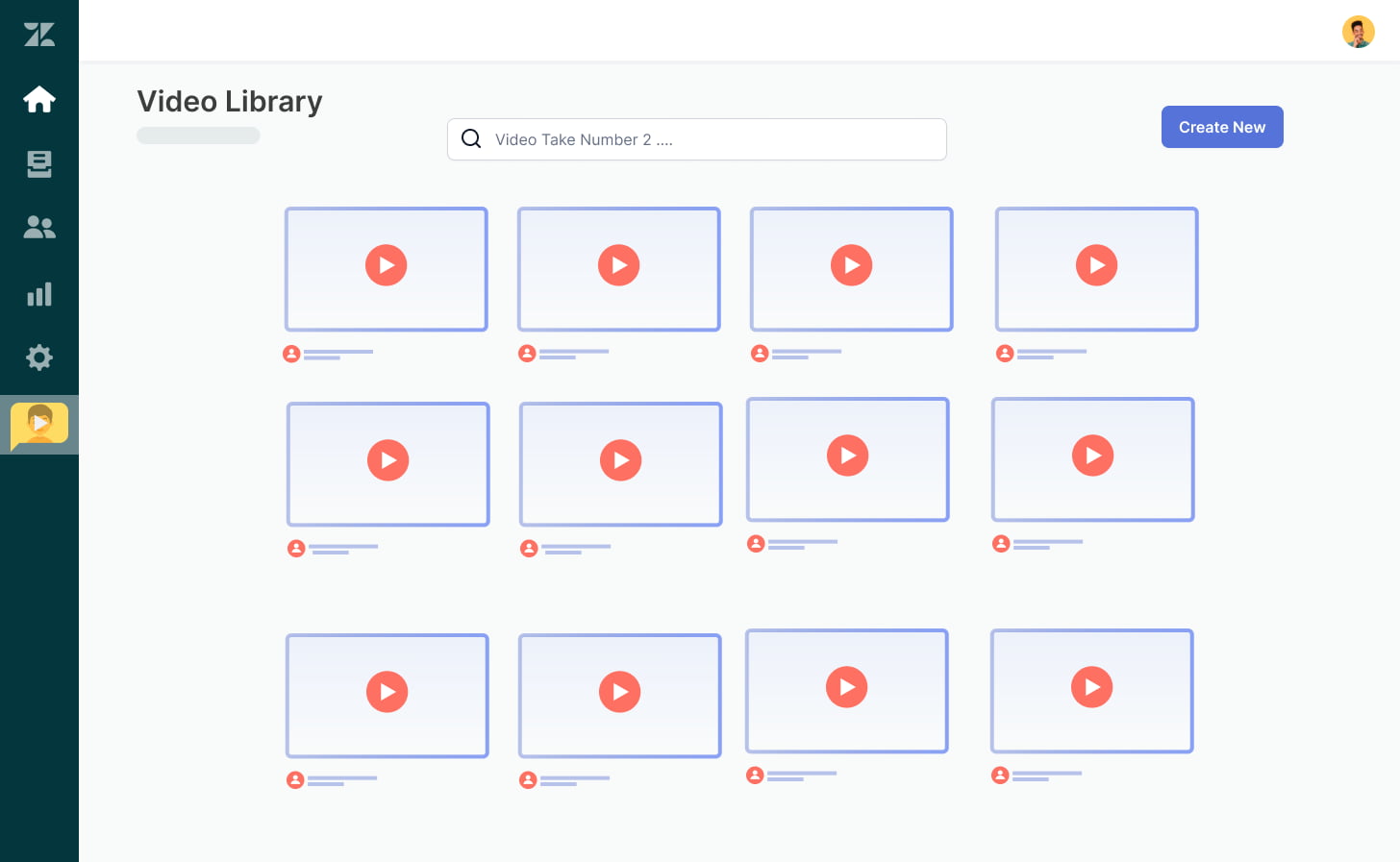
Share video over agents
Occasionally, agents waste time creating the same content instead of serving other customers. If this happens, a Share feature will definitely be useful. For example, you can choose to share your video when recording from a ticket. As a result, other agents will see these videos in their libraries and can use them.
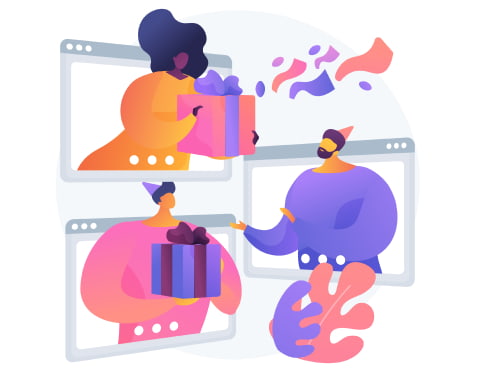
See how engaging your video support
Identify who is the most successful with their video tickets to choose the best strategy for your customer support. Analyze bounce rates, average time from sent to open, and average time spent on video page to define how to record the most engaging tutorials and retain your clients' attention.
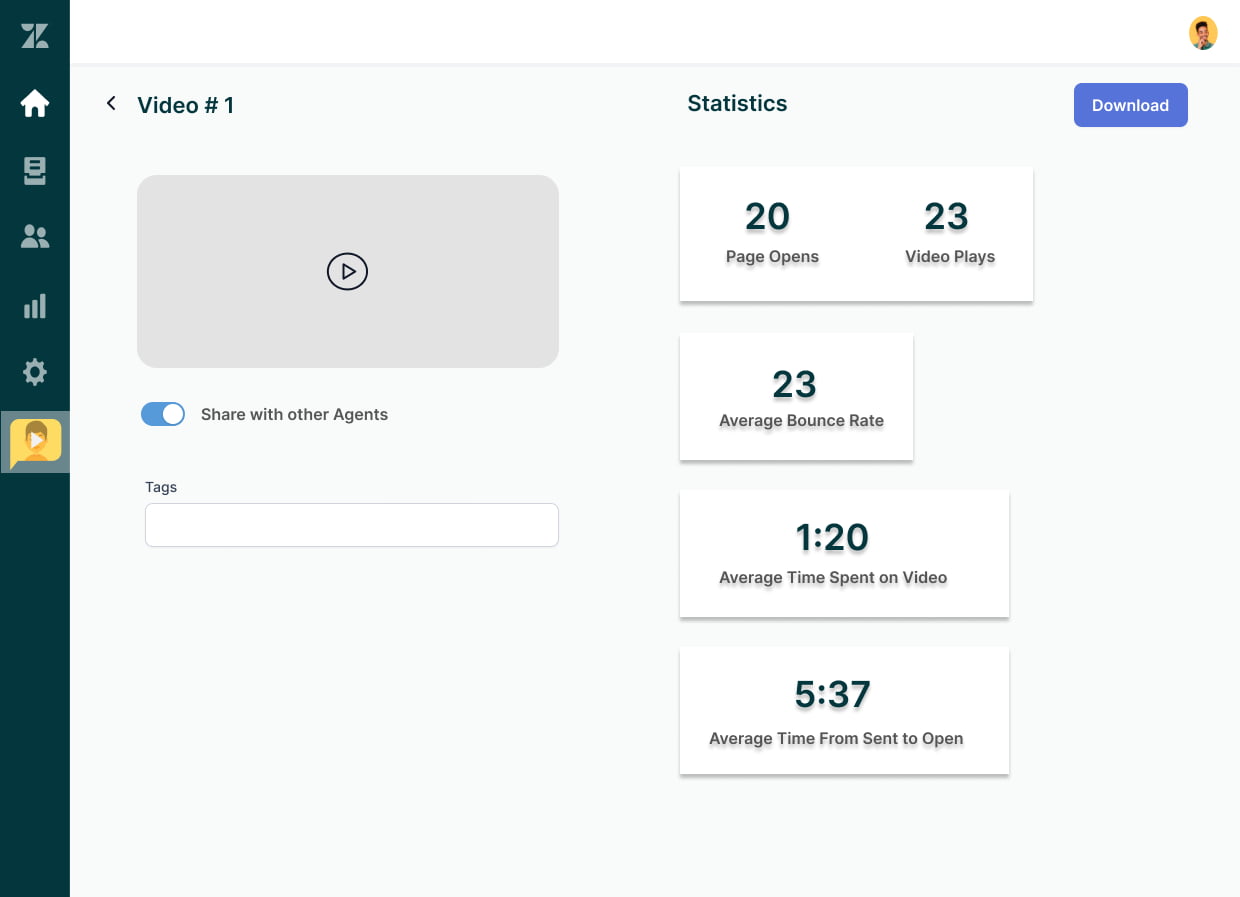
Written instructions are great, but humans are visual creatures, and vision is our primary sense. Capture the steps your customers should take to solve their problems from within the ticket! There is no need to find workarounds for attaching the video to your Zendesk® ticket. Video Reply saves video responses online without overloading your ticket with unnecessary attachments.
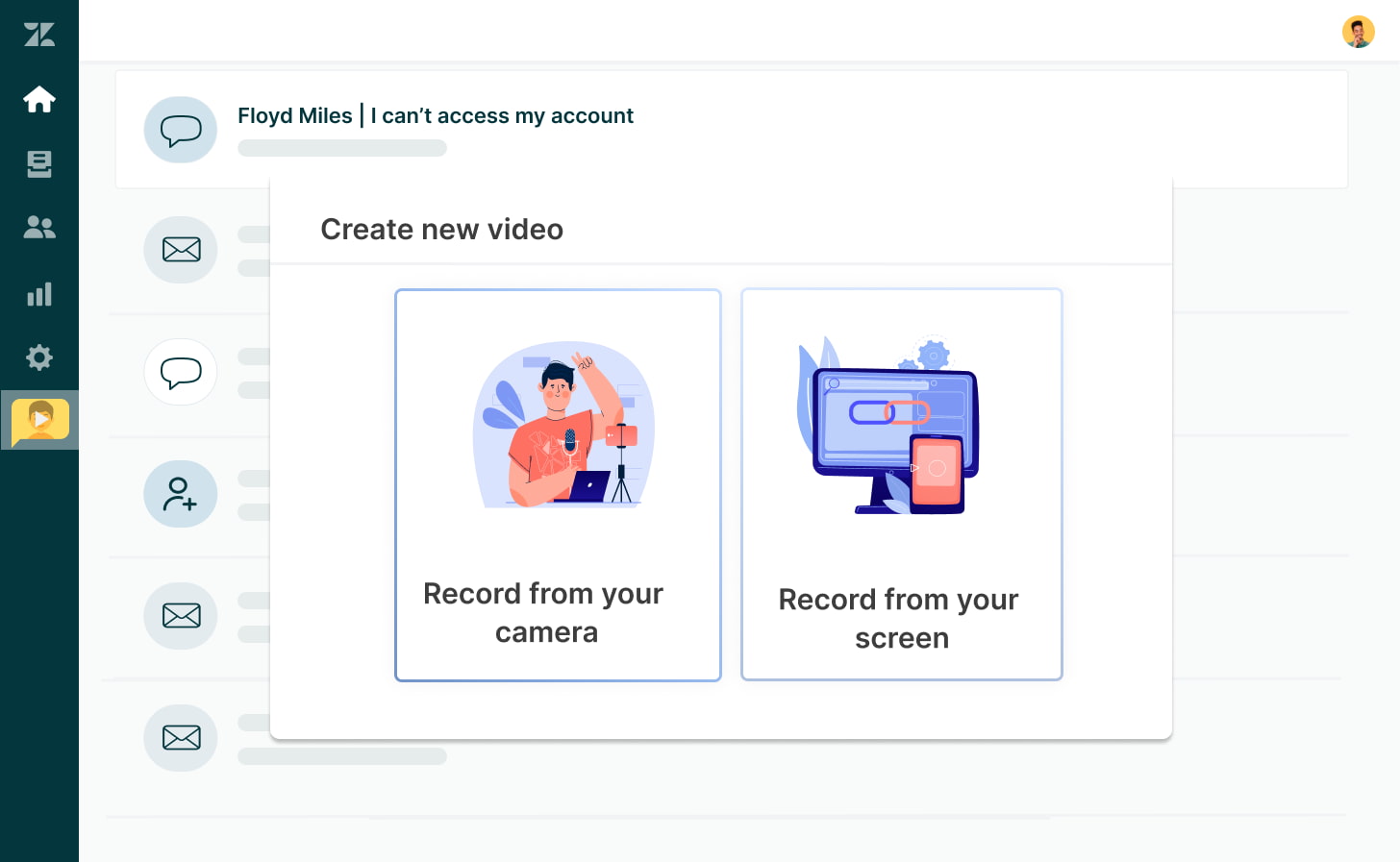
The process of sending video request is quite simple but seems impossible. Your client opens the email with a request icon and clicks on the icon to take a video. When the recording ends, you receive the video of clients’ problems. Your customers don't have to install anything, and there is no video download; everything is done right in their browser.
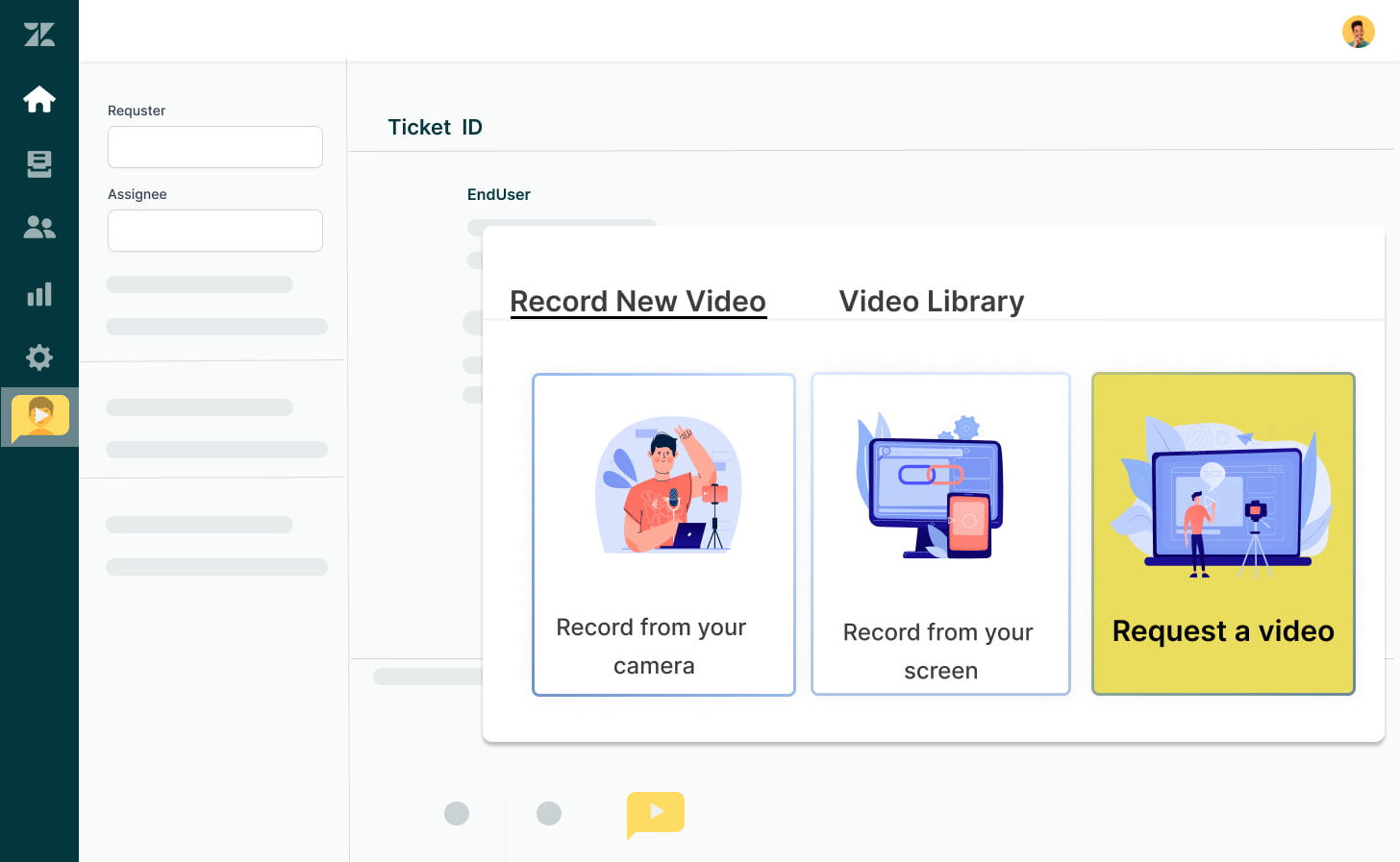
Make your brand stand out with Video Reply's unique branding feature. When opening your message, your customer will see a branded preview of your tutorial. You can easily change the font, color, and size of the preview elements and add a logo.
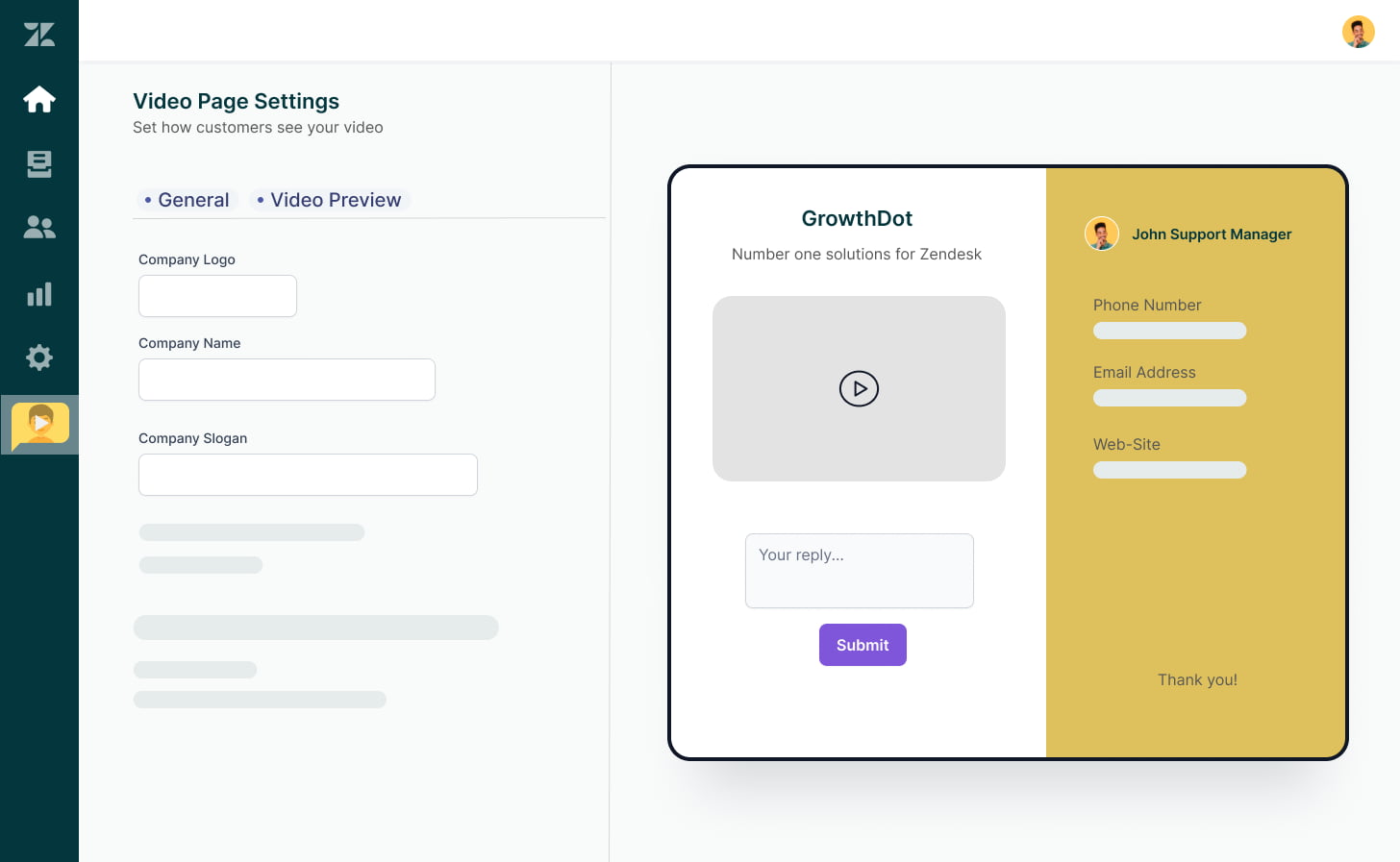
Video recordings without the possibility of removing unnecessary parts can be frustrating. You can record a video tutorial for your client and edit it at any time. You can trim your tutorial easily by moving sliders to point at the area you want to show your customer.
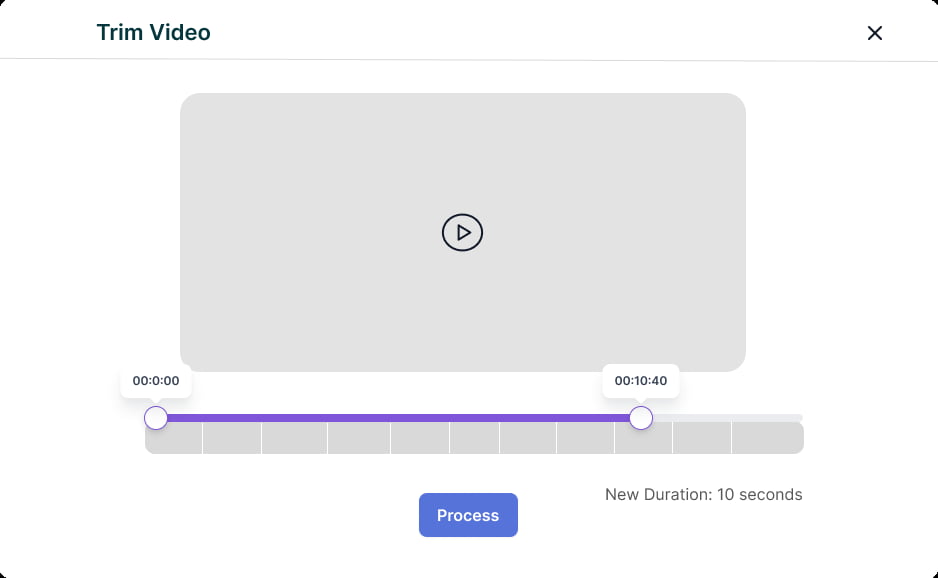
Video tags can now be added to tickets to enhance customer support performance and help you keep your content organized. All you need to do is choose a video from the Video library or record a new one and add your tag to it. Video Reply automatically tags your tickets after videos are sent to your customers. When your support team needs additional details, they can access them from that ticket.
You can take your videos in advance if you have repeatable requests from your customers or want to save your previously recorded tutorials. If you meet a specific request, you can select a video from the library at any time.
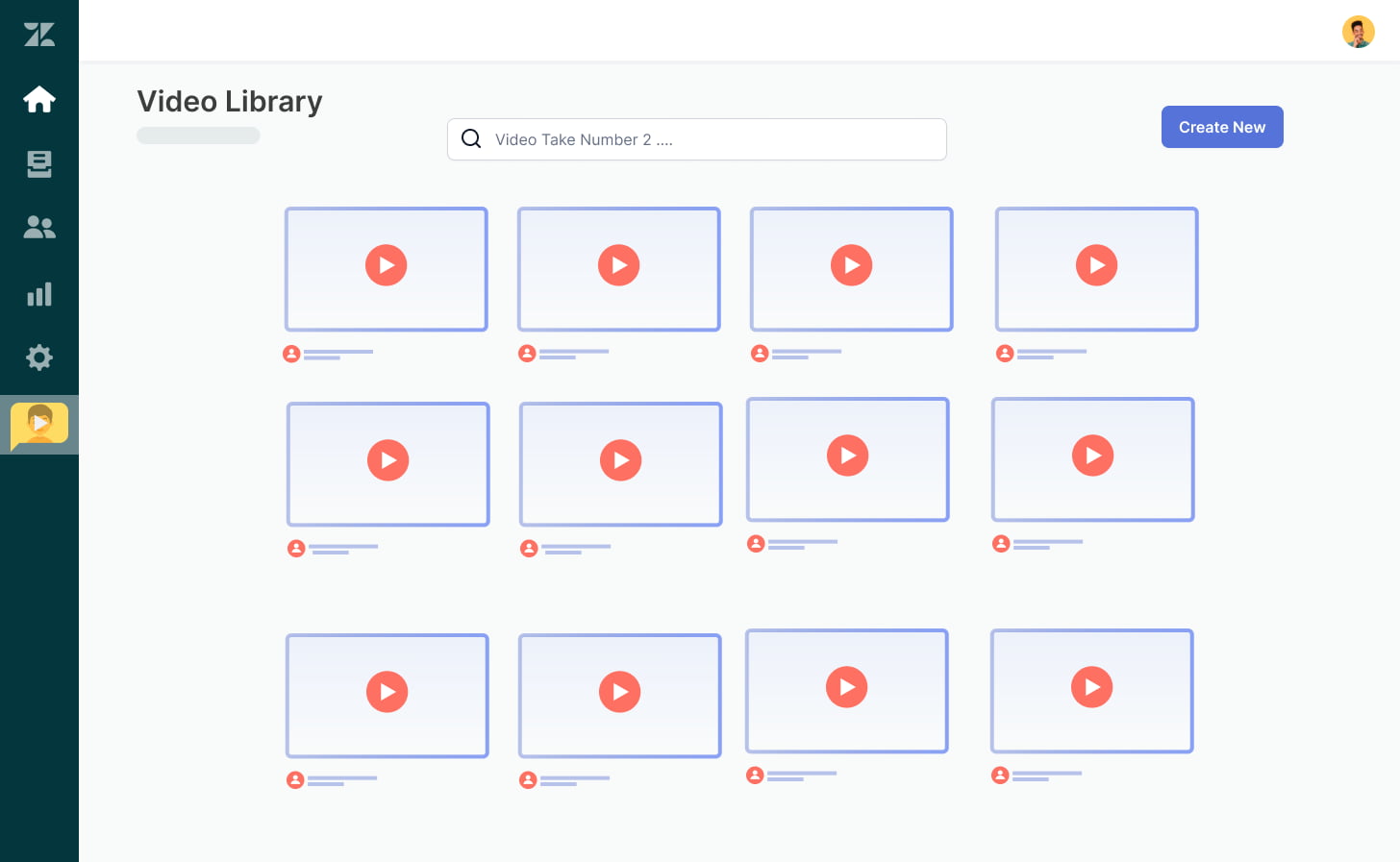
Occasionally, agents waste time creating the same content instead of serving other customers. If this happens, a Share feature will definitely be useful. For example, you can choose to share your video when recording from a ticket. As a result, other agents will see these videos in their libraries and can use them.
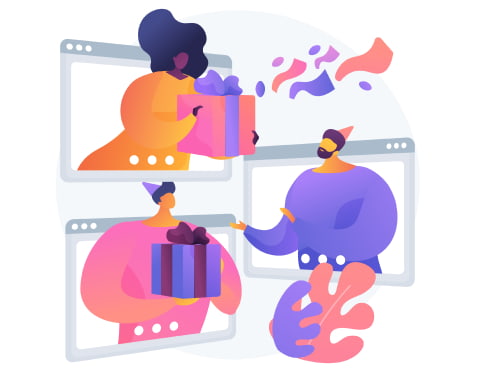
Identify who is the most successful with their video tickets to choose the best strategy for your customer support. Analyze bounce rates, average time from sent to open, and average time spent on video page to define how to record the most engaging tutorials and retain your clients' attention.
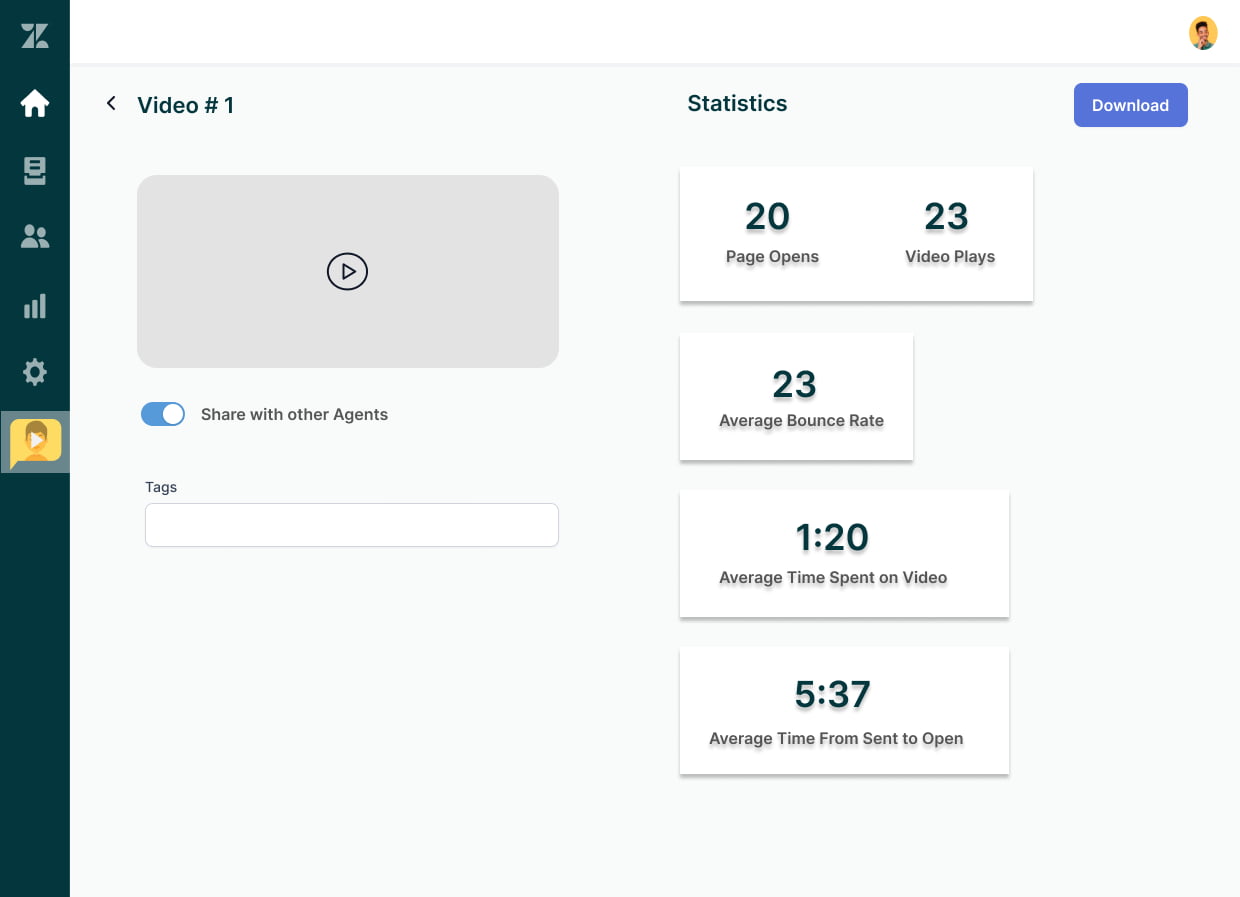
Learn how Video Reply works in Zendesk®!
Video is an underused point in customer support. Video replies are great for creating quick product tutorials, introducing yourself or demonstrating a solution. Build trust, resolve tickets faster and increase customer satisfaction with Video Reply.
Unlock the power of video for your customer support!
Provide a more personal and helpful customer service
The killer features of Video Reply
Articles that might be helpful
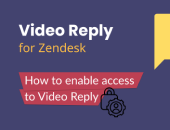
How users can enable access to Video Reply app
You can restrict access for roles or groups in Zendesk® and manage access levels in the Video Reply app. Read the article to find out more.
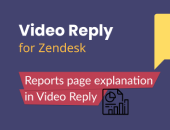
Video Reply for Zendesk® Reports Page Explanation
Reports page in Video Reply is a powerful analytic tool for your customer support. It displays the activity of video recipients.

How to trim video in Video Reply
Learn how to easily trim your recorded videos in the Video Reply app for Zendesk® to enhance the customer experience.
Here is how you can benefit from the
Video Reply for Zendesk®*
icrease in tiket resolution time
increase in your team’s productivity
increase in sales
Have any other useful features in mind?
With GrowthDot Enterprise, innovation knows no bounds. Our team of experts is dedicated to delivering cutting-edge solutions tailored to your needs. Whether it's streamlining communication, optimizing workflows, or integrating new functionality, we're here to help you achieve your goals.

Get started with a free 7-day trial
Create video tutorials and explainer videos right now
Try Video ReplyMeasure the performance of your videos
Video reply provides reports to analyze how well your videos work. Check the overall performance of your content or each video to see what could be improved.
- vr_message - Automatically added when an agent sends a video.
- vr_waiting_answer - Automatically adds when an agent requests a video from the user.
- vr_answered - Automatically added when the user sends the requested video.
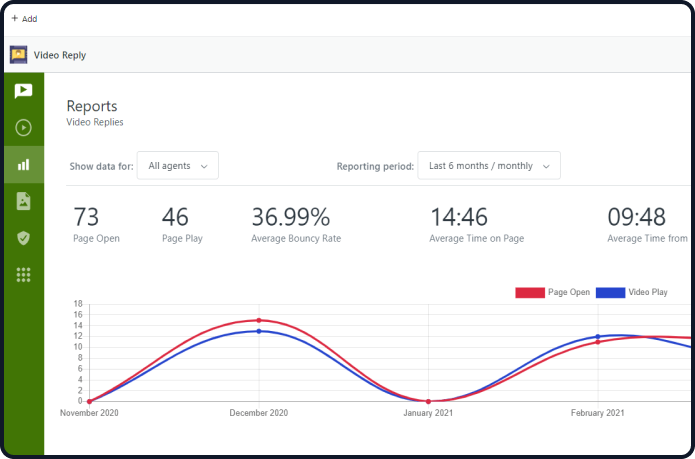
Simple and transparent
per month
- Record Unlimited Video messages
- Video expire in 90 days
- 5 minutes per videos
- Video analytics
- Customized video page
per month
- Record Unlimited Video messages
- Video expire in 12 month
- 20 minutes per videos
- Video analytics
- Customized video page
- No limits
- Customizing services
- Free onboarding and trainings
- Deep integration with analytics tools
- Advanced video tagging system
Pricing Plan Feature Comparison
| Feature | Lite Plan | Pro Plan | Enterprise |
|---|---|---|---|
| Key Features | |||
| Video messages quantity | Unlimited | Unlimited | Unlimited |
| Video expiration | In 90 days | In 12 months | Unlimited |
| Video duration | 5 minutes | 20 minutes | Unlimited |
| Reports | ✓ | ✓ | ✓ |
| Video library | ✓ | ✓ | ✓ |
| Customized video page | ✓ | ✓ | ✓ |
| Video requests | ✓ | ✓ | ✓ |
| Video tagging | — | ✓ | ✓ |
| Services & Support | |||
| Custom feature development | — | — | ✓ |
| Training and onboarding | 1 session | 1 session | 4 sessions |
| Dedicated support | Email & Chat Support | Email & Chat Support | Phone & Priority Support |
Transform your Zendesk® services today - let's take the first step!
Discover how GrowthDot can boost your team
engagement and enhance customer satisfaction.








