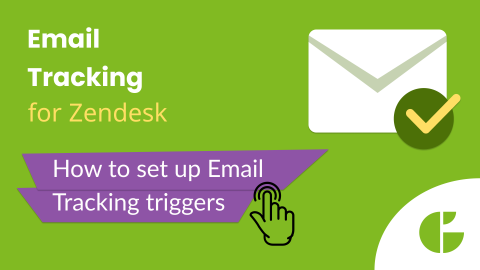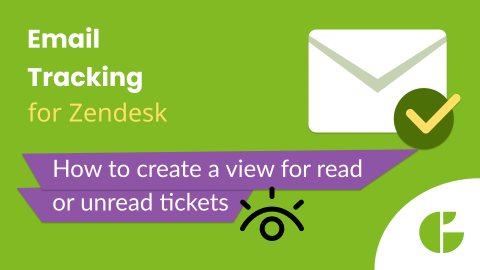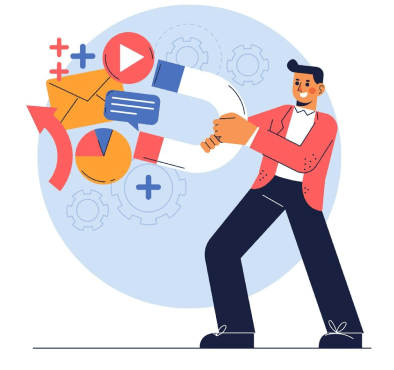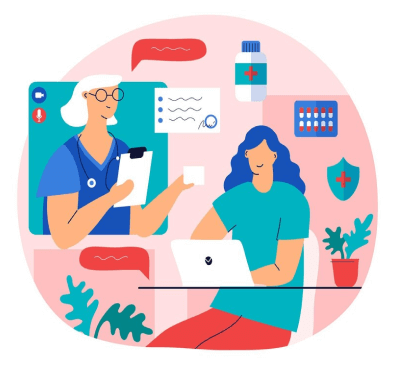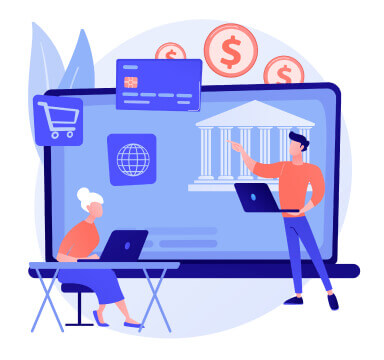Obtain an app for read receipts tailored to your Zendesk® system. Take your customer engagement to the next level
Track email opens on Zendesk® and make your customer support easier. Get a clear understanding of your open and reply rates. See which leads are more solid and be more consistent and proactive with your outreach.
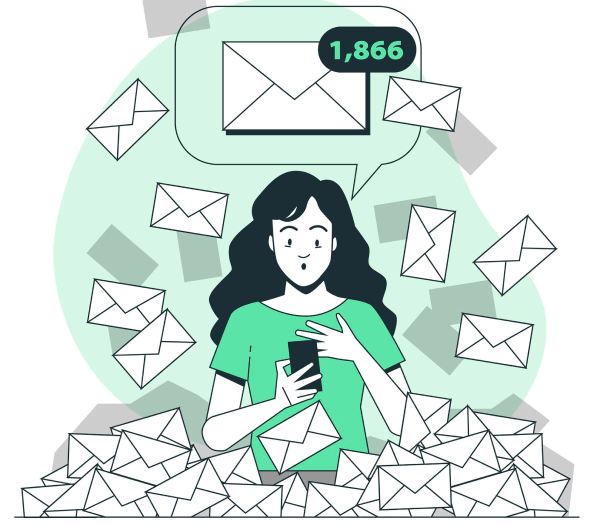
Trusted by the world's biggest brands
Key Features
Get accurate read receipts
See how many times a message was opened, including the first and last open events, directly from the ticket sidebar. The feature works smoothly even with messages sent from Agent Workspace.
Analyze who clicked on the link from the ticket
Select one or multiple links to track and receive internal notifications the moment they're clicked. Dive deeper with detailed reports that show all link-opening activity, helping your team follow up at the right time.
Control who can use the mail tracker app
Easily manage access by restricting usage based on roles or groups. Use Zendesk’s default settings to control who can view and use the app — no extra configuration needed.
Monitor the opening of automated emails
Auto Reply Tracking captures these responses, helping you measure campaign impact, assess recipient engagement, and plan timely follow-ups — all without missing a beat.
Group customers’ replies based on their activity
Use these fields to build targeted views in Zendesk®, segmenting customers based on engagement. Easily identify who needs a follow-up, who interacts frequently, and who may require a different communication strategy.
Send replies on time
All timing data is displayed right in the ticket sidebar, helping your team follow up when engagement is highest — and increasing the chance of getting a reply.
Be the first to know about customers’ activity
Get notified the moment a customer opens your message, so you can follow up instantly. Reduce resolution times, boost customer satisfaction, and toggle notifications on or off as needed — full control, always.
Comply with the privacy regulations
Easily disable email open tracking for recipients in the European Union. Stay compliant with GDPR while continuing your sales and support outreach in Zendesk® — all without disrupting your workflow.
Analyze the performance of Zendesk® email tracking in detail
Analyze open rates across your entire company or by individual agent. Identify which responses drive engagement and which macros are most effective. Export all data to CSV for deeper analysis or sharing.
Key Features
Get full visibility into your email communication with precise read receipts. Instantly know when your Zendesk® emails have been opened — with the exact date and time recorded for each view.
Track customer engagement beyond just emails. Link tracking lets you monitor whether the links and attachments you send are being opened — giving you a clearer picture of customer interaction.
Our Email Tracking app works natively within Zendesk®, following your existing setup and permissions.
Stay informed when your messages trigger out-of-office replies, bounce notifications, or other auto-generated emails.
The Email Tracking tool automatically updates ticket fields to show whether a message has been viewed or not.
Track when emails are opened and when customers respond to pinpoint the ideal moment to reach out.
Send time-sensitive Zendesk® emails confidently by enabling real-time read alerts.
Respect privacy regulations with a single click — no manual setup required.
Track the performance of your replies, macros, and agent activity to see what really works.
What is Email Tracking?
Want to know more about how Email Tracking works? Watch our introduction video to see the add-on's interface and detailed workflow. Join our YouTube channel to see how our apps can boost your customer support and increase agents’ productivity.
Maximize the effectiveness of your sales, marketing, and support emails.
You are only one installation away from being aware of customer engagement!
The features most highly rated by our clients
Safety comes first
We guarantee private data security, and we never collect or retain any information about your company, agents, or customers except:
- Your Zendesk® subdomain, and its URL
- Agents IDs and their authorization tokens
- Agents IPs to exclude their open events
- Tracked Ticket ID
- Custom field IDs which are required for this add-on
- Comment and Macro ID
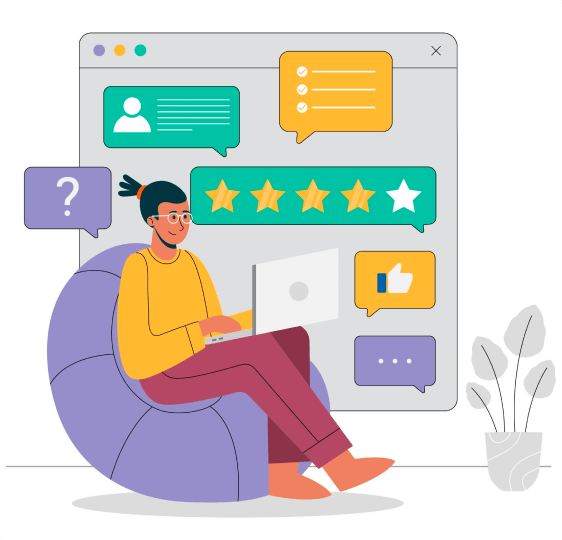
Articles that can be useful before you start using Email Tracking app
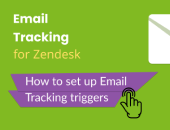
How to Set Up Email Tracking Triggers
How does the 'Agent Workspace' feature influence Email Tracking? Learn how to set up new triggers and do the modifications in settings.
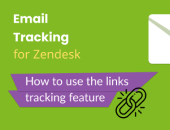
How to use the Links Tracking Feature in the Email Tracking
Besides tracking emails, you also are allowed to track links while sending them in Zendesk®. Learn how to do this.
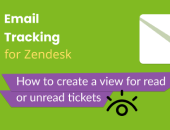
How to create a view for read or unread tickets in Zendesk®
To filter all tickets that have email that customer haven't read, you can create a view by setting the conditions specified in this instruction.
Zendesk® Marketplace Numbers
Installs
Reviews
Ratings
Check out the app's use cases across various industries
Get started with a 7-day free trial
Enjoy seamless integration with your existing platforms and a user-friendly interface that makes tracking and managing emails a breeze
Try Email TrackingDetailed reports for email opening and link tracking
With precise reports, Email Tracking enables you to determine the best performers of email marketing and see how many emails were sent, read and replied to depending on the filters you choose. Also, check out Average Open rate, Average Bounce Rate, and Average Time from Send to Open metrics and plan your future actions on emailing.
Add to your Zendesk®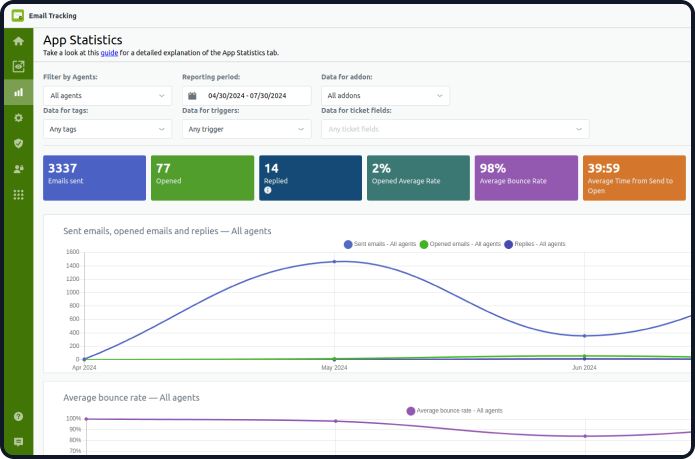
Make your Zendesk® profile a safe place for your customers
per month
per month
- Track the delivery of sent emails
- See the exact time and date of openings
- Check how many times your message was opened
- Real-time receipts and a timeline with tracking info
- Send replies at the best times
per month
per month
- Everything in Lite
- Link tracking option
- Change link tracking parameters
- Advanced statistics with link tracking
- The tracking is active for 30 days after the email was sent
Pricing Plan Feature Comparison
| Features | Lite plan | Pro plan |
|---|---|---|
| Email Opening Tracking | ||
| Send emails at the best time for reply | ||
| Track links and attachment | ||
| Read receipts | ||
| Statistics and Analytics | ||
| Link tracking statistics | ||
| Compare your agent's effectiveness | ||
| Custom fields to filter statistics | 1 field | Up to 15 |
| Tracking remains active | 10 days | 30 days |
| Stay GDPR compliant | ||
| Seen/Unseen views | ||
| Set tracking options | ||
| Device detection | ||
| Followers tracking |
Transform your Zendesk® services today - let's take the first step!
Discover how GrowthDot can boost your team
engagement and enhance customer satisfaction.