Formerly, the agent couldn’t use all features of GDPR Compliance. They could only retrieve data, but not delete or anonymize - these options were available only for admins. But now there’s a new benefit in GDPR Compliance for Zendesk. It means agents can send a request to the admin and the process of deleting and anonymizing data starts automatically after the admin’s approval.
Let's observe the whole process and some details from two sides: agent and admin.
How to process the data in GDPR Compliance without admin rights
To anonymize or delete data, the agent needs to choose the ticket or user lists or specific user and click on the “Process GDPR Request” button.
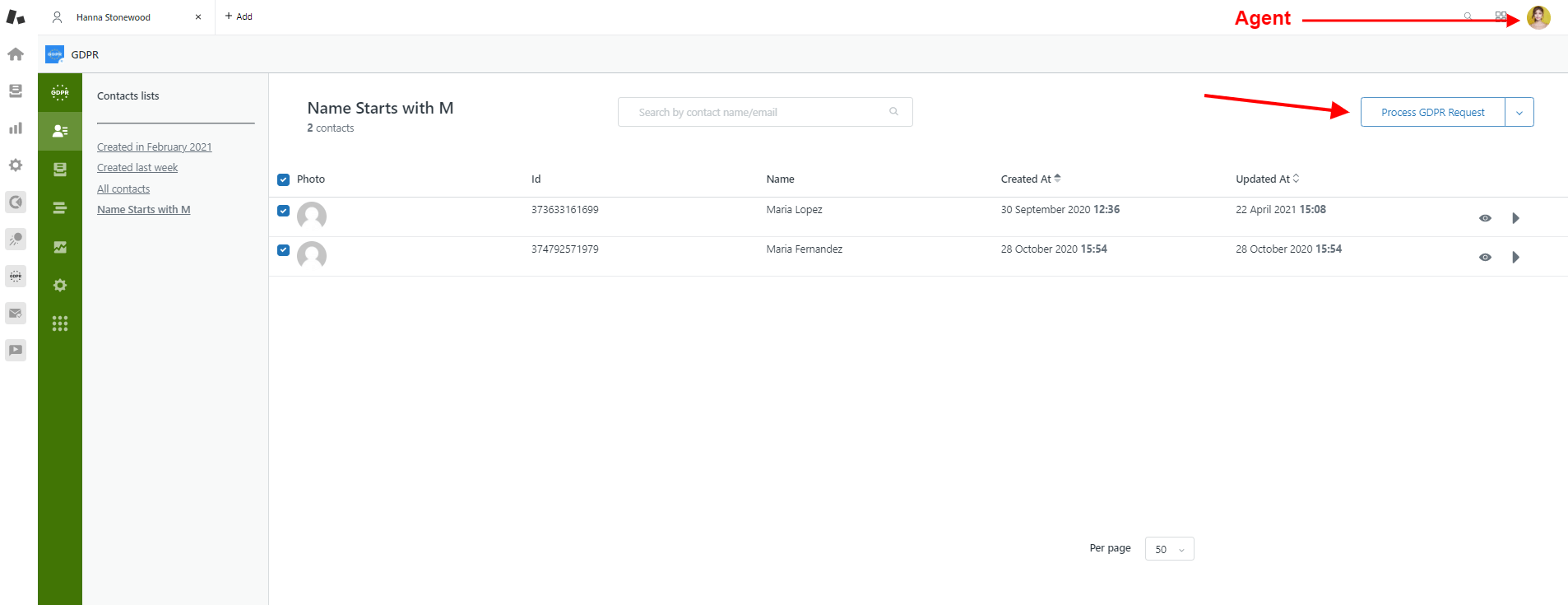
Process GDPR Request
Then the support agent chooses how the app should go on: “Proceed with selected users” or “Proceed with the list”.
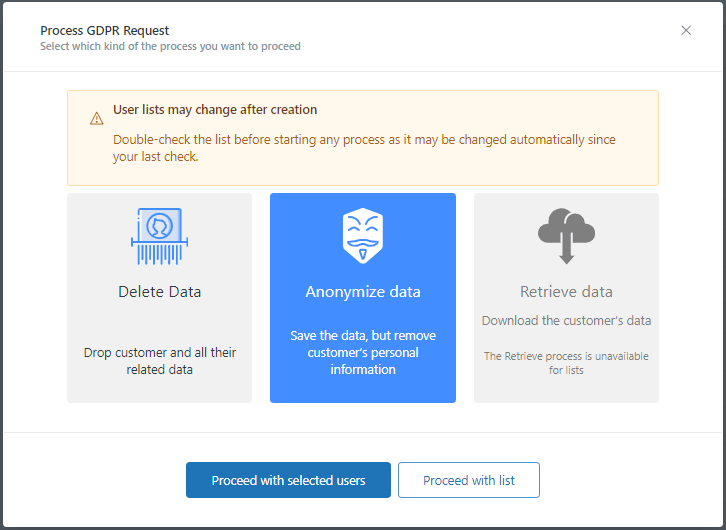
Choose the type of the process
After choosing the specific action, the following notification appears on the screen. That means the agent has to wait for the admin’s approval. The chosen process starts immediately after the admin’s confirmation.

Notification
If you are an agent, you can check the status of processes in the “GDPR requests tab”. Status “New” means the request hasn’t been approved, but if the status changed to “Completed”, the admin verified the process. Also, you can filter requests by their statuses and types to check at what stage the process is.
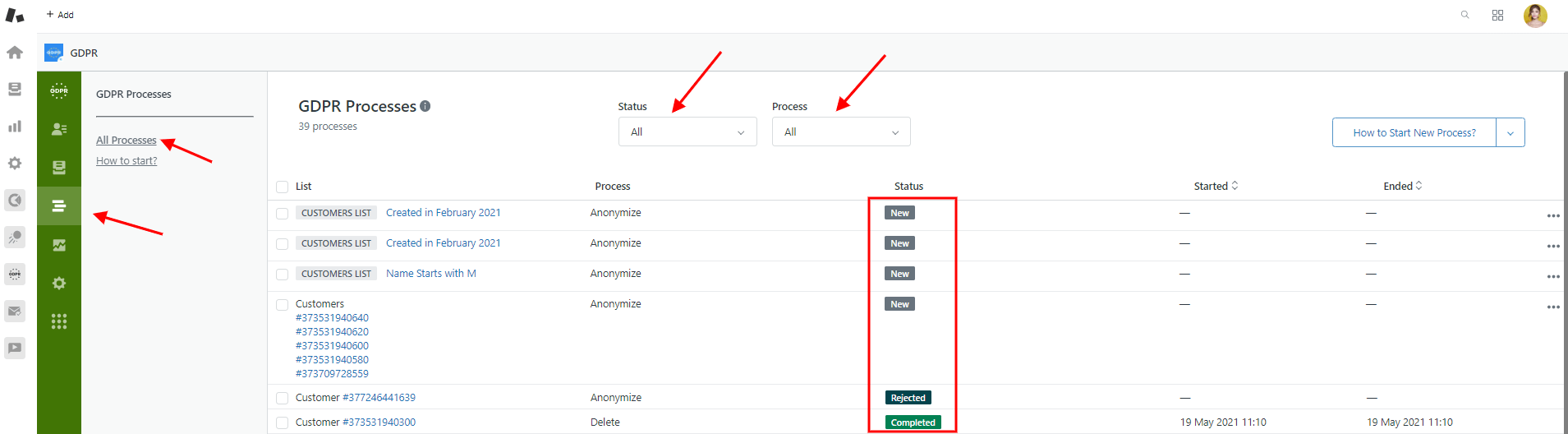
Status
Now let’s check out what actions should admin perform to confirm the agent's request.
If you are an admin go to the GDPR Requests tab, click on the "Subdomain" tab and find the needed New Process, click the three dots button and then choose “Start” or "Reject" on the right side of a page as shown on the screenshot below.
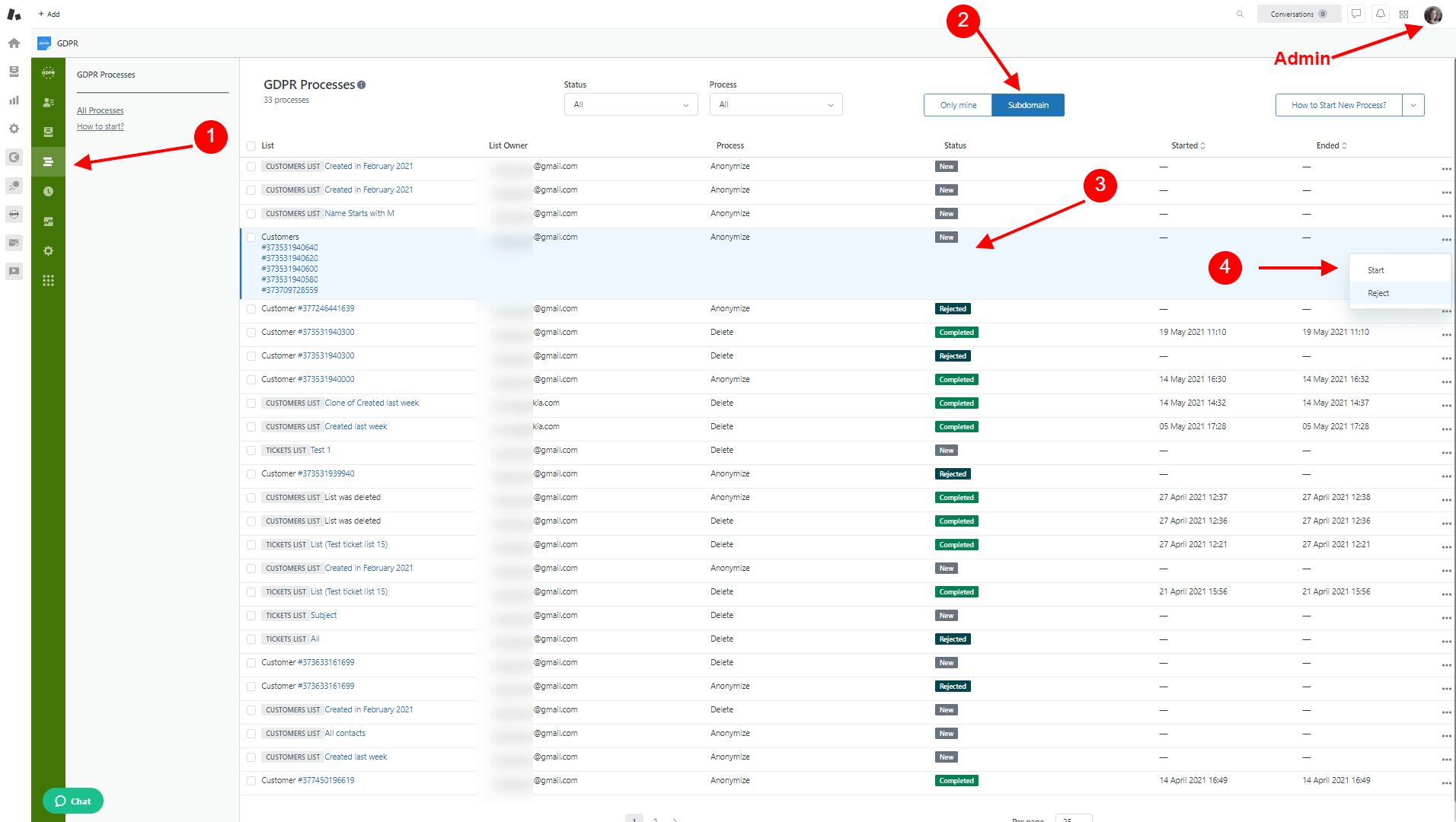 Admin's approval
Admin's approval
Finally, click Start or Reject the Process and Confirm when the new page opens.
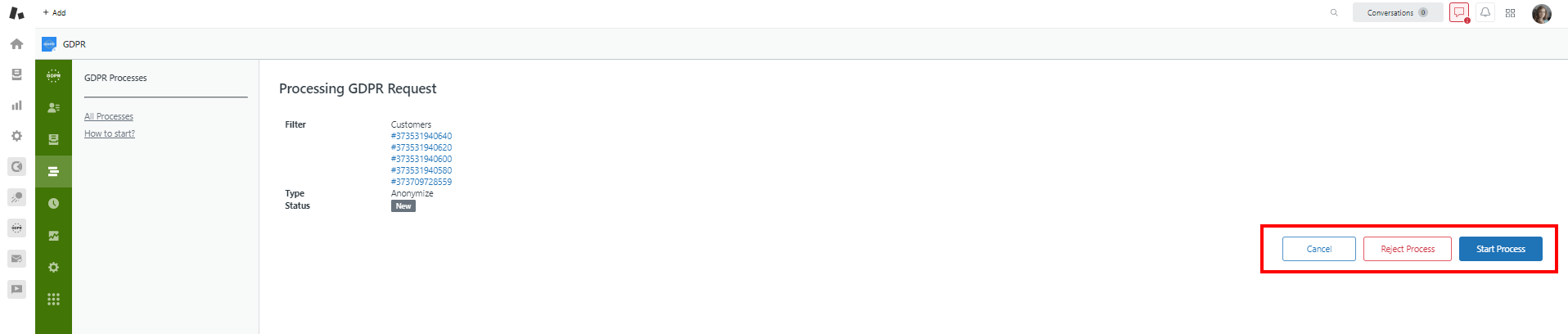 Start the Process
Start the Process
After the procedure has been run, you can pause it, if necessary.
Try GDPR Compliance
GDPR Compliance for Zendesk is useful for those who need to retrieve, anonymize or delete users' data or tickets according to GDPR, CCPA, and PPI privacy protocols. You should test our app and estimate its convenience and simplicity.
Besides, we recommend trying other custom apps, Zendesk theme customization, and Zendesk consulting services. Enjoy working in Zendesk with us!
Want to know more?
Don't miss any updates





