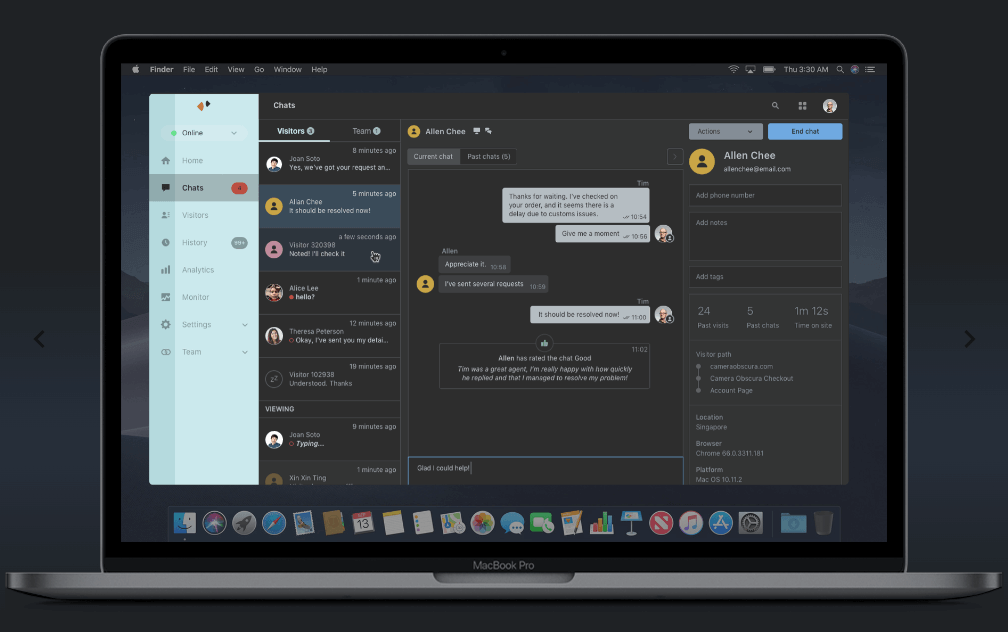It seems we haven’t announced any changes a long time ago, however, we are going to fix it now. We continued to work even during the hot summer and sought ideas to boost our apps. That means, you can start a new season with the implementation of your ideas so our updated GrowthDot apps became more functional to help you deal with it.
So we upgraded our apps with the following useful features:
- Ability to track a CCs and followers in Email Tracking;
- “Replied” block in Email Tracking statistics page;
- Extended editor in Proactive Campaigns;
- Ability to review the statistics for several agents in CRM and Deals;
- Welcome page in every GrowthDot’s addon.
Overview of updated apps for Zendesk
Ability to track CCs and followers in Email Tracking
Recently, we published an ultimate guide about the whole process of setting up CCs and Followers opens monitoring. Nevertheless, it is worth telling that now you can receive more precise notifications about email opens. From now on, when the email is opened by any of the CCs or Followers, you will receive the following note.
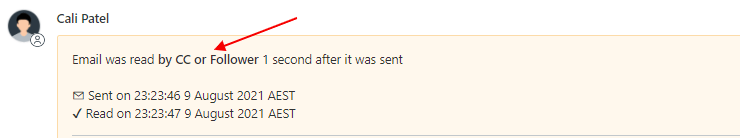
Email Tracking app's notification
New block in Email Tracking statistics
The Statistics page is an integral part of the Email Tracking application. In such a case, showing in-depth statistics is one of the primary features of the plugin. From now on, you can review the email performance of each agent using one more “Replied ”indicator which shows the number of replied email messages. Here is a screenshot below for checking out.
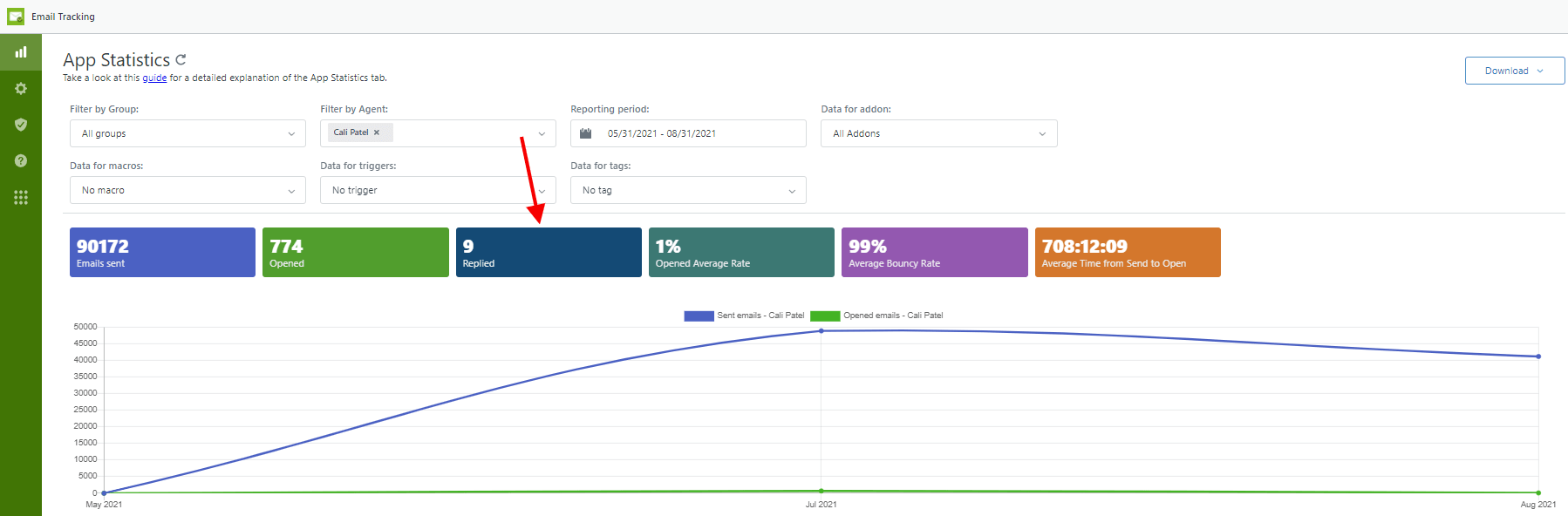
Email Tracking app's Statistics page
Note: you need to shift the toggle in the "Create replied trigger" block on the Settings page of the app to track email replies and to update the indicator.
Finally, we finished with Email Tracking updates, so what about other apps? Let’s look closer.
Extended editor in Proactive Campaigns
Sending mass emails means a big deal in marketing campaigns. That is a reason why we are improving the process on a day-to-day basis. However, this time we decided to add a new thing in email body formatting options. And this feature is adding email templates. Sometimes it takes much time to add text formatting using standard options, so templates can be a great tool for the perfect look of your letter.
To choose the needed template from the offered amount, just click on the “Use templates” icon and select the one. There are three default templates, however, you can create yours by typing and formatting the text and then using the "Save as template" button.
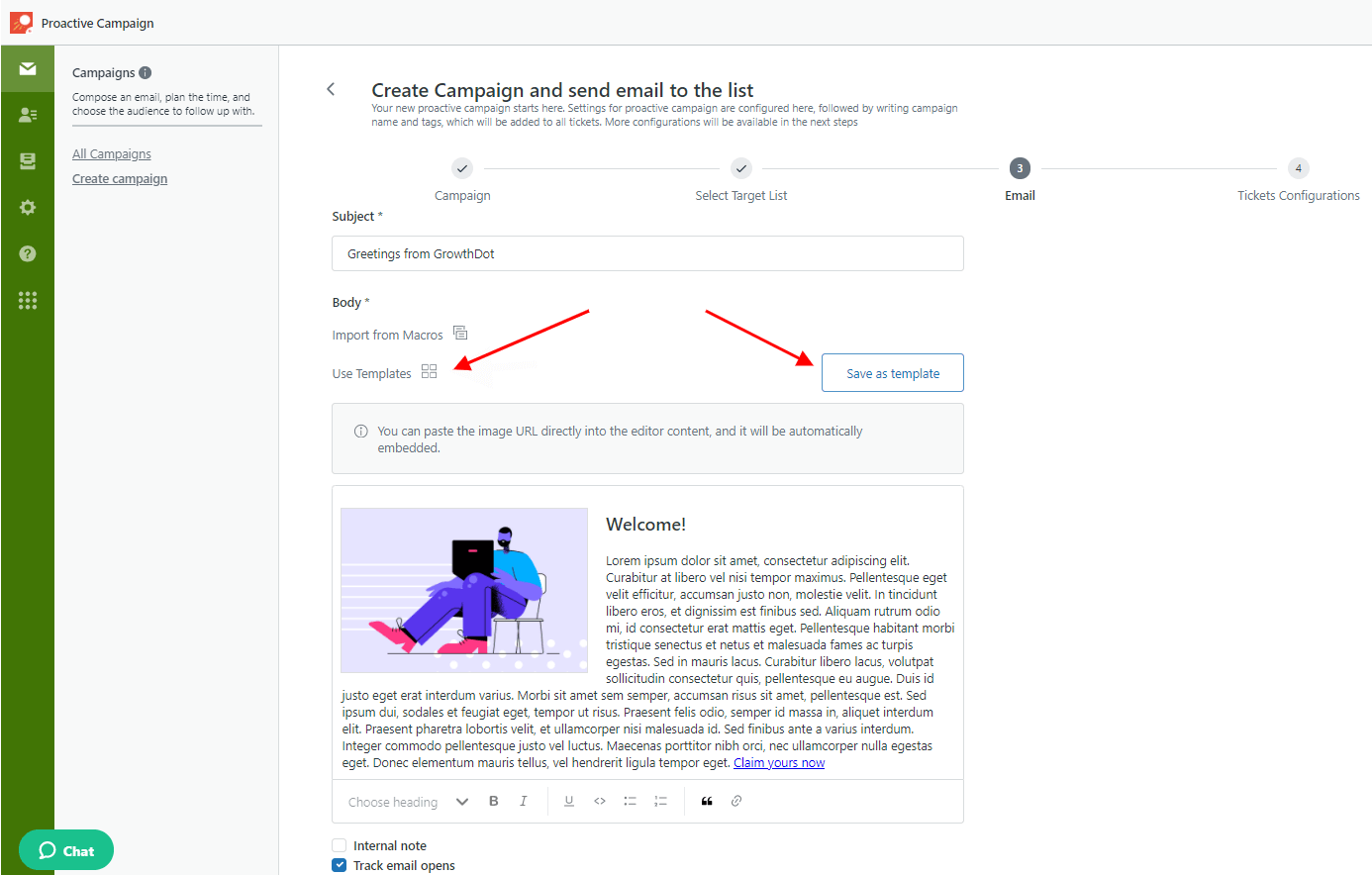 Templates in Proactive Campaigns
Templates in Proactive Campaigns
Updated Reports page in CRM and Deals
Checking individual results in sales is vital while estimating the whole team's performance as it can help avoid mistakes and set up new goals. However, sometimes the admin needs to review the result for two, three, or more agents but not for the whole group, especially if they are responsible for the same process, product, or service. Formerly, you could check out the workflow only for one agent or a group of agents, but we changed that. So now, choosing several agents from the same group, or picking a whole lot of group members for statistics is available. Just select two or more persons in the same “Agent” dropdown to view and compare.
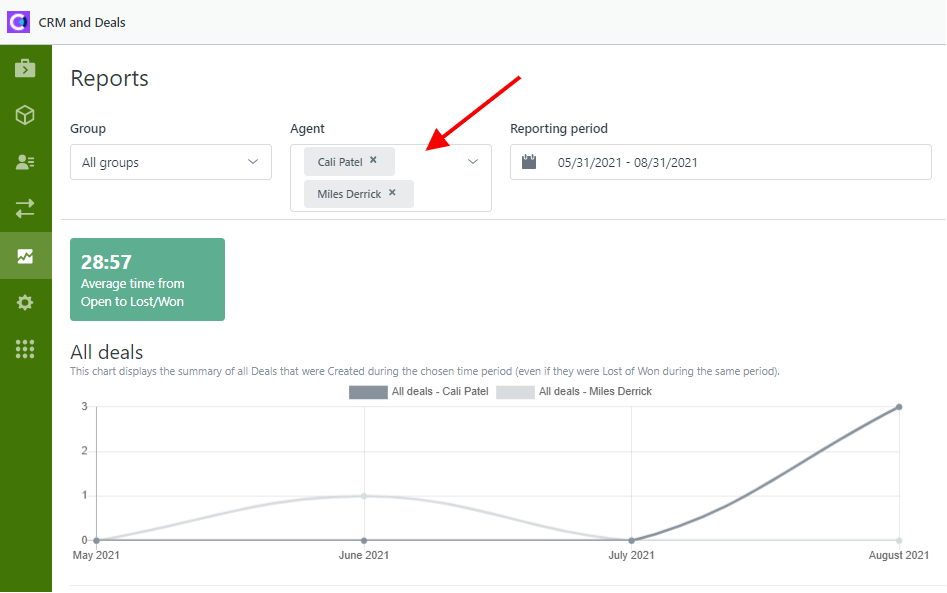
Statistics page in CRM and Deals
Welcome pages in GrowthDot’s addons
Despite this is not an update itself, we want to inform you about the Welcome pages for all our apps. The goal of their creation was to familiarize new users with the process of checking the app’s work and give quick access for all users to the Knowledge base, educational video guides, and news. The page view is very clear and user-friendly. The links inserted will help you to visit our website from your Zendesk without googling. Here is an example of the GDPR Compliance app’s Welcome page.
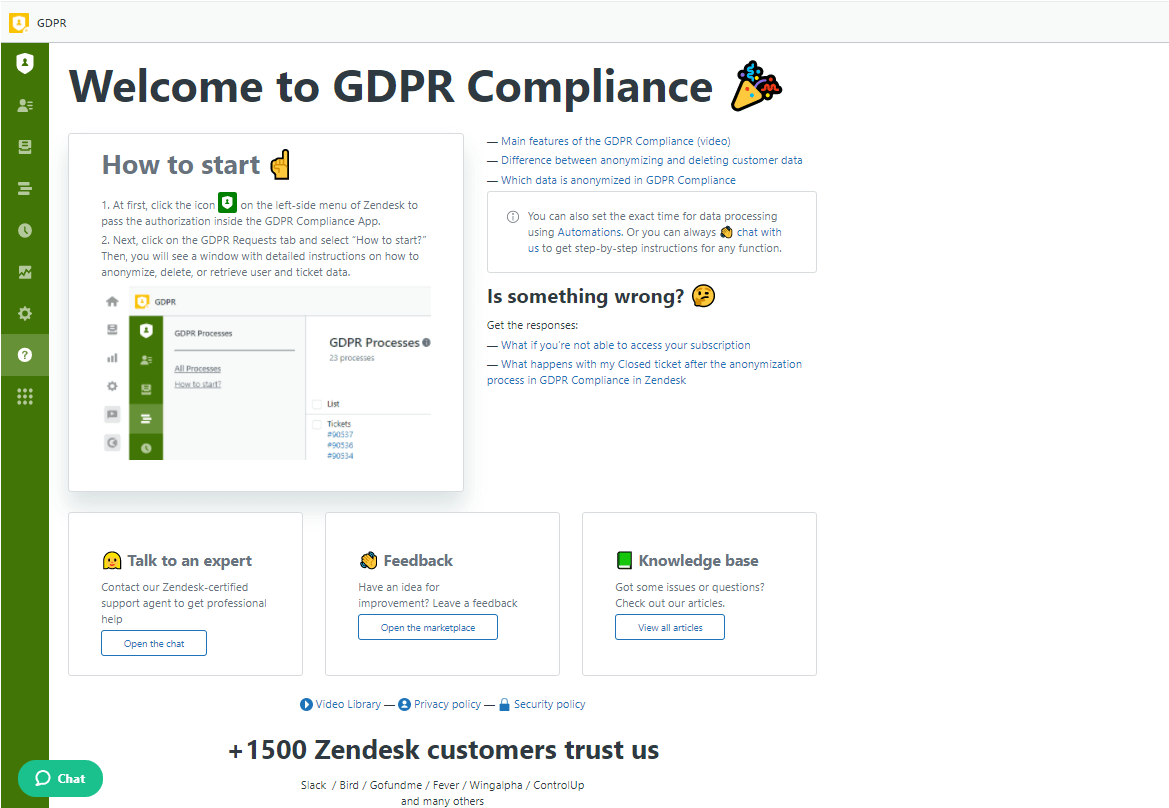
Welcome page for GDPR Compliance
Improve your Zendesk with updated GrowthDot apps
Become a Zendesk guru with us without spending a great deal of money. We are sure it will be easy, using updated Growthdot apps. By the way, we have prepared more interesting options for you, just keep track of what is new on our blog. Also test our other custom apps, Zendesk theme customization, and Zendesk consulting services.