Article prettify: Images and Videos
Add effects to your images without using Photoshop. Scroll to see what your options are.
Default image

Here is a code you should use to apply the effect.
<p>/<br><img src="https://growthdot.com/wp-content/uploads/sites/14/2021/10/Default-Image-1.png">/<br></p>
Image with border
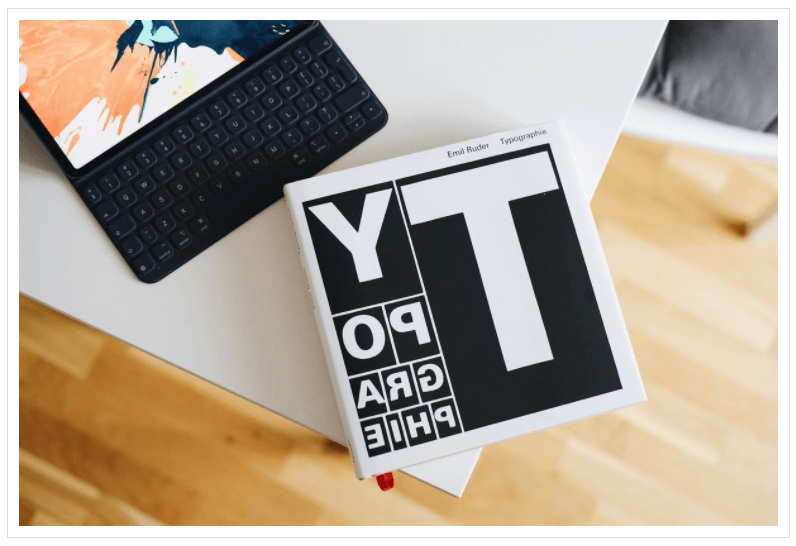
Here is a code you should use to apply the effect.
Image with shadow
 Here is a code to apply the effect.
Here is a code to apply the effect.
Image with a zoom like Medium

Here is an HTML code to apply to any image.
Videos
Enrich your articles with video content. All you need is a link to the video and a piece of HTML code.
Note that in the code you need to paste the link without the https: part.
The full link looks like this:
https://www.youtube.com/watch?v=uLc8AKkGSgc
You need to paste only this part
//www.youtube.com/watch?v=uLc8AKkGSgc
to this code:
//www.youtube.com/watch?v=uLc8AKkGSgc" width="560" height="315" frameborder="0" allowfullscreen=""></iframe></div>
